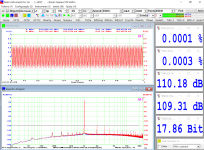Old (with FW)Really stupid !!!!
What does the Fire wire version look like?

All the 1616 heads are interchangeable. the M version has the AK5394A ADC the non M version an AK5385 ADC. The AK5385 has slightly higher noise and distortion and the noise shaping corner is around 40 KHz where the AK5394A corner is past 100 KHz.
I'll post more notes on these in the next few days. Having to fix them I'm learning more and this is as good a place as any to share the details (so I don't forget).
There are also issues with drivers and and the UI that can be really confusing, but make sense in a professional recording context.
I'll post more notes on these in the next few days. Having to fix them I'm learning more and this is as good a place as any to share the details (so I don't forget).
There are also issues with drivers and and the UI that can be really confusing, but make sense in a professional recording context.
Regarding Linux. I have some experience with 0404 on Linux. I'll briefly explain, may be someone will find it helpful.
There is ALSA driver in Linux - emu10k1. It comes with kernel. Also you will need to install package alsa-firmware with firmware files for EMU cards, alsa-base alsa-utils packages and may be some other dependency packages.
After that you will see your card in ALSA apps: alsamixer, aplay -l, arecord -l ....
You probably will use JAAA, Ardour and other JACK based apps, so install JACK and configure it to work with your card via ALSA.
All works fine. But you don't have PatchMix. That I doubt you will need it for measurements anyway. I do not know if you can put inserts into your e-mu DSP,
but as a basic ADC/DAC it works fine.
There are different apps for measurements, signal capture etc. They can work with ALSA directly, or via JACK.
I usually use JAAA (Jack Audio Analyzer ...) that can capture and FFT sound to show sound spectrum dB/Frequency, and can generate simple signals.
Using Jack you can connect different sources and targets.
To get more advanced analysis I use RMAA. But not directly, because it is Windos app and works in Wine emulation environment. I save test file from RMAA, then play it in Ardour, sending sound on input of 0404, then capture it from output of 0404 recording to another file. Then provide both files to RMAA which compares them and produces SNR, THD and other metrics...
May be it is not that convenient, but all is free and it works.
There is ALSA driver in Linux - emu10k1. It comes with kernel. Also you will need to install package alsa-firmware with firmware files for EMU cards, alsa-base alsa-utils packages and may be some other dependency packages.
After that you will see your card in ALSA apps: alsamixer, aplay -l, arecord -l ....
You probably will use JAAA, Ardour and other JACK based apps, so install JACK and configure it to work with your card via ALSA.
All works fine. But you don't have PatchMix. That I doubt you will need it for measurements anyway. I do not know if you can put inserts into your e-mu DSP,
but as a basic ADC/DAC it works fine.
There are different apps for measurements, signal capture etc. They can work with ALSA directly, or via JACK.
I usually use JAAA (Jack Audio Analyzer ...) that can capture and FFT sound to show sound spectrum dB/Frequency, and can generate simple signals.
Using Jack you can connect different sources and targets.
To get more advanced analysis I use RMAA. But not directly, because it is Windos app and works in Wine emulation environment. I save test file from RMAA, then play it in Ardour, sending sound on input of 0404, then capture it from output of 0404 recording to another file. Then provide both files to RMAA which compares them and produces SNR, THD and other metrics...
May be it is not that convenient, but all is free and it works.
EMU 1010 notes
Here are some closeups of the newer EMU1010 card, identified on the card as the EMU 8960. I got one that worked fine with the associated 0202 analog card but not with a 1616. Once I was certain it was the card I figured out that the digital IO chip LVDS051 was toast. Probably someone connected a network cable to the port and cooked it. In any case (on my second try) I got the replacement chip, replaced the bad part and the card is working fine.
The part number is SN65LVDS051PWR for the TSSOP package.
When I figure out what I fried on the 1616m's I'll post those details. That damage was more extensive- taking out both cards in the box. It looks like the DC-DC converter and the Xylinx CLPD both got cooked when I crossed the pins on the board to board interconnect. It will be a while before I have made progress, waiting for parts now.
Here are some closeups of the newer EMU1010 card, identified on the card as the EMU 8960. I got one that worked fine with the associated 0202 analog card but not with a 1616. Once I was certain it was the card I figured out that the digital IO chip LVDS051 was toast. Probably someone connected a network cable to the port and cooked it. In any case (on my second try) I got the replacement chip, replaced the bad part and the card is working fine.
The part number is SN65LVDS051PWR for the TSSOP package.
When I figure out what I fried on the 1616m's I'll post those details. That damage was more extensive- taking out both cards in the box. It looks like the DC-DC converter and the Xylinx CLPD both got cooked when I crossed the pins on the board to board interconnect. It will be a while before I have made progress, waiting for parts now.
Attachments
Thanks.Old (with FW)

My two sound cards have just 5 connectors on the IN/OUT plate. The Fire wire is missing.
I know its been a while but I thought I would update here with some recent experiences with the EMU 1212m and 1616m.
First I have done some opamp and cap replacements. On the AtoD side the audio is DC coupled. The caps are for the Vref bypass. On my older boards (both 0202 and 1616m) the caps had evaporated- 470 uF measuring .47 uF so clearly dead. I got some Electrolytic/polymer replacements that fit and work very well.
Distortion floor happens at at around -18 dBFS and -10 is lower than +4 but not by much. More important is that this is the ADC limit I think since swapping opamps did not make much of a difference. I have tried both LME49720 and LME49880 with no difference. Best case is -132 dB 2nd and 3rd. harmonics. Worst case optimized is about -125 dB. A given ADC will show a difference like this between left and right. My advice- change old caps and don't worry about the opamps. The best measurements I got were with stock opamps.
I discovered that a recurring problem I had with underruns was motherboard/processor related. I have two mostly identical machines. One has a newer MB/processor so I took the problem hardware and moved it into the faster system and all the problems went away. Based on that I suggests using a newer MB/Processor. In my case an Asus AMD 970 based motherboard and reasonably fast processor.
I still mostly use XP for measurements. Win 10 has too many places that need to be addressed to make reliable measurements. It can work but it can also be troublesome.
First I have done some opamp and cap replacements. On the AtoD side the audio is DC coupled. The caps are for the Vref bypass. On my older boards (both 0202 and 1616m) the caps had evaporated- 470 uF measuring .47 uF so clearly dead. I got some Electrolytic/polymer replacements that fit and work very well.
Distortion floor happens at at around -18 dBFS and -10 is lower than +4 but not by much. More important is that this is the ADC limit I think since swapping opamps did not make much of a difference. I have tried both LME49720 and LME49880 with no difference. Best case is -132 dB 2nd and 3rd. harmonics. Worst case optimized is about -125 dB. A given ADC will show a difference like this between left and right. My advice- change old caps and don't worry about the opamps. The best measurements I got were with stock opamps.
I discovered that a recurring problem I had with underruns was motherboard/processor related. I have two mostly identical machines. One has a newer MB/processor so I took the problem hardware and moved it into the faster system and all the problems went away. Based on that I suggests using a newer MB/Processor. In my case an Asus AMD 970 based motherboard and reasonably fast processor.
I still mostly use XP for measurements. Win 10 has too many places that need to be addressed to make reliable measurements. It can work but it can also be troublesome.
Another update-
EMU's drivers are focused on ASIO and the WMA side sucks. Especially on Win 10. However this app- VB-Audio ASIO Bridge VB-Audio Virtual Apps its patched the ASIO to WMA and works quite well. large buffer settings in the ASIO panel will be a problem but 10 mS or less seem to work fine with no dropouts or other issues. Well worth the donation.
EMU's drivers are focused on ASIO and the WMA side sucks. Especially on Win 10. However this app- VB-Audio ASIO Bridge VB-Audio Virtual Apps its patched the ASIO to WMA and works quite well. large buffer settings in the ASIO panel will be a problem but 10 mS or less seem to work fine with no dropouts or other issues. Well worth the donation.
It might be interesting on this thread, regarding Asio drivers, ampops replacement and Win10 machines.
I'm using an Asus Essence STX plus a Virtins software for measurement.
The 1kHz THD, THD+N and SNR reached, at -6dBFS (1Vrms), the sweet spot in my system, 0,0001%,0,0003% and -111dB (-116dB at -0,2dBFS, but THD rises to 0,0002%).
I achieved these values after replacing the original opamps to LME49990 (using a SMD to DIP8 adapter).
In the end of the scale the THD residual values are the same of the original ampops, but the original sweet spot residual was 0,0002%THD.
The ASIO driver is the native one for the board (Asus) running on Win10 machine.
Regards,
I'm using an Asus Essence STX plus a Virtins software for measurement.
The 1kHz THD, THD+N and SNR reached, at -6dBFS (1Vrms), the sweet spot in my system, 0,0001%,0,0003% and -111dB (-116dB at -0,2dBFS, but THD rises to 0,0002%).
I achieved these values after replacing the original opamps to LME49990 (using a SMD to DIP8 adapter).
In the end of the scale the THD residual values are the same of the original ampops, but the original sweet spot residual was 0,0002%THD.
The ASIO driver is the native one for the board (Asus) running on Win10 machine.
Regards,
Those are remarkably good measuremnts for an STX. You must be doing something right.
Yep,
I just use a good mobo, PS and put some copper shielding in the STX pcb.
The PC configuration (shut down the network card, disabling power energy modes, adjust the latency of STX etc) were important too.
But the system is very sensitive, at these noise leves, to connectors and cables length and quality. I achieved these values in loopback mode with short cables.
Regards,
Attachments
Recent win10 goes BSOD on EMU1616m cardbus driver installation.
BSOD?
The Windows blue screen errors occur when a program encounters an error. Typically, these errors are caused by errors in the programming such as trying to call something that does not exist or do something that is not allowed. These errors can also be caused when the hardware in the computer encounters a problem or is bad. To resolve the ATTEMPTED WRITE TO READONLY MEMORY BSOD error, check the system for over clocking. You can disable all Overclocking or use a lower setting based on the clock frequency specified by the manufacturer of the CPU, GPU, and other installed devices. You can also resolve this issue by employing the Last Known Good Configuration feature that allows you to start the computer by employing the latest settings and configurations that worked.
To check if the error is caused by a faulty drive, run an automatic driver update or manually update the drivers to the latest available versions.
To manually update a driver, follow these steps:
Click Start
Type in devmgmt.msc in the search box
Click devmgmt from results list
Right-click on the driver
To update the driver, select Update Driver Software.
To disable the driver, select Disable.
To uninstall the driver, select Uninstall.
To run an automatic driver update, follow these steps:
Click Start
Go to Devices and Printers
Right-click on your computer
Select Device Installation Settings
Select Yes, do this automatically
Click Save Changes
- Status
- This old topic is closed. If you want to reopen this topic, contact a moderator using the "Report Post" button.
- Home
- Design & Build
- Equipment & Tools
- EMU 1212M for measurements