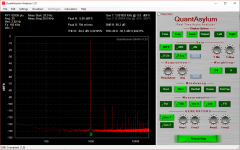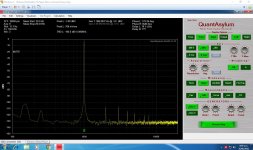It's not just the QA Driver --
Does that problem affect dacs?
There are many new issues witht he latest Win (1803). Windows has been enhancing their native USB UAC2 driver and it wants to replace any existing driver for USB audio. However its not really ready to handle all the "quirks" needed to work. So you need to reinstall your driver. Then the audio controls in Windows are buried deeper but they still engage SRC's if you don't manually change the settings.
They also mucked around with how the USB works, which is what "killed" the QA driver.
They also mucked around with how the USB works, which is what "killed" the QA driver.
I assume it's no new driver available for the QA400, they dropped that right after the 401 come out.
Looks like the QA400 latest and final is V1.23 back in April:
Releases * QuantAsylum/QA400 * GitHub
This is the latest release for the QA400. New development on the QA400 has come to an end as the product has reached end-of-life.
I assume it's no new driver available for the QA400, they dropped that right after the 401 come out.
Are you having issues with the current software or just lamenting it's not going to get further development?
I just purchased a second hand QA400 and I'm having some trouble setting it up.
The first problem was the USB cable. The person that sold me the analyzer didn't include any cables. Some of the USB cables that I had laying around don't seem to work and I was guessing that it might be the issue with voltage droop, so I found the thickest, fattest USB A to B cable that I could find in my drawers.
That seems to kinda work, I get the Link LED at first, but that starts going wonky when I try to run calibration. I get multiple disconnects and calibration ultimately fails.
I'm using Windows 10 (used to be 1803, but then I downgraded it after I read about the issues in this thread), the computer is a Dell workstation.
Any pointers? Could it still be cable issues? What sort of cable was originally provided with the analyzer?
The first problem was the USB cable. The person that sold me the analyzer didn't include any cables. Some of the USB cables that I had laying around don't seem to work and I was guessing that it might be the issue with voltage droop, so I found the thickest, fattest USB A to B cable that I could find in my drawers.
That seems to kinda work, I get the Link LED at first, but that starts going wonky when I try to run calibration. I get multiple disconnects and calibration ultimately fails.
I'm using Windows 10 (used to be 1803, but then I downgraded it after I read about the issues in this thread), the computer is a Dell workstation.
Any pointers? Could it still be cable issues? What sort of cable was originally provided with the analyzer?
Very possibly cable or supply issues. You should try adding a hub to power the 400. But many cables that claim USB 2 (especially audiophile cables) actually have poor performance. Try the shortest cable you can find. Shorter cables tolerate poor cable performance better, less wire to lose signal.
Anyone needing to support QA400 with the Windows 10 driver issue... I have today installed VMware Player (it is free) and created a Windows 7 virtual machine then installed the QA400 software into that. It it working nicely and I won't need to worry about driver issues going forward.
Virtualization won't work. The QA401 needs direct connection to the hardware. In virtualization there is an intermediate software virtualizer that simulates the hardware and passes it through. This doesn't work for hardware like digitizers and audio cards that need direct access.
QA400 in my case... Well I can only say that in my case it is working perfectly, just as it did when functioning correctly under windows 10 with direct hardware connection. The only part that didn't work was calibration. I overcame that by copying over the cal file from windows 10.
The measurement accuracy for level is spot on and the loop back test THD and noise is just as it was under windows 10.
I am running in VMware Player using its USB 2.0 virtual interface, connected to a USB 3.0 hub which runs off a USB 3.0 port on my computer with 192khz option in the QA400 software.
I can also run it via a high speed USB isolator which sits between the hub and QA400.
The measurement accuracy for level is spot on and the loop back test THD and noise is just as it was under windows 10.
I am running in VMware Player using its USB 2.0 virtual interface, connected to a USB 3.0 hub which runs off a USB 3.0 port on my computer with 192khz option in the QA400 software.
I can also run it via a high speed USB isolator which sits between the hub and QA400.
Last edited:
Normally run my QA400 under WinXP x32 on a dedicated measurement computer on my test bench, works really great. Also have the QA400 occasionally installed on a Win7 x64 laptop without any issues after Matt sorted out the initial driver signature problem.
Out of curiosity just tried installing the QA400 under WinXP x32 running on VMWare on my iMac, plugged directly in a usb port, but it craps out when the QA software front end tries to talk to the QA400 box on software start up...
Out of curiosity just tried installing the QA400 under WinXP x32 running on VMWare on my iMac, plugged directly in a usb port, but it craps out when the QA software front end tries to talk to the QA400 box on software start up...
I can only speak for my setup with latest VMWare Player and Windows 7 Ultimate. Running on an Intel based Windows 10 host with latest Win 10 updates.
Host machine is 64-bit Win 10, VMWare Player is 64-bit version, guest Win 7 is 32-bit install, with all updates available through Windows Update installed.
Host machine is 64-bit Win 10, VMWare Player is 64-bit version, guest Win 7 is 32-bit install, with all updates available through Windows Update installed.
Last edited:
For now I have several multiboot systems.
What software do you use for multiple boot control?
- Home
- Design & Build
- Equipment & Tools
- QuantAsylum QA400 and QA401