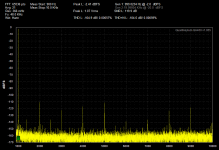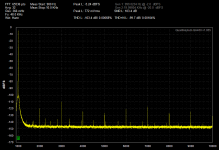There is differences between USB Cables, I have tried a lot of USB Cables in a project with a 3G dongle, almost all of the cheap cables doesn't work so well.
I bought a 3 meter USB Cable it was a kind of Heavy Duty super esoteric type, it works very welll no problem with the 3G dongle thats runs very hot, so I presume it needed almost all power from USB port and this cable delivered it.
I took apart one of the El Cheapo USB and I must say it was just crap, very thin wires and also bad connections to the USB connector.
I bought a 3 meter USB Cable it was a kind of Heavy Duty super esoteric type, it works very welll no problem with the 3G dongle thats runs very hot, so I presume it needed almost all power from USB port and this cable delivered it.
I took apart one of the El Cheapo USB and I must say it was just crap, very thin wires and also bad connections to the USB connector.
I am generally very pleased with my QA400, although I also experienced a couple of timing related issues. To try and resolve it, I did a couple of things: deleted unused applications, turned off McAfee anti-virus while running, and I think most importantly I changed the priority of the QA400 application from Normal to High. This can be done in Task Manager by right clicking on the process. You might want to give this a try. I have shared this with the developers and suggested they make it a setting that is user controlled. I will continue to test the unit, but as of now it is running great, and I am really pleased with the performance.
Joel
Joel
I thought of something else, haven't checked it out but want to mention it anyway.
The QA wants at least 300mA/5V from the USB port I understand.
I believe that with respect to power, some USB ports are set up to provide a maximum of 100 or 200mA and there are high-power ports that can provide up to 500mA.
I remember this because long time ago I had a USB gadget that required a lot of current and actually had two USB cables so it could be connected to two ports for power purposes.
I find it very strange that my QA works perfectly on one USB port and gets lots of drops on another, on the same machine.
Could this be related to the available current at each port?
jan
The QA wants at least 300mA/5V from the USB port I understand.
I believe that with respect to power, some USB ports are set up to provide a maximum of 100 or 200mA and there are high-power ports that can provide up to 500mA.
I remember this because long time ago I had a USB gadget that required a lot of current and actually had two USB cables so it could be connected to two ports for power purposes.
I find it very strange that my QA works perfectly on one USB port and gets lots of drops on another, on the same machine.
Could this be related to the available current at each port?
jan
Exactly. This can indeed be a problem. The project I was involved in also ran into issues like this. Our Taiwan HQ bought some Chinese USB cables which didn't work at all. As you say, they were likely cheap.
Looking at the pictures posted by Jan, I guessed that they might use the Cypress High speed USB chip. One thing that did I did notice and thought about was the position of the USB connector relative to the Cypress chip. Long PCB tracks that will require some carefully routing in order to not hurt the signal integrity. I guess they have reused the enclosure from one of their other products.
Mogens
The fact is that mine (and others) work perfectly with the same pcb layout (obviously) and same cable, just by relocating to another USB port on the same machine.
That pretty well excludes the PCB layout, cabling and drivers as a culprit I would say.
jan
Typing this from my lab PC, which I just tested the QA400 on. This is redicuous. It doesn't work here either, which it did last time I had it connected to this computer.
Mogens
Try this The USB Oblivion Open Source Project on Ohloh (it may help
My QA400 worked correctly on the 3rd PC (AMD Win7/32) only after changing to a different USB cable (the one in the box did not work at all) maybe the other (earlier) tested machines will also operate with the different cable  but I do not mind, the 3rd machine was the lab-PC.
but I do not mind, the 3rd machine was the lab-PC.
The fact is that mine (and others) work perfectly with the same pcb layout (obviously) and same cable, just by relocating to another USB port on the same machine.
That pretty well excludes the PCB layout, cabling and drivers as a culprit I would say.
jan
Got a powered USB hub from Conrad, has 1A per each port available.
The QA400 is now stable, no drops, independent of whichever USB port I connect the hub to.
Problem solved; looks like a power issue to me.
jan
If power is a problem, why not use an external powered USB-splitter?
Arne K
I have one on order --
As well as cables and will try all the suggestions here as soon as the external high powered USB splitter arrives.
Thx-RNM
An external usb power supply arrived. I braced myself for disappointment and wasnt let down. it didnt work with the portable PC.... changed cables etc. But I was not in the lab, I was in my office and so decided to plug the QA400 into the All-In-One Vaio (Sony) High Def 16:9 big screen desk top computer. Hah! It worked. But not with any old cable. A HP USB cable made by Monster didnt work at all. But, the original QA400 USB does work?! Geeez. Unfortunately, it doesnt do me any good in my office and not the other area where I do my work. So, looks like this little QA400 needs to have a new portable computer to work in The Lab. I hope it works with the first new portable I get for it.
Thx-RNMarsh
And, yes, you have to load the software first.... then plug in the USB cable. Using Ver 1.051
Thx-RNMarsh
And, yes, you have to load the software first.... then plug in the USB cable. Using Ver 1.051
Last edited:
Richard:
Are the USB interfaces on the old laptop USB2 high speed (480 Mbps)? Anything less won't work.
I have a 12' Monster USB cable I grabbed just to confirm and it works fine. The USB3 ports work with both the QA400 (200-300 mA) and the interface running off of one but they are rated for 900 mA (or more).
Are the USB interfaces on the old laptop USB2 high speed (480 Mbps)? Anything less won't work.
I have a 12' Monster USB cable I grabbed just to confirm and it works fine. The USB3 ports work with both the QA400 (200-300 mA) and the interface running off of one but they are rated for 900 mA (or more).
On the Sony PC (WIN7 Pro) -- it worked with QA original cable and not the new HP usb cable. What's that all about?
On the older portable.. who knows why it doesnt work.... dont care to spend any more time with it. It can probably be made to work. but its slow anyway. [note that it did work originally on the old portable but after awhile and, who know what got changed, it got flakey and eventualy wouldnt run. It could even be other software in the background or virus/malware or or or]
Thx-RNMarsh
On the older portable.. who knows why it doesnt work.... dont care to spend any more time with it. It can probably be made to work. but its slow anyway. [note that it did work originally on the old portable but after awhile and, who know what got changed, it got flakey and eventualy wouldnt run. It could even be other software in the background or virus/malware or or or]
Thx-RNMarsh
Last edited:
Richard-
Please send the cable in and we will test it.
I have tried my single example of a QA400 on a number of PC's and it worked with all of them. I also have used several cables with no errors. I have noticed that sometimes I need to restart the measurement after the initial startup to get everything working.
There is a newer version of the App on the site and you should try it. Remove the old one first. Matt indicated that this has some improvements in the USB stuff.
Please send the cable in and we will test it.
I have tried my single example of a QA400 on a number of PC's and it worked with all of them. I also have used several cables with no errors. I have noticed that sometimes I need to restart the measurement after the initial startup to get everything working.
There is a newer version of the App on the site and you should try it. Remove the old one first. Matt indicated that this has some improvements in the USB stuff.
QA400 w/ latest software
I just loaded up the latest software and did an extended loopback test using the melt function. After the random stuff went away this is what is left. It takes 5 minutes or so to get this far and it stops getting better at this point. This was with the Interface attached. I was using the llopthrough in the interface from a USB2 port on the laptop for this measurement so the load was at the max for the port. I saw no drops or errors. Generic USB cables.
Unfortunately the "melt noise" only works as a closed measurement since it needs to be synchronous. Even a small phase shift will cause the level to sink over time. If there were a way to keep the oscillator running between samples it could be used to lock an external generator. That plus a passive notch would permit looking pretty deep into the noise.
The second image is the ShibaSoku generator at -5 dBFS The second harmonic is pretty low and the third is dominant. This is probably as good as it will get.
I just loaded up the latest software and did an extended loopback test using the melt function. After the random stuff went away this is what is left. It takes 5 minutes or so to get this far and it stops getting better at this point. This was with the Interface attached. I was using the llopthrough in the interface from a USB2 port on the laptop for this measurement so the load was at the max for the port. I saw no drops or errors. Generic USB cables.
Unfortunately the "melt noise" only works as a closed measurement since it needs to be synchronous. Even a small phase shift will cause the level to sink over time. If there were a way to keep the oscillator running between samples it could be used to lock an external generator. That plus a passive notch would permit looking pretty deep into the noise.
The second image is the ShibaSoku generator at -5 dBFS The second harmonic is pretty low and the third is dominant. This is probably as good as it will get.
Attachments
Looks more than good! If I ever made anything that gets close to the noise-measuring-limit, I will be exremely happy.
A little question (about software): could any test(sets) be automated?
I mean, fixed settings, so it would be easy to compare own work/measurements with others, without making a lenghty list of settings?
Arne K
A little question (about software): could any test(sets) be automated?
I mean, fixed settings, so it would be easy to compare own work/measurements with others, without making a lenghty list of settings?
Arne K
- Home
- Design & Build
- Equipment & Tools
- QuantAsylum QA400 and QA401