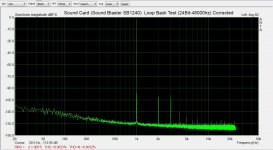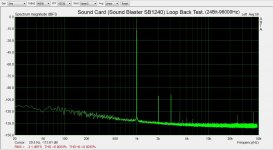Looking for help with ARTA analyzer software.
Using any Software Analyzers is new to me. I have played with most over the last month and have settled on ARTA for the time being.
My goal: To use this software to conduct performance testing and troubleshooting of audio equipment I am working on. Pre-amp and amps.
I am building Pete Millett's Sound Card Interface (documented on this site). I am waiting on a new external sound card (M-Audio profire 610). I will be hooking these up to my Dell XPS Laptop (Win7 Pro 64Bit OS).
To familiarize myself with ARTA I am playing with my older Creative Labs Sound Blaster THX SB1240 USB Card and my Dell.
I have the card in loop back running spectrum and frequency response test.
The card is advertised as a 24Bit, 96000hz in/out device.
I have run test using 24Bit,96khz as well as 24Bit,48khz.
The results between the two are quite different. I don't know which to trust. In fact neither setting may be accurate.
It is my understanding that the 24Bit setting determines dynamic range, and the sampling rate determines the bandwidth of the device.
I would expect the test result would be the same. Using the 96khz sampling rate produces the best results in THD, THD + Noise, and Frequency Response is much flatter over a larger bandwidth.
I am sure there are some forum members here that are quite familiar with the software. Please set me straight.
Here are the results in pictures (Notice I have set the 1khz level the same in both spectrum test)
Using any Software Analyzers is new to me. I have played with most over the last month and have settled on ARTA for the time being.
My goal: To use this software to conduct performance testing and troubleshooting of audio equipment I am working on. Pre-amp and amps.
I am building Pete Millett's Sound Card Interface (documented on this site). I am waiting on a new external sound card (M-Audio profire 610). I will be hooking these up to my Dell XPS Laptop (Win7 Pro 64Bit OS).
To familiarize myself with ARTA I am playing with my older Creative Labs Sound Blaster THX SB1240 USB Card and my Dell.
I have the card in loop back running spectrum and frequency response test.
The card is advertised as a 24Bit, 96000hz in/out device.
I have run test using 24Bit,96khz as well as 24Bit,48khz.
The results between the two are quite different. I don't know which to trust. In fact neither setting may be accurate.
It is my understanding that the 24Bit setting determines dynamic range, and the sampling rate determines the bandwidth of the device.
I would expect the test result would be the same. Using the 96khz sampling rate produces the best results in THD, THD + Noise, and Frequency Response is much flatter over a larger bandwidth.
I am sure there are some forum members here that are quite familiar with the software. Please set me straight.
Here are the results in pictures (Notice I have set the 1khz level the same in both spectrum test)
Attachments
-
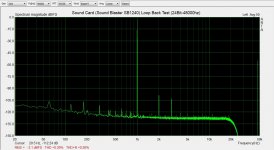 SB1240 Sound Card Loop Back Test THD 24B-48khz.jpg173.6 KB · Views: 917
SB1240 Sound Card Loop Back Test THD 24B-48khz.jpg173.6 KB · Views: 917 -
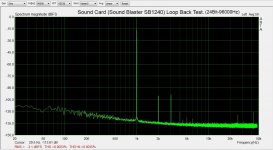 SB1240 Sound Card Loop Back Test THD 24B-96khz.jpg175.6 KB · Views: 863
SB1240 Sound Card Loop Back Test THD 24B-96khz.jpg175.6 KB · Views: 863 -
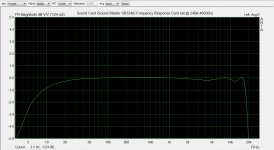 SB1240 Sound Card Frequency Response Test 24Bit-48000hz.jpg158.4 KB · Views: 865
SB1240 Sound Card Frequency Response Test 24Bit-48000hz.jpg158.4 KB · Views: 865 -
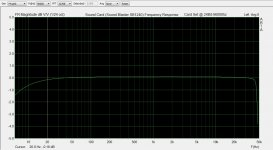 SB1240 Sound Card Frequency Response Test 24B-96khz.jpg152.7 KB · Views: 846
SB1240 Sound Card Frequency Response Test 24B-96khz.jpg152.7 KB · Views: 846
Picture three is what happens with some cards when re-sampling is involved. In other words the card's hardware is running at 96kHz and windows/SB software, resamples the 48kHz signal up to 96. Obviously having the ARTA sampling frequency set to 96kHz means that the software no longer has to resample and the results improve somewhat.
As you have surmised, the sampling rate does set the bandwidth of the system and we can see from your fourth graph that the device does indeed function fully up to the ~50k bandwidth allowed by a 96kHz sampling frequency.
Now if we compare the THD graphs run from the spectrum analyser we end up with a situation that is fairly common and in this case you should not rely on the actual numbers that ARTA is providing, but to eye the harmonics yourself.
First of all you will notice that the noise floor has risen slighty between 48kHz and 96kHz, this is what you'd expect to happen when you increase the measurement bandwidth as more noise gets in.
Second though is the second and third harmonics, going from 48>96k results in the second harmonic falling ever so slightly but you've got a large increase in third harmonic. Also with 96kHz you have some spikes appearing beyond 20k that were not measured at 48k as the bandwidth was limited. The third thing to notice though is that in the 48k plot you've got a large spike appearing at just under 50k, this is the result of having ARTA set to 96k, and so it's expecting to receive 96k data, but having your hardware set to only 48k.
It is very important in these situation to make sure that the software sampling frequency is set to that of the hardware, otherwise you get artefacts appearing that cloud the measurements. The first example here being the wiggly top end with the 48k frequency response and then the second being the large spike at ~50k ARTA is enterpreting the spike as some harmonic distortion, which is why the THD % is so high for the 48k measurement.
As you have surmised, the sampling rate does set the bandwidth of the system and we can see from your fourth graph that the device does indeed function fully up to the ~50k bandwidth allowed by a 96kHz sampling frequency.
Now if we compare the THD graphs run from the spectrum analyser we end up with a situation that is fairly common and in this case you should not rely on the actual numbers that ARTA is providing, but to eye the harmonics yourself.
First of all you will notice that the noise floor has risen slighty between 48kHz and 96kHz, this is what you'd expect to happen when you increase the measurement bandwidth as more noise gets in.
Second though is the second and third harmonics, going from 48>96k results in the second harmonic falling ever so slightly but you've got a large increase in third harmonic. Also with 96kHz you have some spikes appearing beyond 20k that were not measured at 48k as the bandwidth was limited. The third thing to notice though is that in the 48k plot you've got a large spike appearing at just under 50k, this is the result of having ARTA set to 96k, and so it's expecting to receive 96k data, but having your hardware set to only 48k.
It is very important in these situation to make sure that the software sampling frequency is set to that of the hardware, otherwise you get artefacts appearing that cloud the measurements. The first example here being the wiggly top end with the 48k frequency response and then the second being the large spike at ~50k ARTA is enterpreting the spike as some harmonic distortion, which is why the THD % is so high for the 48k measurement.
Thanks 5th Element! I see and understand what you have said. I have corrected the 48khz specktrum.
THD in both the 96khz and 48khz is the same. Now I feel better.
Are these results something I should trust?
Do they look reasonable for a $60 usb sound card?
THD in both the 96khz and 48khz is the same. Now I feel better.
Are these results something I should trust?
Do they look reasonable for a $60 usb sound card?
Attachments
Try loading up STEPS (part of the ARTA package) and run a stepped sine distortion measurement. This will give you a good indication of what the cards performance is like at frequencies other then 1kHz. If it's THD is flat up very high in frequency then one could say that it's far more useful then a card that could exhibit a strong rise in distortion with increasing frequency. You could also run a distortion sweep of amplitude vs distortion to see how the card performs at lower signal levels too.
Certainly though for a $60 product that's nothing to be ashamed of, the fact that it is only the second and third harmonics that are dominant, with the tall order harmonics a nice way down is also nice.
Whether or not this is useful depends on what your goals are. If all you're going to use this for are frequency and distortion measurements of loudspeakers, then ~0.004% is more then enough, as is it more then enough for measuring the current tech in most class D amplifiers too, not to mention a lot of tube designs and verifying if active xovers are working properly. But if you want it to be able to assure you that your 0.0003% DAC/headphone amp, or ultra low distortion blameless power-amp and a matching pre-amp are working to spec, then you'll need to get something better.
Certainly though for a $60 product that's nothing to be ashamed of, the fact that it is only the second and third harmonics that are dominant, with the tall order harmonics a nice way down is also nice.
Whether or not this is useful depends on what your goals are. If all you're going to use this for are frequency and distortion measurements of loudspeakers, then ~0.004% is more then enough, as is it more then enough for measuring the current tech in most class D amplifiers too, not to mention a lot of tube designs and verifying if active xovers are working properly. But if you want it to be able to assure you that your 0.0003% DAC/headphone amp, or ultra low distortion blameless power-amp and a matching pre-amp are working to spec, then you'll need to get something better.
5th, this info is most useful... thanks!
I agree, this is just the help I was looking for. Thanks for taking the time to explain it 5th.
I do have a new usb m-audio sound card coming. It should show much better results.
Well you're both most welcome, ARTA is one of the most flexible and easy to use measuring/measurement programs out there, so it's worth taking the time on how to use it properly and then there's all the hardware issues that can creep in if you're not sure what's going on! Some sound cards are capable of high quality re-sampling, either through the software drivers that they come with, or done on-board, What you don't want happening is having windows attempt to do this as it royally screws everything up. It's not quite as bad as I make it sound, but when you're after high quality measurements it has to go!
As of about a year or so ago ASIO support was added to ARTA. This effectively bypasses the windows mixer and forces all of the hardware to function at the sampling frequency as dictated by the software controlling it. This allows you to easily swap between one sampling rate and another using just ARTA's controls, as the hardware is slaved to the software, so if the Maudio allows you use ASIO (with their music/recording background Maudio's products generally do) then go with it.
With ASIO though, as there's no software there now, bridging the gap between what ARTA wants and what the hardware can do, you have to make sure that the output settings in ARTA are set accordingly so that they are compatible with the sound card. If they are not you generally get some sort of error and nothing happens, sometimes it takes a bit of guess work to get this correct as is isn't always obvious what will and will not work. For example the current sound card that I use has to have the bit depth set to 24bit or lower, otherwise nothing happens, with my previous sound card it was happy accepting 32 bit data.
As of about a year or so ago ASIO support was added to ARTA. This effectively bypasses the windows mixer and forces all of the hardware to function at the sampling frequency as dictated by the software controlling it. This allows you to easily swap between one sampling rate and another using just ARTA's controls, as the hardware is slaved to the software, so if the Maudio allows you use ASIO (with their music/recording background Maudio's products generally do) then go with it.
With ASIO though, as there's no software there now, bridging the gap between what ARTA wants and what the hardware can do, you have to make sure that the output settings in ARTA are set accordingly so that they are compatible with the sound card. If they are not you generally get some sort of error and nothing happens, sometimes it takes a bit of guess work to get this correct as is isn't always obvious what will and will not work. For example the current sound card that I use has to have the bit depth set to 24bit or lower, otherwise nothing happens, with my previous sound card it was happy accepting 32 bit data.
I've had TIs standard USB>DAC chips fails on me a couple of times, I guess their chips aren't the only ones that are possibly vulnerable to premature death. I don't know why the TI ones failed on me either, they just did. I'm now going to isolate the USB connection as a means of protecting them in my next design that uses one.
One other consideration when running distortion tests is to limit the bandwidth. I'm not familiar with ARTA, but in Audio Tester one can set the lower and upper limit for the distortion calculations.
This is helpful if you are getting a lot of line power related noise in your measurement as you can set the lower bound to say 400Hz and upper bound to 20KHz and eliminate the LF and HF noise.
This is helpful if you are getting a lot of line power related noise in your measurement as you can set the lower bound to say 400Hz and upper bound to 20KHz and eliminate the LF and HF noise.
Thanks everyone for your comments and help.
On many analog spectrum analyzers you can place markers at key spots on the trace. The markers display precise measurements that can compare with other markers.
My next question is, does ARTA (or any of the other popular software programs) provide this capability?
I know you can move the cursor to a point of interest, annotate the reading and then move to another point of interest.
On many analog spectrum analyzers you can place markers at key spots on the trace. The markers display precise measurements that can compare with other markers.
My next question is, does ARTA (or any of the other popular software programs) provide this capability?
I know you can move the cursor to a point of interest, annotate the reading and then move to another point of interest.
Regarding the 2nd and 3rd harmonics in the loopback test - try reducing the master output volume and/or the record level in the sound mixer application. On many sound cards running both at maximum will increase harmonic distortion significantly.
On my Soundblaster Audigy 2 ZS I set both to about -1 to -2dB to avoid this. Try adjusting the sound mixer sliders while in the real time analyser mode and see if you notice a sudden drop in the harmonics as you turn the output or input levels down slightly.
I would echo 5th elements advice regarding sticking to native sample rates - it looks like 48Khz is being resampled, so I would avoid that altogether. I do all my measurements in 96Khz 24bit regardless of whether the test needs the bandwidth or not, just to be sure I'm running in a native sample rate with a known calibration.
Although my card also supports 48Khz 16bit natively the amplitude calibration is different, which means if you're doing calibrated measurements you'll need to re-verify calibration if you change sample rates. Just stick to one native sample rate and you'll be fine...
On my Soundblaster Audigy 2 ZS I set both to about -1 to -2dB to avoid this. Try adjusting the sound mixer sliders while in the real time analyser mode and see if you notice a sudden drop in the harmonics as you turn the output or input levels down slightly.
I would echo 5th elements advice regarding sticking to native sample rates - it looks like 48Khz is being resampled, so I would avoid that altogether. I do all my measurements in 96Khz 24bit regardless of whether the test needs the bandwidth or not, just to be sure I'm running in a native sample rate with a known calibration.
Although my card also supports 48Khz 16bit natively the amplitude calibration is different, which means if you're doing calibrated measurements you'll need to re-verify calibration if you change sample rates. Just stick to one native sample rate and you'll be fine...
Last edited:
Regarding the 2nd and 3rd harmonics in the loopback test - try reducing the master output volume and/or the record level in the sound mixer application. On many sound cards running both at maximum will increase harmonic distortion significantly.
On my Soundblaster Audigy 2 ZS I set both to about -1 to -2dB to avoid this. Try adjusting the sound mixer sliders while in the real time analyser mode and see if you notice a sudden drop in the harmonics as you turn the output or input levels down slightly.
If reduced the Master output and record levels I can reduce the harmonics. But I thought the goal was to increase the levels to peak the 1khz tone somewhere close to -3 dBFS. I thought I read that somewhere in the ARTA manual. It would seem to me that one would have to establish a consistent reference level from one measurement to the next.
Is my thinking on this wrong?
Please be patient with me, I learning.
If lowering the signal/record levels by a couple of dB results in a significant drop in THD then that is fine. I mean of course you are going to lower the absolute signal to noise ratio by a little, but as long as you are aware of this then it isn't a problem.
Doug, ARTA is fairly user friendly, if you've just downloaded it I recommend you play with to familiarise yourself with the menus etc.
Doug, ARTA is fairly user friendly, if you've just downloaded it I recommend you play with to familiarise yourself with the menus etc.
Has anyone compared ARTA to AudioTester? If so how did they compare on features and ease of use?
At some point the input will exceed the acceptable input for all of the audio interfaces, and they will begin clipping. When they do your distortion will go up, and no longer represent the input signal.
With the M-192 the threshold is a bit over 2.8Vrms.
At some point the input will exceed the acceptable input for all of the audio interfaces, and they will begin clipping. When they do your distortion will go up, and no longer represent the input signal.
With the M-192 the threshold is a bit over 2.8Vrms.
I was having a strange problem using the XMOS USB2.0 Eval board with ARTA. In Spectrum Analyzer mode, it measures superbly, less than 0.0045% THD. But in impulse mode, I can't get it to do a full 20 Hz - 20 kHz sine sweep. The sweep doesn't produce any sound until after 1 kHz. Now, if I set the averaging to 2 or more, then the second sweep begins at 20 Hz, but the first one still comes out as no sound until above 1 kHz. And funnily enough, the pink noise seems to work fine.
Also, ARTA starts doing all sorts of funky things, like showing two impulses, one after the other, when really there should be one averaged impulse from 2 sweeps. I've put it down to the async clock on the XMOS that ARTA cannot get a good handle on. I read in the documentation that is designed to work with Synchronous cards only.
Any thoughts?
Oh btw, same problem with Holm. So, it's definitely the soundcard.
Also, ARTA starts doing all sorts of funky things, like showing two impulses, one after the other, when really there should be one averaged impulse from 2 sweeps. I've put it down to the async clock on the XMOS that ARTA cannot get a good handle on. I read in the documentation that is designed to work with Synchronous cards only.
Any thoughts?
Oh btw, same problem with Holm. So, it's definitely the soundcard.
Last edited:
- Status
- This old topic is closed. If you want to reopen this topic, contact a moderator using the "Report Post" button.
- Home
- Design & Build
- Equipment & Tools
- Help with ARTA Software