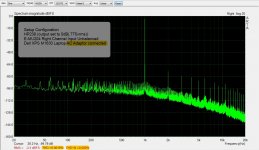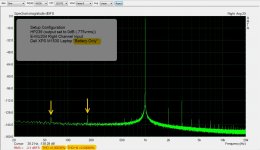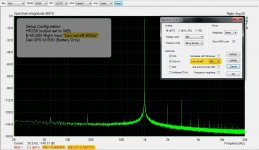@BFNY: Thanks for the info.
@5th Element: Thanks for the great tutoring. If I understood your last post correctly, here are my next screen grabs. Let me interpret what I think they mean and tell me if I am right.
The first is %Distortion across the audio bandwidth: What this tells me is that Harmonic Distortion increases as frequency increases. THD rises above .001% 4khz and above.
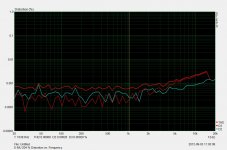
The next two screen grabs are the STEPS Distortion vs. Amplitude.
This is at 1KHz: This tells me that the lowest distortion results are obtained between .5 to 2 Vrms. Which is good because a lot of pre-amp and amp specs are reference at .775 Vrms (0dBu). I think most older audio equipment have higher distortion levels at this amplitude, so I should be to get fairly accurate readings with this card.
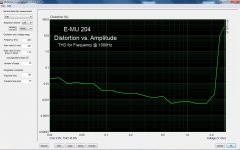
This is at 10KHz: This tells me that the lowerst distortion is obtain with output levels at .5Vrms. Not the best performance, but as long as I am aware and consider this data when doing audio performance test using 10KHz I should be ok.
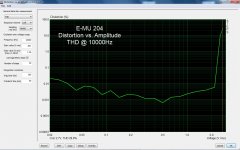
@5th Element: Thanks for the great tutoring. If I understood your last post correctly, here are my next screen grabs. Let me interpret what I think they mean and tell me if I am right.
The first is %Distortion across the audio bandwidth: What this tells me is that Harmonic Distortion increases as frequency increases. THD rises above .001% 4khz and above.
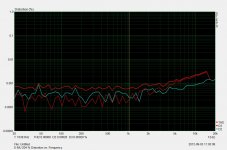
The next two screen grabs are the STEPS Distortion vs. Amplitude.
This is at 1KHz: This tells me that the lowest distortion results are obtained between .5 to 2 Vrms. Which is good because a lot of pre-amp and amp specs are reference at .775 Vrms (0dBu). I think most older audio equipment have higher distortion levels at this amplitude, so I should be to get fairly accurate readings with this card.
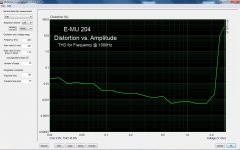
This is at 10KHz: This tells me that the lowerst distortion is obtain with output levels at .5Vrms. Not the best performance, but as long as I am aware and consider this data when doing audio performance test using 10KHz I should be ok.
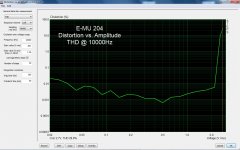
All in all that's a nice set of results.
The fact that THD rises with increasing frequency isn't a surprise as this happens in the vast majority of audio devices. Usually it's the result of the amount of feedback being reduced as frequency increases, this is done to maintain stability, but as the feedback is reduced, THD therefore increases, as the feedback's corrective ability decreases. Blameless power amps follow similar trends, being 0.0005% say at low frequencies, rising to around 0.005% by 10kHz. Given the performance of the sound card you would definitely be able to confirm if your blameless power amp was performing correctly (ie you have successfully dealt with all gross issues), but you wouldn't be able to give a precise level for the amount of THD it produces. You also have to pay attention to the higher order harmonics too. For example if the higher order harmonics in the sound card are very very low, then you'd still be able to measure the presence of crossover distortion in a power amp or similar.
The one thing you have to bear in mind about the distortion vs signal level is that the measurement process only adjusts the output level of the signal generator, it does not alter the recording level. Now on some sound cards they have a resistor based attenuator BEFORE the ADC and this is important because it allows you to cut the signal amplitude before it goes through the ADCs pre circuitry and the converter itself. This being instead of the signal being fed directly to the ADC and then any attenuation being attenuated applied after the conversion process.
With the latter, if you were feeding a signal into the ADC that was causing the input circuitry to clip, then reducing the input level wouldn't fix the clipping. Sure, the signal level would appear reduced on the screen, but it would just be a reduced version of the clipped signal.
As you'll have guessed, with the former, if one can alter the signal level before it reaches the ADC and it's pre circuitry, then you have the ability to stop the input from clipping by altering the input level.
Why is this important? In the second case it isn't as you have no control over anything analogue and attenuating the signal digitally wont give you anything more, all it will do is reduce the signal to noise ratio. However, if you've got an ADC with an analogue attenuator before it, this does give you some extra options for fine tuning.
It might be that the DAC reaches its lowest THD at an output level of say 0.8 volts RMS, but the ADC has its lowest point at an input level of 0.5 volts RMS. If you were performing a loop back under these conditions then you would never get the two crossing one another, however if you've got an attentuator before the ADC, you how have the ability to reduce the input level so that when the DAC reaches 0.8 volts, only 0.5 volts reaches the ADC.
Finding out the sweet spot on the output and the input can be a little tricky, but once you're fully aware of your systems performance you can work around it to get the most out of the system. Like when measuring a power amp for example, you almost always use a resistor divider after the amp to reduce the high level signal amplitude so that the sound cards inputs aren't fried. When you do this, set the sound cards output to the value that gives its lowest THD, then set the resistor divider after the amplifier so that the signal level that the sound card sees on its input also falls at the point where it measures the lowest THD.
Now that might require a pot on both the sound cards input and output and would likely not be needed for most measurements anyway, but if you really needed that extra zero or few % for measuring something difficult, then it'd be worthwhile.
The nice thing with a lot of this is even if the signal to noise ratio is reduced by setting the amplitudes to the sound cards sweet spots, it doesn't matter. You're doing this to measure the lowest THD. If though you want to really see what the highest signal to noise ratio is that you can coax out of a piece of equipment, then just turn the output and inputs up so that the maximum dynamic range of the sound card is being used. Sure distortion might go up, but in this case you don't care about that as you want to measure the noise floor instead.
In one of the Linear Audio magazines, one of the articles is on a distortion magnifier that effectively allows you to null out the fundamental signal and then amplify only the distortion products produced by a piece of equipment. Building one of those might be a good idea if you really need the extra resolution. The ASUS xonar essence ST card that I've got though will measure down to 0.0003%, flat from 20-20k pretty much with no level issues on the input of the ADC 120+dB SNR whilst keeping the distortion low almost up until maximum output level on the output too. I find that to be enough for most things!
The fact that THD rises with increasing frequency isn't a surprise as this happens in the vast majority of audio devices. Usually it's the result of the amount of feedback being reduced as frequency increases, this is done to maintain stability, but as the feedback is reduced, THD therefore increases, as the feedback's corrective ability decreases. Blameless power amps follow similar trends, being 0.0005% say at low frequencies, rising to around 0.005% by 10kHz. Given the performance of the sound card you would definitely be able to confirm if your blameless power amp was performing correctly (ie you have successfully dealt with all gross issues), but you wouldn't be able to give a precise level for the amount of THD it produces. You also have to pay attention to the higher order harmonics too. For example if the higher order harmonics in the sound card are very very low, then you'd still be able to measure the presence of crossover distortion in a power amp or similar.
The one thing you have to bear in mind about the distortion vs signal level is that the measurement process only adjusts the output level of the signal generator, it does not alter the recording level. Now on some sound cards they have a resistor based attenuator BEFORE the ADC and this is important because it allows you to cut the signal amplitude before it goes through the ADCs pre circuitry and the converter itself. This being instead of the signal being fed directly to the ADC and then any attenuation being attenuated applied after the conversion process.
With the latter, if you were feeding a signal into the ADC that was causing the input circuitry to clip, then reducing the input level wouldn't fix the clipping. Sure, the signal level would appear reduced on the screen, but it would just be a reduced version of the clipped signal.
As you'll have guessed, with the former, if one can alter the signal level before it reaches the ADC and it's pre circuitry, then you have the ability to stop the input from clipping by altering the input level.
Why is this important? In the second case it isn't as you have no control over anything analogue and attenuating the signal digitally wont give you anything more, all it will do is reduce the signal to noise ratio. However, if you've got an ADC with an analogue attenuator before it, this does give you some extra options for fine tuning.
It might be that the DAC reaches its lowest THD at an output level of say 0.8 volts RMS, but the ADC has its lowest point at an input level of 0.5 volts RMS. If you were performing a loop back under these conditions then you would never get the two crossing one another, however if you've got an attentuator before the ADC, you how have the ability to reduce the input level so that when the DAC reaches 0.8 volts, only 0.5 volts reaches the ADC.
Finding out the sweet spot on the output and the input can be a little tricky, but once you're fully aware of your systems performance you can work around it to get the most out of the system. Like when measuring a power amp for example, you almost always use a resistor divider after the amp to reduce the high level signal amplitude so that the sound cards inputs aren't fried. When you do this, set the sound cards output to the value that gives its lowest THD, then set the resistor divider after the amplifier so that the signal level that the sound card sees on its input also falls at the point where it measures the lowest THD.
Now that might require a pot on both the sound cards input and output and would likely not be needed for most measurements anyway, but if you really needed that extra zero or few % for measuring something difficult, then it'd be worthwhile.
The nice thing with a lot of this is even if the signal to noise ratio is reduced by setting the amplitudes to the sound cards sweet spots, it doesn't matter. You're doing this to measure the lowest THD. If though you want to really see what the highest signal to noise ratio is that you can coax out of a piece of equipment, then just turn the output and inputs up so that the maximum dynamic range of the sound card is being used. Sure distortion might go up, but in this case you don't care about that as you want to measure the noise floor instead.
In one of the Linear Audio magazines, one of the articles is on a distortion magnifier that effectively allows you to null out the fundamental signal and then amplify only the distortion products produced by a piece of equipment. Building one of those might be a good idea if you really need the extra resolution. The ASUS xonar essence ST card that I've got though will measure down to 0.0003%, flat from 20-20k pretty much with no level issues on the input of the ADC 120+dB SNR whilst keeping the distortion low almost up until maximum output level on the output too. I find that to be enough for most things!
I'm going to jump in here with a question about initial level setup. I'm using an XP setup with a Tascam US-100 external interface (Product: US-100 | TASCAM). I have followed the setup and tried this on two different laptops (both XP) and I have ok results. I don't think this is the best external USB audio interface because my S/N is not the best and the lowest THD I can get is 0.019. I feel like this should be lower.
Screen Shot:
http://imageshack.us/photo/my-images/20/artascreenshot.jpg/
On initial level setup, I set my the volume on the laptop to max and then follow the ARTA instructions. I have messed with different settings and levels with the Tascam and the THD and S/N change, but the ARTA instructions put me in the sweet spot from what I can tell. Lowering the 'Windows' volume level only lowers the overall output level.
I have not found my comfort level with the initial setup to make feel confident that I am getting the best I can achieve with the software.
Dave
Screen Shot:
An externally hosted image should be here but it was not working when we last tested it.
http://imageshack.us/photo/my-images/20/artascreenshot.jpg/
On initial level setup, I set my the volume on the laptop to max and then follow the ARTA instructions. I have messed with different settings and levels with the Tascam and the THD and S/N change, but the ARTA instructions put me in the sweet spot from what I can tell. Lowering the 'Windows' volume level only lowers the overall output level.
I have not found my comfort level with the initial setup to make feel confident that I am getting the best I can achieve with the software.
Dave
Last edited:
I have not found my comfort level with the initial setup to make feel confident that I am getting the best I can achieve with the software.
Dave
Dave, this is the very reason I started this post. I am not sure I will ever be able to reach the point where I am confident in the accuracy of my measurements with a pc-based system. However, I do believe that if I understand the limitations of my current setup and the proper use of ARTA, I can use the data to evaluate and troubleshoot the audio equipment on my bench.
5th Element has been very generous with his time to provide his detailed explanations. I now have a better understanding of ARTA.
5th Element and everyone else has been super helpful in this post; Thank you all!
Dennismiller55, I am going on vacation next week. Want my USB interface to see what you can get out of it? Two minds and two setups are better than one. I'll cover shipping to you if you cover it back. I can probably fit it in a USPS small flat rate box.
Dennismiller55, I am going on vacation next week. Want my USB interface to see what you can get out of it? Two minds and two setups are better than one. I'll cover shipping to you if you cover it back. I can probably fit it in a USPS small flat rate box.
The post by 5th. #42 above, covers very important points about signal levels and attenuation for sounds cards as measurement tools.
Note well that most commercial test gear is made to, and can handle a wide range of input and output signal levels.
Sound cards cannot.
You must do that yourself on the front end, and keep track of it. Anytime you are not using the full range of the ADC input, you are theoretically losing dynamic range. But as noted above, many times you need to reduce level slightly to decrease harmonics at full scale, and increase overall performance.
Note well that most commercial test gear is made to, and can handle a wide range of input and output signal levels.
Sound cards cannot.
You must do that yourself on the front end, and keep track of it. Anytime you are not using the full range of the ADC input, you are theoretically losing dynamic range. But as noted above, many times you need to reduce level slightly to decrease harmonics at full scale, and increase overall performance.
ARTA's built in signal generator is rather good, I've done digital loop backs with THD + Noise at like 0.00000x% so it's certainly not a bottleneck - this is both when using ASIO support and the standard windows driver. The only thing you have to look out for in this regard is any software OR hardware resampling that isn't up to the job. What do I mean by this?
First of all you've got the hardware itself, that usually comes with its own software for the changing of sampling frequencies or bass boosts, noise cancellation etc. Then you've got the windows mixer under control panel and usually this will also have settings for sample rate and the like. Now with some sound cards, the windows mixer will be the only thing you've got and it alone sets the sampling frequency. In other situations the two operate independently.
As an example, the Xonar ST sound card has very good resampling built into it, either via its software, or as hardware built into the card. Now lets give an example setup. ARTA set to 48kHz, the windows mixer set to 48kHz and the sound card software setting the hardware to 44.1kHz. Under these settings I get very good performance in ARTA because the sound card is handling the reasmpling.
If I set ARTA to 48kHz, the windows mixer to 44.1kHz and then the sound card to 44.1kHz, windows now steps in and does some resampling and everything turns to pot.
Of course using ASIO as it syncs everything is an easy way around this, otherwise keeping everything the same is your only best bet. If you have all the sampling frequencies set correctly, then windows and ARTA aren't going to be an issue. If you're getting performance issues then it could simply be that your sound card is crap.
Now, having said that, Dave, do make sure that the bit depth is set to 24 bit and that the FFT size is also set to the largest. This will enable you to get the largest SnR ratio possible, but other then that there's not a lot you can do. One thing to bear in mind is that cheap DACs often have poor SnR ratios, especially when outputting signals with a large amplitude. If you turn off the ARTA generator, but leave the input active, you will be able to see what the ADCs real noise floor is like. Don't expect miracles though, cheap CODECs are cheap CODECs!
First of all you've got the hardware itself, that usually comes with its own software for the changing of sampling frequencies or bass boosts, noise cancellation etc. Then you've got the windows mixer under control panel and usually this will also have settings for sample rate and the like. Now with some sound cards, the windows mixer will be the only thing you've got and it alone sets the sampling frequency. In other situations the two operate independently.
As an example, the Xonar ST sound card has very good resampling built into it, either via its software, or as hardware built into the card. Now lets give an example setup. ARTA set to 48kHz, the windows mixer set to 48kHz and the sound card software setting the hardware to 44.1kHz. Under these settings I get very good performance in ARTA because the sound card is handling the reasmpling.
If I set ARTA to 48kHz, the windows mixer to 44.1kHz and then the sound card to 44.1kHz, windows now steps in and does some resampling and everything turns to pot.
Of course using ASIO as it syncs everything is an easy way around this, otherwise keeping everything the same is your only best bet. If you have all the sampling frequencies set correctly, then windows and ARTA aren't going to be an issue. If you're getting performance issues then it could simply be that your sound card is crap.
Now, having said that, Dave, do make sure that the bit depth is set to 24 bit and that the FFT size is also set to the largest. This will enable you to get the largest SnR ratio possible, but other then that there's not a lot you can do. One thing to bear in mind is that cheap DACs often have poor SnR ratios, especially when outputting signals with a large amplitude. If you turn off the ARTA generator, but leave the input active, you will be able to see what the ADCs real noise floor is like. Don't expect miracles though, cheap CODECs are cheap CODECs!
As BFNY says though, do be careful about the input of your sound card. Some sound cards use fully integrated solutions without separate input buffers, such as an opamp. If you blow the input then you've just lost your sound card.
The Xonar ST uses opamps directly on the input and I have, as a direct result of this, been careless with what I've fed the card. This has caused me to blow the inputs a couple of times, but then I know what I am dealing with and a replacement part only costs me 50p, so it's no 'big' deal. It would be a big deal to someone else mind you so do make sure that you keep the inputs protected!
The Xonar ST uses opamps directly on the input and I have, as a direct result of this, been careless with what I've fed the card. This has caused me to blow the inputs a couple of times, but then I know what I am dealing with and a replacement part only costs me 50p, so it's no 'big' deal. It would be a big deal to someone else mind you so do make sure that you keep the inputs protected!
Thanks 5th element. Yeah, I have a cheap USB sound interface that performs like a cheap interface. Well, affordable for the hobby budget (which the wife likes to see at zero $$$).
Until a replacement comes along, I'll deal with this unit. Honestly, for what I have, I can get started and get used to the software and testing. I'm looking at the Pete Millett sound card interface as the next piece.
I really like ARTA for the frequency response portion as well. I have built quite a few tone controls and preamps. I like to see their realtime frequency response and ARTA does a nice job displaying this.
I really appreciate your information!
Dave
Until a replacement comes along, I'll deal with this unit. Honestly, for what I have, I can get started and get used to the software and testing. I'm looking at the Pete Millett sound card interface as the next piece.
I really like ARTA for the frequency response portion as well. I have built quite a few tone controls and preamps. I like to see their realtime frequency response and ARTA does a nice job displaying this.
I really appreciate your information!
Dave
I thought I would add to this post by sharing this link about an active notch filter. There is quite a bit of discussion about ARTA use. Also, the other articles are great too.
Active Twin-T notch filter
Active Twin-T notch filter
I thought I would add to this post by sharing this link about an active notch filter. There is quite a bit of discussion about ARTA use. Also, the other articles are great too.
Active Twin-T notch filter
The author and designer of this filter Dick Moore is a member of this forum. He has a post here discussing his filter: Build -- Active Twin-T notch filter for distortion analysis
I agree, there is a lot of useful information here. In fact, it was his website that sparked my interest in using ARTA and sound cards for spectral analysis. I plan to build his filter sometime soon.
On many of these sound cards, the generator (DAC) is not as good as the ADC. Usually performance can be improved with a good external low distortion sine generator. HP339A, Tek SG505, etc.
Bob
Apart from consistency one thing that is important in high resolution measurements is making sure that everything is connected in a way that will keep ground loops at bay. This shouldn't be too much of an issue with a laptop and external USB interface though as the whole thing can be battery operated and thus floating and create no loops.
Ok, I have "played" around with some of the above suggestions.
I found out that my laptop generates a lot of noise with connected to the AC source. Pulling the AC jack and conducting ARTA test on battery only produce some great results in THD and THD+Noise.
As suggested by BFNY, I also got better results from my HP239 Generator.
1. The first screen grab is my setup using Hp239 to E-MU-204 to Dell Laptop (AC/DC) supply connected. The results are to not pretty.
2. The next screen grab is the same setup but with the laptop on battery power. Big difference, but I still see some 60 Hz & 180 Hz artifacts.
3. The last screen grab Laptop on battery power and Low frequency cut-off set at 400hz. This trick I found playing around with ARTA. This really improved the THD + Noise figure by ignoring the AC artifacts I assume are from overhead lights or the HP239.
I also found that my wife's Toshiba Laptop produced even poorer results both with AC/DC connected and on battery.
So everything in the setup including the PC/Laptop can impact the results. I wonder if there are laptops that are manufactured with better shielding and power supplies.
Attachments
Last edited:
Dennis, I'm going to mess around with my ARTA this weekend and see if I can tweak it a bit more. My Tascam USB interface does not perform nearly as well as your E-MU. I'll post some pictures of my results. Also, I'm going to set the LFcut-off to 400hz as well and see what difference I get.
FWIW, I always use my laptops on battery when using this and any other analysis software.
Dave
FWIW, I always use my laptops on battery when using this and any other analysis software.
Dave
Here are my results. Images are labeled with details. This is best I can get out of this Tascam US-100:
An externally hosted image should be here but it was not working when we last tested it.
An externally hosted image should be here but it was not working when we last tested it.
An externally hosted image should be here but it was not working when we last tested it.
- Status
- This old topic is closed. If you want to reopen this topic, contact a moderator using the "Report Post" button.
- Home
- Design & Build
- Equipment & Tools
- Help with ARTA Software