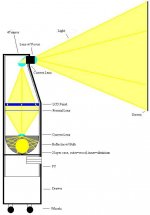interesting sites...
I dont know if these are of any value to anyone...if you can see anything usefull that I'm just looking right past please let me know. I want to build a projector..not stuck on any idea or the other yet. I'm a computer tech by trade but havent done any DIY in this particullar realm. I have a possibillity of getting a beat up old CRT pj from a guy I know...pretty sure the blue is toast ... any thoughts on CRT pj's in general ( off topic I know...perhaps a new thread?)
http://www.lcdspecifications.com/
http://www.nexcom.com/product/ebc/index.htm
Zardoz
I dont know if these are of any value to anyone...if you can see anything usefull that I'm just looking right past please let me know. I want to build a projector..not stuck on any idea or the other yet. I'm a computer tech by trade but havent done any DIY in this particullar realm. I have a possibillity of getting a beat up old CRT pj from a guy I know...pretty sure the blue is toast ... any thoughts on CRT pj's in general ( off topic I know...perhaps a new thread?)
http://www.lcdspecifications.com/
http://www.nexcom.com/product/ebc/index.htm
Zardoz
check this out:
http://www17.tomshardware.com/graphic/01q1/010316/atiradeon-01.html
http://www.anandtech.com/printarticle.html?i=1298
if i understand it correctly, those video cards have connectors for external TMDS transmitters!
on those connectors we should be able to connect laptop LCDs directly, without any interface or additional hardware!
http://www17.tomshardware.com/graphic/01q1/010316/atiradeon-01.html
http://www.anandtech.com/printarticle.html?i=1298
if i understand it correctly, those video cards have connectors for external TMDS transmitters!
on those connectors we should be able to connect laptop LCDs directly, without any interface or additional hardware!
another thougt, if you buy that motherboard from:
http://www.nexcom.com/product/ebc/ebc562/
you can hook up LCD directly ???
http://www.nexcom.com/product/ebc/ebc562/
you can hook up LCD directly ???
pricing
I got an email from Nexcom today... make of it what you will.
prices, for the EBC-562, 563 and 569 as we discussed. I will follow up with our engineers in Taiwan to get any LCD screen compatibility list we may have available for these products, and get this information to you later on this week:
EBC-562 $399.00
EBC 563R $302.00
EBC 569 $339.00 All prices US bucks FOB Freemont CA plus whatever taxes.
If one of these little boards can enable a DIY'er to try a number of used laptop panels till you find the one that works best then it might be worth the expense.. or is this a great deal? and we're all going to rush out and buy one? If these are a good or great piece of kit what are thoughts on a bulk buy... cheaper by the dozen as they say...
For now tho the search goes on
Zardoz
I got an email from Nexcom today... make of it what you will.
prices, for the EBC-562, 563 and 569 as we discussed. I will follow up with our engineers in Taiwan to get any LCD screen compatibility list we may have available for these products, and get this information to you later on this week:
EBC-562 $399.00
EBC 563R $302.00
EBC 569 $339.00 All prices US bucks FOB Freemont CA plus whatever taxes.
If one of these little boards can enable a DIY'er to try a number of used laptop panels till you find the one that works best then it might be worth the expense.. or is this a great deal? and we're all going to rush out and buy one? If these are a good or great piece of kit what are thoughts on a bulk buy... cheaper by the dozen as they say...
For now tho the search goes on
Zardoz
Mmmmmm,
now we're cooking with gas. Thanks for all the replies everybody.
But just think, 1280x1024 res, 32bit colour, easily and inexpensivley replacement of broken LCDs, still will end up with a large projector, but for what a result! I know that people have previously disregarded the possibility of DIY HDTV projectors, but this is close enough.
Now I'm awaiting the compatibility list. Yay!
now we're cooking with gas. Thanks for all the replies everybody.
But just think, 1280x1024 res, 32bit colour, easily and inexpensivley replacement of broken LCDs, still will end up with a large projector, but for what a result! I know that people have previously disregarded the possibility of DIY HDTV projectors, but this is close enough.
Now I'm awaiting the compatibility list. Yay!
Hopefully I can clear up any confusion about LCD transmission standards. 3 years ago I installed a panel in my car's sun visor. It was a 6.5" color screen I got for $30 and I spent 6 months researching this stuff.
Regular digital LCD systems supposedly can't be more that 18" of cable lenth. I have a sheilded external cable in my setup and it works up to about 7 feet (long enough to reach my trunk where the PC is). Most companies that sell flat panel cables use the centronics 50 pin connector (same as SCSI 2) on one end, and the small weird looking plug on the other (the plug that connects to the back of a bare LCD- different for different models). But some places also use this odd 44 pin external plug. That's what I'm using for my visor (I found the connecters at Fry's electronics). Earth LCD sells controllers that support both.
Now as far as LVDS (Low Voltage Differential System, I believe) goes, there is LVDS technology, and there WAS an attempt at a standard simply called "LVDS". It was used in military wearable computers, hospital equipment, etc. The LVDS standard is dead, but LVDS technology is used in all consumer level digital flat panel systems that require the monitor to be away from the computer (store bought LCD monitors, plasma TVs, etc.). LVDS technology allows a digital signal to travel much further than the 18" limit on regular FP transmission systems (10 meters I believe). LVDS tech is also used for some SCSI harddrive systems (the SCSI system called "LVD" uses the same connecter as the old LVDS flat panel standard). DVI is the current LVDS tech standard, and pretty much THE standard for flat panels now. If you buy a Matrox or ATI card w/ a digital flat panel connecter (29 pin), it's a DVI transmitter. Some of these cards don't have the connector, but they have the capability built in, so all you have to buy is a daughtercard for it. If you buy a NEC 61" plasma TV (meaning your rich), it has a DVI reciever. Another standard was made my Silicon Image, called PanelLink, but I think Silicon Image uses DVI now.
Anyways, there is no bare LCD that "uses LVDS" or anything else for that matter. You can find LCD monitors or Plasma TVs that have an LVDS reciever built into them, but no bare LCDs use it, nor any other long range system (because laptops don't need it).
Here's the deal. You have a nice LCD panel. Great. In most case you'd need a backlight inverter, but since this is for projection, you don't. You do need a custom made INTERNAL cable that plugs into the panel on one end, and has some standard plug on the other end (earth LCD and quadrangle sells these). Then you need a controller card (usually $150 and up). If the source and destination are close, you can buy a custom EXTERNAL cable from earth LCD.
But if it's more than 5 feet or so away, you need a long range transmission system (LVDS technology). You'll have to find a company that will sell you a DVI reciever that can somehow connect to your custom made INTERNAL or EXTERNAL cable. Basically, if you can get a reciever that has a Centronics 50 pin connection, then you just tell Earth LCD the pinout and they'll make the cable for you. And if you go this route, you don't necessarily have to buy a controller card or a transmitter because many standard video cards support DVI. Problem is, I don't know who sells DVI recievers in individual quantities. But it's been a while since I looked.
I'm sure many of you have researched this stuff, and there's not much new here for you, but I hope I helped somebody.
Regular digital LCD systems supposedly can't be more that 18" of cable lenth. I have a sheilded external cable in my setup and it works up to about 7 feet (long enough to reach my trunk where the PC is). Most companies that sell flat panel cables use the centronics 50 pin connector (same as SCSI 2) on one end, and the small weird looking plug on the other (the plug that connects to the back of a bare LCD- different for different models). But some places also use this odd 44 pin external plug. That's what I'm using for my visor (I found the connecters at Fry's electronics). Earth LCD sells controllers that support both.
Now as far as LVDS (Low Voltage Differential System, I believe) goes, there is LVDS technology, and there WAS an attempt at a standard simply called "LVDS". It was used in military wearable computers, hospital equipment, etc. The LVDS standard is dead, but LVDS technology is used in all consumer level digital flat panel systems that require the monitor to be away from the computer (store bought LCD monitors, plasma TVs, etc.). LVDS technology allows a digital signal to travel much further than the 18" limit on regular FP transmission systems (10 meters I believe). LVDS tech is also used for some SCSI harddrive systems (the SCSI system called "LVD" uses the same connecter as the old LVDS flat panel standard). DVI is the current LVDS tech standard, and pretty much THE standard for flat panels now. If you buy a Matrox or ATI card w/ a digital flat panel connecter (29 pin), it's a DVI transmitter. Some of these cards don't have the connector, but they have the capability built in, so all you have to buy is a daughtercard for it. If you buy a NEC 61" plasma TV (meaning your rich), it has a DVI reciever. Another standard was made my Silicon Image, called PanelLink, but I think Silicon Image uses DVI now.
Anyways, there is no bare LCD that "uses LVDS" or anything else for that matter. You can find LCD monitors or Plasma TVs that have an LVDS reciever built into them, but no bare LCDs use it, nor any other long range system (because laptops don't need it).
Here's the deal. You have a nice LCD panel. Great. In most case you'd need a backlight inverter, but since this is for projection, you don't. You do need a custom made INTERNAL cable that plugs into the panel on one end, and has some standard plug on the other end (earth LCD and quadrangle sells these). Then you need a controller card (usually $150 and up). If the source and destination are close, you can buy a custom EXTERNAL cable from earth LCD.
But if it's more than 5 feet or so away, you need a long range transmission system (LVDS technology). You'll have to find a company that will sell you a DVI reciever that can somehow connect to your custom made INTERNAL or EXTERNAL cable. Basically, if you can get a reciever that has a Centronics 50 pin connection, then you just tell Earth LCD the pinout and they'll make the cable for you. And if you go this route, you don't necessarily have to buy a controller card or a transmitter because many standard video cards support DVI. Problem is, I don't know who sells DVI recievers in individual quantities. But it's been a while since I looked.
I'm sure many of you have researched this stuff, and there's not much new here for you, but I hope I helped somebody.
Re: pricing
Hate to burst your bubble, but those are just single board computers. Tons of companies sell them. Advantech is a big one. Anyways, all it says is that it supports a DVI interface. Not a big deal. Many popular video cards have that already like Matrox and ATI. My computer I'm on right now (FIC Sabre) has one, as well as the transmitter and 29 pin connecter. And just cause it supports DVI, it still won't work on any laptop panel. You'd need a DVI reciever and a different custom made cable to connect the reciever to the LCD. And that's for ONE individual LCD. You'd have to re-configure the cable or buy a different one for each LCD you try. In fact, that Nexcom board doesn't even have a transmitter built in. It says it "allows external TMDS transmitter (DVI) for advanced panel interfaces". That probably means they sell an addon card that contains a transmitter on it. But you can already get that for regular PC's. My old Voodoo card has one. No need to spend the dough on a SBC.
Point is, don't buy one. By itself it won't enable you to try one LCD, let alone many. And even if you buy the reciever and the cables, you don't need that motherboard- you can just use a normal video card that supports DVI.
zardoz said:I got an email from Nexcom today... make of it what you will.
prices, for the EBC-562, 563 and 569 as we discussed. I will follow up with our engineers in Taiwan to get any LCD screen compatibility list we may have available for these products, and get this information to you later on this week:
EBC-562 $399.00
EBC 563R $302.00
EBC 569 $339.00 All prices US bucks FOB Freemont CA plus whatever taxes.
If one of these little boards can enable a DIY'er to try a number of used laptop panels till you find the one that works best then it might be worth the expense.. or is this a great deal? and we're all going to rush out and buy one? If these are a good or great piece of kit what are thoughts on a bulk buy... cheaper by the dozen as they say...
For now tho the search goes on
Zardoz
Hate to burst your bubble, but those are just single board computers. Tons of companies sell them. Advantech is a big one. Anyways, all it says is that it supports a DVI interface. Not a big deal. Many popular video cards have that already like Matrox and ATI. My computer I'm on right now (FIC Sabre) has one, as well as the transmitter and 29 pin connecter. And just cause it supports DVI, it still won't work on any laptop panel. You'd need a DVI reciever and a different custom made cable to connect the reciever to the LCD. And that's for ONE individual LCD. You'd have to re-configure the cable or buy a different one for each LCD you try. In fact, that Nexcom board doesn't even have a transmitter built in. It says it "allows external TMDS transmitter (DVI) for advanced panel interfaces". That probably means they sell an addon card that contains a transmitter on it. But you can already get that for regular PC's. My old Voodoo card has one. No need to spend the dough on a SBC.
Point is, don't buy one. By itself it won't enable you to try one LCD, let alone many. And even if you buy the reciever and the cables, you don't need that motherboard- you can just use a normal video card that supports DVI.
POP!
There goes my bubble... I think.
I'm not really knowledgable with this, but with that information in account, will it be possible to plug an LCD panel from a Laptop into a Desktop PC and use it as a panel for projection? What will I need specifically for this? Distance between LCD and PC isn't really an issue as I can get them as close as possible. Also, I will only really be using one LCD panel (recomendations?) and sticking with it, so it doesn't really matter about the compatibility of LCDs.
My design (been modified since my last if any of you remember seeing it) is attached, sorry for the crudeness of it.
As you can see I'm making a self-contained projector-htpc (home theatre personal computer) unit, which is even more bulky I know, but still easily mobile. The reason for it's height is so that I can just have it floor-standing at the wanted height to project the image.
Is my design doable? If the distance between LCD and PC is still too great, I can attach a side unit which will hold the PC in line with the LCD requiring only 5" of wire along with the subwoofer, reciever, etc.
There goes my bubble... I think.
I'm not really knowledgable with this, but with that information in account, will it be possible to plug an LCD panel from a Laptop into a Desktop PC and use it as a panel for projection? What will I need specifically for this? Distance between LCD and PC isn't really an issue as I can get them as close as possible. Also, I will only really be using one LCD panel (recomendations?) and sticking with it, so it doesn't really matter about the compatibility of LCDs.
My design (been modified since my last if any of you remember seeing it) is attached, sorry for the crudeness of it.
As you can see I'm making a self-contained projector-htpc (home theatre personal computer) unit, which is even more bulky I know, but still easily mobile. The reason for it's height is so that I can just have it floor-standing at the wanted height to project the image.
Is my design doable? If the distance between LCD and PC is still too great, I can attach a side unit which will hold the PC in line with the LCD requiring only 5" of wire along with the subwoofer, reciever, etc.
Attachments
nah that wasnt me.
I was also thinking of adding a second lcd to it, just a display controlled by the computer for dvd, and stuff. Also thinking of having it display the current temperatures inside the computer part and projector part. I can find out easily how to do the computer part, but not too sure about the projector part. Also trying to find if i can control the power to the light (make it go on or off) via the computer.
I was also thinking of adding a second lcd to it, just a display controlled by the computer for dvd, and stuff. Also thinking of having it display the current temperatures inside the computer part and projector part. I can find out easily how to do the computer part, but not too sure about the projector part. Also trying to find if i can control the power to the light (make it go on or off) via the computer.
the list
The list of panels as they apply to Nexcom boards..... still unsure of what use this will be.....I will contact nexcom this coming week to ask about what other material's will be required.....(if this works as it looks like it might)
Zardoz
1. C&T-69000/69030 VGA LCD/Panel support list
TFT LCD :
Hitachi TX30D01VC1CAA
Hitachi TX31D02VC1CAA
Hitachi LMG9970ZWCC
Hitachi LMG9972ZWCC
Samsung LT121-103
Samsung LT121S1-105
Samsung LT133X1-104
Samsung LT141X2-126
Samsung LTM150XH-L01
Samsung LT150X1-151
Sharp LQ64D341
Sharp LQ10D42
Sharp LQ12S41
Sharp LM12S40
Sharp LM12S402
Sharp LM12S41
Sharp LM12S49
Sharp LM12S4P
Sharp LQ12S56A
Sharp LQ12S41
Sharp LQ14X01
Sharp LQ14X03E
Sharp LQ15X01W
Sharp LQ15X01DG11
Sharp LQ64D341
Sharp LM15X80
Sharp L214X03E
Prime View P64CV1
Prime View P64CV2
NEC NL8060BC31-01
NEC NL8060BC31-17
NEC NL8060BC31-09
NEC NL8060B26-17
NEC NL8060AC26-04
NEC NL10276AC30-04R
NEC NL6448AC33-18
NEC NL6448AC33-29
Toshiba LTM12C016
Toshiba LTM12C275A
Toshiba LTM08C343S
Toshiba LTM10C209H
Toshiba LTM12C289
Hosiden HID1506-010100
LG LM151X2
LG LB121S1-A2
LG LM151X4-A3
LG LP064V1
LG LQ150V1DG11
Matsushita EDMGRA5KAF
Fujitsu FLC31SVC6S
Optrex DMF-50714NCU-FW
Sanyo LM-GK53-22NTX
Philips HLD1506-010-130SE
LVDS LCD
NEC LCD NL6448AC33-18.
Samsung LTM150XH-L01
Samsung LTM10C306L
2. VIA VT 8606 VGA LCD/Panel support list
Toshiba LTM10C209A
Toshiba LTM12C275A
LG LB121S1-A2
UNIPAC UB104S01
Sanyo TM150XG-22L03
Samsung LTN121X1-L01
------ The End ------
The list of panels as they apply to Nexcom boards..... still unsure of what use this will be.....I will contact nexcom this coming week to ask about what other material's will be required.....(if this works as it looks like it might)
Zardoz
1. C&T-69000/69030 VGA LCD/Panel support list
TFT LCD :
Hitachi TX30D01VC1CAA
Hitachi TX31D02VC1CAA
Hitachi LMG9970ZWCC
Hitachi LMG9972ZWCC
Samsung LT121-103
Samsung LT121S1-105
Samsung LT133X1-104
Samsung LT141X2-126
Samsung LTM150XH-L01
Samsung LT150X1-151
Sharp LQ64D341
Sharp LQ10D42
Sharp LQ12S41
Sharp LM12S40
Sharp LM12S402
Sharp LM12S41
Sharp LM12S49
Sharp LM12S4P
Sharp LQ12S56A
Sharp LQ12S41
Sharp LQ14X01
Sharp LQ14X03E
Sharp LQ15X01W
Sharp LQ15X01DG11
Sharp LQ64D341
Sharp LM15X80
Sharp L214X03E
Prime View P64CV1
Prime View P64CV2
NEC NL8060BC31-01
NEC NL8060BC31-17
NEC NL8060BC31-09
NEC NL8060B26-17
NEC NL8060AC26-04
NEC NL10276AC30-04R
NEC NL6448AC33-18
NEC NL6448AC33-29
Toshiba LTM12C016
Toshiba LTM12C275A
Toshiba LTM08C343S
Toshiba LTM10C209H
Toshiba LTM12C289
Hosiden HID1506-010100
LG LM151X2
LG LB121S1-A2
LG LM151X4-A3
LG LP064V1
LG LQ150V1DG11
Matsushita EDMGRA5KAF
Fujitsu FLC31SVC6S
Optrex DMF-50714NCU-FW
Sanyo LM-GK53-22NTX
Philips HLD1506-010-130SE
LVDS LCD
NEC LCD NL6448AC33-18.
Samsung LTM150XH-L01
Samsung LTM10C306L
2. VIA VT 8606 VGA LCD/Panel support list
Toshiba LTM10C209A
Toshiba LTM12C275A
LG LB121S1-A2
UNIPAC UB104S01
Sanyo TM150XG-22L03
Samsung LTN121X1-L01
------ The End ------
Laptop screen
If someone had a working laptop with an USB port.
Then it would be possible to connect a TV tuner to it.
Do you guys think using this for a projection setup could work?
My main concern is luminosity. A laptop LCD is very different than a projection LCD, so I wonder if it can be done (without disassembling the laptop of course).
Please tell me someone already did this and got good results
If someone had a working laptop with an USB port.
Then it would be possible to connect a TV tuner to it.
Do you guys think using this for a projection setup could work?
My main concern is luminosity. A laptop LCD is very different than a projection LCD, so I wonder if it can be done (without disassembling the laptop of course).
Please tell me someone already did this and got good results
LCD information find
Hi folks: I found this site just now......it has a TON of info....hope you find it interesting/helpfull. Again..if you see something that looks like THE ANSWER! please pass on your findings to the rest of us.....
http://www.eio.com/datashet.htm
Zardoz
Hi folks: I found this site just now......it has a TON of info....hope you find it interesting/helpfull. Again..if you see something that looks like THE ANSWER! please pass on your findings to the rest of us.....
http://www.eio.com/datashet.htm
Zardoz
Well....I tore it apart.
Curiousity got the best of me and I took a perfectly good Toshiba laptop and dismantled it far enough to expose the lcd screen. It actually dismantled pretty quickly and easily. I then shot light (from just an inexpensive spot light) through the 12 inch lcd into a page magnifier held close to the lcd (which actually is pretty close to the same size) and focused that with my planoconvex lense......ladies and gentlemen, we have GOT to figure out how to make these laptop screens work for us! There seems to be so much potential there. My laptop screen is 800x600 res. and it made a very pretty picture on the wall. Unfortunetly, my wife came in and caught me with my laptop in pieces and made me put it all back together LOL! I know this has been mentioned before, but can't we just "gut" an older laptop and use it to power the lcd screen? What functions/parts are necessary in using an old laptop as a "portal" through which to say run a tv tuner card through to the lcd panel? If the card "overlays" the screen, do we need lots of processing power or ram? (mine is an older 380 mhz AMD with 32meg of ram so it can't take much) Do we need the keyboard and all the drives (hard and floppy) to be in working order to display things? Sigh.....
Curiousity got the best of me and I took a perfectly good Toshiba laptop and dismantled it far enough to expose the lcd screen. It actually dismantled pretty quickly and easily. I then shot light (from just an inexpensive spot light) through the 12 inch lcd into a page magnifier held close to the lcd (which actually is pretty close to the same size) and focused that with my planoconvex lense......ladies and gentlemen, we have GOT to figure out how to make these laptop screens work for us! There seems to be so much potential there. My laptop screen is 800x600 res. and it made a very pretty picture on the wall. Unfortunetly, my wife came in and caught me with my laptop in pieces and made me put it all back together LOL! I know this has been mentioned before, but can't we just "gut" an older laptop and use it to power the lcd screen? What functions/parts are necessary in using an old laptop as a "portal" through which to say run a tv tuner card through to the lcd panel? If the card "overlays" the screen, do we need lots of processing power or ram? (mine is an older 380 mhz AMD with 32meg of ram so it can't take much) Do we need the keyboard and all the drives (hard and floppy) to be in working order to display things? Sigh.....
can anybody post here some diagrams/pinouts for those video cards with connector for external dvi doughter board?
i think that is the simplest and the cheapest way to do it!
and there wouldn`t be any A/D or D/A conversion, which means the best possible quality of the picture!
i think that is the simplest and the cheapest way to do it!
and there wouldn`t be any A/D or D/A conversion, which means the best possible quality of the picture!
Attachments
- Status
- This old topic is closed. If you want to reopen this topic, contact a moderator using the "Report Post" button.