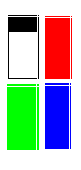Hi guys, I need some advice.
I have a retail projector, not a new one though.
A very small round portion of the image (maybe 20 pixels) in the middle of the screen is greeneer that the rest. This can be seen clearly with a white screen.
I reed some threads about LCDs aliniation, but in my case the rest of the image is perfect so I guess that is not the problem.
Maybe you can give me an idea so I can keep searching.
Thanks in advance.
I have a retail projector, not a new one though.
A very small round portion of the image (maybe 20 pixels) in the middle of the screen is greeneer that the rest. This can be seen clearly with a white screen.
I reed some threads about LCDs aliniation, but in my case the rest of the image is perfect so I guess that is not the problem.
Maybe you can give me an idea so I can keep searching.
Thanks in advance.
Is it a round portion or square portion of pixels?
If it is a perfect geometricaly portion then u have a controler
proplem.
If not dust causes fenomenons like this.
If it is exactly in the middle of the screen and even if it is not
geometricaly perfect there might be problem with the polarizers of the one out of the 3 lcds.The one that controls green.This happens when your bulb life has ended and you continue using after resetting the counter.The UV at this time is extreem.The second dichroic mirror will make sure that the harmonics of UVC being in the green spectrum reach the polarizers.Thats how i killed my cineza green panel.Anyway if you give more details i might have a better opinion on your problem.
If it is a perfect geometricaly portion then u have a controler
proplem.
If not dust causes fenomenons like this.
If it is exactly in the middle of the screen and even if it is not
geometricaly perfect there might be problem with the polarizers of the one out of the 3 lcds.The one that controls green.This happens when your bulb life has ended and you continue using after resetting the counter.The UV at this time is extreem.The second dichroic mirror will make sure that the harmonics of UVC being in the green spectrum reach the polarizers.Thats how i killed my cineza green panel.Anyway if you give more details i might have a better opinion on your problem.
Hi WMT, thanks for your answer.
For now, the only two things I can tell is that it is not a square portion and I there's almost no way to know if the counter has been reseted. I bought the projector second hand.
As soon as I come home I will see if it is a perfect geometricaly portion and if it is exactly in the middle of the screen.
Could you explain me a bit more about the UV generated after the bulb life has expired? How can the LCDs/Filters can be damaged?
Thanks again
Pedro
For now, the only two things I can tell is that it is not a square portion and I there's almost no way to know if the counter has been reseted. I bought the projector second hand.
As soon as I come home I will see if it is a perfect geometricaly portion and if it is exactly in the middle of the screen.
Could you explain me a bit more about the UV generated after the bulb life has expired? How can the LCDs/Filters can be damaged?
Thanks again
Pedro
Hello,
It is along story but i will tell you this,
your projector has uv filter to take care the UV but it is not 100% eficient!Somehow MH lamps reaching the end of their life,start making the output spectrum smaller and when natrium is very low extremely heat is produced melting the electrodes and producing a lot more UV.If you continue operating the lamp some time it will explode.When uv reaches the panels it discollors the polarizers and the tft collor films,(if we are talking for a single panel projector).Yes the UV filter will not make it now to block everything.I did that and discollored my green and a bit the blue panel.I almost operated the projector for a year more than i should!Lucky it did not blow up.There many things though that might cause your problem.
Was it like that when you bought it or you noticed it lately?
Is there a start up logo?If yes can you see the fenomenon without vdeo input on the logo?Is the lamp replaced?If yes is it the original one?When you replace the lamp you can see a IR filter in front of it.Is that filter still there?We must figure out first if it is a hardware or controler software problem.
Anyway this is a discontinued projector but with good specs for its time.500:1 ,XGA and 30ms full on/off responce.
Oh yes you can see the lamp contision on the screen.If it has reached the 90% the image is more green and not so focused,kind of blur.
You can always run a video card to see the collor response.
CU
Could you explain me a bit more about the UV generated after the bulb life has expired? How can the LCDs/Filters can be damaged?
It is along story but i will tell you this,
your projector has uv filter to take care the UV but it is not 100% eficient!Somehow MH lamps reaching the end of their life,start making the output spectrum smaller and when natrium is very low extremely heat is produced melting the electrodes and producing a lot more UV.If you continue operating the lamp some time it will explode.When uv reaches the panels it discollors the polarizers and the tft collor films,(if we are talking for a single panel projector).Yes the UV filter will not make it now to block everything.I did that and discollored my green and a bit the blue panel.I almost operated the projector for a year more than i should!Lucky it did not blow up.There many things though that might cause your problem.
Was it like that when you bought it or you noticed it lately?
Is there a start up logo?If yes can you see the fenomenon without vdeo input on the logo?Is the lamp replaced?If yes is it the original one?When you replace the lamp you can see a IR filter in front of it.Is that filter still there?We must figure out first if it is a hardware or controler software problem.
Anyway this is a discontinued projector but with good specs for its time.500:1 ,XGA and 30ms full on/off responce.
Oh yes you can see the lamp contision on the screen.If it has reached the 90% the image is more green and not so focused,kind of blur.
You can always run a video card to see the collor response.
CU
Hi WMT, thanks again.
I'll try to give you as much information as I can.
- This sector is placed in the middle of the screen, it is almost perfect round, about 25 - 30 pixels and it gets darker the near you go to the center of it.
- It was there when I bought it, but is a second hand projector.
- I cannot see it in the logo, but I cannot asure that it's not there because the logo is a blue screen. I've tried the Video input and the RGB inputs and it can be seen in both of them. I haven't tried the SVIDEO.
- I was told that the lamp is the original one and the counter has only two hours (my guess, the counter was reseted). I've asked once and again and he keeps telling me not to waste my money buying another lamp.
- The image is perfect, not blur nor green it's just this little sector.
I'll wait the lamp to get cold enough to remove it and see if the filter is there.
Can it be just dust?
Thanks for your help.
I'll try to give you as much information as I can.
- This sector is placed in the middle of the screen, it is almost perfect round, about 25 - 30 pixels and it gets darker the near you go to the center of it.
- It was there when I bought it, but is a second hand projector.
- I cannot see it in the logo, but I cannot asure that it's not there because the logo is a blue screen. I've tried the Video input and the RGB inputs and it can be seen in both of them. I haven't tried the SVIDEO.
- I was told that the lamp is the original one and the counter has only two hours (my guess, the counter was reseted). I've asked once and again and he keeps telling me not to waste my money buying another lamp.
- The image is perfect, not blur nor green it's just this little sector.
I'll wait the lamp to get cold enough to remove it and see if the filter is there.
Can it be just dust?
Thanks for your help.
Back again.
I don't know how an old lamp looks like, but this one looks like brand new and there was no trace of dust inside the machine.
Like you said, there was something next to the lamp, unfortunately I dont't know if it is the UV filter.
I'll describe it (my english is quite limited) is like a heavy dark red plastic square, the surfice is like divided into smaller curved squares.
I cleaned it with a smooth tissue and a bit of isopropilic alocohol.
I tried the SVIDEO and my little green friend was still there though I still can't see it in the start up scren.
What do you think I should do next? Lock myself in the bathroom and cry for a couple of days?
Thanks man!
I don't know how an old lamp looks like, but this one looks like brand new and there was no trace of dust inside the machine.
Like you said, there was something next to the lamp, unfortunately I dont't know if it is the UV filter.

I'll describe it (my english is quite limited) is like a heavy dark red plastic square, the surfice is like divided into smaller curved squares.
I cleaned it with a smooth tissue and a bit of isopropilic alocohol.
I tried the SVIDEO and my little green friend was still there though I still can't see it in the start up scren.
What do you think I should do next? Lock myself in the bathroom and cry for a couple of days?
Thanks man!
Hello MDMA,
projectors are tricky devices full of surprises,especialy when they are second hand,but this must not let you down.
Lets explain again what happens.
First of all DO NOT ever clean again any optic with alcohol solusions.Coatings,acrylic and many synthetic optics just don't like alcohol .Also something else,i hope that you did not touch the filter with your fingers without gloves.If you did take it out and clean it again,not with alcohol,and make sure there are no fingerprints on it.Why is that?Fingerprints have grease that your skin produce.The filter you cleaned operates in hi temperature and if fingerprints are present the grease will simply fry and will damage the filter.It is the same reason why we must not touch MH lamps outer balb with bare hands.Anyway i do not want to scare you but as long as you desided to mess with the projector some tips are usefull i think.Anyway maybe you allready knew about fingerprints.
.Also something else,i hope that you did not touch the filter with your fingers without gloves.If you did take it out and clean it again,not with alcohol,and make sure there are no fingerprints on it.Why is that?Fingerprints have grease that your skin produce.The filter you cleaned operates in hi temperature and if fingerprints are present the grease will simply fry and will damage the filter.It is the same reason why we must not touch MH lamps outer balb with bare hands.Anyway i do not want to scare you but as long as you desided to mess with the projector some tips are usefull i think.Anyway maybe you allready knew about fingerprints.
Ok from what you describe at your last post it seams that the blue and the red collor is not that much present like green is or the green is more present than the other two at this place of the screen.
If we say it is the first story then yes it might be dust in the center of the red and blue collor but it can be anywere!It can be on the lcds on the condensers even on the prism but defenatly not on the objective zoom lens.The fact that the fenomenon does not have any red or blue edges makes this story more not like.You see it is very difficult that dust would sit so well and exactly at the same place on both collors!!Also if dust was on the green light path the fenomenon would not be green but the mix of red and blue.
The second story is that for some reason the green mix is more than the other collors at that particular place making a greener spot.This can be from the polarizers of the green path lcd that leave more light to escape from that particular place.A discollored polarizer does that.
Something else that you might allready know is that your projectors lcds are black and white and with the presents of dichroic mirrors they control the 3 basic spectrum collors,needed to represent full collor images,with mixing them at the prism stage.
On the other hand it does not sound like a software problem to me but you never know.If it was software it would be square.
Also we can't be sure that the polarizer is discollored at the center so easily.Luckily if it is,you can see it with your eyes,but i don't think it's a good idea to mess with the lcds if you do not have experiance on that.
For the moment if you have time i would like you to do something and tell me the reasults.
If you have a pc nearby connect it to the projector,run paint and paint the center of the screen blue then red and finaly green.Make sure you use the basic collors and not any other reds,blues or greens.Oh set the collor depth at 32bit if it is not allready at your graphics card settings.
Tell me what you see.
What i excpect is that it will not be present with red and blue but it will be present with green.Do that and let me know.In the mean time i will also ask a friend that works at rear projection tv repairs.He might tell us something we do not know.
Anyway do not mess with the projector in anyway if you have questions and you are not sure what you are doing.
Oh a question.You wrote This sector is placed in the middle of the screen, it is almost perfect round, about 25 - 30 pixels and it gets darker the near you go to the center of it),when you say darker you mean heavier green?
This sector is placed in the middle of the screen, it is almost perfect round, about 25 - 30 pixels and it gets darker the near you go to the center of it),when you say darker you mean heavier green?
CU.
projectors are tricky devices full of surprises,especialy when they are second hand,but this must not let you down.
Lets explain again what happens.
First of all DO NOT ever clean again any optic with alcohol solusions.Coatings,acrylic and many synthetic optics just don't like alcohol
Ok from what you describe at your last post it seams that the blue and the red collor is not that much present like green is or the green is more present than the other two at this place of the screen.
If we say it is the first story then yes it might be dust in the center of the red and blue collor but it can be anywere!It can be on the lcds on the condensers even on the prism but defenatly not on the objective zoom lens.The fact that the fenomenon does not have any red or blue edges makes this story more not like.You see it is very difficult that dust would sit so well and exactly at the same place on both collors!!Also if dust was on the green light path the fenomenon would not be green but the mix of red and blue.
The second story is that for some reason the green mix is more than the other collors at that particular place making a greener spot.This can be from the polarizers of the green path lcd that leave more light to escape from that particular place.A discollored polarizer does that.
Something else that you might allready know is that your projectors lcds are black and white and with the presents of dichroic mirrors they control the 3 basic spectrum collors,needed to represent full collor images,with mixing them at the prism stage.
On the other hand it does not sound like a software problem to me but you never know.If it was software it would be square.
Also we can't be sure that the polarizer is discollored at the center so easily.Luckily if it is,you can see it with your eyes,but i don't think it's a good idea to mess with the lcds if you do not have experiance on that.
For the moment if you have time i would like you to do something and tell me the reasults.
If you have a pc nearby connect it to the projector,run paint and paint the center of the screen blue then red and finaly green.Make sure you use the basic collors and not any other reds,blues or greens.Oh set the collor depth at 32bit if it is not allready at your graphics card settings.
Tell me what you see.
What i excpect is that it will not be present with red and blue but it will be present with green.Do that and let me know.In the mean time i will also ask a friend that works at rear projection tv repairs.He might tell us something we do not know.
Anyway do not mess with the projector in anyway if you have questions and you are not sure what you are doing.
Oh a question.You wrote
CU.
Hi,
Good tips WMT !
I didn't touch the projector filter with my hands, luckly, and I use a special tissue that I still have from University time (don't know the name in Enlgish) to take any remaining grease. I didn't touch the lamp at all.
The sector gets heavier green when you aproach the center, but this diference can barely be noticed.
I will run the color test as soon as I come back home.
Cheers
Good tips WMT !
I didn't touch the projector filter with my hands, luckly, and I use a special tissue that I still have from University time (don't know the name in Enlgish) to take any remaining grease. I didn't touch the lamp at all.
The sector gets heavier green when you aproach the center, but this diference can barely be noticed.
I will run the color test as soon as I come back home.
Cheers
Hi,
the pic is not very clear but it looks like dust.
The test showed that the problem is with the red path.
This means that if it is dust it is somewere in the red light path.
It must be an optic or lcd that has a blower near by or an air intake.
It is important to clean the filters.
The pic is not very clear and i can not tell for sure.
If it needs cleaning you must be very carefull.
On the other hand it does not look like a software problem cause it is round.
It is not a disscollored polarizer either cause it goes darker and not lighter.
80% it must be dust.
Be very carefull if you try something yourself.There are special screws inside that might need special tools.Do not use forse if something does not move easy.If you remove the lcds be carefull,there might be an extra small cable at the bottom attached to a thermal resistor on the lcds.
Everything comes of and goes back with an order.
I have never opened this projector so i say what generaly goes for philips projectors.
I would be huppy to here some good news.
If there is anything i can answer please feel free to ask.
CU.
the pic is not very clear but it looks like dust.
The test showed that the problem is with the red path.
This means that if it is dust it is somewere in the red light path.
It must be an optic or lcd that has a blower near by or an air intake.
It is important to clean the filters.
The pic is not very clear and i can not tell for sure.
If it needs cleaning you must be very carefull.
On the other hand it does not look like a software problem cause it is round.
It is not a disscollored polarizer either cause it goes darker and not lighter.
80% it must be dust.
Be very carefull if you try something yourself.There are special screws inside that might need special tools.Do not use forse if something does not move easy.If you remove the lcds be carefull,there might be an extra small cable at the bottom attached to a thermal resistor on the lcds.
Everything comes of and goes back with an order.
I have never opened this projector so i say what generaly goes for philips projectors.
I would be huppy to here some good news.
If there is anything i can answer please feel free to ask.
CU.
Hey W, thanks man ..
no more little friend now ... but it made me cry.
Here is the story:
I opened and cleaned what I think were the polarizers and the LCDs (I didn't remove the LCDs, I tried though, anyway I could reach them easily) I used a special fabric and solution I bought this morning.
I closed it and when I turned it on, the green fella was still there but this time with 3 more friends. Ahhh, and one of the displays was 3 pix horizontally shifted ... fking great.
Second attempt, I unscrewed and screwed everything again, tried to see if anything was loosen. Closed again and this time, the projector didn't even work. Only the power led was on.
I took the lamp, reseted it, and nothing. By this time I was thinking in burning my university diploma and become a craftmanship.
Opened again, secure everything one more time, reseted the lamp. And zaz it start working again, no sopts, no shift.
I run a paint test (pic attached) and there is 1 pix shift vertically that can bee seen in first and last line of the display and in green and red squares. Blue and black were perfect.
I am not touching it anymore, I had enough emotions for today.
I can live whit 1 pix shifted and anyway I don't know if that was broken before I opened it.
Thanks for your advice man !
no more little friend now ... but it made me cry.
Here is the story:
I opened and cleaned what I think were the polarizers and the LCDs (I didn't remove the LCDs, I tried though, anyway I could reach them easily) I used a special fabric and solution I bought this morning.
I closed it and when I turned it on, the green fella was still there but this time with 3 more friends. Ahhh, and one of the displays was 3 pix horizontally shifted ... fking great.
Second attempt, I unscrewed and screwed everything again, tried to see if anything was loosen. Closed again and this time, the projector didn't even work. Only the power led was on.
I took the lamp, reseted it, and nothing. By this time I was thinking in burning my university diploma and become a craftmanship.
Opened again, secure everything one more time, reseted the lamp. And zaz it start working again, no sopts, no shift.

I run a paint test (pic attached) and there is 1 pix shift vertically that can bee seen in first and last line of the display and in green and red squares. Blue and black were perfect.
I am not touching it anymore, I had enough emotions for today.
I can live whit 1 pix shifted and anyway I don't know if that was broken before I opened it.
Thanks for your advice man !
Attachments
Hello,
if i understood right after all the process,you now got rid of the spots and the only thing that left is the shifted lcd.
Did you removed the FCC cables of the lcds,cleaned the lcds and then put them back?When you cleaned everything did you notice actually any dust with your eyes?The shifted lcd can be easily fixed some other time when you will have time,no worries.
Good job thought , i am glad you did it,but i am curious if you noticed any dust.If you open it again in the future be careful with static electrism,allways be grounded.TFTs are sensitive to static.
, i am glad you did it,but i am curious if you noticed any dust.If you open it again in the future be careful with static electrism,allways be grounded.TFTs are sensitive to static.
Once again good job!Don't you feel now like you realy own this projector now?
CU.
if i understood right after all the process,you now got rid of the spots and the only thing that left is the shifted lcd.
Did you removed the FCC cables of the lcds,cleaned the lcds and then put them back?When you cleaned everything did you notice actually any dust with your eyes?The shifted lcd can be easily fixed some other time when you will have time,no worries.
Good job thought
Once again good job!Don't you feel now like you realy own this projector now?
CU.
Hey WMT,
The answer is no, I din't noticed any dust, but remember that the only thing I was able to see directly were the polarizers. Maybe the dust was in the LCDs but, like I said I could't remove them. The prisma and the 3 LCDs were attached all together to a metallic structure and I couldn't see the way of taking the hole thing appart without disassemble everything around.
I had to disconnect the FCCs cables to remove the printed circuit on the top, it was covering everything, I disconected 3 other cables: speaker, power source to that printed circuit, and FCC for the control buttons. (I did this every time I opened the projector).
I didn't touch the TFTs at all, the only thing I did touch were what seems to be the 3 controllers' chips for the LCDs, I wanted to know if they were more or less at the same temperature.
Did you said that the shifted LCD can be easily fixed ?????
You know what a feel about this projector, I feel that I want DIY one ! And I this feeling will become stronger whit a 320£ dead lamp.
The reason why I haven't tried building a DIY one is because I don't have any tool and if I buy things I will have to put the in the bin in a couple of months, just a waste.
You should see me yesterday nailing the blackout using my can oppener as a hammer.
BTW, I've left you a couple of pvt msgs, have you reed them?
The answer is no, I din't noticed any dust, but remember that the only thing I was able to see directly were the polarizers. Maybe the dust was in the LCDs but, like I said I could't remove them. The prisma and the 3 LCDs were attached all together to a metallic structure and I couldn't see the way of taking the hole thing appart without disassemble everything around.
I had to disconnect the FCCs cables to remove the printed circuit on the top, it was covering everything, I disconected 3 other cables: speaker, power source to that printed circuit, and FCC for the control buttons. (I did this every time I opened the projector).
I didn't touch the TFTs at all, the only thing I did touch were what seems to be the 3 controllers' chips for the LCDs, I wanted to know if they were more or less at the same temperature.
Did you said that the shifted LCD can be easily fixed ?????
You know what a feel about this projector, I feel that I want DIY one ! And I this feeling will become stronger whit a 320£ dead lamp.
The reason why I haven't tried building a DIY one is because I don't have any tool and if I buy things I will have to put the in the bin in a couple of months, just a waste.
You should see me yesterday nailing the blackout using my can oppener as a hammer.
BTW, I've left you a couple of pvt msgs, have you reed them?
mate, DIY it what i say, my projector cost me like £350 and its a beast, the bulb will last like 15,000 hours on mine, unlike the £200 a go 1000 hours ones you buy for normal projectors,
check out my thread email me if you have any questions
http://www.diyaudio.com/forums/showthread.php?s=&threadid=39818
check em out let me know waht you think,










check out my thread email me if you have any questions
http://www.diyaudio.com/forums/showthread.php?s=&threadid=39818
check em out let me know waht you think,










Mazta, your DIY proj is fkng great, 
I have been following it for days !
Great job, I hope I can do something like that some day.
What do you mean with ACE's cut fresnels?
Anyway, as soon as this lamp dies, instead of buying a new one I will go for a DIY.
Damn, I miss my dad's tools !!
Again, congrats man. I will bother you with questions in about 800 hs bulb time !!

I have been following it for days !
Great job, I hope I can do something like that some day.
What do you mean with ACE's cut fresnels?
Anyway, as soon as this lamp dies, instead of buying a new one I will go for a DIY.
Damn, I miss my dad's tools !!
Again, congrats man. I will bother you with questions in about 800 hs bulb time !!
Yea, I doubt it too, probably it has been said here before, I will take a look.
Anyway, your projector is not only a kinikass, but you also made it with your own hands and that feels different. I know.
But, what about resolution and colours?
Have you tried it using a ~250" screen?
If there's a way of using a "DIY" lamp on this projector, that's my shoot dude !
Thank!
Anyway, your projector is not only a kinikass, but you also made it with your own hands and that feels different. I know.
But, what about resolution and colours?
Have you tried it using a ~250" screen?
If there's a way of using a "DIY" lamp on this projector, that's my shoot dude !
Thank!
- Status
- This old topic is closed. If you want to reopen this topic, contact a moderator using the "Report Post" button.
- Home
- General Interest
- Everything Else
- The Moving Image
- DIY Projectors
- Little greener portion, someone can advice me?