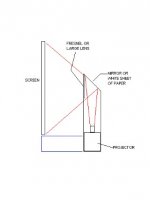well I picked up 3 bad RP big screens this weekend. I have not had a chance to pull the backs and take a look but plan to do that this weekend and see what I have. I can see in the lower front of one and it has 3 CRTs pointed toward the rear at an upward angle so I am guessing that they are pointing at a mirror. it maybe that I can position the projector part where the center CRT is. rmccoll, do you have any more pics of what you built? Landers(the tv repair guy) said he had several of these things in his way so maybe I can get lenses, fresnels, etc...
David
dbc105
David
dbc105
yea, thats what you should do. remove teh CRTs, and have the projector lense where the green CRT was.
If it were me, i would attempt to repair the RPTVs before I use them as projects.
I just got a 53" i found of the street, and im currently ordering a vertical deflection IC, which is $4!! thats all thats wrong with it, along with a fusable resistor. and a shorted DC supply diode.
after this, alls well.
ALSO, if one of your 3 sets has a magnovox PTV-375 chassis, I need the convergence waveform board(the one with 40 knobs).
shout at me if you find one.
If it were me, i would attempt to repair the RPTVs before I use them as projects.
I just got a 53" i found of the street, and im currently ordering a vertical deflection IC, which is $4!! thats all thats wrong with it, along with a fusable resistor. and a shorted DC supply diode.
after this, alls well.
ALSO, if one of your 3 sets has a magnovox PTV-375 chassis, I need the convergence waveform board(the one with 40 knobs).
shout at me if you find one.
Re: Building it
Hi Nevermore,
I'm very interrested by your experience!
Can you give reference (12128001 ?), price, specs, resseler of your screen ?
Results of different sample ?
Any snaphot of the screen ?
Details of your box, type of mirror...
Thanx
The French guy...with the very bad English
Nevermore said:I just found this thread on the internet, and I must say that there are to little people builing an RPTV.
I'm building one myself at the moment, and I hope to finish the damn thing before the end of the year.
I'm using a plexi glass screen, which has one satin surface (Atoglas). For as far I can tell up to now this works great if you can bring enough light to the screen. Satinized plexi has a little smaller grain, but is hard to find. What I did was ordering samples from different producers, before ordering.
For the cabinet itself, I use a two-mirror system. This allows a longer projection distance in a relative small cabinet. I found that the downside is that if the angles of the mirrors some times can give very weird images, but this is just trial and error.
At first I started out with a projection panel, but now I'm switching to a LCD projector. The image is MUCH better, and brighter and it was a real bargain.
Hi Nevermore,
I'm very interrested by your experience!
Can you give reference (12128001 ?), price, specs, resseler of your screen ?
Results of different sample ?
Any snaphot of the screen ?
Details of your box, type of mirror...
Thanx
The French guy...with the very bad English
mbates14, not much chance in repairing any of them, the guy I got them from repairs TVs and a lot of parts have been robbed from each one of them. But, they do have screens, lenses, mirrors, etc... That should save me a lot of time and money in the start. Question, will using a LCD monitor screen instead of a panel get the picture quality up to High Definition? I stumbled upon a projector site the other day and the guy was using a LCD monitor and a line doubler on his projector to acheive a very high quality picture. Also, how would you go about getting wide screen?
David
dbc105
David
dbc105
Well I got the backs off the 3 RPTV I got. 2 of them use a single mirror to reflect the image onto the back of the screen, the third tv uses 2 mirrors, a small one down low and a large one behind the screen. One of these is a Pioneer, it looks to be the best choice. The CRT projection lenses are bolted to a metal plate in a row pointed toward the mirror. I am thinking of making a part to fit in it's place to hold the lense on the top side and the LCD on the bottom side. Using the existing setup the angles should all be ok if I can get the focal points to workout. Can't decide whether to put a PC with a capture card and descaler software or to use a XGA Theater line doubler. Also thinking about using one of the 7" lcd's that ace used in his projector. That is a nice setup. With the RPTV being all enclosed I am not sure what to use for a light source. Should not need as much as a regular projector due to no ambient light. So I am thinking that a 150 watt should be more than enough. Maybe even less. I am going to see about renting a LCD panel for a OHP and do a little testing with light sources before I spend any money. Hang it in the box behing the screen and put the light behing it and hang the back on and look at the screen for an idea of how bright it is. Any thoughts on this anyone. I would like to get a picture like a HDTV has if possible. Bigger is nice but quality is the biggest thing I am after.
David
dbc105
David
dbc105
An externally hosted image should be here but it was not working when we last tested it.
Re: Re: Building it
I'm a little behind schedule, but I will try to post some pictures and details soon.
karmaz said:
Hi Nevermore,
I'm very interrested by your experience!
Can you give reference (12128001 ?), price, specs, resseler of your screen ?
Results of different sample ?
Any snaphot of the screen ?
Details of your box, type of mirror...
Thanx
The French guy...with the very bad English
I'm a little behind schedule, but I will try to post some pictures and details soon.
heya buddy sure just time is taking my interst in this feild away right now but its doable with a lilliput lcd, i probally would use a mirror, before the mirror there would be the lcd at the bottom with its light engine, then after the lcd i would magnify the image to a mirror so the image is bigger and u have a larger more even throw area, then it should project onto the screen from a right angle, u would need a short focal lens for this and a very bright light, if u wanted to get the best results maybe use a frensel behind the screen the same size as the screen but i gather this may give u a viewing angle problem, but without the frensel behind the screen the image would be very even if you set the optics up right in the light engine.
Trev
Trev
I was just wondering, you said use an opaque shower curtain. would this need to be a clear curtain with the foggy effect or a white opaque shower curtain? I noticed also if I hold a piece of paper up to my projector I get a nice pic (coming through the paper) Is this how a shower curtain would work?
Thanks
Andrew
Thanks
Andrew

ace, thanks for the reply. sounds a lot like the layout of the bad RPTV I removed the back from last week to have a look at the screen. it uses a mirror to reflect the image on the screen. the screen has small vertical ridges on the outside and it is smooth on the inside. you can not see through it though. it is made of a plastic also. I guess that these ridges help with the viewing angle. when you look at new RPTV screens, they are smooth on the outside and seem to have a clear cover in front of the screen. we need a tv repair guy in this thread that has worked on one of these new HD RPTV.
rmccoll, can you post more details or drawings of your design? is the picture dark around the edges or is this just with the photo of the screen? what size is your screen?
thanks,
David
rmccoll, can you post more details or drawings of your design? is the picture dark around the edges or is this just with the photo of the screen? what size is your screen?
thanks,
David
I have broken this projector but here are the details.The TV is 62 inches tall, 36 inches wide and 30 inches in depth. My screen is only 40" which is not really big. The base where the projector is was the first part I build, then I build the screen which is a piece of plexi-glass followed by the opaque shower curtain put into a frame. My mirror is 18X24 it sits at a 45 degree angle, the top of the mirror is 24 in. away from the screen and 30 in. away at the bottom. After I got that build, I messed around with the projector to get the picture to show right.
At a distance the image shows great but as you come closer to it the area around the image does become darker because I didn't have a fresnel lense to focus the light dircetly at you.
My new projector I'm build will be smaller, brighter and have a slightly larger screen(42in.).
At a distance the image shows great but as you come closer to it the area around the image does become darker because I didn't have a fresnel lense to focus the light dircetly at you.
My new projector I'm build will be smaller, brighter and have a slightly larger screen(42in.).
thanks rmccoll. if you can post a few pics of the one you are building now it would be a big help. the projector setup is of big interest seeing how this is RPTV and not projected on a screen. 40" - 42" is not a bad size in a smaller room. my den is about 20' wall to wall but where the recliners are and where the screen would be out from the wall will onl be about 15'. if I projected a big screen on the wall I would get neck cramps turning my head trying to watch it. I am thinking 50" - 55" wide for 4:3 or maybe 60" wide if 16:9. I am saving some project money to work with so for now I am getting educated. guys on this forum such as ace and yourself are a big help! many thanks. when I get started with my project I will post progress here.
David
David
Here is my new design. The projector will project the image onto a mirror or a white sheet of paper. If I use a sheet of paper the image will show up on the paper and be magnified by a large plano-convex lense or a fresnel. I believe this setup will project the image into the fresnel or lense straighten it out so it project straight at the screen, this will allow me to make my screen without a fresnel to straighten the image out. I don't know if this idea will work but I will post result when I get to it.
that is pretty close to what I have in mind but with the projector mounted at an angle right under the screen. I made a drawing of it but how do I insert it into a message? one advantage to your design has is that it allows for a taller screen. will the paper work in place of a mirror?
ace, when I get those seeds I'll send you a few. heck, I'll send everybody a few! LOL!
ace, when I get those seeds I'll send you a few. heck, I'll send everybody a few! LOL!
- Status
- This old topic is closed. If you want to reopen this topic, contact a moderator using the "Report Post" button.
- Home
- General Interest
- Everything Else
- The Moving Image
- DIY Projectors
- DIY Rear Projection TV