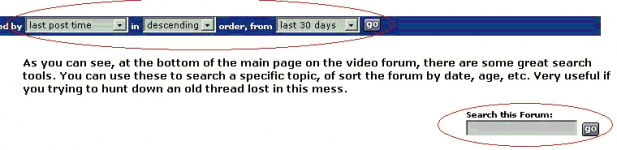I think a Permanent thread explaining every thing a newbie should know, not post, and where to find info on essential topics is the least us "more educated" could do for the sake of the forum, so they will not be discouraged when thay are rudly told to search by people (me  ) when they post about leds, mini lcds, or fish tanks. We don’t hate you or anything. In fact, I would love to see diy projection take off like pc case modding did. So don’t take it personal when your questions are not answered or you are told to search the forum. The question is probably already in the forum and we are tired of explaining it over and over.
) when they post about leds, mini lcds, or fish tanks. We don’t hate you or anything. In fact, I would love to see diy projection take off like pc case modding did. So don’t take it personal when your questions are not answered or you are told to search the forum. The question is probably already in the forum and we are tired of explaining it over and over.
The number one rule to this forum?
Search First, Then Post!
Nearly every idea people think up has been talked about before on the boards! Simply by searching the forum with a key word using the search box at the bottom of the main video topic page will give you tons of specific threads on the topic. One of the contributing factors as to why this forum is so jumbled is because it is very crowded with repeat posts. I would kill to have the opportunity to go through this entire board and organize everything into sub categories and delete the trash sort of speak.
LEDS Will not work (yet)
This video forum was started on the basis of using leds as a light source. It did not work... leds are not bright enough at all.
Small 5" panels will not yield a super image
Under 7" lcd panels will not work well (though many people have had results such as an older rear projeciton tvs look, a higher resolution lcd is far nicer and generally cheaper). The minimum resolution for great looking diy is 640X480. Most panels under 5" say they are higher than this, well divide the first number by 3 and you have the real resolution. This is a trick by the manufacturers .
.
Every one, please add on!
The number one rule to this forum?
Search First, Then Post!
Nearly every idea people think up has been talked about before on the boards! Simply by searching the forum with a key word using the search box at the bottom of the main video topic page will give you tons of specific threads on the topic. One of the contributing factors as to why this forum is so jumbled is because it is very crowded with repeat posts. I would kill to have the opportunity to go through this entire board and organize everything into sub categories and delete the trash sort of speak.
LEDS Will not work (yet)
This video forum was started on the basis of using leds as a light source. It did not work... leds are not bright enough at all.
Small 5" panels will not yield a super image
Under 7" lcd panels will not work well (though many people have had results such as an older rear projeciton tvs look, a higher resolution lcd is far nicer and generally cheaper). The minimum resolution for great looking diy is 640X480. Most panels under 5" say they are higher than this, well divide the first number by 3 and you have the real resolution. This is a trick by the manufacturers
Every one, please add on!
when you see a 15 inch LCD monitor, its USUALLY an XGA, when it says "up to" or "maximum" thats usually a scaled image, meaning not very good...
and using brute force without focus to power an OHP wont work.
LIGHTS
Metal Halides are cooler than halogens.And they last longer(usually 10,000 hours++)Most MH lights have a color rating at 4200K try not to go below that.
HPS or Mercury lights have better lumens and longer life than MH but they have bad color.and their ballasts cost more.
If you buy an OHP which uses DYS type light bulbs most likey thats the ONLY tpye of bulbs that can be used, if you try to use other types...then you may be BBQ'd.
BEGGINER'S ambition...
yes we were are ALL noobs once...(excluding the great VM lol)
we all asked stupid questions once or twice.iI belive VM covered tis part...If your a noob asking a question...think before you post:
If it SOUNDS stupid then it most likely is...no one will make fun of you but deep down inside(or in the chat room) will make fun of you and laugh at you...is THAT what you want? lol
if someone tells you to post about making a projector in a submarine...then just say NO!
CONCLUSION
Thank You....that is all.
HAPPY DIY-ING!
[]->v.L<-[]
and using brute force without focus to power an OHP wont work.
LIGHTS
Metal Halides are cooler than halogens.And they last longer(usually 10,000 hours++)Most MH lights have a color rating at 4200K try not to go below that.
HPS or Mercury lights have better lumens and longer life than MH but they have bad color.and their ballasts cost more.
If you buy an OHP which uses DYS type light bulbs most likey thats the ONLY tpye of bulbs that can be used, if you try to use other types...then you may be BBQ'd.
BEGGINER'S ambition...
yes we were are ALL noobs once...(excluding the great VM lol)
we all asked stupid questions once or twice.iI belive VM covered tis part...If your a noob asking a question...think before you post:
If it SOUNDS stupid then it most likely is...no one will make fun of you but deep down inside(or in the chat room) will make fun of you and laugh at you...is THAT what you want? lol
if someone tells you to post about making a projector in a submarine...then just say NO!
CONCLUSION
Thank You....that is all.
HAPPY DIY-ING!
[]->v.L<-[]
OVERHEAD PROJECTORS
these are also known as OHPs. I'll make this one short, Get an OHP of 4,000 lumens minimum.A triplet lens assembly would also be good, read carefully and do research before you buy an OHP try not to buy OHP's with 50hr bulbs.
DONT ASK what OHP to get, if its 4000 lumens and the bulb is good buy it.
yes SOME people have OHPs with less than 4000 and have enjoyed them but usually they have small screen and small rooms.
these are also known as OHPs. I'll make this one short, Get an OHP of 4,000 lumens minimum.A triplet lens assembly would also be good, read carefully and do research before you buy an OHP try not to buy OHP's with 50hr bulbs.
DONT ASK what OHP to get, if its 4000 lumens and the bulb is good buy it.
yes SOME people have OHPs with less than 4000 and have enjoyed them but usually they have small screen and small rooms.
LCD Monitors
If you are posting specs on an LCD Monitor, make sure you include the following!!
Resolution (min usually 800 x 600)
RESPONSE TIME!!!! (<30ms is good)
# Of Colors (you usually want 16 million)
If one of these values is missing we really can't tell you if it is a useful monitor.
P.S: This applies to long time lurkers as well....most people forget to post the response time.
If you are posting specs on an LCD Monitor, make sure you include the following!!
Resolution (min usually 800 x 600)
RESPONSE TIME!!!! (<30ms is good)
# Of Colors (you usually want 16 million)
If one of these values is missing we really can't tell you if it is a useful monitor.
P.S: This applies to long time lurkers as well....most people forget to post the response time.
Connection types & quality
About video quality depending on connection to LCD PANEL:
0. DVI conneciton -> LCD is by far, the optimal
1. HTPC->VGA cable is realistically the best
2. Svideo is OK
3. SCART is not so good
4. Composite is not so good
So unless you get a deinterlacer (TV3000).. to use with
a regular DVD player, you're best bet is to use an HTPC
(home theatre PC) and use the VGA port.
You are just wasting your efforts if you use regular
composite or Svideo!!
About video quality depending on connection to LCD PANEL:
0. DVI conneciton -> LCD is by far, the optimal
1. HTPC->VGA cable is realistically the best
2. Svideo is OK
3. SCART is not so good
4. Composite is not so good
So unless you get a deinterlacer (TV3000).. to use with
a regular DVD player, you're best bet is to use an HTPC
(home theatre PC) and use the VGA port.
You are just wasting your efforts if you use regular
composite or Svideo!!
You are just wasting your efforts if you use regular
composite or Svideo!!
Why is this? Well, many projection panels with video inputs have macrovision issues when dvd movies are played though them. What is macrovision? It is a copy protection on dvds that will make your screen pluse bright and dark every few seconds. Becuse many lcd panels are so old, they cannot correct this problem like newer models can. The vga theater will fix this problem perfectly if you encounter it along the way.
Not all lcd monitors can be used in this project due to problems getting the controller boards out of the way.Others have broken ground in this area by actually opening up their lcd monitors and found specific ones which can be used,in particular the NEC 1545v & samsung 150mp. Mods such as cable lengthening are not very easy to do,if they were, everyone would.
Old overhead projectors usually have warped fresnel lenses in them.
Also, don't ask about those 2' x 3' fresnels that come out of projection TV's, or are used as TV magnifiers. Their focal length is way too long. Pretty much any giant fresnel lens you find is going to have too long a focal length for diy projection, unless it was custom made.
One more thing: fresnel is pronounced "fray-nell"
Its french, deal with it...
Also, don't ask about those 2' x 3' fresnels that come out of projection TV's, or are used as TV magnifiers. Their focal length is way too long. Pretty much any giant fresnel lens you find is going to have too long a focal length for diy projection, unless it was custom made.
One more thing: fresnel is pronounced "fray-nell"
Its french, deal with it...
Sir_Vival said:A good lcd monitor will yield far better results than a panel. Remember-these panel's technology are many years old, and things have gotten better.
Keep in mind though; you will still be blown away by a nice vga projection panel with 1.2 million colors. In fact, if you are just getting into diy projection, many of us recommend buying a projection panel and overhead projector first. This way you will get a good handle on how everything works, what your limits are, and what can be improved if you later build a custom setup. There are only a few better feelings than powering on your setup for the first time and having a clear, crisp, and bright, 8 foot screen that looks damn good.
Psionic said:
One more thing: fresnel is pronounced "fray-nell"
Its french, deal with it...
Dang! Ive been lurking on these boards for 4 weeks and saying "Fress-Nell" the whole time! No wonder the guys at Home-Depot look at me funny...
Lighting
Mh lights are the optimum light source for diy projector, reasons being , more lumens per watt, a colder transmisive light and the correct colour temp ranging from 3900 - 4200.
A light is as good as its reflector
In order to get the right intensity and brightness output of a projection unit u need to capture the light efficiently as possible.
In order to do that a small burning arc metal halide is required with a small parobolic reflector assembly (some OHP Projectors have these already) placed close to the burning arc postion of the bulb. The most efficient bulbs for doing this is the 150w hqi mini mh and a 250w hqi mh, reasons being the side walls of these bulbs are very low profile as to a 400w + mh bulb enabling us to get close to the parobolic reflector.
Light Spreding
In order to spread the light over the lcd we use what is called a frensel lens and also a condenser lens. A condenser lens absorbs and magnifies our light source to a varible beam width enabling us to cover the whole lcd with intense light. There are 2 types of condensers that covers our perpose, 1 is a double condenser and 2 is a single condenser. The 2nd single condenser is what we use for LCD projection as we can vary the beam width to the size of the lcd and the no1 double condensser does not alow the beam to be ajusted to cover our whole lcd so we use the single condenser. A frensel lens is what we use to magnify light intensity and also spread the light evenly across the lcd thus removing any hot spots from our light source. The best type of frensel to use is a type with many rings and made for projection, a page mag frensel will work but has too less a rings to get a ring free image.
Mirrors
Mirrors are comonly used in projectors and serv a couple of different purposes. 1 of the main purposes is space saving or restricted acess lighting and the other is correcting an image to the correct way around for projection. Mirrors use light, there are 2 types and the best is a front surface projection mirror, a standard type mirror will use alot of light and also make the image abit blury or ghosty but however if u use a mirror no more than 2mm thick after the lcd for projecting the image the right way round the image will be sufficient however keep in mind this is not the most efficient manner as this mirror will use alot more light than a surface type mirror. The best way for projection and the use of mirrors is have the mirror to mirror the light source not the lcd image this is used widly to save space and to make your enclosure's smaller. 1 other type of mirror we use is called a cold mirror, we use these to filter out infrared rays in the light spectrum of the light souce to cut down radiated heat in the light its self therfore the lcd running cooler under the intense light.
Filters
Filters are what we use to cut certain rays in the light for a couple of different perposes. 1 being a uv light filter glass to stop any discolourisation of the lcd and damage to other components, and 2 being the cold mirror mentioned above to help the lcd run much cooler under the intense light source.
happy diy and good luck
Trev
P.S Darn good thread verbose maybe we all might learn somthing out of here lol
Mh lights are the optimum light source for diy projector, reasons being , more lumens per watt, a colder transmisive light and the correct colour temp ranging from 3900 - 4200.
A light is as good as its reflector
In order to get the right intensity and brightness output of a projection unit u need to capture the light efficiently as possible.
In order to do that a small burning arc metal halide is required with a small parobolic reflector assembly (some OHP Projectors have these already) placed close to the burning arc postion of the bulb. The most efficient bulbs for doing this is the 150w hqi mini mh and a 250w hqi mh, reasons being the side walls of these bulbs are very low profile as to a 400w + mh bulb enabling us to get close to the parobolic reflector.
Light Spreding
In order to spread the light over the lcd we use what is called a frensel lens and also a condenser lens. A condenser lens absorbs and magnifies our light source to a varible beam width enabling us to cover the whole lcd with intense light. There are 2 types of condensers that covers our perpose, 1 is a double condenser and 2 is a single condenser. The 2nd single condenser is what we use for LCD projection as we can vary the beam width to the size of the lcd and the no1 double condensser does not alow the beam to be ajusted to cover our whole lcd so we use the single condenser. A frensel lens is what we use to magnify light intensity and also spread the light evenly across the lcd thus removing any hot spots from our light source. The best type of frensel to use is a type with many rings and made for projection, a page mag frensel will work but has too less a rings to get a ring free image.
Mirrors
Mirrors are comonly used in projectors and serv a couple of different purposes. 1 of the main purposes is space saving or restricted acess lighting and the other is correcting an image to the correct way around for projection. Mirrors use light, there are 2 types and the best is a front surface projection mirror, a standard type mirror will use alot of light and also make the image abit blury or ghosty but however if u use a mirror no more than 2mm thick after the lcd for projecting the image the right way round the image will be sufficient however keep in mind this is not the most efficient manner as this mirror will use alot more light than a surface type mirror. The best way for projection and the use of mirrors is have the mirror to mirror the light source not the lcd image this is used widly to save space and to make your enclosure's smaller. 1 other type of mirror we use is called a cold mirror, we use these to filter out infrared rays in the light spectrum of the light souce to cut down radiated heat in the light its self therfore the lcd running cooler under the intense light.
Filters
Filters are what we use to cut certain rays in the light for a couple of different perposes. 1 being a uv light filter glass to stop any discolourisation of the lcd and damage to other components, and 2 being the cold mirror mentioned above to help the lcd run much cooler under the intense light source.
happy diy and good luck
Trev
P.S Darn good thread verbose maybe we all might learn somthing out of here lol
- Status
- This old topic is closed. If you want to reopen this topic, contact a moderator using the "Report Post" button.
- Home
- General Interest
- Everything Else
- The Moving Image
- DIY Projectors
- Things Newbies Should Know