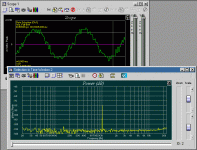I just got a request to help find a way to reproduce a very intermittant field problem with one of our products that so far we have not been able to reproduce in our lab.
My employer makes digital weight scales. We are digitizing signals from DC up to around 100 Hz. We have a method to capture data into a file on a PC when the problem occurs. What we want to do is recreate the signal from the data in file here in our lab and feed it into an identical scales A/D converter so we can figure out what is happening.
Time is more important to us than cost so rather than making a DAC I was wondering if there is an a commercially available audio DAC that can output low noise, high resolution signals down to DC? We are resolving the signal to 20 bit precision.
Also can anyone suggest a program to convert data in a file into a wave file? I can massage the file data into whatever format the program is expecting.
PS. Please forgive me if this issue has already been discussed. I tried searching for "DAC AND DC", but the search engine refused to accept DC since it isn't 3 letters long.
Thanks for any help you can give me.
Phil
My employer makes digital weight scales. We are digitizing signals from DC up to around 100 Hz. We have a method to capture data into a file on a PC when the problem occurs. What we want to do is recreate the signal from the data in file here in our lab and feed it into an identical scales A/D converter so we can figure out what is happening.
Time is more important to us than cost so rather than making a DAC I was wondering if there is an a commercially available audio DAC that can output low noise, high resolution signals down to DC? We are resolving the signal to 20 bit precision.
Also can anyone suggest a program to convert data in a file into a wave file? I can massage the file data into whatever format the program is expecting.
PS. Please forgive me if this issue has already been discussed. I tried searching for "DAC AND DC", but the search engine refused to accept DC since it isn't 3 letters long.
Thanks for any help you can give me.
Phil
I don't know if there are any DC-coupled soundcards. I tested
this on my soundcard just a couple of days ago, and it was not
DC-coupled. There are various PC-cards both with D/A and A/D
converters intended for measurement and control. For instance,
Advantech has a bunch of cards with 12-bit DACs in the range
$300 - $500 here in Sweden. I think this might be a better way
to go than using a soundcard. I am sure there are cards with
better than 12-bit reolution also if this is not enough.
For the wave files, if you are prepared to do a little bit of
programming i can tell you the file format. It is very
straightforward and easy to use.
this on my soundcard just a couple of days ago, and it was not
DC-coupled. There are various PC-cards both with D/A and A/D
converters intended for measurement and control. For instance,
Advantech has a bunch of cards with 12-bit DACs in the range
$300 - $500 here in Sweden. I think this might be a better way
to go than using a soundcard. I am sure there are cards with
better than 12-bit reolution also if this is not enough.
For the wave files, if you are prepared to do a little bit of
programming i can tell you the file format. It is very
straightforward and easy to use.
Hi Christer,
I am looking for 16 bit at a minimum and prefer 20 bit or better. That's why I was thinking about using an outboard audio DAC instead of a PC sound card.
The signal I am looking at is a 10 mV differential signal riding on top of a 2.5 V common voltage. The A/D conversion is to 20 bit resolution.
I am looking for 16 bit at a minimum and prefer 20 bit or better. That's why I was thinking about using an outboard audio DAC instead of a PC sound card.
The signal I am looking at is a 10 mV differential signal riding on top of a 2.5 V common voltage. The A/D conversion is to 20 bit resolution.
I had a look at Advantechs own web pages. They do have
16-bit cards, eg. this one
http://www.advantech.com/products/Model_Detail.asp?model_id=1-8IXVM&bu=
I didn't find any 20-bit cards, but there might be others making
such cards (there ought to be).
16-bit cards, eg. this one
http://www.advantech.com/products/Model_Detail.asp?model_id=1-8IXVM&bu=
I didn't find any 20-bit cards, but there might be others making
such cards (there ought to be).
Hi Christer,
Thanks for the info. I found one audio DAC that on paper looks like it will work. Less than $400 too, although price is not a major concern.
http://www.audioadvisor.com/store/productdetailprint.asp?sku=MSBLD3
Comments anyone?
Suggestions on how to go about attacking the data conversion issues?
Phil
Thanks for the info. I found one audio DAC that on paper looks like it will work. Less than $400 too, although price is not a major concern.
http://www.audioadvisor.com/store/productdetailprint.asp?sku=MSBLD3
Comments anyone?
Suggestions on how to go about attacking the data conversion issues?
Phil
Hi,
Correct me if I'm wrong, but a DAC requires a Vref- and a Vref+...The way I see it is to set Vref- at 2.5V and Vref+ at 2.51V (you'll have to work out how it get it that accurate!) and as far as I can tell, you'll get output in steps of 0.00000244140625V. That's 4096 steps!
Isn't that accurate enough?!
Edit:
Forgot to add that that was based on a 12Bit DAC chip. 2^12=4096. 10mV/4096 equals result above
Gaz
Correct me if I'm wrong, but a DAC requires a Vref- and a Vref+...The way I see it is to set Vref- at 2.5V and Vref+ at 2.51V (you'll have to work out how it get it that accurate!) and as far as I can tell, you'll get output in steps of 0.00000244140625V. That's 4096 steps!
Isn't that accurate enough?!
Edit:
Forgot to add that that was based on a 12Bit DAC chip. 2^12=4096. 10mV/4096 equals result above
Gaz
Hi,
Have a look on the M-Audio Audiophile 2496 24 bit soundcard:
http://www.m-audio.com/products/m-audio/audiophile.php
This card goes to 0.5 Hz –3dB. If you short the input caps you can measure DC. It is centred on 2.5V DC so you have to use a low noise op-amp eventually or some offset compensation. I don’t know how stable DC drift will be. You can record and output signals just with the Win sound panels on a PC or the Mac sound software on a Mac.
It uses a AKM AK4528 codec chip. A datasheet can be downloaded here:
http://www.asahi-kasei.co.jp/akm/en/product/audio.html
Also download the demo board .PDF, it contains additional information. On the audio card the application example given by AKM is exactly copied.
A program that convert .wav to .text and vice versa (and many other formats) is Goldwave. 16 bit only as far as I know. It is shareware:
http://www.goldwave.com/
An other program that can maybe of use is audiotester:
http://www.sumuller.de/audiotester/
It contains an oscilloscope as well.
Chaio
Have a look on the M-Audio Audiophile 2496 24 bit soundcard:
http://www.m-audio.com/products/m-audio/audiophile.php
This card goes to 0.5 Hz –3dB. If you short the input caps you can measure DC. It is centred on 2.5V DC so you have to use a low noise op-amp eventually or some offset compensation. I don’t know how stable DC drift will be. You can record and output signals just with the Win sound panels on a PC or the Mac sound software on a Mac.
It uses a AKM AK4528 codec chip. A datasheet can be downloaded here:
http://www.asahi-kasei.co.jp/akm/en/product/audio.html
Also download the demo board .PDF, it contains additional information. On the audio card the application example given by AKM is exactly copied.
A program that convert .wav to .text and vice versa (and many other formats) is Goldwave. 16 bit only as far as I know. It is shareware:
http://www.goldwave.com/
An other program that can maybe of use is audiotester:
http://www.sumuller.de/audiotester/
It contains an oscilloscope as well.
Chaio
signal generator
Haldor,
have you thought about an instrumentation card or unit like those made by National Instruments? I'm sure they have 20 bit units going to DC. They also have a large library of signal manipulation routines, don't know if wavetables are included but it might be worth a check.
Jan Didden
Haldor,
have you thought about an instrumentation card or unit like those made by National Instruments? I'm sure they have 20 bit units going to DC. They also have a large library of signal manipulation routines, don't know if wavetables are included but it might be worth a check.
Jan Didden
Hi Janneman,
I have looked at National Instruments. Their DAC outputs are also 16 bits. I was hoping to get 20 bit resolution or better if possible.
Since we are measuring a very small signal I am concerned about the noise that any PC based analog output device is going to add. I think we are more likely to get better performance from an external box that is not powered by the PC's power supply.
Some further digging has turned up a "to Wave" function in Matlab. If this will do what we need then we could then play the wave file through a digital output of a sound card to the outboard DAC. Seems like it should work. Got some more digging to do.
Phil
I have looked at National Instruments. Their DAC outputs are also 16 bits. I was hoping to get 20 bit resolution or better if possible.
Since we are measuring a very small signal I am concerned about the noise that any PC based analog output device is going to add. I think we are more likely to get better performance from an external box that is not powered by the PC's power supply.
Some further digging has turned up a "to Wave" function in Matlab. If this will do what we need then we could then play the wave file through a digital output of a sound card to the outboard DAC. Seems like it should work. Got some more digging to do.
Phil
Pjotr said:A program that convert .wav to .text and vice versa (and many other formats) is Goldwave. 16 bit only as far as I know. It is shareware: http://www.goldwave.com/
Thanks I will download that and see if does what I need.
Phil
That means you are pretty close to the noise levels of the semiconductor components. If you use any measurement card you need to limit bandwidth (lo-pass filter) and/or use averaging.haldor said:One displayed increment size in this particular product is 0.45 uV. We maintain an internal working resolution of 10 times that = 0.045 uV per minor increment.
Phil
Hi Phil,
Attached is a picture of the noise performance of the M-Audio card at 24 bit resolution. It was a single shot record without averaging taken in loop-back with a small external cable. dB scale is referred to full scale. I did some extra filtering on the +12V and –12V of the PC.
One advantage of a soundcard is you can select sample rates as low as 8 kHz for longer measurements. Check the possibilities of a particular sound card for the sample rate before choosing one.

Attached is a picture of the noise performance of the M-Audio card at 24 bit resolution. It was a single shot record without averaging taken in loop-back with a small external cable. dB scale is referred to full scale. I did some extra filtering on the +12V and –12V of the PC.
One advantage of a soundcard is you can select sample rates as low as 8 kHz for longer measurements. Check the possibilities of a particular sound card for the sample rate before choosing one.
Attachments
Hi Phil,haldor said:Hi Pjotr,
Can you see the noise performance below 20 Hz? I need a DC output capability.
Phil
Not directly because the used software does not display graphically below 10 Hz. I can look it up in the data file. That goes to the lowest frequency the FFT allows, in this case just below 1Hz. For that I have to do the measurement again. Btw don’t look at the mV scale at the scope window. It is not calibrated. From the spectro gram you can conclude the noise is below 20 bit level. When doing averaging 100 times the noise level will drop 15 dB, which means the AD/DA converter has near 24 bit resolution.
Maybe I have time next weekend to do some extra measurements.
Take 2 DAC's
this was discussed at either Analog Devices or Linear Tech -- if you are in a hurry, you can take 2 DAC's and sum the voltages. That is, if you have 2 10 bit DAC's use a VRef of 5.00 (or 4.096, or whatever, you get the point) and another with a smaller VRef. You get a lot of steps very conveniently. To get to "Zero", Bias the inverting input of an opamp with the value of the lowest bits. If you use a Maxim 5250 you have 4 10-bit serial DAC's with 2 references. Each DAC has its own op-amp. An ideal device for just this situation.
Here's where you will get fouled up -- you need very low noise references for this, you need very careful attention to layout, and you can't pinch pennies on the op-amps -- you'll probably use something like the LT1115, Make sure you use top and bottom ground planes, keep all your digital signals away, etc., etc.
this was discussed at either Analog Devices or Linear Tech -- if you are in a hurry, you can take 2 DAC's and sum the voltages. That is, if you have 2 10 bit DAC's use a VRef of 5.00 (or 4.096, or whatever, you get the point) and another with a smaller VRef. You get a lot of steps very conveniently. To get to "Zero", Bias the inverting input of an opamp with the value of the lowest bits. If you use a Maxim 5250 you have 4 10-bit serial DAC's with 2 references. Each DAC has its own op-amp. An ideal device for just this situation.
Here's where you will get fouled up -- you need very low noise references for this, you need very careful attention to layout, and you can't pinch pennies on the op-amps -- you'll probably use something like the LT1115, Make sure you use top and bottom ground planes, keep all your digital signals away, etc., etc.
replying to my own post
i believe that the MAX5250 has the inverting input on each channel available. thus you can set two of the DAC's to the lowest bit and feed that output 1/1024 of VRef to the inverting input of the two other the channels, then sum the outputs with a high quality, low leakage, low noise opamp.
i believe that the MAX5250 has the inverting input on each channel available. thus you can set two of the DAC's to the lowest bit and feed that output 1/1024 of VRef to the inverting input of the two other the channels, then sum the outputs with a high quality, low leakage, low noise opamp.
PCM1704
Phil,
how about the Burr-Brown/TI chip PCM1704? You can get an evaluation board from TI, it has 24 bit resulution, and nearly all parameters are controllable. Seems to have DC out, or can easily modified.
Info:
http://focus.ti.com/docs/prod/productfolder.jhtml?genericPartNumber=PCM1704
http://focus.ti.com/docs/tool/toolfolder.jhtml?PartNumber=DEM-DAI1704
Here in europe the board should be available from RS-components.
-peter
Phil,
how about the Burr-Brown/TI chip PCM1704? You can get an evaluation board from TI, it has 24 bit resulution, and nearly all parameters are controllable. Seems to have DC out, or can easily modified.
Info:
http://focus.ti.com/docs/prod/productfolder.jhtml?genericPartNumber=PCM1704
http://focus.ti.com/docs/tool/toolfolder.jhtml?PartNumber=DEM-DAI1704
Here in europe the board should be available from RS-components.
-peter
Hi Peter,
I like the idea of using an evaluation board for the PCM1704. We don't have time to create and debug a DAC board, so I am not interested in rolling my own at this point. I think I will get both the outboard DAC I found earlier and a PCM1704 evaluation board. Hopefully we can do what we need with one or the other.
I will be working on this for the next week or so. If anyone has any other thoughts or suggestions, I am very interested in what you think.
Thanks to everyone for the help and suggestions.
Phil
I like the idea of using an evaluation board for the PCM1704. We don't have time to create and debug a DAC board, so I am not interested in rolling my own at this point. I think I will get both the outboard DAC I found earlier and a PCM1704 evaluation board. Hopefully we can do what we need with one or the other.
I will be working on this for the next week or so. If anyone has any other thoughts or suggestions, I am very interested in what you think.
Thanks to everyone for the help and suggestions.
Phil
- Status
- This old topic is closed. If you want to reopen this topic, contact a moderator using the "Report Post" button.
- Home
- Source & Line
- Digital Source
- Audio DAC as signal generator (Need DC output).