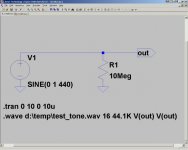Hi all,
I am looking for some help. I would like to make a CD which would have several test tones at various frequencies, starting about 20Hz and going up to say, 30kHz.
I'm sure there must be a reasonably easy way of doing this, but I just can't figure it out.
Anyone have some suggestions? Is there some note generating software that some of you have used already to do this?
thanks in advance,
Fran
I am looking for some help. I would like to make a CD which would have several test tones at various frequencies, starting about 20Hz and going up to say, 30kHz.
I'm sure there must be a reasonably easy way of doing this, but I just can't figure it out.
Anyone have some suggestions? Is there some note generating software that some of you have used already to do this?
thanks in advance,
Fran
1.Buy a test disc
2.Borrow a test disc and copy it.
3.Get someone with a test disc to create an image for you.
4.Calculate the values and record them to disc. CUPL was supposedly capable of creating spot frequency look-up tables but as to how, I havent a clue.
5.Create and record tones using the usual suspects, i.e. Adobe Audition and any tone generator software. Google will throw up a lot of options.
BTW 30k on a CD might prove a bit tricky.
2.Borrow a test disc and copy it.
3.Get someone with a test disc to create an image for you.
4.Calculate the values and record them to disc. CUPL was supposedly capable of creating spot frequency look-up tables but as to how, I havent a clue.
5.Create and record tones using the usual suspects, i.e. Adobe Audition and any tone generator software. Google will throw up a lot of options.
BTW 30k on a CD might prove a bit tricky.
Download the Bink Audo Test CD
from:
http://binkster.net/extras.shtml
It's got everything you need on it and free too
from:
http://binkster.net/extras.shtml
It's got everything you need on it and free too
You can generate spot frequencies, sweeps, IM test tone pairs, etc. using switcherCAD, a free spice simulator you can download from Linear Technology. There is a .wav file output option, so all you need is a circuit with a couple voltage sources and a .wav output statement. You run a time domain simulation and the result gets saved to a .wav file, stereo or as many channels as you want. Use any CDR burning program to burn the files to an audio CDR.
Here is a sample circuit that illustrates the simplicity of this approach. The sine wave voltage sources are set to 1V amplitude which scales to full scale 16 bits out (0 dB) in the .wav file.
The .tran statement starts capturing data at 0 sec and stops at 10 sec. The maximum timestep is 10us, so there will be enough samples that there won't be any missing at 44.1 ksps.
You can set the frequency to 30 kHz if you want, but if you have a decent filter in the CD player, it won't get very far.
You can do different things on two channels if you want. Just set up another voltage source and change the output name in the .wave statement.
I_F
Here is a sample circuit that illustrates the simplicity of this approach. The sine wave voltage sources are set to 1V amplitude which scales to full scale 16 bits out (0 dB) in the .wav file.
The .tran statement starts capturing data at 0 sec and stops at 10 sec. The maximum timestep is 10us, so there will be enough samples that there won't be any missing at 44.1 ksps.
You can set the frequency to 30 kHz if you want, but if you have a decent filter in the CD player, it won't get very far.
You can do different things on two channels if you want. Just set up another voltage source and change the output name in the .wave statement.
I_F
Attachments
davidsrsb said:Download the Bink Audo Test CD
from:
http://binkster.net/extras.shtml
It's got everything you need on it and free too
Cheers!
- Status
- This old topic is closed. If you want to reopen this topic, contact a moderator using the "Report Post" button.
- Home
- Source & Line
- Digital Source
- help to generate frequencies