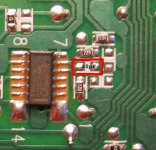My cd player started to get hard to start as soon as the warranty expired.
What happens is that when a disk is loaded, the disk is not detected and I see that is does not spin. After several loads and waiting the disk spins and reading the TOC gets ERROR
After a couple more tries it reads the TOC and I get another ERROR on play. Then it works for the whole CD without problems. Playing another CD quickly has no problem. If I wait a bit I get a couple of cycles of problems. The next day back to square one.
If the machine is left off for weeks, the "warm up" can be a few hours.
It has behaved like this for a couple of years.
I tried the 10pF capacitor next to the 74HCU04 mod, but no change.
Anybody know if this machine has a service mode?
My digital camera shows the laser is pulsing and I tried cleaning the lens.
What happens is that when a disk is loaded, the disk is not detected and I see that is does not spin. After several loads and waiting the disk spins and reading the TOC gets ERROR
After a couple more tries it reads the TOC and I get another ERROR on play. Then it works for the whole CD without problems. Playing another CD quickly has no problem. If I wait a bit I get a couple of cycles of problems. The next day back to square one.
If the machine is left off for weeks, the "warm up" can be a few hours.
It has behaved like this for a couple of years.
I tried the 10pF capacitor next to the 74HCU04 mod, but no change.
Anybody know if this machine has a service mode?
My digital camera shows the laser is pulsing and I tried cleaning the lens.
There's no smokers around, but I will have a look.
I took it into my (air conditioned) lab and it worked fine. I have had a very good look under an inspection microscope for dry joints.
I am not too impressed with the master clock quality on the TC160, it looks jittery and this is an oversampling single bit player, which is supposed to be very sensitive to jitter.
I took it into my (air conditioned) lab and it worked fine. I have had a very good look under an inspection microscope for dry joints.
I am not too impressed with the master clock quality on the TC160, it looks jittery and this is an oversampling single bit player, which is supposed to be very sensitive to jitter.
As I said, I have already made the 10pF mod.
I took the unit home, put it back together and immediately back to faulty behaviour. Thinking about it, the problem may be light level related. With the case open and in my well lit lab no problem. I could see 100 Hz signals on the servos caused by the room lighting. Stray light could easily reduce the laser output a little and modify the focus diode outputs.
I don't have a schematic for the VAM1201/2, only the CD12.x so what is the 74HCU04 doing?
I hope the mechanism is not failing as I don't know where to buy one here.
I took the unit home, put it back together and immediately back to faulty behaviour. Thinking about it, the problem may be light level related. With the case open and in my well lit lab no problem. I could see 100 Hz signals on the servos caused by the room lighting. Stray light could easily reduce the laser output a little and modify the focus diode outputs.
I don't have a schematic for the VAM1201/2, only the CD12.x so what is the 74HCU04 doing?
I hope the mechanism is not failing as I don't know where to buy one here.
I know the 74HCU04 pinout, thanks.
I now know that during the fault the diode amplifier outputs of the TDA1302 barely rise above 0V and even dip below.
Once working the outputs are around 3V. This is pointing at either the laser not firing properly or a missing Vdd on the 1302 or the servo amplifier chip. I measure 5V on the laser board, but it does drop down by 100s of mV when the laser is active.
It would be very handy to have a schematic for the cd tray assembly. I hate track tracing on flexible pcbs.
I now know that during the fault the diode amplifier outputs of the TDA1302 barely rise above 0V and even dip below.
Once working the outputs are around 3V. This is pointing at either the laser not firing properly or a missing Vdd on the 1302 or the servo amplifier chip. I measure 5V on the laser board, but it does drop down by 100s of mV when the laser is active.
It would be very handy to have a schematic for the cd tray assembly. I hate track tracing on flexible pcbs.
Correction to my previous post, the pinout of the 1210 transport is very different to the CD12 and I was getting mixed up.
The diode inputs to the 1302 are around 1V, the outputs very near zero even when working, this must be a true current interface to the servo.
Does anybody know the "correct" laser current on one of these?
Assuming that the laser stabiliser is the same as the CD12, the circuit settles to the point where the voltage caused by the monitor diode current across the variable resistor is one Vbe. As my ambient is around 30C, Vbe will be 20mV lower than in a typical factory so the laser output will be slightly down.
The diode inputs to the 1302 are around 1V, the outputs very near zero even when working, this must be a true current interface to the servo.
Does anybody know the "correct" laser current on one of these?
Assuming that the laser stabiliser is the same as the CD12, the circuit settles to the point where the voltage caused by the monitor diode current across the variable resistor is one Vbe. As my ambient is around 30C, Vbe will be 20mV lower than in a typical factory so the laser output will be slightly down.
This looks like a similar problem to an earlier thread:
http://www.diyaudio.com/forums/showthread.php?s=&threadid=66698&highlight=
The laser is OK, I tried turning it DOWN and the drive still works fine when warmed up at home. I tried changing the 47uF capacitor between the TDA1302 and the 74HCU04 as it measured leaky, there is very little dc bias on it.
In my lab there is no warm up problem. I am thinking about the mains supply. There seems to be plenty of headroom on the 5V regulators, but in the lab I noticed that the 7918 has very little voltage across it. This seems to be sitting on top of a -12V giving -30V. Could this be for the flourescent display? I don't see why this dropping out would cause the cd to malfunction betond display flicker though.
http://www.diyaudio.com/forums/showthread.php?s=&threadid=66698&highlight=
The laser is OK, I tried turning it DOWN and the drive still works fine when warmed up at home. I tried changing the 47uF capacitor between the TDA1302 and the 74HCU04 as it measured leaky, there is very little dc bias on it.
In my lab there is no warm up problem. I am thinking about the mains supply. There seems to be plenty of headroom on the 5V regulators, but in the lab I noticed that the 7918 has very little voltage across it. This seems to be sitting on top of a -12V giving -30V. Could this be for the flourescent display? I don't see why this dropping out would cause the cd to malfunction betond display flicker though.
Looking at the cd63 circuit (which will be similar) The 7918 outputs -24.4 volts and -31.5 on the input in stop mode . It has a 6.8V zener diode on its gnd to raise the volts. So if your input is the same as mine and it has a 12v zener on the gnd pin then there will be little voltage across it.
The output is labeled VFTD.
VFTD is the supply voltage to two transistors , one has its collector connected to the tube heater rails via 47 ohm resistors.
The other transistor controls the base of it. This one is connected the the 5 V rail.
You may have a dry joint on a smoothing cap on one of the voltage rails around a reg.
The output is labeled VFTD.
VFTD is the supply voltage to two transistors , one has its collector connected to the tube heater rails via 47 ohm resistors.
The other transistor controls the base of it. This one is connected the the 5 V rail.
You may have a dry joint on a smoothing cap on one of the voltage rails around a reg.
Still working in the lab and severe warm up problems at home. I tried running from a Variac to see if it was fussy about the mains voltage but it works over a ridiculous range.
The diode outputs from the TDA1302 diode current amplifier to the servo chip look odd. During the disk check these pulse negative to -0.3V for 40mS. As there is only +5V power in the area this is hard to understand. I checked that the TDA1302 ground was actually at a clean 0V.
The decoupling in this player is awful, the lack of plated through holes means that chip decoupling caps have tracks several cm long to the nearest topside ground connection.
The diode outputs from the TDA1302 diode current amplifier to the servo chip look odd. During the disk check these pulse negative to -0.3V for 40mS. As there is only +5V power in the area this is hard to understand. I checked that the TDA1302 ground was actually at a clean 0V.
The decoupling in this player is awful, the lack of plated through holes means that chip decoupling caps have tracks several cm long to the nearest topside ground connection.
here's service manual 6000
In case you need the service manual for the Marantz 6000 (maybe you already have it), have a look at my web server:
http://www.g-square.nl/manuals/marantz/Service Manuals/CD6000_CD6000F_CD6000OSE.pdf
good luck,
Arjan
In case you need the service manual for the Marantz 6000 (maybe you already have it), have a look at my web server:
http://www.g-square.nl/manuals/marantz/Service Manuals/CD6000_CD6000F_CD6000OSE.pdf
good luck,
Arjan
In case you need the service manual for the Marantz 6000 (maybe you already have it), have a look at my web server:
Thanks Arjanvm !!!!!!!!!!
Thanks, I now find that once running, this machine is happy to play CDR, but does not play a very dark CDRW
Your CD player (as all others that play CDRW) has detection mechanism (some sort of over-scanning) to detect CDRW disks. They have very low reflectivity, which needs gain compensation. Check if you have +5V on pin 11 - IC 7500 when you try to play CDRW disks. Same IC, pin 9 should have eye pattern signal of approx 1.5 V pp around 2.5V DC. Measure the amplitude of this signal when playing standard CD's. Now insert CDRW disk and measure the amplitude. It should be the same or within max (+ or – 0.3V), if gain correction works properly.
It is possible that laser diode is not receiving a full 4.5V in play mode. Replace resistor 3500 with 100K trim pot and adjust this voltage to exactly 4.5V (you can go a bit higher at the expense of laser diode “longevity”).
It is also possible that it IS receiving 4.5V, but the light output is low (aged - not likely, though).
It appears that IC 7404 is used to invert (and possibly amplify) HF signal to suit IC 7405 servo + decoder chip. The 10pF cap (2509) is there to prevent very high frequency rubbish to reach IC 7405. You can experiment with larger values (12pF).
Extreme_Boky
IC7404 is a 74HCU04 and is being used as an inverting rf amplifier. This is a common way of getting a low performance wideband amplifier at a low cost. Video opamps only became cheap when adsl took off a few years ago.
This machine has had light use and the warm up problems started years ago, so the laser is probably ok.
The feedback loop on the flexible pcb using the monitor diode should make the laser reasonably independent of the supply voltage.
This machine has had light use and the warm up problems started years ago, so the laser is probably ok.
The feedback loop on the flexible pcb using the monitor diode should make the laser reasonably independent of the supply voltage.
I found that the diode inputs to the servo chip swinging negative is due to the chip itself, by disconnecting the ribbon cable. There must be an unusual ADC circuit.
The high gain switching is working, but the startup does not get that far as the disc does not spin and there is no RF output. The diode inputs to the TDA1302 show signal, but two of the centre diodes do not get near 1V. Time to start experimenting with the laser setting, what should the current be?
The high gain switching is working, but the startup does not get that far as the disc does not spin and there is no RF output. The diode inputs to the TDA1302 show signal, but two of the centre diodes do not get near 1V. Time to start experimenting with the laser setting, what should the current be?
Fixed
The High Gain line was always high and RF was about 0.5V pk-pk with a pressed cd.
Increasing the laser dirve to about 100mA and now it switches High Gain according to disc type and will play the dark CDRW
Another weak laser then, though I suspect this one was bad from new, this player never worked well with CDRW
I wonder how much a new VAM1210 tray or laser assembly costs?
The High Gain line was always high and RF was about 0.5V pk-pk with a pressed cd.
Increasing the laser dirve to about 100mA and now it switches High Gain according to disc type and will play the dark CDRW
Another weak laser then, though I suspect this one was bad from new, this player never worked well with CDRW
I wonder how much a new VAM1210 tray or laser assembly costs?
- Status
- This old topic is closed. If you want to reopen this topic, contact a moderator using the "Report Post" button.
- Home
- Source & Line
- Digital Source
- Marantz 6000 ose error