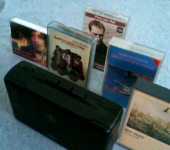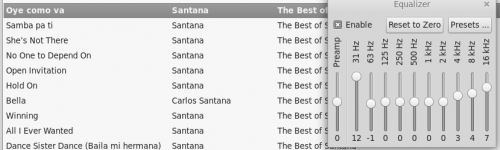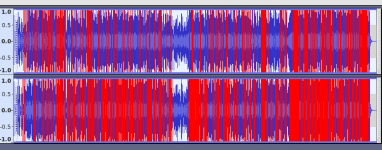Hey guys,
I'm interested in converting some cassette tapes to a digital audio format. I have a Technics Stereo Double Cassette deck and a ATI TV Wonder card which has RCA audio inputs, from which I'd connect the tape deck. I wanted to know if, given this setup, anyone knows if I would be able to convert these tapes and what kind of software I might need (and hopefully might be able to get for free). Thanks in advance.
Eric
I'm interested in converting some cassette tapes to a digital audio format. I have a Technics Stereo Double Cassette deck and a ATI TV Wonder card which has RCA audio inputs, from which I'd connect the tape deck. I wanted to know if, given this setup, anyone knows if I would be able to convert these tapes and what kind of software I might need (and hopefully might be able to get for free). Thanks in advance.
Eric
You shouldn't have any touble recording what you need. I've done a lot of this with various sound cards. I like ATI video cards. It should have capture software with it.
If not, look on Tucows.com for audio caputre software.
Goldwave is a very good program that you can use in a trial version for free. MusicMatch Jukebox is free, and will record to various formats. (Version 9 is more stable than V10) Even iTunes may work.
The hardest part will be setting your levels, and figuring out where and how to break up the tracks. You can record as WAV, or high bitrate MP3. MP3 will save you disc space, and should be just fine for cassette audio.
If not, look on Tucows.com for audio caputre software.
Goldwave is a very good program that you can use in a trial version for free. MusicMatch Jukebox is free, and will record to various formats. (Version 9 is more stable than V10) Even iTunes may work.
The hardest part will be setting your levels, and figuring out where and how to break up the tracks. You can record as WAV, or high bitrate MP3. MP3 will save you disc space, and should be just fine for cassette audio.
There's Audacity which is free. Linux, Windows and OS X compatible.
http://audacity.sourceforge.net/
http://audacity.sourceforge.net/
My Cassette to Digital Conversion Project starts
After looking at options for my stack of records, I put the turntable project on hold and instead started on the process of converting my cassette tapes.
The picture below is a GE portable cassette player that still works after 20+ years (it was in a zipped bag) and some of the 30+ year old cassette tapes.
So here is what I have found: the tape I tried out plays quite well, without any detectable wow or flutter. Bass is quite strong, but the high end especially the high hat and cymbals are virtually non existent. This was a legacy of the old tape days where I missed out on the complete musical experience because of this: with digital music now I quite enjoy the drums and high hat and cymbals that really transform the music for me, and add real punch to the tracks.
The cassette I played on my OB speakers was the Stevie Winwood album "Back in the High Life" and date back to at least 35 years. Not bad for a old format.
I had an album "Santanas' Greatest Hits" that I had got transferred to CD professionally, and although I could not fault the recording, again no hint of flutter or even tape noise, I was hard pressed to hear the higher frequencies. Was it mixed that way? With the YouTube version of these songs there was a slight increase in the high end as played on my Pioneer car stereo, but nothing like the newer digital music that I have, digital music converted from the 1970s masters undoubtedly show no lack of high end. Equalizing one track in Audacity brought out the much missed sounds - I need to copy it to my phone and play it back.
I have also ordered a "cassette to digital converter" which may or may not satisfy the requirement.
After looking at options for my stack of records, I put the turntable project on hold and instead started on the process of converting my cassette tapes.
The picture below is a GE portable cassette player that still works after 20+ years (it was in a zipped bag) and some of the 30+ year old cassette tapes.
So here is what I have found: the tape I tried out plays quite well, without any detectable wow or flutter. Bass is quite strong, but the high end especially the high hat and cymbals are virtually non existent. This was a legacy of the old tape days where I missed out on the complete musical experience because of this: with digital music now I quite enjoy the drums and high hat and cymbals that really transform the music for me, and add real punch to the tracks.
The cassette I played on my OB speakers was the Stevie Winwood album "Back in the High Life" and date back to at least 35 years. Not bad for a old format.
I had an album "Santanas' Greatest Hits" that I had got transferred to CD professionally, and although I could not fault the recording, again no hint of flutter or even tape noise, I was hard pressed to hear the higher frequencies. Was it mixed that way? With the YouTube version of these songs there was a slight increase in the high end as played on my Pioneer car stereo, but nothing like the newer digital music that I have, digital music converted from the 1970s masters undoubtedly show no lack of high end. Equalizing one track in Audacity brought out the much missed sounds - I need to copy it to my phone and play it back.
I have also ordered a "cassette to digital converter" which may or may not satisfy the requirement.
Attachments
Last edited:
USB Cassette to MP3 Converter Capture Audio Music Player
Ordered the unit pictured below.
Good reviews: 7 Best Cassette to MP3 Converters in 2020 - The Tech Lounge
Ordered the unit pictured below.
Good reviews: 7 Best Cassette to MP3 Converters in 2020 - The Tech Lounge
Attachments
A few possibilities here.
-Commercially produced cassettes were and are easily the absolute lowest fidelity format available for music, what you describe in terms of the lack of highend jives with my experience too.
- Tape head alignment is directly linked to the highend response of a cassette player, so there is a good possibility your player needs to have the head aligned. If a recording made on the same deck produces better highend than store bought tapes this also suggests the head could use alignment.
- I own those albums on vinyl and can assure you there is no lack of highend in those recordings.
- That player is not going to produce hi-fi output, a better deck will produce better results overall but will also further expose how bad commercial tapes were.
-Commercially produced cassettes were and are easily the absolute lowest fidelity format available for music, what you describe in terms of the lack of highend jives with my experience too.
- Tape head alignment is directly linked to the highend response of a cassette player, so there is a good possibility your player needs to have the head aligned. If a recording made on the same deck produces better highend than store bought tapes this also suggests the head could use alignment.
- I own those albums on vinyl and can assure you there is no lack of highend in those recordings.
- That player is not going to produce hi-fi output, a better deck will produce better results overall but will also further expose how bad commercial tapes were.
Boosting the high end
Good results with Audacious and the equalizer boosting the high end, output to the Sony SRS-XB10 bluetooth speaker. I can make the changes permanent by boosting the frequencies in Audacity and re-saving the file. The current file I am playing is in FLAC, WAV should be better.
The wave profile in Audacity seems to indicate higher than desirable recording levels. Not sure whether to reduce amplitude and add clipping?
EDIT: show clipping shows a lot of red lines...
Good results with Audacious and the equalizer boosting the high end, output to the Sony SRS-XB10 bluetooth speaker. I can make the changes permanent by boosting the frequencies in Audacity and re-saving the file. The current file I am playing is in FLAC, WAV should be better.
The wave profile in Audacity seems to indicate higher than desirable recording levels. Not sure whether to reduce amplitude and add clipping?
EDIT: show clipping shows a lot of red lines...
Attachments
Last edited:
The above pictures apply to "Oye Como Va" by Carlos Santana, converted from a cassette to CD.
I have for my use a SONY TCU-30 tape deck but it needs repair and that is a long expensive route I think.
"I own those albums on vinyl and can assure you there is no lack of highend in those recordings."
How did you preserve the tapes? I am surprised how well they have lasted but I would not mind preserving them for another 30 years. Talk about preserving: I heard on RMAF that the ICs required for audio, that were incorporated in 80s amplifiers and the like are no longer readily available. Older is better.
Surprising:
Old amplifier vs. new amplifier: Which is better? | What Hi-Fi?
I have for my use a SONY TCU-30 tape deck but it needs repair and that is a long expensive route I think.
"I own those albums on vinyl and can assure you there is no lack of highend in those recordings."
How did you preserve the tapes? I am surprised how well they have lasted but I would not mind preserving them for another 30 years. Talk about preserving: I heard on RMAF that the ICs required for audio, that were incorporated in 80s amplifiers and the like are no longer readily available. Older is better.
Surprising:
Yet in comparison we miss the old timer’s responsiveness and clarity. The 1984 Cyrus Two communicates the music’s message with more skill, and ultimately (rather surprisingly) turns out to be the more transparent of the two.
Cyrus stopped producing the Two (along with the original One) in the early 90s, replacing them with more sophisticated designs which added remote control and microprocessor control.
Old amplifier vs. new amplifier: Which is better? | What Hi-Fi?
My EZCAP tape to digital converter arrived today, finally. I was eager to test it for sound quality and was pleasantly surprised - there was very little wow and flutter as far as I could tell, and while lacking high end, it had surprisingly good detail over headphones. I did not test the conversion yet.
I tried converting a WAV of a CD I had converted earlier to mp3 format at the lowest quality (128 I think) in Audacity and as always I could tell the difference : that awful thrashy, trashy sound in the upper mid range all pure distortion like when your transistor radio runs low on batteries. Maybe some equalization will help the day, but mp3s are really something else. So converting the tape to mp3 will really be something. The audio out may work but I could not get my computer to detect audio in from the microphone port.
I tried converting a WAV of a CD I had converted earlier to mp3 format at the lowest quality (128 I think) in Audacity and as always I could tell the difference : that awful thrashy, trashy sound in the upper mid range all pure distortion like when your transistor radio runs low on batteries. Maybe some equalization will help the day, but mp3s are really something else. So converting the tape to mp3 will really be something. The audio out may work but I could not get my computer to detect audio in from the microphone port.
Last edited:
First Steps
Attached a low resolution picture of the box and player, which is probably fitting.
As mentioned in reviews, the cover is very flimsy, and I will use another tape player for checking on the condition of my cassettes, at least one which has developed a squealing noise, which can be corrected using the silicone lubricant solution and letting it stand for 24 hours.
It is the condition of the tapes that is the real problem here.
Attached a low resolution picture of the box and player, which is probably fitting.
As mentioned in reviews, the cover is very flimsy, and I will use another tape player for checking on the condition of my cassettes, at least one which has developed a squealing noise, which can be corrected using the silicone lubricant solution and letting it stand for 24 hours.
It is the condition of the tapes that is the real problem here.
Attachments
Winter and COVID mean there's no better time to get around to saving the audio (or video) from deteriorating analog media.
I picked up a 1990s-vintage harmon-kardon cassette deck at a thrift store to use for transferring tapes. PCI sound cards can have very good performance, but I've mostly used an outboard ADC (Behringer SRC-2496) connected to an Audigy 2 ZS via Toslink, and more recently a T.C. Electronic Desktop Konnekt 6 ($5 from a recycling yard not-free store) via Firewire. I have a bunch of tapes of irreplaceable radio shows, others made at live concerts, indy/local cassettes and DJ mixes that were never released on LP or CD, and some that just have different selections of songs than on CD or LP.
Some of my oldest tapes have had the pressure pads fall off the metal spring, or disintegrate into dust. While the pads could be replaced somehow, I'll probably just split them open and swap the tape into the shell of a better quality tape (got a few brand-name tapes with screwed-together shells from a charity sale).
If you're shopping for a used vintage cassette deck, be warned that rubber components like belts and rollers could have deteriorated. By deteriorated, I mean, turned into tar-like goo that must be scraped off the pulleys. And then you have to source a replacement which could cost more than you paid for the entire deck, and figure out how to fit the new belt back in.
I picked up a 1990s-vintage harmon-kardon cassette deck at a thrift store to use for transferring tapes. PCI sound cards can have very good performance, but I've mostly used an outboard ADC (Behringer SRC-2496) connected to an Audigy 2 ZS via Toslink, and more recently a T.C. Electronic Desktop Konnekt 6 ($5 from a recycling yard not-free store) via Firewire. I have a bunch of tapes of irreplaceable radio shows, others made at live concerts, indy/local cassettes and DJ mixes that were never released on LP or CD, and some that just have different selections of songs than on CD or LP.
Some of my oldest tapes have had the pressure pads fall off the metal spring, or disintegrate into dust. While the pads could be replaced somehow, I'll probably just split them open and swap the tape into the shell of a better quality tape (got a few brand-name tapes with screwed-together shells from a charity sale).
If you're shopping for a used vintage cassette deck, be warned that rubber components like belts and rollers could have deteriorated. By deteriorated, I mean, turned into tar-like goo that must be scraped off the pulleys. And then you have to source a replacement which could cost more than you paid for the entire deck, and figure out how to fit the new belt back in.
I just checked your equipment - you have some serious stuff there. I suppose you go for the best. So what was the result, was it CD quality or better?
Putting the old tape into a new shell seems a worthwhile option. As for me, I am testing the tapes out in an old portable player, or, if that gets stuck, in an old boombox which seems to have a powerful motor. Once it passes that test, I will put it in the converter. Most often it is the tape that gets stuck. As for sound quality, I have high expectations of using Audacity to clean up the sound and boost the high levels.
My music appreciation skills must have improved because I am hearing new sounds on a 15+ year old cassette tape played over a Bose SoundColor BT speaker connected via mini rc jack.
Irreplaceable radio shows? That sounds intriguing: classical orchestras? Was the radio broadcast of that high a quality? I always had the impression that radio was never Hi-Fi although high end tuners always existed.
Putting the old tape into a new shell seems a worthwhile option. As for me, I am testing the tapes out in an old portable player, or, if that gets stuck, in an old boombox which seems to have a powerful motor. Once it passes that test, I will put it in the converter. Most often it is the tape that gets stuck. As for sound quality, I have high expectations of using Audacity to clean up the sound and boost the high levels.
My music appreciation skills must have improved because I am hearing new sounds on a 15+ year old cassette tape played over a Bose SoundColor BT speaker connected via mini rc jack.
Irreplaceable radio shows? That sounds intriguing: classical orchestras? Was the radio broadcast of that high a quality? I always had the impression that radio was never Hi-Fi although high end tuners always existed.
I fast forwarded the tape first using the SONY CFD-6 boombox. Next, I played it through twice, not knowing when it would stop. The unit has auto stop on FF and REW as well as play, so if the tape develops too much resistance, the stop button will be triggered.
The end result was a free-spooling tape that was turned with low friction. Ready now for conversion. I hope to post the MP3 or WAV file here for comparison.
The end result was a free-spooling tape that was turned with low friction. Ready now for conversion. I hope to post the MP3 or WAV file here for comparison.
Last edited:
Maybe I should have got this one, if I had got my tapes working before this with my CFD-6.
https://www.amazon.com/DIGITNOW-Capture-Grabber-Cassette-Converter/dp/B079CBGDST
Anyone use these? 4 stars on Amazon.
https://www.amazon.com/DIGITNOW-Capture-Grabber-Cassette-Converter/dp/B079CBGDST
Anyone use these? 4 stars on Amazon.
I spent enormous amount of time converting live jazz reel to reel recordings to wav files. I am proud in most cases how it turned out. All my friends are shocked by the sound, much more dynamics and life than cd from the same songs. In spite some life concert blemishes, great result. I gave USB to many of my friends, they all love it. I can not distribute it, just for private use.
I use Pioneer Rt-707 RTR with Creative Extigy Sound Blaster Sound card and SONY SoundForge software. All rather old, but good working.
A while back, friend asked me if I could convert his cassette tape into some mp3 file. I had Onkyo TA-2070 decks at that time, in great shape, as I spent a lots of time adjusting everything till record/play were identical. Anyway, it was live recording of some real event concert of dissident anti-socialist popular folk song writer/singer at his college. The only copy of that concert he knows about. So I made nice SoundBlaster Extigy wav files, made cds and mp3 files as well. I gave him few CDs and USB, and he was in heaven. I made some noise reductions, but nothing drastic, to make it sound authentic, it was not perfect, but the atmosphere of that underground illegal concert was still there. He made dozens of copies and sent it back to his country. He claims there are thousands of copies being distributed, since many people attended the concert, but since it was illegal, there was no official record of it.
Fun times.
I am not sure what exactly your goal is BasicHIFI1, pictures in your early posts shows something terribly overloaded and clipping, so you should be careful with levels and settings. Digital needs to stay away from 0db.
I use Pioneer Rt-707 RTR with Creative Extigy Sound Blaster Sound card and SONY SoundForge software. All rather old, but good working.
A while back, friend asked me if I could convert his cassette tape into some mp3 file. I had Onkyo TA-2070 decks at that time, in great shape, as I spent a lots of time adjusting everything till record/play were identical. Anyway, it was live recording of some real event concert of dissident anti-socialist popular folk song writer/singer at his college. The only copy of that concert he knows about. So I made nice SoundBlaster Extigy wav files, made cds and mp3 files as well. I gave him few CDs and USB, and he was in heaven. I made some noise reductions, but nothing drastic, to make it sound authentic, it was not perfect, but the atmosphere of that underground illegal concert was still there. He made dozens of copies and sent it back to his country. He claims there are thousands of copies being distributed, since many people attended the concert, but since it was illegal, there was no official record of it.
Fun times.
I am not sure what exactly your goal is BasicHIFI1, pictures in your early posts shows something terribly overloaded and clipping, so you should be careful with levels and settings. Digital needs to stay away from 0db.
Last edited:
the tapes I'm converting date back to the 70's on early chromes
so here's some input:
1. use a cassette deck because many tapes are recorded using dolby B/C
2. clean the heads if your deck is old
3. important to demagnetize the heads if it has never been done before
4. rewind tapes to "unstick" them and avoid wow/flutter on playback
5. make sure you set playback equalization for the various tape formulations
6. set playback volumes for digitization at peaks below 0DB - otherwise clipping
7. digitize to lossless (wav, flac) and not MP3 for maximum fidelity
then download to DAP and enjoy.
so here's some input:
1. use a cassette deck because many tapes are recorded using dolby B/C
2. clean the heads if your deck is old
3. important to demagnetize the heads if it has never been done before
4. rewind tapes to "unstick" them and avoid wow/flutter on playback
5. make sure you set playback equalization for the various tape formulations
6. set playback volumes for digitization at peaks below 0DB - otherwise clipping
7. digitize to lossless (wav, flac) and not MP3 for maximum fidelity
then download to DAP and enjoy.
.....
I use Pioneer Rt-707 RTR with Creative Extigy Sound Blaster Sound card and SONY SoundForge software. All rather old, but good working.
...
.
The RT-707 is one nice looking machine, I have never seen it before, it keeps a low profile for a tape machine, nice design.
Here are some pictures of someone who has one:
My first RTR- Pioneer RT 707 - Cassette and Reel to Reel - StereoNET
Just for the record, studio albums are recorded on open reel - 8 track, 24 track and so on right? So when someone says they have the masters what does it mean?
- Home
- Source & Line
- Digital Source
- Converting cassette tapes to a digital audio format