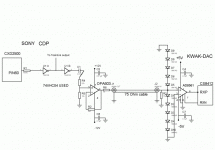Elso, Jocko at al,
My problem is that the spdif input circuit works beautifully with my Philips 963sa DVD Player and my Emu 1212M computer soundcard, but fails to work properly with my Musical Fidelity A3 CD player. I say "fails to work properly" because it *does* work, except the SPDIF cable has to be loose in that only the signal part of the connector is left connected and the ground part is left disconnected. Does anyone know why this is happening? The Musical Fidelity worked before with the stock CS8414 input cap set up. The cd player also works with my Denon Receiver, so I know the musical fidelity is working properly.
Thanks,
300_baud
Edit: This is the schematic i'm using: http://www.diyaudio.com/forums/attachment.php?s=&postid=44053&stamp=1026982395
My problem is that the spdif input circuit works beautifully with my Philips 963sa DVD Player and my Emu 1212M computer soundcard, but fails to work properly with my Musical Fidelity A3 CD player. I say "fails to work properly" because it *does* work, except the SPDIF cable has to be loose in that only the signal part of the connector is left connected and the ground part is left disconnected. Does anyone know why this is happening? The Musical Fidelity worked before with the stock CS8414 input cap set up. The cd player also works with my Denon Receiver, so I know the musical fidelity is working properly.
Thanks,
300_baud
Edit: This is the schematic i'm using: http://www.diyaudio.com/forums/attachment.php?s=&postid=44053&stamp=1026982395
Musical Fiddle Tea as some technician friends call it often has odd ideas that may sound good in some applications but are not always universally compatible.....
One friend called their Odysseus amplifier the Audacius.... He found this beast to have too much feedback applied sending the amplifier into oscillations....
Anyway, just a guess but have you checked for DC on the MF digital out....
The denon used to "test" and isolate the problem is probably designed safe with either a transformer or cap blocking DC.....
G
One friend called their Odysseus amplifier the Audacius.... He found this beast to have too much feedback applied sending the amplifier into oscillations....
Anyway, just a guess but have you checked for DC on the MF digital out....
The denon used to "test" and isolate the problem is probably designed safe with either a transformer or cap blocking DC.....
G
Jocko: I just read in the thread that you were somewhat involved with the schematic. Don't take it the wrong way if I misunderstood you 
Tubenut: I've measured the DC offset from the Musical Fidelity A3, and it reads 0.448 volts. As per the spdif input schematic, I have input caps in between the AD8561 comparator and the CS8414. Should I have an input cap before the AD8561 instead?
Thanks
Tubenut: I've measured the DC offset from the Musical Fidelity A3, and it reads 0.448 volts. As per the spdif input schematic, I have input caps in between the AD8561 comparator and the CS8414. Should I have an input cap before the AD8561 instead?
Thanks
300_baud said:I should also add that i removed the caps that were in between the comparator and the cs8414. It sounds a lot better when there is a cap before the comparator than afterwards.
I know, I know.
Jocko knew it all along.......
Elso Kwak said:
Jocko, glad I am King of something! (and not King Gang Bang!!)
Who knows what the future may have in stall !
300_baud said:Elso, Jocko at al,
My problem is that the spdif input circuit works beautifully with my Philips 963sa DVD Player and my Emu 1212M computer soundcard, but fails to work properly with my Musical Fidelity A3 CD player. I say "fails to work properly" because it *does* work, except the SPDIF cable has to be loose in that only the signal part of the connector is left connected and the ground part is left disconnected. Does anyone know why this is happening? The Musical Fidelity worked before with the stock CS8414 input cap set up. The cd player also works with my Denon Receiver, so I know the musical fidelity is working properly.
Thanks,
300_baud
Edit: This is the schematic i'm using: http://www.diyaudio.com/forums/attachment.php?s=&postid=44053&stamp=1026982395
You should use the improved schematic.
Attachments
300_baud said:Hi Elso,
Will the improved schematic work with my musical fidelity right away? or do i have to install an input cap before the comparator like what I did for the schematic that i used?
Thanks,
300_baud
If the Musical Fidillity spits out DC you certainly need the cap before the comparator. This goes without saying if you know how this comparator thingie works.
Re: DC on the input, eh...........?
Jocko

Glad that you are back Jocko. Where have you been, Alaska???Jocko Homo said:I suspected as much. Glad it sorted itself without my help. I'm still too tired from driving to look at schematics.
Jocko

I believe in another thread, Elso stated that the "improved" spdif input circuit was more analog sounding. In this regard, I agree. The schematic I did initially was quicker sounding, and was quite dynamic. The latter is more relaxed, very analog. Kind of more on the warm side. The initial spdif input schematic was more neutral. They're both good, and it depends on what the end user wants.
I have heard several of their products sounding good. By no means all, but a few years ago (10+) a lot of their stuff I had contact with sounded very good for the money. Midfi stuff like the A1, B1, A120 and the Kermit the Frogg cd player... (A portable in an A1 case with tubes ecc88 I think running at 40 volts or less). Sounded good at the time for the money.
The new kit is hardly represented here in South Africa so I have no experience with it.
Guillaume
The new kit is hardly represented here in South Africa so I have no experience with it.
Guillaume
- Status
- This old topic is closed. If you want to reopen this topic, contact a moderator using the "Report Post" button.
- Home
- Source & Line
- Digital Source
- Issue with SPDIF Input Circuit by Elso and Jocko