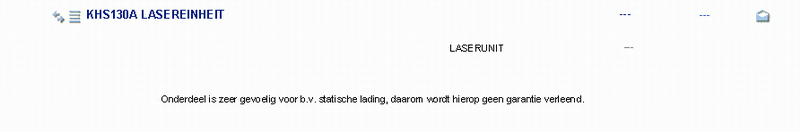I have a problem with my Theta Universal Transport. It struggles to read the inmost track (the table/index track) of CD's. If, by some miraculous means, it occasionally succeeds, then the CD will play perfectly right through.
I have, (with the kind help of Hugo from Belgium) obtained and fitted a new laser unit, but the problem has not changed in any way as a result of this repair.
any suggestions as to how to locate and solve this problem would be gratefully received.
Thanks.
I have, (with the kind help of Hugo from Belgium) obtained and fitted a new laser unit, but the problem has not changed in any way as a result of this repair.
any suggestions as to how to locate and solve this problem would be gratefully received.
Thanks.
The bad news is I have had the same problem with two Theta Data Universal players. I have replaced lasers and replaced servo boards and realigned everything, and the problem persists. My understanding is that this is a common problem because the so-called new lasers are often weak from the outset. Perhaps you could measure the output of the new laser and send it back for a replacement (until you get one that works).
Hi Hihopes,
I have posted this already on Forums:
"Check your PCB and look for a test point labelled RF. Monitor the RF signal on oscilloscope and look for an eye-pattern. It should be 1.5(+ or - 0.3) Vp-p. If it is lower than 1.2V you'll have the problem where the pick-up reads some disks, and does not read ones with low reflectivity. You can increase the laser output by adjusting the little trim-pot located on the pickup itself. DO NOT go over 1.7 - 1.8 volts."
Since you have replaced the pickup and your CD player does EXACTLY the same things (correct?), you may have mechanical problem with the pickup mechanism, or tracking / focus / servo-control problem.
Does your CD SPIN EVERY disk you put in? What does it display when it cannot read TOC? Does it read TOC on particular disks? Some disks have higher reflectivity than other ones! If you get it to read TOC and to start to play a disk, measure the amplitude of eye-pattern with CRO (oscilloscope). The problem could be mechanical - check that the pickup can move freely along its rail + that there are no abstractions (sometimes the old grease dirt could cause problems - wash the mechanism with methyl alcohol and then check if it reads TOC - be careful with methyl. If it works, re-apply the grease!)
There's another possibility: mechanism and the main PCB electronics are connected via membrane ribbon cable which sometimes looses connectivity within connectors in which it's inserted!!! I found many cases like these....
Good luck and let us know what the problem was…
Regards,
Nick
I have posted this already on Forums:
"Check your PCB and look for a test point labelled RF. Monitor the RF signal on oscilloscope and look for an eye-pattern. It should be 1.5(+ or - 0.3) Vp-p. If it is lower than 1.2V you'll have the problem where the pick-up reads some disks, and does not read ones with low reflectivity. You can increase the laser output by adjusting the little trim-pot located on the pickup itself. DO NOT go over 1.7 - 1.8 volts."
Since you have replaced the pickup and your CD player does EXACTLY the same things (correct?), you may have mechanical problem with the pickup mechanism, or tracking / focus / servo-control problem.
Does your CD SPIN EVERY disk you put in? What does it display when it cannot read TOC? Does it read TOC on particular disks? Some disks have higher reflectivity than other ones! If you get it to read TOC and to start to play a disk, measure the amplitude of eye-pattern with CRO (oscilloscope). The problem could be mechanical - check that the pickup can move freely along its rail + that there are no abstractions (sometimes the old grease dirt could cause problems - wash the mechanism with methyl alcohol and then check if it reads TOC - be careful with methyl. If it works, re-apply the grease!)
There's another possibility: mechanism and the main PCB electronics are connected via membrane ribbon cable which sometimes looses connectivity within connectors in which it's inserted!!! I found many cases like these....
Good luck and let us know what the problem was…
Regards,
Nick
Thanks for the replies Redkiwi and Nick.
Nick, I don't have an oscilloscope and wouldn't know how to use it if I did, but if I cannot sort out the problem by myself, at least I will be able to tell a technician to do what you have suggested.
As to your questions:-
Yes, it spins all disks.
When it can't read TOC, it just gives up and ejects the disk without any message.
The ribbon cable connectivity story is a bit of a worry. Can it be solved by cleaning the contacts, or must the cable be replaced? (I doubt whether the spare part is available).
I have been thinking that the problem might well be one of travel. I have cleaned the tracks, but I am thinking maybe from years of use, there is mechanical wear somewhere that makes the whole track mech stop in the wrong place.
Is it very critical that the track is absolutely dead-even horizontally(ie. that the laser's beam is absolutely perpendicular to the CD)?
Thanks again for your input.
Will.
Nick, I don't have an oscilloscope and wouldn't know how to use it if I did, but if I cannot sort out the problem by myself, at least I will be able to tell a technician to do what you have suggested.
As to your questions:-
Yes, it spins all disks.
When it can't read TOC, it just gives up and ejects the disk without any message.
The ribbon cable connectivity story is a bit of a worry. Can it be solved by cleaning the contacts, or must the cable be replaced? (I doubt whether the spare part is available).
I have been thinking that the problem might well be one of travel. I have cleaned the tracks, but I am thinking maybe from years of use, there is mechanical wear somewhere that makes the whole track mech stop in the wrong place.
Is it very critical that the track is absolutely dead-even horizontally(ie. that the laser's beam is absolutely perpendicular to the CD)?
Thanks again for your input.
Will.
Hi hihopes,
CD player spins every disk - that is good.
If it reads SOME disks SOMETIMES (and you do not touch or move anything inside the player), the chances are 99% the ribbon cable is okay. However, if you want to clean the ribbon cable, use a cotton ball and A TOUCH of methyl and wipe off the ribbon cable ends. Dry everything first, and plug the ends back carefully.
I cannot help you any further with mechanical checks and switches. Observe everything and pay attention when the player DOES read a disk properly.
I personally think there's a problem with the pick-up output. This can be adjusted with a little trim-pot located on the pick-up itself. However, you will need help from someone who has the oscilloscope. Hopefully, there's a test point on the PCB labelled "RF" to test the eye-pattern. Otherwise, you will need a circuit diagram! Note: some pick-ups are very sensitive to static discharge, especially if you do adjustments with the ribbon cable disconnected from the pickup - which is almost always the case because the trim-pot is hard to reach with the ribbon cable in place.
Nick
CD player spins every disk - that is good.
If it reads SOME disks SOMETIMES (and you do not touch or move anything inside the player), the chances are 99% the ribbon cable is okay. However, if you want to clean the ribbon cable, use a cotton ball and A TOUCH of methyl and wipe off the ribbon cable ends. Dry everything first, and plug the ends back carefully.
I cannot help you any further with mechanical checks and switches. Observe everything and pay attention when the player DOES read a disk properly.
I personally think there's a problem with the pick-up output. This can be adjusted with a little trim-pot located on the pick-up itself. However, you will need help from someone who has the oscilloscope. Hopefully, there's a test point on the PCB labelled "RF" to test the eye-pattern. Otherwise, you will need a circuit diagram! Note: some pick-ups are very sensitive to static discharge, especially if you do adjustments with the ribbon cable disconnected from the pickup - which is almost always the case because the trim-pot is hard to reach with the ribbon cable in place.
Nick
Thanks very much for all your help. I have found a tecnician who is willing to attempt a repair on my transport, but he wants all the alignment data and preferably also a circuit diagram. Any ideas or suggestions as to where I can get this info? (I have googled myself crazy and all I am getting is garbage!) Theta'a own website is no help at all.
I am considering trying the trimpot adjustment myself, by carefully marking the starting position of the screw, then adjusting incrementally until I see that it starts reading CD's again. I know this is a bit risky, but I am getting desperate. (My transport has been out of action for nearly 6 months now!)
Can anyone give me an approximate idea of about how much adjustment in voltage would relate to how much of a turn of the screw? Also, it would be very helpful to know which direction of turn increases and which decreases output.
Can anyone give me an approximate idea of about how much adjustment in voltage would relate to how much of a turn of the screw? Also, it would be very helpful to know which direction of turn increases and which decreases output.
10 degrees ("5 min.") clockwise is probably going to be enough.
I suggest you make a noticeable increase in clockwise direction of let's say - 30 degrees. If this works, go backwards 5 degrees at the time until it (player) starts having troubles reading disks. At this point, turn the pot 5 degrees clockwise and you are done.
Nick
I suggest you make a noticeable increase in clockwise direction of let's say - 30 degrees. If this works, go backwards 5 degrees at the time until it (player) starts having troubles reading disks. At this point, turn the pot 5 degrees clockwise and you are done.
Nick
Well, I have successfully adjusted the player and it is reading all the disks I have tried. I was on the point of putting a big hooray on this thread - BUT - now there seems to be no output from it. Perhaps I have bumped or dislodged something. I will open it up to-morrow and see if I can find anything obvious (loose wire etc.) I don't suppose that it could have anything to do with the laser's setting, could it?
What sort of voltage range should the output be? (Would it be AC or DC?)
Will I get a correct measurement at the end of the digital interconnect from centre-pin to ground?
What sort of voltage range should the output be? (Would it be AC or DC?)
Will I get a correct measurement at the end of the digital interconnect from centre-pin to ground?
hihopes said:
What sort of voltage range should the output be? (Would it be AC or DC?)
Will I get a correct measurement at the end of the digital interconnect from centre-pin to ground?
1) AC, in the millivolt range.
2) ?? Try to measure the output first.
3) Find someone with a scope
/Hugo
Whish I could do more.hihopes said:Thanks Hugo,
I am glad you are keeping an eye on this.
But I'm sure you will succeed.
/Hugo
Well, a big, big thank you to everyone who has contributed advice and ideas on this thread - Redkiwi, Elso Kwak, but especially to Hugo, for getting me the laser and to Nick, whose good advice helped me set it up. As I write this, Loreena McKennit is playing quietly in the background.
The problem was with some of my digital interconnects. The silver solder I used when I built them was cracked on some and loosened on others (probably with all the moving about of equipment.) (In future, I will forget about trying to get that last 0.5% and just use ordinary solder!)
The sound was a little disappointing at first, but as the DAC, the "jitter-busters" and the transport begin to rouse themselves after months and months of slumber, it is already getting back its magic. I didn't put all the cables back exactly as before - I even lost track of which way around they were - but that is a minor problem that a good few hours of listening to music will sort out. So, thanks once more to all of you. May all of your problems also be resolved satisfactorily!
Besty regards,
William.
The problem was with some of my digital interconnects. The silver solder I used when I built them was cracked on some and loosened on others (probably with all the moving about of equipment.) (In future, I will forget about trying to get that last 0.5% and just use ordinary solder!)
The sound was a little disappointing at first, but as the DAC, the "jitter-busters" and the transport begin to rouse themselves after months and months of slumber, it is already getting back its magic. I didn't put all the cables back exactly as before - I even lost track of which way around they were - but that is a minor problem that a good few hours of listening to music will sort out. So, thanks once more to all of you. May all of your problems also be resolved satisfactorily!
Besty regards,
William.
Well, I have successfully adjusted the player and it is reading all the disks I have tried. I was on the point of putting a big hooray on this thread - BUT - now there seems to be no output from it. Perhaps I have bumped or dislodged something. I will open it up to-morrow and see if I can find anything obvious (loose wire etc.) I don't suppose that it could have anything to do with the laser's setting, could it?
What sort of voltage range should the output be? (Would it be AC or DC?)
Will I get a correct measurement at the end of the digital interconnect from centre-pin to ground?
I am having the same problem. Could you tell me where on the board the pot is that you adjusted?
cheers, Paul
Well, a big, big thank you to everyone who has contributed advice and ideas on this thread - Redkiwi, Elso Kwak, but especially to Hugo, for getting me the laser and to Nick, whose good advice helped me set it up. As I write this, Loreena McKennit is playing quietly in the background.
The problem was with some of my digital interconnects. The silver solder I used when I built them was cracked on some and loosened on others (probably with all the moving about of equipment.) (In future, I will forget about trying to get that last 0.5% and just use ordinary solder!)
The sound was a little disappointing at first, but as the DAC, the "jitter-busters" and the transport begin to rouse themselves after months and months of slumber, it is already getting back its magic. I didn't put all the cables back exactly as before - I even lost track of which way around they were - but that is a minor problem that a good few hours of listening to music will sort out. So, thanks once more to all of you. May all of your problems also be resolved satisfactorily!
Besty regards,
William.
Which pot did you use? I can't see one on the laser.
- Status
- This old topic is closed. If you want to reopen this topic, contact a moderator using the "Report Post" button.
- Home
- Source & Line
- Digital Source
- Help please - Theta Transport problem