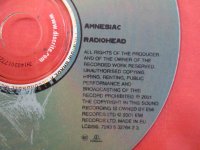I bought some CDs from an Op shop the other day but one of them wont play for some reason? "Amnesiac by Radiohead" I've tried playing it on a variety of working CD players without success. The CD itself appears to be a legitimate copy but the cover looks like its printed on a colour copier on one side and then folded over. I dont mind if its a pirated copy as long as its of good quality but when there is no sound at all I do mind. lol I can see that the CD has been recorded on and Im thinking it just may be recorded in some other codec or something? What do you think, wishful thinking on my part?
Attachments
Do you have access to a PC with an optical drive? I've found that a CD or better yet, a DVD drive can extract some or all data from quite marginal disks. Then, it's simple to re-master and burn a fresh copy using appropriate Music CD authoring software.
Yes, I tried that on my computer with its MultiMedia Optical Drive. I ran the CD on Windows Media Player, the album came up and listed the songs and started playing but there was no sound? I ejected it and put in another CD but that one played with sound? May be the CD was recorded with minimal sound to start with? I will crank it up and see! OK, I tried playing all the individual tracks and found one that works! It sounds like crap with static and distortion so its been a horrible recording and its in the bin now. Thanks for for the help anyway mate, its appreciated. Im not so disappointed really because I scored a Cat Stevens album at the same time as the RadioHead CD with 22 good tracks. Come on the Peace Train!!! lol
Last edited:
That's a CD-R. It has lover reflectivity compared to CD's you get from the music store. Many CD mechanism pickups will not read the CD-R's.
Yeah, it seems to be a poor CD-R bootleg copy. Anyway, the garbage truck came today and emptied my bin so its where it belongs now.
 lol
lol- Status
- This old topic is closed. If you want to reopen this topic, contact a moderator using the "Report Post" button.