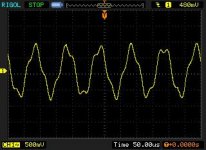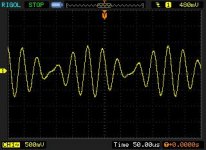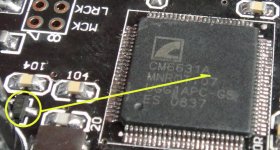Unfortunately I cannot see the device in FW update tool after deleting and reconnecting.
Any advice? Using FW tool 2.0.1.9 and W2K8 Server.
Find a Windows XP or 7 PC to try again.
Find a Windows XP or 7 PC to try again.
I've got a Windows 7 laptop and am running v 2.0.1.9.
The utility reports Device Name USB\VID_047B&PID_0101&REV_0102. Selection of firmware is allowed but nothing happens when I select a firmware to update, apart from the Update FW and Erase FW buttons are greyed out.
Any suggestions?
Thanks
I donot think this is C-Media device's ID. You should choose other ID in list. The Utility report all use device in list you should choose right device.
I've got a Windows 7 laptop and am running v 2.0.1.9.
The utility reports Device Name USB\VID_047B&PID_0101&REV_0102. Selection of firmware is allowed but nothing happens when I select a firmware to update, apart from the Update FW and Erase FW buttons are greyed out.
Any suggestions?
Thanks
I'm trying the DIYinHK (isolated) CM6631A board, and same vendor's ES9018 board.
glt mentioned that you can play 44100 files with this combination, and it works fine - despite the BCLK coming out at 128 fs, instead of the 64 fs required in the ES9018 data sheet.
I tried it like this, but I do not like the sound. It sounds OK at first blush, and the 3D space is quite pleasant. But it sounds nothing like natural acoustic music - it's mechanical sounding.
LP source through same amp/speakers sounds wonderful.
The board has been configured:
- ADP150 for clock supply, preregulated at 5V. Clock is EPSON-Toyocom SAW 100MHz;
- ADP150 for DVDD supply, preregulated at 5V, (separately);
- ADP151 for DVDD 1.2V supply, preregulated at 2,5V, (separately);
- ADM7150-3.3 for AVCC supply, preregulated at 5V, (separately, separate transformer/rectifier to above supplies).
- voltage mode output (until I get it good enough sounding to apply my I/V method).
It sounds a lot better with 96000 files, so I have looked harder at it. I tried to use the FW updater, to change the 44100 BCLK to x64, but this app just quits without displaying anything, on my only windows PC (all my other computers are on Linux/Kubuntu 12.04 - Kernel 3.2.60).
Next, I scoped out some sinusoidal WAV files at 44100 - which look terrible! Admittedly, there's only a 22nF PPS cap across the phases ('Rasmussen Cap') by way of output filter.
So, I used SoX to upsample the sine WAVs to 88200:
sox infile.wav -r 88200 outfile.wav
and found that at 88200, which drives a x64 BCLK, normal sines are presented.
This seems to suggest that the ES9018 really does need a x64 BCLK, and x128 is really not suitable.
attached scopeshots: 10k 44100 - 10kHz 88200 - 20kHz 44100 - 20kHz 88200, played with DeadBeef on Linux Kernel 3.2.
glt mentioned that you can play 44100 files with this combination, and it works fine - despite the BCLK coming out at 128 fs, instead of the 64 fs required in the ES9018 data sheet.
I tried it like this, but I do not like the sound. It sounds OK at first blush, and the 3D space is quite pleasant. But it sounds nothing like natural acoustic music - it's mechanical sounding.
LP source through same amp/speakers sounds wonderful.
The board has been configured:
- ADP150 for clock supply, preregulated at 5V. Clock is EPSON-Toyocom SAW 100MHz;
- ADP150 for DVDD supply, preregulated at 5V, (separately);
- ADP151 for DVDD 1.2V supply, preregulated at 2,5V, (separately);
- ADM7150-3.3 for AVCC supply, preregulated at 5V, (separately, separate transformer/rectifier to above supplies).
- voltage mode output (until I get it good enough sounding to apply my I/V method).
It sounds a lot better with 96000 files, so I have looked harder at it. I tried to use the FW updater, to change the 44100 BCLK to x64, but this app just quits without displaying anything, on my only windows PC (all my other computers are on Linux/Kubuntu 12.04 - Kernel 3.2.60).
Next, I scoped out some sinusoidal WAV files at 44100 - which look terrible! Admittedly, there's only a 22nF PPS cap across the phases ('Rasmussen Cap') by way of output filter.
So, I used SoX to upsample the sine WAVs to 88200:
sox infile.wav -r 88200 outfile.wav
and found that at 88200, which drives a x64 BCLK, normal sines are presented.
This seems to suggest that the ES9018 really does need a x64 BCLK, and x128 is really not suitable.
attached scopeshots: 10k 44100 - 10kHz 88200 - 20kHz 44100 - 20kHz 88200, played with DeadBeef on Linux Kernel 3.2.
Attachments
USB device not appearing in Update tool
I had the same problem. This is how I solved it (I know it does not look scientific but did it 3 times and worked each time):
- Connect the usb
- open tool (I use win 8)
- the USB device is not there (that's when I paniqued!)
- withdraw the usb plug (but not fully) and plug back in very quickly. Basically tickling the usb plug a bit.
- the usb device showed up in the FW update tool, and I then updated the FW.
Doing this I downgraded from 0108 to 0101 and I can now use the OTG with my samsung note 3
Hi guys, this thread seems like it may be useful for my problem. I am trying to use Breeze Audio CM6331A USB to SPDIF via ALSA on RPi.
I have followed advice to delete firmware and disconnect then reload firmware. Unfortunately I cannot see the device in FW update tool after deleting and reconnecting.
Any advice? Using FW tool 2.0.1.9 and W2K8 Server.
I had the same problem. This is how I solved it (I know it does not look scientific but did it 3 times and worked each time):
- Connect the usb
- open tool (I use win 8)
- the USB device is not there (that's when I paniqued!)
- withdraw the usb plug (but not fully) and plug back in very quickly. Basically tickling the usb plug a bit.
- the usb device showed up in the FW update tool, and I then updated the FW.
Doing this I downgraded from 0108 to 0101 and I can now use the OTG with my samsung note 3
Hi, guys, i saw this: Assembled CM6631 Daughter Card for TDA1541 AK4399 Parallel SN | eBay
It said it's for TDA1541, anyone tested it yet? and i can't find the USB input in this board.
Is there anything i can do to make CM6631 use with Tda1541?
It said it's for TDA1541, anyone tested it yet? and i can't find the USB input in this board.
Is there anything i can do to make CM6631 use with Tda1541?
Hi all
I have problem with my breeze audio cm6631 usb spdif dac. I bought it here: Finished HIFI DAC Decoder CM6631+CS4398+OPA2132 24Bit/192Khz USB input with RCA headphone and COAX output with case-in Amplifier from Electronics on Aliexpress.com
The first problem was that device didnt work propertly - was unrecognised by system. The solution was to update firmware with proper version - my device have cm6631a chipset but was flashed with cm6631 firmware. After update the device started work propertly but i have one more problem.
I cant use any resolution above 96kHz. I can select it in audio device properties under control panel but when i set in example 192kHz 24bit i have no sound, only background noise. When i connect to the device external spdif DAC witch is capable to use 24bit 192kHz i hear sound with 16bit 176kHz resolution, but higer settings didnt work also.
Have you any idea what can be wrong with my device? I tried flash it with different versions of firmware and tested it with different drivers but this didnt work for me at all.
Its not big problem for me because dac have very good sound. The headphone port have very good sound also. But if the device have capability to set higher res, i want to try it
Sorry for my english and thanks for your response.
Best regards
I have problem with my breeze audio cm6631 usb spdif dac. I bought it here: Finished HIFI DAC Decoder CM6631+CS4398+OPA2132 24Bit/192Khz USB input with RCA headphone and COAX output with case-in Amplifier from Electronics on Aliexpress.com
The first problem was that device didnt work propertly - was unrecognised by system. The solution was to update firmware with proper version - my device have cm6631a chipset but was flashed with cm6631 firmware. After update the device started work propertly but i have one more problem.
I cant use any resolution above 96kHz. I can select it in audio device properties under control panel but when i set in example 192kHz 24bit i have no sound, only background noise. When i connect to the device external spdif DAC witch is capable to use 24bit 192kHz i hear sound with 16bit 176kHz resolution, but higer settings didnt work also.
Have you any idea what can be wrong with my device? I tried flash it with different versions of firmware and tested it with different drivers but this didnt work for me at all.
Its not big problem for me because dac have very good sound. The headphone port have very good sound also. But if the device have capability to set higher res, i want to try it
Sorry for my english and thanks for your response.
Best regards
Last edited:
Hi,
I have a Breeze Audio with a CM6631A chip in it and the firmware update tool reports its using version 0101.
Can anyone tell me what the features are of this version? At the moment I am using the Optical output but I want to try connecting it via I2S to a Curryman DAC. Is I2S activated on 0101?
Thanks
Mark.
I have a Breeze Audio with a CM6631A chip in it and the firmware update tool reports its using version 0101.
Can anyone tell me what the features are of this version? At the moment I am using the Optical output but I want to try connecting it via I2S to a Curryman DAC. Is I2S activated on 0101?
Thanks
Mark.
Hi,
I have a Breeze Audio with a CM6631A chip in it and the firmware update tool reports its using version 0101.
Can anyone tell me what the features are of this version? At the moment I am using the Optical output but I want to try connecting it via I2S to a Curryman DAC. Is I2S activated on 0101?
Thanks
Mark.
From my notes (pretty sure I copied from this thread):
•Firmware 0101 PID 0×0319 can output to SPDIF via CMedia ASIO, but it will never passthrough DTS and AC3. I2S and SPDIF-Out work simultaneously
•Firmware 0108 PID 0×0314, using current drivers, will not output to SPDIF via ASIO, but it can passthrough DTS and AC3 correctly. I2S and SPDIF-Out are reported as different devices (so one output at a time depending on which one you choose
I would suggest reading through this whole thread.
I've recently found a solution for issue that caused when CM6631A module is connected to any Mac USB 2.0 ports.
When you connect module to Mac it is detected as USB Audio Class 1.0 device and you have no ability to use anything more than 48/16.
Module has a reset chip LM810M3-2.93 (http://www.nscrus.ru/content/catalog/pdf/LM810.pdf), but as we can see from the CM6631/32 datasheet, the CM6631A has a power-on self-reset.
So, reset chip has been removed from a board and now the module is always correctly detected as USB Audio Class 2.0 device on any Mac USB port.
This method has been tested on MacBook Pro, Mac Mini and this CM6631A module:
New CM6631 USB Module Assembled Board for DAC3 AD1955 DAC7 WM8741 by Weiliang | eBay
LM810M3-2.93 is a 3-pin chip located on the top of CM6631A.
Thanks for posting this. I recently had a problem with a Win 7 PC. The converter performed as advertised until it was unplugged/replugged into the same USB port. Windows would then report that the device could perform faster if attached to high speed port. At that point the only available bit rates were 16/44 and 16/48. If left in this state the converter would run warm. At first this only seemed to happen with PC USB power but I was able to duplicate it with 9 VDC external power. After I removed the LM810 this never happened again. The device now runs cooler at all times and draws less current at power up.
Weiliang CM6631-V1.4 with enclosure (CM6631A)
Firmware 0101 PID 0×0319
Driver 7.0.11.80
Win 7 32-bit
CM6631 24bit 192kHz USB to Coaxial and Optical Fiber Designed by Weiliang | eBay
Attachments
Last edited:
Hello,
I tried to find actual data of this chip (and the CM6632A) but I could only find a useless datasheet with nothing inside apart the pinout and a little voltage information. I discovered that an evaluation board exists, but even the CMedia website is silent about this (and it is pretty expensive). Or there is a hidden page somewhere.
I would like to know where real development documentation can be found, with actual microcontroler possibilities, how to write a specific firmware, how to drive all the GPIO/memory/interrupts/internal PLL and so on. It seems to be a quite powerful chip but there is no way to using it at a low level.
Is it the same kind of logic than ESS to get chips and documentation ? How people who made the kits from Ebay got the information to conceive the hardware they sell ?
Thanks in advance,
J.
I tried to find actual data of this chip (and the CM6632A) but I could only find a useless datasheet with nothing inside apart the pinout and a little voltage information. I discovered that an evaluation board exists, but even the CMedia website is silent about this (and it is pretty expensive). Or there is a hidden page somewhere.
I would like to know where real development documentation can be found, with actual microcontroler possibilities, how to write a specific firmware, how to drive all the GPIO/memory/interrupts/internal PLL and so on. It seems to be a quite powerful chip but there is no way to using it at a low level.
Is it the same kind of logic than ESS to get chips and documentation ? How people who made the kits from Ebay got the information to conceive the hardware they sell ?
Thanks in advance,
J.
Hello.
This is my first attempt to connect two devices via I2S, and so far no luck.
I am trying to connect these two devices:
CM6631A USB to SPDIF Coaxial Optical 24bit 192kHz Sound Card DAC New Version | eBay
Audiophonics DAC Sabre ES9023 I2S Vers Analogique 24bit 192kHz | eBay
Connection (I2S)
CM6631A to ES9023
MCLK --- MCLK
LRCK --- LRCK
SCLK --- BCK
DATA --- DATA
GND --- GND
All I've got coming out is faint static and occasional faint pops. I've got good sound when I connect the CM6631A via s/pdif with other DAC.
Is the I2S connection between the two devices right? Please help. Thank you.
This is my first attempt to connect two devices via I2S, and so far no luck.
I am trying to connect these two devices:
CM6631A USB to SPDIF Coaxial Optical 24bit 192kHz Sound Card DAC New Version | eBay
Audiophonics DAC Sabre ES9023 I2S Vers Analogique 24bit 192kHz | eBay
Connection (I2S)
CM6631A to ES9023
MCLK --- MCLK
LRCK --- LRCK
SCLK --- BCK
DATA --- DATA
GND --- GND
All I've got coming out is faint static and occasional faint pops. I've got good sound when I connect the CM6631A via s/pdif with other DAC.
Is the I2S connection between the two devices right? Please help. Thank you.
Hello.
This is my first attempt to connect two devices via I2S, and so far no luck.
I am trying to connect these two devices....
Long shot, but just in case: I have the same usb-spdif/i2s converter. In the audio device settings in windows 7 you have to select the appropriate output as the default device. Mine has 3 listed for that board: spdif, headphones, and speaker. I wonder if headphones or speaker output is really i2s? I've never used that output on mine, but if I select one of those the spdif output stops.
Also, perhaps this is worth a read - http://www.diyaudio.com/forums/digi...-audio-interface-any-good-49.html#post3880545
Last edited:
Long shot, but just in case: I have the same usb-spdif/i2s converter. In the audio device settings in windows 7 you have to select the appropriate output as the default device. Mine has 3 listed for that board: spdif, headphones, and speaker. I wonder if headphones or speaker output is really i2s? I've never used that output on mine, but if I select one of those the spdif output stops.
Also, perhaps this is worth a read - http://www.diyaudio.com/forums/digi...-audio-interface-any-good-49.html#post3880545
Hey. Thanks for the replay.
I've tried all the options you've suggested. Furthermore, I went thru all the firmware updates with the same result: s/pdif works, but i2s doesn't. I settled for firmware revision 101, as it sounded better and outputs i2s and s/pdif at the same time. So the issues might be with the ES9023 board. I need further testing.
Maybe check your interconnects? http://www.diyaudio.com/forums/digital-line-level/223936-i2s-cable-wire-type.html
Maybe check your interconnects? http://www.diyaudio.com/forums/digital-line-level/223936-i2s-cable-wire-type.html
I had no idea!
I was using the 5-pin connector that came with the ES9023 device.
Also, someone mentioned in that thread that MCLK doesn't need to be connected. (?) Is that true?
Thanks.
- Home
- Source & Line
- Digital Line Level
- CM6631 usb audio interface .... any good?