I have been hacking c-media usb chips for a little while now. they are cool 😉
some photos of how simple it can be to tap into the cm102 usb audio chip. some more expensive ones come with toslink but those that dont can have it added pretty easily:

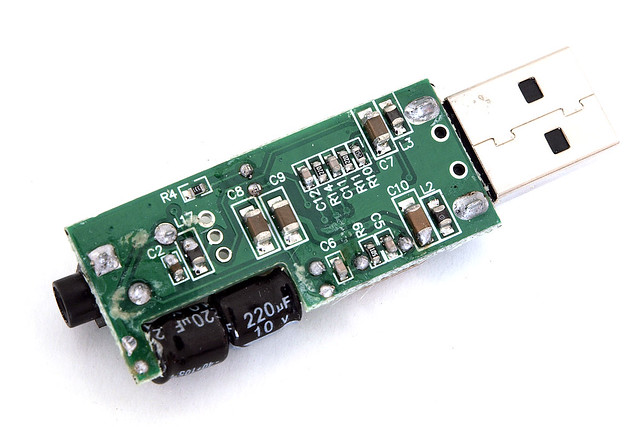



the last photo shows a diff chipset; cm108. little harder to hack due to pin pitch and I throw it all on a piece of acrylic and had a small perf helper board for strain relief. looks silly but works just fine and was cheap (usb sound card was $10 or so).
(ignore the seagate dockstar in the photo. its running linux but not relevant to the usb audio thing; just happened to be in the photo).
if you can somehow know that the usb dongle you are buying is a real cm102 or cm108, then you can get yourself a cheap spdif toslink out for the price of a TOTX 5v based sender. that's usually in the dollar range.
some photos of how simple it can be to tap into the cm102 usb audio chip. some more expensive ones come with toslink but those that dont can have it added pretty easily:

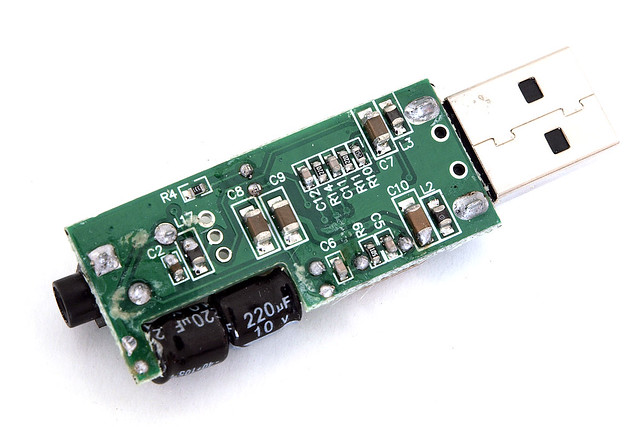



the last photo shows a diff chipset; cm108. little harder to hack due to pin pitch and I throw it all on a piece of acrylic and had a small perf helper board for strain relief. looks silly but works just fine and was cheap (usb sound card was $10 or so).
(ignore the seagate dockstar in the photo. its running linux but not relevant to the usb audio thing; just happened to be in the photo).
if you can somehow know that the usb dongle you are buying is a real cm102 or cm108, then you can get yourself a cheap spdif toslink out for the price of a TOTX 5v based sender. that's usually in the dollar range.
because on the 108 one, I was also trying to tap into the i2s output!
was not able to do that fine of a soldering so I gave up, but that was the idea. I had to settle for spdif out on that one.
was not able to do that fine of a soldering so I gave up, but that was the idea. I had to settle for spdif out on that one.
between the 2 white molex headers is a red one. that was going to carry the i2s signals. the only places to tap were the chip pins, themselves. no pads or anything I could solder to.
someone else who can do smaller scale work could pull it off, though. I just can't, not with my meager home workbench.
someone else who can do smaller scale work could pull it off, though. I just can't, not with my meager home workbench.
you'll have to find your own source; they are not reliable over time, so even if I knew, chances are they would not have the same one again. pcb's change a lot and suppliers change a lot.
the vendors don't care, so its harder for us to find these. just be sure it has cm102 and maybe even a plus sign at the end.
the vendors don't care, so its harder for us to find these. just be sure it has cm102 and maybe even a plus sign at the end.
May I ask what the point of this is... how do you use it?
I'm a noob with digital audio and I'm curious as to the application.
I'm a noob with digital audio and I'm curious as to the application.
if you want spdif as your sound card output instead of analog.
usually that means you have an outboard DAC box and you paid good money for it (and it performs well) and you'd just assume all your audio feeds be digital.
the cmedia chips are driverless and they appear as sound cards you can pick for movie or music use. the specialness is that these have built-in spdif outputs on them and are trivial to tap into.
hth.
usually that means you have an outboard DAC box and you paid good money for it (and it performs well) and you'd just assume all your audio feeds be digital.
the cmedia chips are driverless and they appear as sound cards you can pick for movie or music use. the specialness is that these have built-in spdif outputs on them and are trivial to tap into.
hth.
That's what I figured, thanks for the explanation. Is there any advantage to this if your motherboard already has s/pdif out?
it depends on how good you think your motherboard spdif is. often, they are not isolated (almost never, in fact, are they trafo isolated and they really should be, if coax). if they are opto, do they use good opto parts or the lowest end ones? it may affect things.
is the chipset bit-perfect? most are these days but the driver may hide that and break things.
the cmedia driver is no driver. nothing has to be installed, no junkware and no layered apps. every os comes with usb audio built in. if you do see a 'search for drivers' CANCEL IT. cmedia should not need them. to me, that's worth even disabling the onboard one.
when I disable it, I do it in the BIOS, as well, and make sure the o/s does not see the mobo based sound device.
also, with usb, you have 100% manual control over mute. its called 'pulling the dongle out' (LOL!). I'm serious, too; if you get stuck in an app or something and you can't turn the sound off, you pull the usb dongle out and that stops the sound 😉 I like that with wifi, too. I KNOW my machine is not on the air if I pull out the wifi dongle. (on some laptops, they wake up, try to access the net and then shutdown even if you've turned off the NIC or shutdown the system. no nic == no phoning home at night.)
the most obvious use is on tiny little systems that are embedded and have no sound card at all. I have a linux ARM box (hacked seagate dockstar) and it has usb but no sound onboard. plug this thing in and you can now do spdif-out, on a tiny little fanless marvell plug-style computer.
is the chipset bit-perfect? most are these days but the driver may hide that and break things.
the cmedia driver is no driver. nothing has to be installed, no junkware and no layered apps. every os comes with usb audio built in. if you do see a 'search for drivers' CANCEL IT. cmedia should not need them. to me, that's worth even disabling the onboard one.
when I disable it, I do it in the BIOS, as well, and make sure the o/s does not see the mobo based sound device.
also, with usb, you have 100% manual control over mute. its called 'pulling the dongle out' (LOL!). I'm serious, too; if you get stuck in an app or something and you can't turn the sound off, you pull the usb dongle out and that stops the sound 😉 I like that with wifi, too. I KNOW my machine is not on the air if I pull out the wifi dongle. (on some laptops, they wake up, try to access the net and then shutdown even if you've turned off the NIC or shutdown the system. no nic == no phoning home at night.)
the most obvious use is on tiny little systems that are embedded and have no sound card at all. I have a linux ARM box (hacked seagate dockstar) and it has usb but no sound onboard. plug this thing in and you can now do spdif-out, on a tiny little fanless marvell plug-style computer.
I just got a couple of Skeleton DAC boards, which can be configured with SPDIF out. They are $2 a piece on Beezar.
SkeletonDAC Overview
SkeletonDAC Overview
I built a few bantam dacs. it was a fun exercise, but I'm not sure its economical once you add all the parts in. the cmedia boards are often cheaper and they are assembled. simply tapping into some solder pads to get spdif seemed more fun to me than building a whole unit. there is also the supplier (TI) that is flakey as hell. I've personally had to wait months for various TI chips to be restocked. its a lousy way to run a business and I'd hate to have to depend on one vendor (like TI) to supply me a key part.
just regular usb audio. almost any mainstream usb audio device will conform to standard usb audio class 1 (which is the older simpler 'push' method and is limited to 48k/16 bits but is just fine for most purposes).
- Status
- Not open for further replies.
- Home
- Source & Line
- Digital Source
- cheap DIY-able usb spdif-out mod