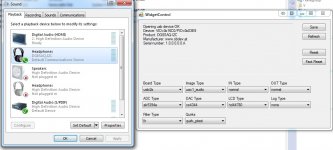HiRes photos of AB-1.2 for download"
https://dl.dropbox.com/u/25211990/QNKTC/AB-1.2/HiRes/AB-1.2.zip
https://dl.dropbox.com/u/25211990/QNKTC/AB-1.2/HiRes/AB-1.2.zip
 Really? 192 meg download for a few photos? Please read this thread:
Really? 192 meg download for a few photos? Please read this thread:http://www.diyaudio.com/forums/everything-else/183084-pictures-why-not-attach-them.html
I'm still looking for some higher frequencies clocks for my AB1.1 with ES9023 (usual problem: with ESS DACs the higher the clock freq. the better the audio performance...).The Vanguards are not bad but the Crystek oscillators http://www.crystek.com/crystal/spec-sheets/clock/CCHD-957.pdf are 25 dB better at 1 KHz:
Vanguard: Phace noise: -125dBc/1KHz
Crystek CCH -148 dB @ 1 KHz
Could those 45/49 MHz Crystek oscillator be suitable for that purpose? Which kind of modification would be required to AB-1.1 to use them?
I'm still looking for some higher frequencies clocks for my AB1.1 with ES9023 (usual problem: with ESS DACs the higher the clock freq. the better the audio performance...).
Could those 45/49 MHz Crystek oscillator be suitable for that purpose? Which kind of modification would be required to AB-1.1 to use them?
Information about AB-1.1 has been moved to: Q N K T C USB-I2S Module and Analog Board 1.1
If you look at the analog board schematic you'll see that R8 is installed for 2:1 MCLK division. It is possible to remove it and install R11 instead for 4:1 division. That way you can use the 4xMHz frequencies and still provide the 11.2896/12.288MHz required by the MCU.
A similar mechanism is in place for the AB-1.2 with even more divisions to choose from.
Børge
HiRes photos of AB-1.2 for download"
https://dl.dropbox.com/u/25211990/QNKTC/AB-1.2/HiRes/AB-1.2.zip
Great looking pictures!
Børge
Not working on windows can anyone help...things i did
downloaded the drivers
installed the drivers
installed ASIO on foobar
checked the output as ASIO in foobar
when running an song i get following error
Unrecoverable playback error: Sample rate of 44100 Hz not supported by this device
any idea?
downloaded the drivers
installed the drivers
installed ASIO on foobar
checked the output as ASIO in foobar
when running an song i get following error
Unrecoverable playback error: Sample rate of 44100 Hz not supported by this device
any idea?
Last edited:
Not working on windows can anyone help...things i did
downloaded the drivers
installed the drivers
installed ASIO on foobar
checked the output as ASIO in foobar
when running an song i get following error
Unrecoverable playback error: Sample rate of 44100 Hz not supported by this device
any idea?
removed the drivers then installed the softwarae again and then now i can not see any output where i can select this as output in foobar or anywhere...
the test audio is getting the sound as headphone in green i guess 24/94 bits only....when its red i am not getting anything...
V
Last edited:
removed the drivers then installed the softwarae again and then now i can not see any output where i can select this as output in foobar or anywhere...
the test audio is getting the sound as headphone in green i guess 24/94 bits only....when its red i am not getting anything...
V
Start from here:
An externally hosted image should be here but it was not working when we last tested it.
Start from here:
An externally hosted image should be here but it was not working when we last tested it.
i checked it and the widget shows exactly like above...
whats next..
V
sounds easy!If you look at the analog board schematic you'll see that R8 is installed for 2:1 MCLK division. It is possible to remove it and install R11 instead for 4:1 division. That way you can use the 4xMHz frequencies and still provide the 11.2896/12.288MHz required by the MCU.
What about those Crystek oscillators?
Crystek Corporation CCHD-957 Standard Clock Oscillators | Mouser
http://www.digikey.com/scripts/DkSearch/dksus.dll?keywords=CCHD-957 crystek
are they mechanically and electrically compatible with the ones installed on AB-1.x?
That is, is it enough to simply replace the clocks and R8 with R11 ?
Are there any possible side-effect?
sounds easy!
What about those Crystek oscillators?
Crystek Corporation CCHD-957 Standard Clock Oscillators | Mouser
Crystals and Oscillators | Oscillators | DigiKey
are they mechanically and electrically compatible with the ones installed on AB-1.x?
That is, is it enough to simply replace the clocks and R8 with R11 ?
Are there any possible side-effect?
Was talked about a few days ago:
I actually tried to work out how to fit a CCHD957 onto the existing AB1.12/13 board layouts a few days ago, just looking by eye at photos of the pcb layouts I think they end up fouling some of the bypass caps and surrounding components potentially? Though I think the pad placement for the golledge parts lines up ok with the CCHD957 pads.
to which 1audio had this suggestion.
Borge would be the best for that. Changing surface mount oscillators looks to be quite difficult in general without some very special tools. You could add some short wires and float the oscillators above the board. Attach a bypass cap beneath them incase the internal bypass is not enough. The isolation from floating them may help since crystals are sensitive to vibration.
In summary I think they should fit though bypass/decoupling caps may be obscured so borges made this suggestion:
That, or you can dead-bug prototype them. Glue or tape them upside-down onto some free boards area and patch the wires onto the SMD pads of the Golledge XOs. Works with both SMD and pinned components. Just check if the case should be GND or float. And remember to put decoupling right onto the dead bug itself. Wires should be insulated and pushed tight to board/XO so that they don't create a loop antenna.
I think that captures most of the relevant discussion on the topic. Outstanding challenges are having the skills + equip to get the existing XO off if fitting to an existing board. I'm not sure if having the xo on an adapter is going to detract from the advantages of having the crystek xo so I'm still weighing up my options, I do think that playing with different XOs is another advantage of having the modular format but obviously making a pcb layout for a few XO types will end up with other compromises.
The tricky part will be to get the Golledge XOs off, yes. You can do it destructively by drenching the whole XO in solder. The method I use is a tweezer-iron with wide paddles which each cover two pads.
Børge
Borge,
can you help in my problem as i showed earlier the problem is still there...
V
Have you changed the settings about which I and alexlee188 wrote before?
On your screenshot I see something completely different ...
(Read post number #1713)
You must choose the same parameters and save them...
Later, you must reset the AB 1.2 (on backpanel)
Your computer supposed to show only this:
In Foobar2000
/Library/Configure/Output/ASIO "USE 64-bit ASIO drivers" must be OFF
On your screenshot I see something completely different ...
(Read post number #1713)
You must choose the same parameters and save them...
Later, you must reset the AB 1.2 (on backpanel)
Your computer supposed to show only this:
An externally hosted image should be here but it was not working when we last tested it.
In Foobar2000
/Library/Configure/Output/ASIO "USE 64-bit ASIO drivers" must be OFF
Borge,
can you help in my problem as i showed earlier the problem is still there...
V
Were you able to change the WidgetConfig view to the one in the attachment?
Remember to press Reset after Save for changes to take effect.
Børge
Have you changed the settings about which I and alexlee188 wrote before?
On your screenshot I see something completely different ...
(Read post number #1713)
You must choose the same parameters and save them...
Later, you must reset the AB 1.2 (on backpanel)
Your computer supposed to show only this:An externally hosted image should be here but it was not working when we last tested it.
In Foobar2000
/Library/Configure/Output/ASIO "USE 64-bit ASIO drivers" must be OFF
This thing was the problem ...thanks and its working...
- Home
- Source & Line
- Digital Source
- Open-source USB interface: Audio Widget