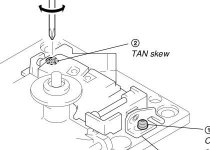I have a sony scd-1 sacd player that I got almost as soon as it was going out of fashion, paying less than half its full price at the time. Soon afterwards I began its mods, they were extensive, replacing all the analogue output circuitry, the crystals, clock, etc. without getting too much into it. For the hookup wires, very fragile thin flat copper wire was used throughout.
The sound of regular CDs and SACDs were very much to my taste and I enjoyed it for a couple of years. Unfortunately a change of jobs and countries forced me to take it with me on a long journey from California to Victoria, BC. After setting up my audio room I realized that I only had sound from one channel. This was fairly easy to fix, some of the wires had to be re-soldered. But after a couple of months, other weirder problems surfaced. I would play an SACD and about 5 minutes into it no sound would come out for a couple of seconds, and then it would resume as if nothing had happened. Slowly it got worse and worse until most SACDs wouldn't play at all. And finally nothing would play after a couple of minutes.
I figured it must need adjustments, but I had mucked around so much on the inside, I didn't feel like Sony would even bother with it. I also didn't think it would take a shipping. So I started looking around the net to see if I could do the adjustments by myself.
I ended up finding the service manual somewhere, and got the service codes. Not having the recommended gear (cables to extend the transport out of the box, special test board, oscilloscope on the main board), I played by try and error with the 2 adjustment screws (As in the picture included). I was fairly methodical about it, ie, one turn of the screw, then see if it got better or worse, and taking notes.
After I got close (but not quite), I used the remote to perform the final adjustments. The procedure is:
Load an SACD (and then repeat for a CD)
Hold down the "Digital Out" and "<<" buttons while powering up.
Enter "6" and "10" (which stands for 0) on the remote to enter Overall Adjustment mode.
Enter "5" to confirm.
Unfortunately this wouldn't work. I would get an error after confirmation, that said something like bad disk. What ended working was instead of "5" at the end to confirm, I entered a "9" to skip threshold tests. I could see that tilt was corrected.
Well that fixed all of my problems, now It plays pretty much everything, including scratchy old CDs.
Be warned, what worked for me may not work for you. Also, during the auto adjustment, there are lots of warning in the service manual that the wrong codes could damage the optical pickup. So go carefully, and as soon as something out of ordinary occurs power down and restart. You don't need the special test CDs/SACDs, just stuff from your collection. Try with more than one manufacturer.
Well here it is, A fairly easy procedure that may save you hundreds (or thousands), or not
The sound of regular CDs and SACDs were very much to my taste and I enjoyed it for a couple of years. Unfortunately a change of jobs and countries forced me to take it with me on a long journey from California to Victoria, BC. After setting up my audio room I realized that I only had sound from one channel. This was fairly easy to fix, some of the wires had to be re-soldered. But after a couple of months, other weirder problems surfaced. I would play an SACD and about 5 minutes into it no sound would come out for a couple of seconds, and then it would resume as if nothing had happened. Slowly it got worse and worse until most SACDs wouldn't play at all. And finally nothing would play after a couple of minutes.
I figured it must need adjustments, but I had mucked around so much on the inside, I didn't feel like Sony would even bother with it. I also didn't think it would take a shipping. So I started looking around the net to see if I could do the adjustments by myself.
I ended up finding the service manual somewhere, and got the service codes. Not having the recommended gear (cables to extend the transport out of the box, special test board, oscilloscope on the main board), I played by try and error with the 2 adjustment screws (As in the picture included). I was fairly methodical about it, ie, one turn of the screw, then see if it got better or worse, and taking notes.
After I got close (but not quite), I used the remote to perform the final adjustments. The procedure is:
Load an SACD (and then repeat for a CD)
Hold down the "Digital Out" and "<<" buttons while powering up.
Enter "6" and "10" (which stands for 0) on the remote to enter Overall Adjustment mode.
Enter "5" to confirm.
Unfortunately this wouldn't work. I would get an error after confirmation, that said something like bad disk. What ended working was instead of "5" at the end to confirm, I entered a "9" to skip threshold tests. I could see that tilt was corrected.
Well that fixed all of my problems, now It plays pretty much everything, including scratchy old CDs.
Be warned, what worked for me may not work for you. Also, during the auto adjustment, there are lots of warning in the service manual that the wrong codes could damage the optical pickup. So go carefully, and as soon as something out of ordinary occurs power down and restart. You don't need the special test CDs/SACDs, just stuff from your collection. Try with more than one manufacturer.
Well here it is, A fairly easy procedure that may save you hundreds (or thousands), or not