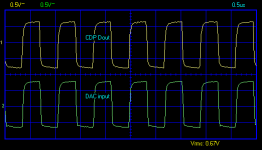Clicking and skipping
I've had the clicking and skipping problem too with a few discs. It was cured by fitting a new laser assembly: http://cgi.ebay.co.uk/SF-P101N-CD-M...14&_trkparms=72:1701|66:2|65:12|39:1|240:1318
John
I've had the clicking and skipping problem too with a few discs. It was cured by fitting a new laser assembly: http://cgi.ebay.co.uk/SF-P101N-CD-M...14&_trkparms=72:1701|66:2|65:12|39:1|240:1318
John
woodturner-fran said:My shiga recently developed a habit of clicks and stutters every now and then, on a variety of CDs. A spray of some silicone spray (ie Ultraglide) carefully applied to the rails (and rails only) has sorted the issue out.
Its a dry spray so hopefully shouldn't attract any dust.
Fran
o.k. thanks Fran... if the problem gets worse i will try something like that - also i will try to add a small weight like Erik did in his design)......
audiojoy said:yes i have tried the digilampizator and it works brilliantly.
Very simple circuit and the valves are very cheap and easy to find.
I just source the spdif output pin direct from IC then run it through the digilamipzator.
The change in sound is very reminiscent of changing a digital output IC opamp into a fully discrete one. More detailed more transparent and more immediate sounding.
Audiojoy - what do you think - is it good than to try the digilampizator directly from d-out.... strait from d-out to the tube and than from the cathode to the output like Lampizator did???
jitter said:
I'm thinking there might be quite some variation in quality between the different transports because some report these kinds of problems whereas most do not.
Sadly mine also has issues with less than perfect CD's. Light scratches are no problem but anything more serious leads to clicks and skipping. I also find the servos very noisy, esp. on some CD-R's. It's as if it's struggling to play them, so I'm expecting it to click and skip on them if the transport has had some more wear. This, BTW, is something I've on noticed on other boom-boxes in the past as well.
I don't know if the system of error correction in CD-players can be implemented in more than one quality. By that I mean if a manufacturer can actually choose to have some (cheap) transports do error correction in a less sophisticated way than a more expensive transport. Or is it that the laser mechanism has been constructed of such quality (down to a price) that it's barely able to function correctly when new?
Whatever the case, on good CD(-R)'s, it sounds very well, and I've yet to start the upgrading (other than a PSU and the removal of some components, I haven't done anything else yet).
this problem of clicks started after i did those mod's Peter suggested....for that, i had to remove both motors and a metal plate, in order to do the soldering on the pcb board more easilly.... after that it started to click from time to time.... also it seems to me that clicks only occur when i leave it turned on for a day or two - in order to burn in the BG's in the psu.... so, when everythin is "hot" and up and running (not spinning the discs - only powered on) it seems to do the clicks... i am still investigating this problem so i will be able to tell more.....
otherwise everything seems to be perfect.... running and playing like crazy.... nice sound indeed - it would be a shame to fininsh it completely and then not to be able to listen to cd's - that is my biggest fear.....
Re: Clicking and skipping
dear jonners - can you post some more info about what you did exactly since i can see that the kit is not completely the same like the transport we have here - have you removed the motors or leave the boards as you buyed it or what.... thanks in advance.....
also some pic's after the change would be very helpfull too....
another reason for having those clicks might be the dust on my laser lens.... probably i have some - not sure ... never checked but the rest of the player is covered with dust - so i might have it on the lens....hopefully this is the problem since it is the simplest one to fix....
this is not a big problem right now.... only fromtime to time i can here it click and only while it was powered on for more than 10 (or more) hours.....
jonners said:I've had the clicking and skipping problem too with a few discs. It was cured by fitting a new laser assembly: http://cgi.ebay.co.uk/SF-P101N-CD-M...14&_trkparms=72:1701|66:2|65:12|39:1|240:1318
John
dear jonners - can you post some more info about what you did exactly since i can see that the kit is not completely the same like the transport we have here - have you removed the motors or leave the boards as you buyed it or what.... thanks in advance.....
also some pic's after the change would be very helpfull too....
another reason for having those clicks might be the dust on my laser lens.... probably i have some - not sure ... never checked but the rest of the player is covered with dust - so i might have it on the lens....hopefully this is the problem since it is the simplest one to fix....
this is not a big problem right now.... only fromtime to time i can here it click and only while it was powered on for more than 10 (or more) hours.....
wouldn't that suggest a heat build-up problem somewhere if it only occurs after several hours of use? Have you checked to see if the heatsink on the board is still connected properly?
p.s. mine was very mechanically noisy until i mounted it with the rubber washers still in place- i.e. de-coupled; but i'll be trying a stiffer mounting in the future
p.s. mine was very mechanically noisy until i mounted it with the rubber washers still in place- i.e. de-coupled; but i'll be trying a stiffer mounting in the future
sparkle said:{snip}- it would be a shame to fininsh it completely and then not to be able to listen to cd's - that is my biggest fear.....
At least a replacement won't be very expensive...
I experimented a little with the PSU to decide whether I'd stick with the stock transformer or go bigger. Most reported an improvement, but as always I was skeptical. One of the reasons for that is the fact that the stock transformer is easily up to the job of powering just the mech and display (in the boom-box it would have had to power the amp too). Mine doesn't even get warm to the touch after hours of operation.
But still I hooked up a big laboratory PSU (easily capable of powering >200 W, regulated) to the 7808 in a way that I could seamlessly switch between the original transformer and the lab PSU. Despite the fact that I knew which of the PSUs was powering the 7808 all the time, I couldn't tell any difference, so I'll stick with the stock transformer.
Edit: to some this might come as a surprise, but none of the mods I've done so far have resulted in an improvement I can really be sure of. I'm not saying there weren't any, I'm saying if there were improvements, they were too subtle for my hearing to ascertain without doubt.
fraserh said:wouldn't that suggest a heat build-up problem somewhere if it only occurs after several hours of use? Have you checked to see if the heatsink on the board is still connected properly?
p.s. mine was very mechanically noisy until i mounted it with the rubber washers still in place- i.e. de-coupled; but i'll be trying a stiffer mounting in the future
yes it might - that is why i have told that it seems to be only after several hours of being powered on.... still - this might be the case even if i did not make any mods... since haven't been messing arround with that heatsink.....
so - i am still searching.... a bit problematic to go under the pcb to see if the problem is the heat... but i will check it - it is in my "what to do" list ....
jitter said:
At least a replacement won't be very expensive...
I experimented a little with the PSU to decide whether I'd stick with the stock transformer or go bigger. Most reported an improvement, but as always I was skeptical. One of the reasons for that is the fact that the stock transformer is easily up to the job of powering just the mech and display (in the boom-box it would have had to power the amp too). Mine doesn't even get warm to the touch after hours of operation.
But still I hooked up a big laboratory PSU (easily capable of powering >200 W, regulated) to the 7808 in a way that I could seamlessly switch between the original transformer and the lab PSU. Despite the fact that I knew which of the PSUs was powering the 7808 all the time, I couldn't tell any difference, so I'll stick with the stock transformer.
yes.... the replacement is not expensive.... only, i am not sure completely, what jonners did with the replacement he bought on ebay... if he used only laser or the motors and the slide and everything... i am looking forward to see some photos from him and some aditional data if possible
the stock transformer is perfectly enough (also in my case) - the thing is that i would like to remove it from the transport and put it inside a separate box... that is why i have used another (in this case bigger) transformer - but only because i had the original box for that other transformer....
sonic improvement was not recorded... it seems that everything stayed the same...
i am thinking also to use a 12Vdc battery to power it.... maybe it would be an improvement... not sure...
that is why i am telling that it would be a shame if i build it and then it is not working
all that work and it does not work
sparkle said:i am thinking also to use a 12Vdc battery to power it.... maybe it would be an improvement... not sure...
Ever since I know about the power of suggestion I'm very wary about claims towards improvements (made by whoever). But that may also work in reverse, i.e. if I don't believe something will work, it probably won't...for me... But hey, it just saved me the money for a bigger transformer
In other words: try the battery first, see if it works for you. I might try it too, I have a 12V/7Ah lying around somewhere anyway...
jitter said:
Ever since I know about the power of suggestion I'm very wary about claims towards improvements (made by whoever). But that may also work in reverse, i.e. if I don't believe something will work, it probably won't...for me... But hey, it just saved me the money for a bigger transformer.
In other words: try the battery first, see if it works for you. I might try it too, I have a 12V/7Ah lying around somewhere anyway...
regarding the battery... i have tried it once in my DAC.... was not very good... i was not happy - the sound was not having a flare... was not allive enough - BUT, it had a certain amount of piece in it that i nver heard anywhere when talking about psu...
so i backed it up in my head to try it once more with a higher voltage battery and a regulator chain that will put it down to what i need....
so i think i might try the battery... not soon but it is also on my list...
Re: Re: Clicking and skipping
Hi sparkle,
Its very simple:
1.Unscrew the motors from the new laser mech.- you don't need them .
2.Unscrew the old laser assembly from the motors and circuit board.
3.Screw the new laser mech into the motor/circuit board assembly.
That's it. And make sure you read the instruction about removing the solder bridge that protects the laser diode from static - otherwise it won't work.
As far as I know, it looks exactly the same after the change as before - so I don't think pics will help much!
John
sparkle said:
dear jonners - can you post some more info about what you did exactly since i can see that the kit is not completely the same like the transport we have here - have you removed the motors or leave the boards as you buyed it or what.... thanks in advance.....
Hi sparkle,
Its very simple:
1.Unscrew the motors from the new laser mech.- you don't need them .
2.Unscrew the old laser assembly from the motors and circuit board.
3.Screw the new laser mech into the motor/circuit board assembly.
That's it. And make sure you read the instruction about removing the solder bridge that protects the laser diode from static - otherwise it won't work.
As far as I know, it looks exactly the same after the change as before - so I don't think pics will help much!
John
Looking for some input:
I've put together shiga no.2 and have hit a snag: When I push the TOC button, it searches but can't read the TOC - I just get 00 on the LCD. Once or twice it did actually read it for me - but when I hit play, it stuttered a lot on track 1. If I skipped forward to track 2 it plays smoothly.
It seems like the mech doesn't like the inside of the CD but I can't see anything interfering with its movement (stop switch being hit correctly)!
Anyone have any ideas?
Fran
I've put together shiga no.2 and have hit a snag: When I push the TOC button, it searches but can't read the TOC - I just get 00 on the LCD. Once or twice it did actually read it for me - but when I hit play, it stuttered a lot on track 1. If I skipped forward to track 2 it plays smoothly.
It seems like the mech doesn't like the inside of the CD but I can't see anything interfering with its movement (stop switch being hit correctly)!
Anyone have any ideas?
Fran
woodturner-fran said:Looking for some input:
I've put together shiga no.2 and have hit a snag: When I push the TOC button, it searches but can't read the TOC - I just get 00 on the LCD. Once or twice it did actually read it for me - but when I hit play, it stuttered a lot on track 1. If I skipped forward to track 2 it plays smoothly.
It seems like the mech doesn't like the inside of the CD but I can't see anything interfering with its movement (stop switch being hit correctly)!
Anyone have any ideas?
Fran
TOC or DOOR switch shold be openned then closed and stay closed for sure, how reading procedure can be finished properly. New openning of switch makes reset and new reading should follow after closing switch again.
Check your switch again.
However there is also possible that you have damage at PCB. Check tiny lines by inverse rounded cornes of PCB. There is one corner specific. Don't know which one. I should open mine to see exactly.
Thanks Dzulvela will check that, but I don't think it is this. I hit the TOC switch and the mech moves to read the TOC, but stays reading it for quite a while before giving up and displaying 00. Not the same behavious as when there is no disc in place. If you do this with no disc, the disc motor spins and stops, spins and stops. With a disc in place on mine, the disc spins up, the laser sled moves into place and I can see the lens trying to track. All seems fairly stable. Its like as if the laser finds what it thinks is the right spot but the lens can't see the disc to read it.
One thing I did notice is that the gear wheels seem a lot looser on this mech than a spare ebay one I have here. I wonder if there is a little too much play in them and that this is what the problem is. This one came dissassembled to me so maybe it got a knock or something somewhere along the line.
Tomorrow night I will look again at it. Maybe swap in the new mechanism. Any suggestions much appreciated.
Fran
One thing I did notice is that the gear wheels seem a lot looser on this mech than a spare ebay one I have here. I wonder if there is a little too much play in them and that this is what the problem is. This one came dissassembled to me so maybe it got a knock or something somewhere along the line.
Tomorrow night I will look again at it. Maybe swap in the new mechanism. Any suggestions much appreciated.
Fran
OK, couldn;t resist having another look at this.
So I don't think its the crystal. I installed a different citizen one - no change, went back to the original one - no change.
Half the time on first power up it will read the TOC but when it starts to play it seems to have difficulty getting going on track 1. After that it plays silently and no problems. If I then hit the TOC switch (ie when already powered on) it never successfully reads the TOC and I just get 00.
The other thing is that when I look closely at the laser lens it seems slightly cloudy (laser off of course) - thats in comparison to my spares here. I also found a hair in the laser assembly. So I don't know, maybe thats where the problem is. In any case I think tomorrow night I will try the new "spare" mech and see how it works out.
BTW, I did search and the only post I could find was from Peter suggesting that problems reading the TOC and skipping were down to the crystal. I think though I've eliminated that.
Any other ideas gratefully received!
Fran
So I don't think its the crystal. I installed a different citizen one - no change, went back to the original one - no change.
Half the time on first power up it will read the TOC but when it starts to play it seems to have difficulty getting going on track 1. After that it plays silently and no problems. If I then hit the TOC switch (ie when already powered on) it never successfully reads the TOC and I just get 00.
The other thing is that when I look closely at the laser lens it seems slightly cloudy (laser off of course) - thats in comparison to my spares here. I also found a hair in the laser assembly. So I don't know, maybe thats where the problem is. In any case I think tomorrow night I will try the new "spare" mech and see how it works out.
BTW, I did search and the only post I could find was from Peter suggesting that problems reading the TOC and skipping were down to the crystal. I think though I've eliminated that.
Any other ideas gratefully received!
Fran
Re: Re: Re: Clicking and skipping
o.k. - simple enough
i thought you did that - thanks jonners
jonners said:
Hi sparkle,
Its very simple:
1.Unscrew the motors from the new laser mech.- you don't need them .
2.Unscrew the old laser assembly from the motors and circuit board.
3.Screw the new laser mech into the motor/circuit board assembly.
That's it. And make sure you read the instruction about removing the solder bridge that protects the laser diode from static - otherwise it won't work.
As far as I know, it looks exactly the same after the change as before - so I don't think pics will help much!
John
o.k. - simple enough
i thought you did that - thanks jonners
Hi There!
Made some changes! I still had the drive on four connections to the bottomplate of the case and the rubber springs connected to the upperplate of the drive. I changed it to two connections and put the connections tight without the rubbers. It made u hugh improvement. More microdetails, a cleaner sound, more pinpoint, stage went bigger etc. I think I will stay with it. Teake
Made some changes! I still had the drive on four connections to the bottomplate of the case and the rubber springs connected to the upperplate of the drive. I changed it to two connections and put the connections tight without the rubbers. It made u hugh improvement. More microdetails, a cleaner sound, more pinpoint, stage went bigger etc. I think I will stay with it. Teake
I made the same experience some time ago. However with two standoffs was very difficult for me, if not impossible, to maintain the mechanism planarity. I was forced to add another standoff for a total of three to avoid cd touching the top plate. I used a 8mm thick top plate, there's about 10mm between the disc and the white laser sled cogs cover, so I need a disc almost perfectly level.
- Home
- Source & Line
- Digital Source
- Finally, an affordable CD Transport: the Shigaclone story