check out several details in the attachment in post #29 underI did as I planned. First I took out the pickup. You have to take out the big white gearwheel using some force. To release the chrome rail you have to pull out the white clamp, The ending switch has not to be unscrewed but it's a chance to clean it as well.
To get into contacts on the pickup the metal shield has to be removed. It is soldered in two places. To take it out I used desoldering wick. After removal I saw preamplifier chip made by Philips with following description TZA1022 TS; V7247 01;Dn 602092. I resoldered all joints by applying some fluid flux and touching with soldering iron tip. My iron has ca. 220 degrees Celsius so it shouldn't damage the electronics. The chip connections are ultra small so I just crossed them with hot iron. Then I cleaned everything with alcohol and assembled back and put the VAM1250 into Marantz DR4050. It started playing immediately !
I have general question: it is not written on a pickup that it is VAM 1250. In my pickup the description is 1VC0573 does it mean anything ? How do you know having just a pickup to what VAM or CDM it belongs to ? Just from description on a box ?
https://www.diyaudio.com/community/threads/what-players-use-the-vam1250.83432/page-2
URL in post #4 is dead - check out same URL by webarchive:
check out several details in the attachment in post #29 under
https://www.diyaudio.com/community/threads/what-players-use-the-vam1250.83432/page-2
Just dismantled my B&O Beocenter 2300 (2616) to be used as a top loaded CD player / radio and its going to need some service. The SPG35SL grease will come in handy since my unit has not been serviced in years. Too bad that it didn't come with the TDA1541A but rather the TDA1305T (bitstream) which is a Philips chip. No matter, its an okay CD player and will get a second life. The build is inspired by the Libretto CD player _ Human Audio, but will use one chassis only. The UI and display will be mounted right besides the CD mechanics. Will share some photos when finished 
I have just purchased B&O Beocenter 2300 with Beolab 6000, but CD player seems to have issues with the laser, showing <> symbol when Play button is pressed, what indicates that the laser cannot read the disc. I have found an information that it is a matter of replacing 4 capacitors in CDM12.4 head board to make it working, but unfortunately the capacitors are not described on the PCB, so no way to decode their capacities.
How can I figure out which capacitors to use for replacement? I have checked CDM12.4's schematic, but capacitors have no values
Any help will be appreciated.
How can I figure out which capacitors to use for replacement? I have checked CDM12.4's schematic, but capacitors have no values
Any help will be appreciated.
This information comes from a post on beoworld forum:
https://archivedforum.beoworld.org/forums/p/34121/283212.aspx#283212<> is a error message of the cd drive, it does not recognize a inserted disc. Usually the the drive itself is ok, but the 4 caps on the board of the drive are gone... replace them if it is a CDM12 drive.
Hmmm. I've worked on CDM12.4's from day one and never come across any caps issues on the head unit. In any case they are all SMD parts.
Are you sure they are not referring to caps on a board under the pickup such as an rf amp/servo/decoder
This is a CD12.4
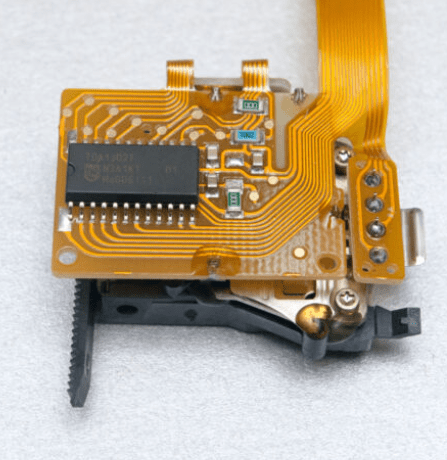
If it looks more like this then small those small electrolytic caps on the main PCB (visible in this image) could be a failure item.
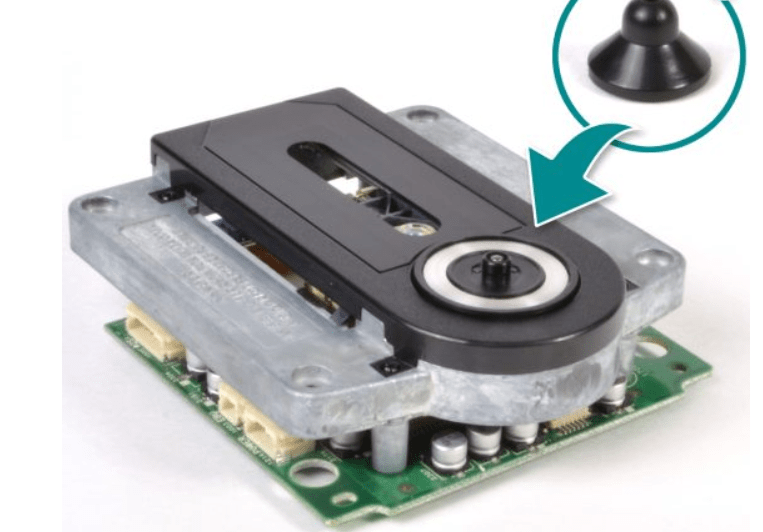
Are you sure they are not referring to caps on a board under the pickup such as an rf amp/servo/decoder
This is a CD12.4
If it looks more like this then small those small electrolytic caps on the main PCB (visible in this image) could be a failure item.
I cannot imagine that the SMD capacitors (without value to read as usual on SMD caps) on the foil-PCB are the cause of the reason for not reading TOC of compact disc. As usual in most cases, CDM12.4 head is to be replace. Avoid cheap after market versions and use a NOS version "made in Japan" Much more expensive but more reliable. E. g. from here:I have just purchased B&O Beocenter 2300 with Beolab 6000, but CD player seems to have issues with the laser, showing <> symbol when Play button is pressed, what indicates that the laser cannot read the disc. I have found an information that it is a matter of replacing 4 capacitors in CDM12.4 head board to make it working, but unfortunately the capacitors are not described on the PCB, so no way to decode their capacities.
How can I figure out which capacitors to use for replacement? I have checked CDM12.4's schematic, but capacitors have no values
Any help will be appreciated.
http://encosystems.net/product-category/optical-pick-up-units-opus/
or from Marantz service (laser head CD7 as NOS)
Schematic of this laser head - also used in the VAM1252 - is here:
https://www.diyaudio.com/community/attachments/schema-vam1252-tda1302-aus-marantz-cd7-pdf.176264/
check out also this thread:
https://www.diyaudio.com/community/...254-cdm12pro-vau1254-cdm12-4-compatib.148414/
Is there any chance that is a default behaviour? Some models can operate differently to the majority. Probably not  but without being familiar with these...
but without being familiar with these...
So when you come to open the CD lid is the the disc still spinning? Obviously it should not be.
Nothing comes to mind beyond thinking there is some issue with the replacement. I'm assuming none of the assemblies available now are genuine Philips parts but are either copies or some other combination of reclaimed.
I know the CDM12.4 like I linked to in the image become a problem with the replacements being of poor quality.
So when you come to open the CD lid is the the disc still spinning? Obviously it should not be.
Nothing comes to mind beyond thinking there is some issue with the replacement. I'm assuming none of the assemblies available now are genuine Philips parts but are either copies or some other combination of reclaimed.
I know the CDM12.4 like I linked to in the image become a problem with the replacements being of poor quality.
You may be right that it's the default behavior, as there is no PAUSE button, and the STOP - according to the User's Manual - pauses the song.
When I switch to another source or if I wait for approximately 30 minutes, it stops spinning. My biggest concern was the "<>" symbol, which indicated a problem with the laser when it couldn't read the TOC. However, I guess this "<>" symbol is not a problem in this case.
I have asked B&O Support and am waiting for feedback on whether it is an issue or intended behavior.
When I switch to another source or if I wait for approximately 30 minutes, it stops spinning. My biggest concern was the "<>" symbol, which indicated a problem with the laser when it couldn't read the TOC. However, I guess this "<>" symbol is not a problem in this case.
I have asked B&O Support and am waiting for feedback on whether it is an issue or intended behavior.
One can only clearly determine whether this is a problem with the hologram laser diode or a pure software problem when you examine the RF signal (noise free in the correct level according the service manual). If RF signal is good (also over a longer period of time) and while play-mode you don't observe any unwanted effects, it is clearly a software programming fault (unclean programming because it was forgotten to provide a defined behavior in the event of incorrect reading the cd information).I have ordered a new CDM12.4 laser and replaced it, and it works now, however, there is still one issue: when the song is playing and I press STOP, the CD does not stop, but it still turns and the symbol <> appears on the display.
Something still is an issue.
This I know from Thule Audio's "SPIRIT" line (cd player device with EPROM). If laser unit (also CDM12.4) in good working condition after open the tray without pressing the "STOP" button, the disc still spinning and was slowed down by the grinding in the tray (clearly not correct behaviour).
In case of short-term variation in the RF level resulted in operating states during playback that corresponded to the mouse freezing on the PC desktop (the LED display showed undefined characters and the CD player did not respond to any further RC commands. Only switching it off and on again enabled the cd player device to operate again and accept commands from the remote control.
Last edited:
I have clarified it with B&O Support (no STOP functionality and <> symbol appearing when STOP button pressed while playing CD), and according to their technicians:
the "< >" symbol is by design. The CD player is just "waiting" for your next command as to skip to the next track, or to even choose a difference source.
- Home
- Source & Line
- Digital Source
- Stripdown/Clean of CDM12.4