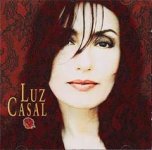When I have a new CD then I take always a copy on my laptop computer.
I do this with Nero burning ROM and select Nero Express.
Then I save the image in .WAV format on my harddisk.
I have an external USB soundcard Edirol UA-EX, and I use it on battery power. (modification)
Today I did a A/B test with the same CD, on my CD player and on computer.
Everytime my CD player sound much much better. My computer sound is more compressed and the hights are suppresed. The CD player sound opener and more detailed. (My CD player is just a 10 years old one from Technics around 300 Euro)
Can it be that there is something wrong with the way I take my cd image with Nero software?? Are WAV files realy the same as the original?


I do this with Nero burning ROM and select Nero Express.
Then I save the image in .WAV format on my harddisk.
I have an external USB soundcard Edirol UA-EX, and I use it on battery power. (modification)
Today I did a A/B test with the same CD, on my CD player and on computer.
Everytime my CD player sound much much better. My computer sound is more compressed and the hights are suppresed. The CD player sound opener and more detailed. (My CD player is just a 10 years old one from Technics around 300 Euro)
Can it be that there is something wrong with the way I take my cd image with Nero software?? Are WAV files realy the same as the original?


Try using EAC (exact audio copy) to make an image of the disc assuming you have a windows machine. EAC is open source and free - it's about the best out there, another option would be CD-DA..
It is quite possible that your usb dac just isn't that wonderful or is resampling everything to 48kHz before the conversion. Bad quality op-amps and passive parts might contribute to this issue as well.
There are good usb dacs, mostly based on via envy or similar chip sets that don't resample. M-Audio makes the Transit which doesn't resample by default. (I have several M-Audio products and am pleased with their performance.)
It is quite possible that your usb dac just isn't that wonderful or is resampling everything to 48kHz before the conversion. Bad quality op-amps and passive parts might contribute to this issue as well.
There are good usb dacs, mostly based on via envy or similar chip sets that don't resample. M-Audio makes the Transit which doesn't resample by default. (I have several M-Audio products and am pleased with their performance.)
Good USB sound is not as easy as some will have you believe.
All the common solutions involve huge amount of jitter. As it appears to be different in spectrum to "normal" CDP jitter, some may actually prefer it.
Not to mention the DA extraction part and getting the PC (if its a PC) to bypass the dreaded Kmixer.
After months of fine-tuning i think i get acceptable sound out of USB but still no match overall for a dedicated CD transport.
All the common solutions involve huge amount of jitter. As it appears to be different in spectrum to "normal" CDP jitter, some may actually prefer it.
Not to mention the DA extraction part and getting the PC (if its a PC) to bypass the dreaded Kmixer.
After months of fine-tuning i think i get acceptable sound out of USB but still no match overall for a dedicated CD transport.
And yet...
Here's my experience with ripping cd's to my Windows PC, then sync'ing to mp3 player:
>I decided rather than rip my stock stereo/spkrs out of my Saturn Wagon, I would install amplifiers, speakers -- and use Creative Zen M 30 gb player as source
>my evil plan involves ripping every cd I own onto my PC; I changed the rate from the default 128k to 160k...
>I ripped said cd's, then using Win Media Player, sync'd 'em to my Zen...
The result is 300+ "cd's" in my car at all times. The sound? I'm pretty picky and have found that some of the good old school music recordings basically don't cut it, so I find myself listening to mostly current recordings: jazz, classical, vocal (Sara Bareilles "Little Voice" is very clear), or perhaps some of Red Hot Chili Peps recordings, which are pretty good.
I must humbly say that I have to educate myself regarding what the more well-informed posters refer to as "the dreaded Kmixer",
"resample by default", and "ASIO4ALL" and such. But, I wish that you could hear the results that I'm getting. Listeners say that my system sounds verrry good.
I digressed a bit, but now you have MY experiences with cd-to-computer music.
By the way, I plan to do a car audio post on the possibilities of ripping cd's using Windows Media "lossless", then syncing to some digital device for car digital audio. Please look for it, as I could use input (obviously). Blessings, Bdog

Here's my experience with ripping cd's to my Windows PC, then sync'ing to mp3 player:
>I decided rather than rip my stock stereo/spkrs out of my Saturn Wagon, I would install amplifiers, speakers -- and use Creative Zen M 30 gb player as source
>my evil plan involves ripping every cd I own onto my PC; I changed the rate from the default 128k to 160k...
>I ripped said cd's, then using Win Media Player, sync'd 'em to my Zen...
The result is 300+ "cd's" in my car at all times. The sound? I'm pretty picky and have found that some of the good old school music recordings basically don't cut it, so I find myself listening to mostly current recordings: jazz, classical, vocal (Sara Bareilles "Little Voice" is very clear), or perhaps some of Red Hot Chili Peps recordings, which are pretty good.
I must humbly say that I have to educate myself regarding what the more well-informed posters refer to as "the dreaded Kmixer",
"resample by default", and "ASIO4ALL" and such. But, I wish that you could hear the results that I'm getting. Listeners say that my system sounds verrry good.
I digressed a bit, but now you have MY experiences with cd-to-computer music.
By the way, I plan to do a car audio post on the possibilities of ripping cd's using Windows Media "lossless", then syncing to some digital device for car digital audio. Please look for it, as I could use input (obviously). Blessings, Bdog
Yeah I forgot to mention the dreaded kmixer.. I use asio exclusively and in fact the m-audio transit fully supports asio and that does make a big difference.
Asio4all is a great option for sound cards that don't support asio directly, and preferably don't resample everything to 48kHz by default. (Hardware based resampling codecs from realtec which are widely used on budget mobos unfortunately don't get quite all the benefit, but at least you are bypassing kmixer.)
Unfortunately in my rather limited experience Analog_sa is absolutely correct about the USB dac issue, I have yet to find one I like, the transit is just acceptable, but betters the few others I have tried so far.
I built a media server - well documented under another thread I started a couple of years ago, and it performs about as well as my old Lambda drive did, the caveat is it took a great deal of work to get good performance out of it.
OT: When I rip CDs to my iPod I use 320K AAC or Apple Lossless, and I can frequently hear the difference between the two. iTunes stuff at 128K sounds pretty crummy by comparison to either.
Asio4all is a great option for sound cards that don't support asio directly, and preferably don't resample everything to 48kHz by default. (Hardware based resampling codecs from realtec which are widely used on budget mobos unfortunately don't get quite all the benefit, but at least you are bypassing kmixer.)
Unfortunately in my rather limited experience Analog_sa is absolutely correct about the USB dac issue, I have yet to find one I like, the transit is just acceptable, but betters the few others I have tried so far.
I built a media server - well documented under another thread I started a couple of years ago, and it performs about as well as my old Lambda drive did, the caveat is it took a great deal of work to get good performance out of it.
OT: When I rip CDs to my iPod I use 320K AAC or Apple Lossless, and I can frequently hear the difference between the two. iTunes stuff at 128K sounds pretty crummy by comparison to either.
First of all, many thanks for the realy good suggestions.
But I've found my problem.



Now I feel stupid about this but the difference between the CD and the PC sound was caused by a bad cd that I had recorded before on my PC.
I played the same song on my CD with the good recorded CD and the same song on my PC from a bad recorded CD.
There is realy a big difference between CD's on the market.
Same songs on two different cd's, and they sound so different, it may not be possible but it is.
I 've made an image again from the good CD on my PC and it is much better. There is a small difference but you can only hear it with direct A/B tests.
I'm going to try EAC software to make exact copies. I believe this is the software that I need... many thanks.
many thanks.
I don't know what Kmixer is but I'll read about this on the internet.

But I've found my problem.



Now I feel stupid about this but the difference between the CD and the PC sound was caused by a bad cd that I had recorded before on my PC.
I played the same song on my CD with the good recorded CD and the same song on my PC from a bad recorded CD.
There is realy a big difference between CD's on the market.
Same songs on two different cd's, and they sound so different, it may not be possible but it is.
I 've made an image again from the good CD on my PC and it is much better. There is a small difference but you can only hear it with direct A/B tests.
I'm going to try EAC software to make exact copies. I believe this is the software that I need...
I don't know what Kmixer is but I'll read about this on the internet.
There is a simple an interesting test.
Play music with your PC CD Player, and play same music from file extracted by any software (EAC, Nero...).
There is a big difference. CD direct play sound better. It seem that wave file and direct CD don't use same path and software!
Eric
Play music with your PC CD Player, and play same music from file extracted by any software (EAC, Nero...).
There is a big difference. CD direct play sound better. It seem that wave file and direct CD don't use same path and software!
Eric
Eric Juaneda said:There is a simple an interesting test.
Play music with your PC CD Player, and play same music from file extracted by any software (EAC, Nero...).
There is a big difference. CD direct play sound better. It seem that wave file and direct CD don't use same path and software!
Eric
Hi Eric,
That hasn't been my experience at all, in fact just the opposite. I no longer seriously listen to any cd before ripping it. Interesting that we have come to such opposite conclusions..
My drives are a samsung dvd 8X writer and samsung 52X cdrw/dvd rom drive and a 52X sony cdrom drive.
It may have something to do with the media software you are using, and your OS. In my case JRiver Media Center 12.1 and WinXP pro - how about yours? I rip to wav using EAC and then manually convert to FLAC, Jriver also does direct rips to flac (I hear no difference, but don't use it much because of the lack of standard tags on the files it creates.) Audio is handled by ASIO via an M-Audio 2496 spdif out to my dac.
Jonasa said:
I have an external USB soundcard Edirol UA-EX, and I use it on battery power. (modification)
Today I did a A/B test with the same CD, on my CD player and on computer.
Hi Jonasa,
The Edirol UA-EX-1 is a great USB to TOS and SPDIF converter. As a DAC is rather so-so.
I agree with the above comments about carefully ripping your CD's. You may also consider adding a great external DAC, and you'll be very happy.
I've been using a SlimDevices SB3 with the digital output of the SB3 connected to an external DAC. Using SB3 bypasses the ENTIRE Windows sound system, since harddrive data is sent directly to the ethernet or 802.11b/g network to the SB3. The DAC on the SB3 is a little thin sounding, but workable until an external DAC could be built or purchased.
Just another option to consider.
-David
hi kevinrk,
First problem, digital output is 48KHz. There is constant translation to 44.1KHz to 48KHz.
Test result (worse to not bad).
- Listening CD using Windows Media Player 10 (awful)
- Listening CD using EAC version 0.91b4 (a bit better, but awful too)
- Listening wave file using EAC, extracted by EAC (not good)
- Listening CD using Windows Media Player 9 (OK*)
Upgrading to Media player 10 don't increase audio quality. Today, I always obtain best quality by playing CD and not wave file.
*Audio quality is non constant when reading CD with Media Player. When CD start, many informations seems to be extract from CD, music seem to be played from memory cache and downgrade quality. You obtain best quality when CD turn slowly.
Have you any other soft or solution to obtain better results?
Eric
I perform my first test two years ago with various PC and sound cards. To be clear I renew these test today. I use Dell Latitude D505 and integrated sound card. The converter is a Wadia 1000.kevinkr said:Hi Eric,
That hasn't been my experience at all, in fact just the opposite. I no longer seriously listen to any cd before ripping it. Interesting that we have come to such opposite conclusions...
First problem, digital output is 48KHz. There is constant translation to 44.1KHz to 48KHz.
Test result (worse to not bad).
- Listening CD using Windows Media Player 10 (awful)
- Listening CD using EAC version 0.91b4 (a bit better, but awful too)
- Listening wave file using EAC, extracted by EAC (not good)
- Listening CD using Windows Media Player 9 (OK*)
Upgrading to Media player 10 don't increase audio quality. Today, I always obtain best quality by playing CD and not wave file.
*Audio quality is non constant when reading CD with Media Player. When CD start, many informations seems to be extract from CD, music seem to be played from memory cache and downgrade quality. You obtain best quality when CD turn slowly.
Have you any other soft or solution to obtain better results?
Eric
Eric Juaneda said:hi kevinrk,
I perform my first test two years ago with various PC and sound cards. To be clear I renew these test today. I use Dell Latitude D505 and integrated sound card. The converter is a Wadia 1000.
First problem, digital output is 48KHz. There is constant translation to 44.1KHz to 48KHz.
Test result (worse to not bad).
- Listening CD using Windows Media Player 10 (awful)
- Listening CD using EAC version 0.91b4 (a bit better, but awful too)
- Listening wave file using EAC, extracted by EAC (not good)
- Listening CD using Windows Media Player 9 (OK*)
Upgrading to Media player 10 don't increase audio quality. Today, I always obtain best quality by playing CD and not wave file.
*Audio quality is non constant when reading CD with Media Player. When CD start, many informations seems to be extract from CD, music seem to be played from memory cache and downgrade quality. You obtain best quality when CD turn slowly.
Have you any other soft or solution to obtain better results?
Eric
First thing to fix is the resampling issue from 44.1kHz to 48kHz. This can usually be accomplished using one of the better cards using the via envy chipset. I use the M-Audio Audiophile 2496 which using ASIO will allow the native bit depth and sample rate to be delivered to the spdif out without any resampling.
Try Foobar 2000, WinAmp or QCD with ASIO plugins for playing media - to be polite about it WMP blows.. You can losslessly compress using FLAC and codecs are available for all of the above listed media players.
I use JRiver Media Player 12 on my media server, and when playing CDs this player buffers about 10 seconds of music off of the disk so jitter from the drive is irrelevant.
Use ASIO.. Install Asio4all to allow you to bypass the dreaded windows kmixer - this even with the stock sound card should help. (Asio4all is not necessary with any sound card that natively supports Asio.)
Asio4all, Foobar 2000, and QCD are open source or freeware. WinAmp is free, but the outfit providing it is part of AOL.
Use an external USB dongle with spdif output since you are using a laptop.
The M-Audio Transit will work as a reasonable dac and doesn't resample, it has an optical spdif out and supports up to 96kHz sample rates when not running duplex mode.
Dacs and USB spdif here:
http://www.diykits.com.hk/dac_super_pro_dac707.htm
I have not heard this dac and can't vouch that it doesn't resample, but it is certainly better than the internal sound card in your laptop.
Many thanks for all these details. I will one day later. Some of my friend use RME sound card.

thanks again,
Eric
One precision, I perform comparison with a Wadia 1000 - digimaster X.64 and not a cheap DAC. I don't think that low cost kit could better sounds than Wadiakevinkr said:...The M-Audio Transit will work as a reasonable dac and doesn't resample, it has an optical spdif out and supports up to 96kHz sample rates when not running duplex mode.
Dacs and USB spdif here: http://www.diykits.com.hk/dac_super_pro_dac707.htm
I have not heard this dac and can't vouch that it doesn't resample, but it is certainly better than the internal sound card in your laptop.

thanks again,
Eric
The PC + Wadia, if you get it right
Generally, I find a PC, if you get it right, will sound better than most transports...., and it's not all that tricky. You may have to spend some time trying different options. and tinkering. (Getting the complicated software settings right takes some time.)
The PC Audio forum on Audio Asylum is loaded with knowledgeable people and good information. It seems, however, that comparisons are difficult. There are a lot of variables and they are system specific. What works well for some else won't necessarily work for you.
The best way, if you can, is to start with a dedicated PC. It can be cheap and doesn't need a lot of processing power. I bought one of the cheapest Dell's and put a bigger power supply in it.
EAC is good software, but slow. I find that j. river Media Center is equally good, faster, and easier. Frankly, I cannot hear the difference beteen EAC and Itunes. (If you have damaged CDs EAC will sometimes work when others won't).
Foobar 2000 is a great player, which can be customized fully, but it has a lousy interface. MP3Toys has a much better interface, and it has its own player, but it will also call external players--Foobar (and many others.)
If your Edirol has ASIO support, set Foobar to use it. If it doesn't, hyou should perhaps think of getting one that does. ASIO4All is fair solultion.TRy ASIO USB.de. It's about 50 euros, but it sounded better considerably better on my system. (There is a trial version)
I am using an old Aardvark soundcard, with SPDIF output, which has its own ASIO driver, and it sounds great.
If you work with it, you should be able--with your very good DAC--to get better quality than you have been getting unless you have an extremely good transport. ANd the big advantage of PC audio is that the better front ends-- MP3Toys and j river--gives you amazing access to your collection.
I suspect that typically the CDs that are at eyelevel on the rack get played much more frequently than others.
Oh. Generally, high-quality USB cables are not a big deal (in fact, I don't know of any obscene expensive audiophile grade USBs), I happened have one that sounded terrible. It is worth switching around. GOOd LUCK
djjd
Generally, I find a PC, if you get it right, will sound better than most transports...., and it's not all that tricky. You may have to spend some time trying different options. and tinkering. (Getting the complicated software settings right takes some time.)
The PC Audio forum on Audio Asylum is loaded with knowledgeable people and good information. It seems, however, that comparisons are difficult. There are a lot of variables and they are system specific. What works well for some else won't necessarily work for you.
The best way, if you can, is to start with a dedicated PC. It can be cheap and doesn't need a lot of processing power. I bought one of the cheapest Dell's and put a bigger power supply in it.
EAC is good software, but slow. I find that j. river Media Center is equally good, faster, and easier. Frankly, I cannot hear the difference beteen EAC and Itunes. (If you have damaged CDs EAC will sometimes work when others won't).
Foobar 2000 is a great player, which can be customized fully, but it has a lousy interface. MP3Toys has a much better interface, and it has its own player, but it will also call external players--Foobar (and many others.)
If your Edirol has ASIO support, set Foobar to use it. If it doesn't, hyou should perhaps think of getting one that does. ASIO4All is fair solultion.TRy ASIO USB.de. It's about 50 euros, but it sounded better considerably better on my system. (There is a trial version)
I am using an old Aardvark soundcard, with SPDIF output, which has its own ASIO driver, and it sounds great.
If you work with it, you should be able--with your very good DAC--to get better quality than you have been getting unless you have an extremely good transport. ANd the big advantage of PC audio is that the better front ends-- MP3Toys and j river--gives you amazing access to your collection.
I suspect that typically the CDs that are at eyelevel on the rack get played much more frequently than others.
Oh. Generally, high-quality USB cables are not a big deal (in fact, I don't know of any obscene expensive audiophile grade USBs), I happened have one that sounded terrible. It is worth switching around. GOOd LUCK
djjd
Expensive gear can't help a screwed up signal
... Sounded better than which? No ASIO? ASIO4All? Regular ASIO drivers?
Eric Juaneda > Wadia gear is very nice. All the more reason to feed it a signal that has avoided crappy re-clocking! I look forward to hearing about your results using a free option like ASIO4All or some equivelent...
djjd said:TRy ASIO USB.de. It's about 50 euros, but it sounded better considerably better on my system. (There is a trial version)
... Sounded better than which? No ASIO? ASIO4All? Regular ASIO drivers?
Eric Juaneda > Wadia gear is very nice. All the more reason to feed it a signal that has avoided crappy re-clocking! I look forward to hearing about your results using a free option like ASIO4All or some equivelent...
Playing CD with Vista
I continue my test with new notebook - Dell Latitude D630 with Windows Vista.
Good news, Vista's Sound control panel allow to choose bit resolution and sampling frequency for internal sound and SPDIF output.
possible values : 16 ou 24bit, 44.1K, 48K, 88.2K, 96K, 176.4K, 192K.
depend of your sound card and driver of course.
Another good point for CD and Windows Media Player (any version). WMP perform good HDCD decoding. When track is extracted by EAC or WMP, wave file is played without HDCD decoding. (HDCD seem to be a dynamic expander.)
WMP print a HDCD logo when playing CD. Many HDCD disc are encoded with this extended format while jacket don't mentions anything.
For example : Luz CaSal - Best of, Manau - Panique celtique.
* Some bad DVD player perform bad HDCD decoding, sound goes up and goes down continuously.
Eric Juaneda
I continue my test with new notebook - Dell Latitude D630 with Windows Vista.
Good news, Vista's Sound control panel allow to choose bit resolution and sampling frequency for internal sound and SPDIF output.
possible values : 16 ou 24bit, 44.1K, 48K, 88.2K, 96K, 176.4K, 192K.
depend of your sound card and driver of course.
Another good point for CD and Windows Media Player (any version). WMP perform good HDCD decoding. When track is extracted by EAC or WMP, wave file is played without HDCD decoding. (HDCD seem to be a dynamic expander.)
WMP print a HDCD logo when playing CD. Many HDCD disc are encoded with this extended format while jacket don't mentions anything.
For example : Luz CaSal - Best of, Manau - Panique celtique.
* Some bad DVD player perform bad HDCD decoding, sound goes up and goes down continuously.
Eric Juaneda
Attachments
Re: The PC + Wadia, if you get it right
Hi, djjd

I might organize a listening test to confirm this.
This is not the goal of this thread. Perhaps it would be interesting to open a new one or continue an existing one to speak about this exiting subject.
Eric
Hi, djjd
It's a very interesting question. Some of my friends think PC is better, other think CD is better. I only have my experience, and I think ... sounds better than ...djjd said:Generally, I find a PC, if you get it right, will sound better than most transports...., and it's not all that tricky.
I might organize a listening test to confirm this.
This is not the goal of this thread. Perhaps it would be interesting to open a new one or continue an existing one to speak about this exiting subject.
Eric
- Status
- This old topic is closed. If you want to reopen this topic, contact a moderator using the "Report Post" button.
- Home
- Source & Line
- Digital Source
- Why does my CD player sound better then my PC?