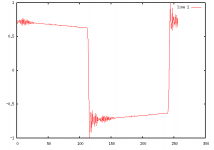Gretings, folks.
I'm trying to measure my sound card's transfer function. Actually, there are two sound cards. The method is using a loop (two jack-RCA cables connected by a rca-rca gizmo), playing a signal, and analysing in GNU Octave.
The first sound card didn't seem to have any kind of filtering. I only got a delay of 4 samples. This was an inexpansive ISA sound card with a VERY BAD digital-sort-of noise at around 1-3kHz.
One of the resons I belive there are no filters, is becase if I use an impulse train as signal, sometimes it happens that the impulse gets "doubled", I got 2 "1" when with a filter, we should get two "0.5 0.5", or something like it......
Well, the second sound card is and external, Creative USB Sound Blaster. This one seems to have a filter... But my measures aren't good enough yet...
What are your experiences on measuring the transfer function(s) of your sound card? Have you even seen one of those cheap board without filters?... And what parameters should I expect? (read: what are yours upper and lower cut-off frequencies? )
The image atached Is the cute response to a square wave (256 samples long) You can measure the time-constant of the low-pass filter!!!!
***
I'll tell you one thing you should expect. You should expect to lose your whole day doing this, because you forgot to mute the "line in", and it keeps looking like your board has a large echo!!

I'm trying to measure my sound card's transfer function. Actually, there are two sound cards. The method is using a loop (two jack-RCA cables connected by a rca-rca gizmo), playing a signal, and analysing in GNU Octave.
The first sound card didn't seem to have any kind of filtering. I only got a delay of 4 samples. This was an inexpansive ISA sound card with a VERY BAD digital-sort-of noise at around 1-3kHz.
One of the resons I belive there are no filters, is becase if I use an impulse train as signal, sometimes it happens that the impulse gets "doubled", I got 2 "1" when with a filter, we should get two "0.5 0.5", or something like it......
Well, the second sound card is and external, Creative USB Sound Blaster. This one seems to have a filter... But my measures aren't good enough yet...
What are your experiences on measuring the transfer function(s) of your sound card? Have you even seen one of those cheap board without filters?... And what parameters should I expect? (read: what are yours upper and lower cut-off frequencies? )
The image atached Is the cute response to a square wave (256 samples long) You can measure the time-constant of the low-pass filter!!!!
***
I'll tell you one thing you should expect. You should expect to lose your whole day doing this, because you forgot to mute the "line in", and it keeps looking like your board has a large echo!!

Attachments
http://www.rightmark.org/
the free RMAA could be helpful, within nyquist limits
higher performance in your test rig is desirable to verify alias error, sometimes a real function gen and 'scope are indespensible
I've has some success saving the 192/24 RMAA test file and writing to a DVD-A to play on a $150 oppo universal player to extend the frequency range somewhat
audacity handles large .wav file i/o, level adj, cropping pretty well for free also
I'm fighting with SciLab - doesn't do well with large file import, xwavread function sucks with 24 bit .wav - I finally learned to save my 24 bit wav captured in audacity as 32 wav files which SciLab reads much faster
the free RMAA could be helpful, within nyquist limits
higher performance in your test rig is desirable to verify alias error, sometimes a real function gen and 'scope are indespensible
I've has some success saving the 192/24 RMAA test file and writing to a DVD-A to play on a $150 oppo universal player to extend the frequency range somewhat
audacity handles large .wav file i/o, level adj, cropping pretty well for free also
I'm fighting with SciLab - doesn't do well with large file import, xwavread function sucks with 24 bit .wav - I finally learned to save my 24 bit wav captured in audacity as 32 wav files which SciLab reads much faster
- Status
- This old topic is closed. If you want to reopen this topic, contact a moderator using the "Report Post" button.