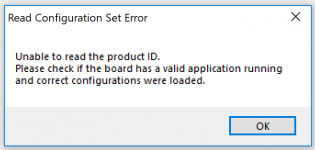Is any body solve this issue? I have the same problems..I still can't find the way, how to turn off the "pop" sound (sound apears when CSR86xx module is about 3 seconds without stream).
This is probably due to disconnection CSR module audio output stage (energy saving).
Do you also hear this sound in your CSR86xx bluetooth amps ?
Hello.
I have csr8645 module I am using with my speakers, but because it is in case, it does have a poor reception of bluetooth signal, and playing music is "lagging" because of it.
I have been trying on my own to figure ot how could I connect the external BT antenna. I have an antenna, connectors - basically everything but I just can not figure out how and where exactly should I connect external antenna.
Anywhere I tried to connect it, the reception of signal was either the same or even worse. I am desperate. Please, if anyone have sucesfully added an external antena to the csr8645 ( Antana, maybe? ), please tell me how exactly, and even better with some pictures.
Thank you very much.
I have csr8645 module I am using with my speakers, but because it is in case, it does have a poor reception of bluetooth signal, and playing music is "lagging" because of it.
I have been trying on my own to figure ot how could I connect the external BT antenna. I have an antenna, connectors - basically everything but I just can not figure out how and where exactly should I connect external antenna.
Anywhere I tried to connect it, the reception of signal was either the same or even worse. I am desperate. Please, if anyone have sucesfully added an external antena to the csr8645 ( Antana, maybe? ), please tell me how exactly, and even better with some pictures.
Thank you very much.
Has anyone encounter the error below? Seeing this with two different Qualcomm QCX300X BT cables. I am trying to alter their EQ settings.
"Unable to read the Product ID.
Please check if the board has a valid application running
and correct configurations were loaded."
View attachment 824099
In a word, yes. I've managed to fix it in the past using a very badly made firmware flashing program. Details of doing this are on this link:
How to Restore AudioB Plus Module Default Settings
I tried 3 computers to get that software to work, the third one finally managed to flash the firmware and it coincidentially was a 32 bit WIN7 machine, so I assumed the app wasn't 64 bit compatible. But it seems that was wrong as my brand new Win 10 laptop works with the firmware flashing tool fine! I have made a short production run of bluetooth modules and I use this clunky program to quickly flash them all with the default config I have built.
I hope that helps. If not, check your SPI pinout!
Thank you for replying eddperks.
I am able to change the "Local device's 'user friendly' name" with PSTool.exe. I believe that means the SPI pinout is correct.
I am also able to get ConfigTool.exe to see that the chip is connected. You knew this already.
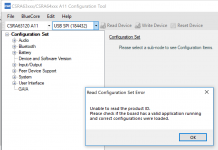
Moving on, because the ConfigTool is titled CSRA63xxx/CSRA64xxx I tried the steps outlined "For APTX AudioB plus(CSRA64215)" from the link you shared. It appears either the reset or the burn did not work properly for me. Any thoughts? I am still getting the Product ID issue.

I am able to change the "Local device's 'user friendly' name" with PSTool.exe. I believe that means the SPI pinout is correct.
I am also able to get ConfigTool.exe to see that the chip is connected. You knew this already.
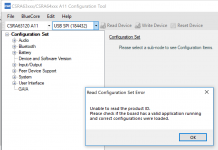
Moving on, because the ConfigTool is titled CSRA63xxx/CSRA64xxx I tried the steps outlined "For APTX AudioB plus(CSRA64215)" from the link you shared. It appears either the reset or the burn did not work properly for me. Any thoughts? I am still getting the Product ID issue.

I haven't tried its USB to audio capability yet, it bluescreened my PC when I plugged it in, but that was most likely me screwing around with the pskeys
How to enable and connect CSR8645 to external USB audio from a smartphone?
On this doc
http://www.czwtech.com/uploadfile/cfile/20121224103629171.pdf
Figure 13.3 is labeled "USB Audio Dongle" but unclear to me. Section 17.1.4 talks about it, but no details on PC to CSR8645 communication.
Last edited:
Hey guys I'm trying to build a Bluetooth receiver and I'm driving nuts! I'm getting an terribly annoying high pitched hiss. The noise is gone as soon I stop the music playing.
The module is f-3188 (Csr8645)
It's powered by B1205S-1W DC/DC converter
The SRL outputs are connected to TPA6112 (SMG4812), a differential-balanced amplifier
Here's the schematic I used by electrodragon:
https://lh3.googleusercontent.com/-...deypnQzrX6YlgCLcBGAs/s1600/Eb8000_wiring6.png
Thanks for help!
The module is f-3188 (Csr8645)
It's powered by B1205S-1W DC/DC converter
The SRL outputs are connected to TPA6112 (SMG4812), a differential-balanced amplifier
Here's the schematic I used by electrodragon:
https://lh3.googleusercontent.com/-...deypnQzrX6YlgCLcBGAs/s1600/Eb8000_wiring6.png
Thanks for help!
- Home
- Source & Line
- Digital Line Level
- CSR8645 Bluetooth 4.0 AAC APT-X Module / Baseboard