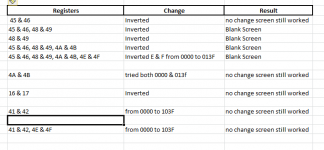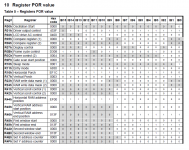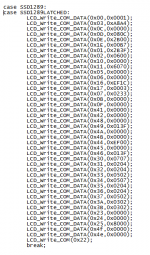Working yet Dave?
No, not game to turn it on, Need to test everything first, I find it hard be believe I have all the wires in the right locations, it would be nice if I did work first time.
What was that saying, and also album from a rock band from down under, Airbourne? No Guts. No Glory.
Looks great! Nice work Dave!
No gut's No Smoke
No smoke so far, but haven't got far.
I have been reminded why I shouldn't wire when it's late & I'm really tired. The A/C relay input board works, but haven't applied the full load yet. The 12v SMPS works, the tranny that I had wired up incorrectly still works probably helped by the fast blow 2A fuse I had in the A/C inlet. The Placid HD is working after a bit of confusion & the BIISE appears to be working, all lights on. I was worried when one of the LED didn't light up but it turned out the voltage was too low.
probably helped by the fast blow 2A fuse I had in the A/C inlet. The Placid HD is working after a bit of confusion & the BIISE appears to be working, all lights on. I was worried when one of the LED didn't light up but it turned out the voltage was too low.
I have been reminded why I shouldn't wire when it's late & I'm really tired. The A/C relay input board works, but haven't applied the full load yet. The 12v SMPS works, the tranny that I had wired up incorrectly still works
Lovely job!
Really impressive build there. have you seen that Oliver has recommended alternative resistors. Mine is a dual mono build so I'm going to play with the values using cheaper resistors and then buy them to try out once I've got the right value sorted out.
http://www.diyaudio.com/forums/blogs/dvb-projekt/969-best-sounding-i-v-resistor.html
Really impressive build there. have you seen that Oliver has recommended alternative resistors. Mine is a dual mono build so I'm going to play with the values using cheaper resistors and then buy them to try out once I've got the right value sorted out.
http://www.diyaudio.com/forums/blogs/dvb-projekt/969-best-sounding-i-v-resistor.html
Really impressive build there. have you seen that Oliver has recommended alternative resistors. Mine is a dual mono build so I'm going to play with the values using cheaper resistors and then buy them to try out once I've got the right value sorted out.
http://www.diyaudio.com/forums/blogs/dvb-projekt/969-best-sounding-i-v-resistor.html
Thanks for the tip.
Well there's good news & bad news, if you look at the photo's it wont be hard to pick some of the bad news
The good news is, it's playing music from the Amanero input & from the SPDIF input, solid lock on both. I cant comment on sound quality as I've cobbled together a couple of old SABA drivers & attached them to the Kingrex amp that normally doesn't get used anymore.
But there's plenty of bad news, obviously the bloody screens upside down I used a different screen but from the same supplier as my other DAC and assumed it would be the same, I don't know if it can be turned over via the software, I'm going to be really pissed if I have to physically turn it over. The other bad news is nothing on the screen actually appears to work, yes nothing. The volume numbers go up & down but it has no effect on the actual volume, the rotary encoder doesn't work, Input, Sample rate you name it, it doesn't work. I'd almost think the Arduino isn't actually talking to the BIII SE except I have music, thank goodness. Probably the only reason I can switch between sources is that on the BIII SE all you really need to do it is a couple of relays.
I used a different screen but from the same supplier as my other DAC and assumed it would be the same, I don't know if it can be turned over via the software, I'm going to be really pissed if I have to physically turn it over. The other bad news is nothing on the screen actually appears to work, yes nothing. The volume numbers go up & down but it has no effect on the actual volume, the rotary encoder doesn't work, Input, Sample rate you name it, it doesn't work. I'd almost think the Arduino isn't actually talking to the BIII SE except I have music, thank goodness. Probably the only reason I can switch between sources is that on the BIII SE all you really need to do it is a couple of relays.
I'm starting to think I should have waited until somebody who was good at coding got a BII SE working before I went down this road as with my body of coding knowledge it could take the rest of my life to fix it
You know I really like listening to Aaron Copland, you guessed it that's what's playing. Oh, and it's playing via Foobar, which is another first.
You know all these problems but I've still got a big smile on my face, can't be too bad.
The good news is, it's playing music from the Amanero input & from the SPDIF input, solid lock on both. I cant comment on sound quality as I've cobbled together a couple of old SABA drivers & attached them to the Kingrex amp that normally doesn't get used anymore.
But there's plenty of bad news, obviously the bloody screens upside down
I'm starting to think I should have waited until somebody who was good at coding got a BII SE working before I went down this road as with my body of coding knowledge it could take the rest of my life to fix it
You know I really like listening to Aaron Copland, you guessed it that's what's playing. Oh, and it's playing via Foobar, which is another first.
You know all these problems but I've still got a big smile on my face, can't be too bad.
Attachments
Last edited:
I have been battling away trying to get the rotary encoder switch to work, you would think it was the simplest thing in the world to do but I have tried everything to no avail. I have changed the code to use the remote instead of the rotary encoder so I can change the BIIISE input parameters I would still like to get the switch working so I don't have to use up the limited remote keys, but I'm completely stumped with what is stopping the switch working.
I have also been trying to rotate the screen via the software but once again I have spent long hours playing with the screen controller .H file with no success. The software author says it's possible, but obviously not for me.
The screen is smaller than the one I used for the first DAC but it is definitely better, it's crisper & can be viewed from almost any angle. It's looking like I'm going to have to pull the thing apart & rotate the MEGA. I need to do it soon as my neck is killing me.
I have also been trying to rotate the screen via the software but once again I have spent long hours playing with the screen controller .H file with no success. The software author says it's possible, but obviously not for me.
The screen is smaller than the one I used for the first DAC but it is definitely better, it's crisper & can be viewed from almost any angle. It's looking like I'm going to have to pull the thing apart & rotate the MEGA. I need to do it soon as my neck is killing me.
Very cool build!
Thank you, be even cooler if I didn't have to stand on my head
As mentioned previously I have tried to change the screen orientation via the software but have had no success. I have been advised by Henning Karlsen, who wrote the UTFT library ;
" Hi,
You would only need to make changes to
UTFT\tft_drivers\ssd1289\initlcd.h.
setxy.h should not need any changes if you get the initlcd.h right.
Regards
Henning Karlsen"
I have tried all I can think of, if there is somebody out there who has the time, knowledge & inclination to give me a hand I would greatly appreciate it. I have attached shoots of the, initlcd.h file, a section from the data sheet that shows the registers that I assume need changing & what I have tried. I started off trying to change things without a list of what I had done & very quickly got lost.
" Hi,
You would only need to make changes to
UTFT\tft_drivers\ssd1289\initlcd.h.
setxy.h should not need any changes if you get the initlcd.h right.
Regards
Henning Karlsen"
I have tried all I can think of, if there is somebody out there who has the time, knowledge & inclination to give me a hand I would greatly appreciate it. I have attached shoots of the, initlcd.h file, a section from the data sheet that shows the registers that I assume need changing & what I have tried. I started off trying to change things without a list of what I had done & very quickly got lost.
Attachments
I probably don't have time to look at it this week but if you post a link to the datasheet and the location of the utft library code I can take a look, though I've not done anything with graphic lcds on arduino, yet
That would be great when you've got the time, to download the Data sheet go to, 3.2" TFT LCD Touch shield for Arduino then click on the downloads tab, & to download the UTFT library go to Electronics - Henning Karlsen.
Thanks
I've been distracted (and will be for a while) building my son a sub for his birthday.
At this stage I would describe the sound as alive & crisp, the sound stage etc seems to be about the same, which bye the way is very good. Cant really compare without instant switching & even then it's a challenge from past experience, unless one is far superior to the other. I tend to find I need to listen for days before I can really make any type of call.
Unfortunately the new DAC has a life of it's own, turning itself & the whole system on and off at random. I haven't had it turn off while I'm listening but on numerous occasions it'd turned itself on & then off again or just stayed on until I turn it off. It seems VERY unlikely that it is any stray IR signals.
If anyone can suggest the most likely cause, something is triggering the code into the startDac sequence.
At this stage I would describe the sound as alive & crisp, the sound stage etc seems to be about the same, which bye the way is very good. Cant really compare without instant switching & even then it's a challenge from past experience, unless one is far superior to the other. I tend to find I need to listen for days before I can really make any type of call.
Unfortunately the new DAC has a life of it's own, turning itself & the whole system on and off at random. I haven't had it turn off while I'm listening but on numerous occasions it'd turned itself on & then off again or just stayed on until I turn it off. It seems VERY unlikely that it is any stray IR signals.
If anyone can suggest the most likely cause, something is triggering the code into the startDac sequence.
looks much more promising, any reason why you didnt just add a second chassis to hold the first stage regulation, or just transformers plus bridges?
nice looking sub btw!
Trying to keep the size down.
The large tranny's shielded which should help some.
I'm thinking about shielding the secondaries, at least on the large tranny.
- Status
- This old topic is closed. If you want to reopen this topic, contact a moderator using the "Report Post" button.
- Home
- Source & Line
- Digital Line Level
- DQ DAC 2, BIII SE, Tube-I-Zator, Arduino, Amanero Build