For my first venture into DIY Audio I built a battery power supply for the Dragonfly.
I used my Radio Shack learning lab to make a 5V regulator. The power comes from the 6/8 AA batteries in the unit itself. I spliced a usb extension cable to power the dac.
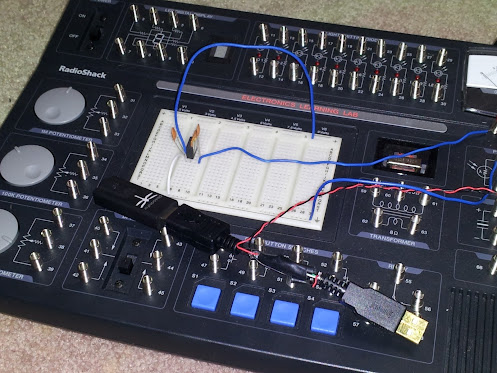
After some listening through some Emotiva Airmotiv 6 monitors connected to a netbook via the Dragonfly I can't say that I hear any difference at all. There was a reviewer on headfi who said he had a lot of improvement powering the Dragonfly through a lab grade powered hub.
How could I get better sound? An SLA battery, or some shunt regulation?
I used my Radio Shack learning lab to make a 5V regulator. The power comes from the 6/8 AA batteries in the unit itself. I spliced a usb extension cable to power the dac.
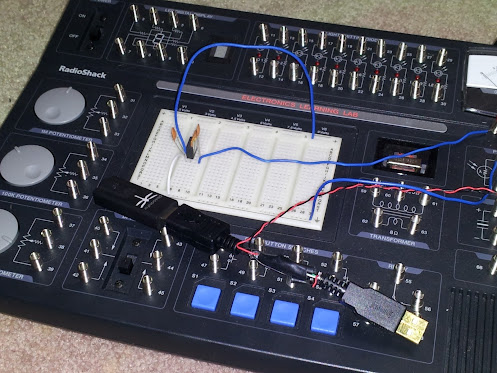
After some listening through some Emotiva Airmotiv 6 monitors connected to a netbook via the Dragonfly I can't say that I hear any difference at all. There was a reviewer on headfi who said he had a lot of improvement powering the Dragonfly through a lab grade powered hub.
How could I get better sound? An SLA battery, or some shunt regulation?
An externally hosted image should be here but it was not working when we last tested it.
How could I get better sound? An SLA battery, or some shunt regulation?
If Emotiva adopted all the original electronics in QMS's design I'd say modding that needs to be on your list. There's more than one PCB inside (I played around with the smaller model, Q4 which has 3 I think) and the grounding interconnections hadn't been thought through from a SQ point of view.
This bears more than a passing resemblance to your speaker? - QMS Q6 - Taobao
And he can't tell a difference, so he did a pretty good job. My experience with laptop to USB powered DAC is that with the charger unplugged, they are pretty silent. If the charger is plugged in, the Macbook I tried was still silent, the HP tablet I tried was crazy noisy.
no, sorry no offense, but he clearly didnt if you look at the photo; and I pointed out where/how if he wants to do better. more likely the internal regulators are quite good and the PSRR is too, meaning they are dominating performance.
I congratulate the effort, but if going for improvement, replacing with low grade power without a PCB and wires without return wires with them is not the way to go about it.
I also agree with abraxalito, there will be larger gains to be had elsewhere like the input stage of the emotiva
Last edited:
If Emotiva adopted all the original electronics in QMS's design I'd say modding that needs to be on your list. There's more than one PCB inside (I played around with the smaller model, Q4 which has 3 I think) and the grounding interconnections hadn't been thought through from a SQ point of view.
This bears more than a passing resemblance to your speaker? - QMS Q6 - Taobao
Ill be damn! Those are the same speakers. After some digging around it seems that Emotiva used QMS's design but gave it a different voicing. But im sure the engineering is the same. They are still some good sounding speakers none the less.
Could you elaborate on the grounding interconnections? what could/ would i do to improve them?
Also, thanks for the great feedback on my poor power supply experiment. Im just glad it worked! - at my level of experience.
Im not sure what you mean by adding ground plane and return wires etc.
Could anyone recommend a good source for learning the art of powers supply and or good audio design? There is a lot of info on the forums here but most of it is over my head. Is there a good website or book for beginners, or maybe a good way to get started?
Thanks,
Jason
Could you elaborate on the grounding interconnections? what could/ would i do to improve them?
As far as I recall, the wires carrying 0V do double duty - as ground connections for power and as signal returns. That results in power supply noise appearing in series with signals.
There's another issue - common-mode noise from source - which in the case of a battery powered USB DAC - becomes the noise from the computer. A big loop is created between the computer's mains power supply and the toroidal transformer inside your active speaker. That this influences your sound can be easily verified - use a laptop running from internal battery. If the sound is clearer than when its running from its mains 'brick' then you have common-mode noise issues.
One way to attack these two issues is to have a star earth on the amp PCB and run each 0V connection back with its own wire. The one which will make the most difference is the screen connection of the input RCA - that's where the CM noise from your computer comes in. You'll need to be adept at cutting PCB tracks to isolate this and run its own dedicated wire back to the star earth. The way its designed the CM noise gets routed through the input PCB which is a no-no for SQ. After this the next biggest effect on SQ comes from cleaning up the grounding to the decoupling capacitors on the power rails. Again, give them their own 0V wire back to the star.
As far as I recall, the wires carrying 0V do double duty - as ground connections for power and as signal returns. That results in power supply noise appearing in series with signals.
There's another issue - common-mode noise from source - which in the case of a battery powered USB DAC - becomes the noise from the computer. A big loop is created between the computer's mains power supply and the toroidal transformer inside your active speaker. That this influences your sound can be easily verified - use a laptop running from internal battery. If the sound is clearer than when its running from its mains 'brick' then you have common-mode noise issues.
One way to attack these two issues is to have a star earth on the amp PCB and run each 0V connection back with its own wire. The one which will make the most difference is the screen connection of the input RCA - that's where the CM noise from your computer comes in. You'll need to be adept at cutting PCB tracks to isolate this and run its own dedicated wire back to the star earth. The way its designed the CM noise gets routed through the input PCB which is a no-no for SQ. After this the next biggest effect on SQ comes from cleaning up the grounding to the decoupling capacitors on the power rails. Again, give them their own 0V wire back to the star.
What do you mean by "screen connection of the rca input" ? Do you just mean where the rca connects on the other side of the sleeve to a hook up wire? I should ground that connection point?
Your help is much appreciated. Thanks for taking the time. I havnt popped the cabinet open to look at the amp in the speaker yet. so im not sure if Emotiva's version employs this poor grounding scheme. But id be VERY interested in finding out even if I cant fix it yet.
Im not to confident enough with knowing what im looking at yet - finding the right caps and their 0v connections. Perhaps i could post a pic?
I meant the outer conductor (screen) connection of the input socket. The best sound comes from having a dedicated ground wire to it.
Yes by all means post up pics, as large as possible, both sides of the PCB I feel pretty confident that Emotiva won't have changed QMS's grounding scheme.
I feel pretty confident that Emotiva won't have changed QMS's grounding scheme.
Yes by all means post up pics, as large as possible, both sides of the PCB
- Status
- This old topic is closed. If you want to reopen this topic, contact a moderator using the "Report Post" button.
- Home
- Source & Line
- Digital Line Level
- Battery Power - USB DAC (Dragonfly)