My chassis is the plastic purepi ‘base’.
My wall wart has no prong for earth ground. Wall wart feeds 5v to puri pi via usb c power connector on purepi.
The wart has no metal housing and isn’t a three prong earth grounded plug.
Inside the wart the ac side is likely isolated from the dc side?
If not then chassis ground if chassis is metal and connected to negative DC point on board would earth ground at power panel as neutral bus bar in mains power panel connects to earth ground right?
If DC and ac isolated in the power supply unit how does DC negative get to earth even if it is connected to a steel chassis ?
This begs the question do we need a steel chassis for noise reduction to work properly?
I have my streamer just on the purepi plastic base what I call lunar lander stack mode 🚀 with zero casing and I hear zero noise even with a ton of wifi lights in the house.
My wall wart has no prong for earth ground. Wall wart feeds 5v to puri pi via usb c power connector on purepi.
The wart has no metal housing and isn’t a three prong earth grounded plug.
Inside the wart the ac side is likely isolated from the dc side?
If not then chassis ground if chassis is metal and connected to negative DC point on board would earth ground at power panel as neutral bus bar in mains power panel connects to earth ground right?
If DC and ac isolated in the power supply unit how does DC negative get to earth even if it is connected to a steel chassis ?
This begs the question do we need a steel chassis for noise reduction to work properly?
I have my streamer just on the purepi plastic base what I call lunar lander stack mode 🚀 with zero casing and I hear zero noise even with a ton of wifi lights in the house.
A metal chassis provides shielding by acting like a Faraday cage, whether you earth it or not. You should earth one for a different reason: shock safety if it has high voltage inside. A wall wart providing up to 50VDC is considered low voltage and does require safety earthing.
Good that you don't hear any noise or clearly those WiFi lights would not have met FCC requirements ;-)
Good that you don't hear any noise or clearly those WiFi lights would not have met FCC requirements ;-)
Yes above 36 VDC I think requires an earth ground. It looks cool without a case but I will likely build at least a plastic case.
The wifi lights wreak havoc with my earth grounded guitar gear. Amps and pedals but maybe that is EFI that doesn’t go away with an earth ground? Even if I operate ground lift it won’t go away. But I’m off topic now 😂
The wifi lights wreak havoc with my earth grounded guitar gear. Amps and pedals but maybe that is EFI that doesn’t go away with an earth ground? Even if I operate ground lift it won’t go away. But I’m off topic now 😂
For analog devices it can be different (digital is surprisingly robust). Easier to suffer from ground loops. Such equipment should connect signal ground to an earthed chassis using a ground loop breaker consisting of an appropriate resistor in parallel with a class X/Y AC-rated capacitor.
Should be permitted as on-topic as this will also concern IanCanada analog output stages
Should be permitted as on-topic as this will also concern IanCanada analog output stages
You don't need a steel chassis for noise reduction. But if you want to wring out every drop, then metal enclosures around noisy digital bits do help a small amount. Grounding those metal barriers to earth is more effective. You do not need an earth ground on your power supply. Just wire a separate plug one wire only to the 3rd prong safety and run the wire the your metal faraday cage. Gabster did a YT video on noise reduction showing the benefit of earth ground to your shield. But all of this is optional and any improvement in sound will range from nothing to slight. I do it just as a general practice because why not? Certainly adding a StationPi made a noticeable improvement in sound in my rig where there already was a lot of isolation between digital/analogue and power supplies.
PurePi II has just been released.
Upgraded over PurePi:
1. SYNC charge function
2. Support USB-C PD
3. No longer block SD card
4. Also works for Pi free applications
https://twitter.com/iancanadaTT
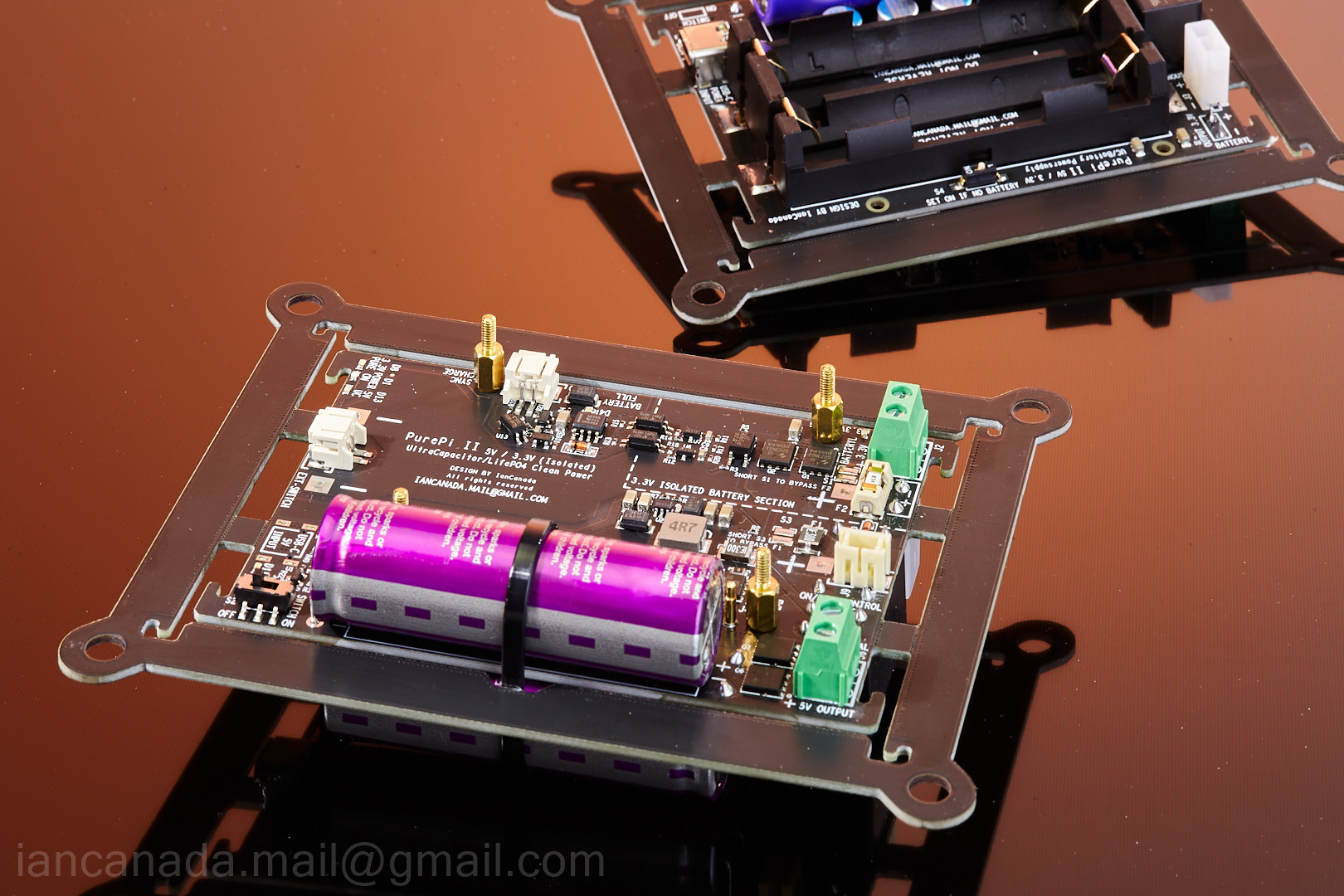 PurePiII
PurePiII
 SYNC
SYNC
Upgraded over PurePi:
1. SYNC charge function
2. Support USB-C PD
3. No longer block SD card
4. Also works for Pi free applications
https://twitter.com/iancanadaTT
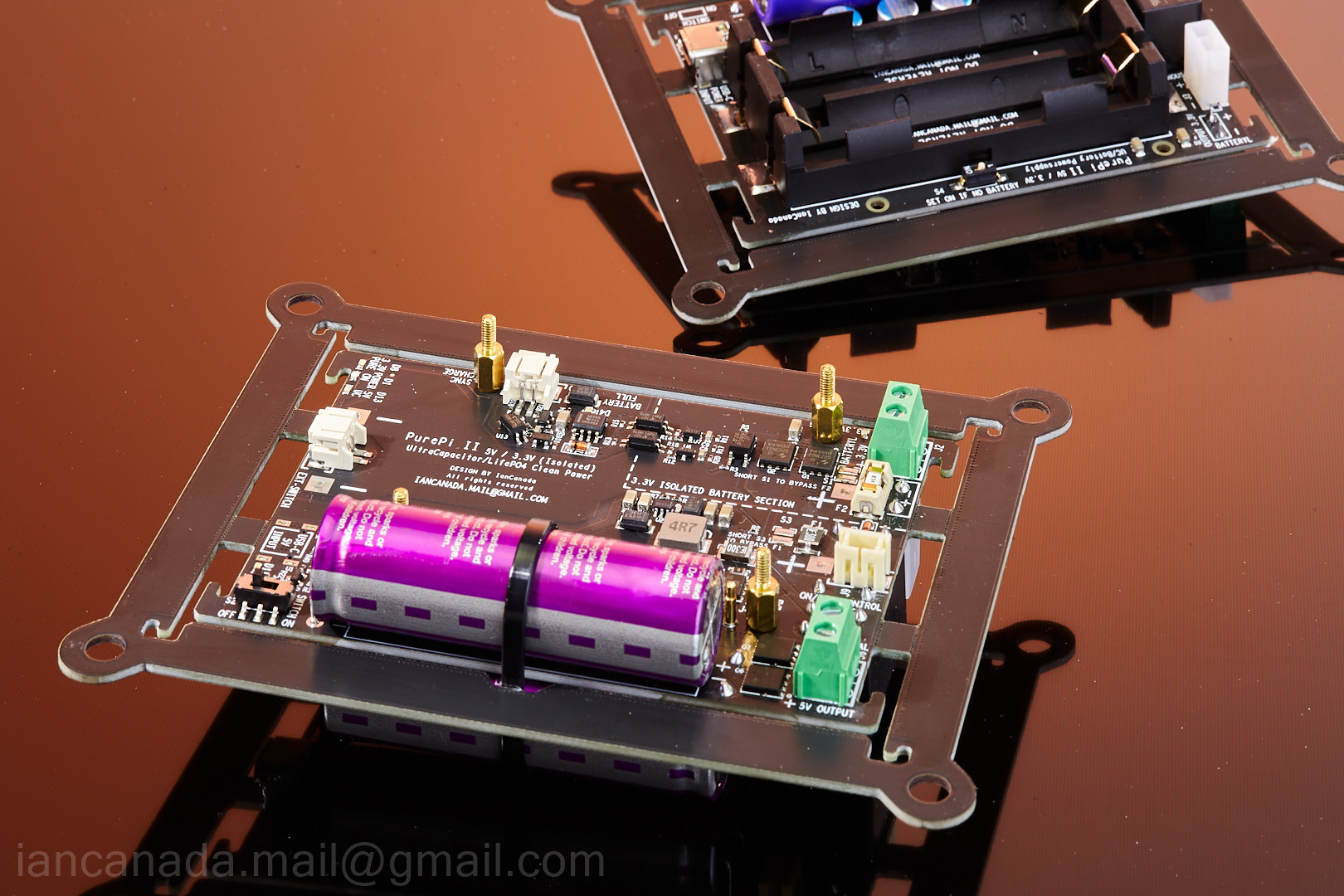 PurePiII
PurePiII SYNC
SYNCAttachments
I suggest connect the FifoPi clean side GND to DAC GND. I don't think connecting RPi GND to 'earth' is a good idea. The rich common mode EMI noise can easily go everywhere.Do we also have to ground the Raspberry?Won't she pollute the earth.
But I open to different grounding ideas.
Please share the updates if you have any improvements with good grounding solutions.
Ian
I see you are using RPi 3 B+ (Gabster channel also included same), RPi 3 B+ comes with only 1 GB RAM and USB 2.0 ports, Will that be sufficient to handled high end Hi-Res files without any challenge. (particularly while using USB HDD and also high size files). I hope we can use RPi 4 B model as well? If yes, do you see any cons. If you have reviewed it, could you please also share the power adapter capacity x V * x A to use with PurePi+RPi 4 B case scenario. ThanksThe power supplies are 5v DC and have no earth ground in the AC plug (no 3rd prong on them). So the physical box ground has nowhere to go. I thought DC circuits didn’t have a physical ground. Just a ‘circuit ground’ for the juice to flow.
Thanks Ian. I would have definitely planned this if known before in my recent order. :-( missed....
PurePi II has just been released.
Upgraded over PurePi:
1. SYNC charge function
2. Support USB-C PD
3. No longer block SD card
4. Also works for Pi free applications
It a good question. I followed the gabster video and bought this iFi SilentPower iPower2 - Low Noise DC Power Supply - Upgrade Your Audio/Video/Electronics (5V / 2.5A)... https://www.amazon.ca/dp/B08Y57ZPP3/ref=cm_sw_r_cp_apip_s2v5k7vyVCN6F for my RPi3b streamer transport build.I see you are using RPi 3 B+ (Gabster channel also included same), RPi 3 B+ comes with only 1 GB RAM and USB 2.0 ports, Will that be sufficient to handled high end Hi-Res files without any challenge. (particularly while using USB HDD and also high size files). I hope we can use RPi 4 B model as well? If yes, do you see any cons. If you have reviewed it, could you please also share the power adapter capacity x V * x A to use with PurePi+RPi 4 B case scenario. Thanks
It’s 2.5a. It works on the streamer transport config I posted recently with an external SSD (lossless FLAC library) no problem. An even an external screen. You can always power the ssd externally and just use USB for data connection by using a usb hub I think.
I think the RPi4 needs 3a. This is right on the RPi website I believe. You can’t have too many amps. The device will only draw what it needs. Ie if you have a 5v 5A supply it will work.
The iFi is very low noise. I’m looking for a 3-5A supply as I have an RPi4 on the way. I have heard some say the RPi3b is better for audio and USB and Ethernet are quieter (contribute less noise that affect audio signals). There are many discussions on this if you search. I added a ShieldPi Pro to be safe.
Thank you for the development Ian.I suggest connect the FifoPi clean side GND to DAC GND. I don't think connecting RPi GND to 'earth' is a good idea. The rich common mode EMI noise can easily go everywhere.
But I open to different grounding ideas.
Please share the updates if you have any improvements with good grounding solutions.
Ian
Thanks Bensen for sharing this. Is it like the more Hats we add the more it consumes....? do you also have RAM and USB measurements?My RPI4 pull’s about 0,9A when running Volumio. This is a measured value.
Did you got ShieldPiPro or ShieldPiPro MKII? as you got this between Pi n Fifo could you please also share standoff sizes used. between these....It a good question. I followed the gabster video and bought this iFi SilentPower iPower2 - Low Noise DC Power Supply - Upgrade Your Audio/Video/Electronics (5V / 2.5A)... https://www.amazon.ca/dp/B08Y57ZPP3/ref=cm_sw_r_cp_apip_s2v5k7vyVCN6F for my RPi3b streamer transport build.
It’s 2.5a. It works on the streamer transport config I posted recently with an external SSD (lossless FLAC library) no problem. An even an external screen. You can always power the ssd externally and just use USB for data connection by using a usb hub I think.
I think the RPi4 needs 3a. This is right on the RPi website I believe. You can’t have too many amps. The device will only draw what it needs. Ie if you have a 5v 5A supply it will work.
The iFi is very low noise. I’m looking for a 3-5A supply as I have an RPi4 on the way. I have heard some say the RPi3b is better for audio and USB and Ethernet are quieter (contribute less noise that affect audio signals). There are many discussions on this if you search. I added a ShieldPi Pro to be safe.
Perhaps someone that knows about how all these varies components would work for what I plan to build.? As of now, I just want to build a device that would accept digital inputs from USB Type B male connector and a coaxial digital cable. Also something I would be able to upgrade as needed. I'm willing to wait for this newer ReceiverPi DDC as I believe it will accept my USB TypeB male connect as well as my digital coaxial cable?? Also, I'd prefer to use RCA interconnects for the output signal, but if I have to use XLR balanced cables, I'd have to be ok with that! What other components would be recommended from there? Thanks!
I got the ShieldPiProMkii. It has room for RPi heat sinks under it. It comes with 4x16mm standoffs.Did you got ShieldPiPro or ShieldPiPro MKII? as you got this between Pi n Fifo could you please also share standoff sizes used. between these....
I got the ShieldPiPro MKII. It comes with 4x16mm standoffs and has room for RPi heat sinks under it.Did you got ShieldPiPro or ShieldPiPro MKII? as you got this between Pi n Fifo could you please also share standoff sizes used. between these....
If you look at some of the manuals in the documentation there are some good samplePerhaps someone that knows about how all these varies components would work for what I plan to build.? As of now, I just want to build a device that would accept digital inputs from USB Type B male connector and a coaxial digital cable. Also something I would be able to upgrade as needed. I'm willing to wait for this newer ReceiverPi DDC as I believe it will accept my USB TypeB male connect as well as my digital coaxial cable?? Also, I'd prefer to use RCA interconnects for the output signal, but if I have to use XLR balanced cables, I'd have to be ok with that! What other components would be recommended from there? Thanks!
Configurations stacks in there. Start with the PurePi documentation. Then look at DAC and output boards.
https://github.com/iancanada/DocumentDownload/tree/master/UltraCapacitorPowerSupply/PurePi
@fusion360guy
I did look at those documents, but they have so many..lol.. So basically what you are saying is that the PurePi/DAC/ output boards along with the upcoming ReceiverPi DCC would be the components I would need, besides a good PS, to complete a build for my setup? Thanks!
I did look at those documents, but they have so many..lol.. So basically what you are saying is that the PurePi/DAC/ output boards along with the upcoming ReceiverPi DCC would be the components I would need, besides a good PS, to complete a build for my setup? Thanks!
You have to look and better look 👀 and go through the whole document tree.
See two screen caps for streamer stack from purepi II manual and DAC stack from receiver pi pro manuals.
Stay tuned - I’m building a DAC in the next couple days. See my streamer stack from recent threads.
See two screen caps for streamer stack from purepi II manual and DAC stack from receiver pi pro manuals.
Stay tuned - I’m building a DAC in the next couple days. See my streamer stack from recent threads.
Attachments
- Home
- Source & Line
- Digital Line Level
- Asynchronous I2S FIFO project, an ultimate weapon to fight the jitter

