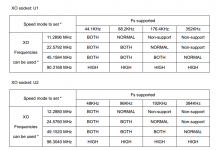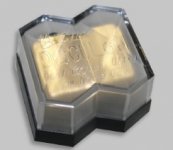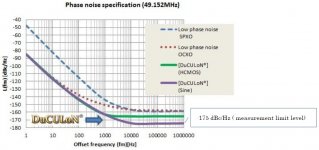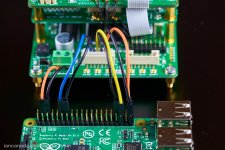Ian FIFO II, Dual XO II and other accessories GBVI started yesterday
Thanks wlowes
Finally, everything is ready. GBVI is running.
Please go here for details,
http://www.diyaudio.com/forums/grou...-pdif-fifo-kit-group-buy-188.html#post4357477
Have a good weekend.
Ian
You have enabled the DIY crowd to have the SOTA system without the inflated costs.
Thanks wlowes
Finally, everything is ready. GBVI is running.
Please go here for details,
http://www.diyaudio.com/forums/grou...-pdif-fifo-kit-group-buy-188.html#post4357477
Have a good weekend.
Ian
Hello Ian,
is it possible to play the 192k file using an external clock 24.576 MHz?
Regards
Alex
The answer is in the PDF
http://www.diyaudio.com/forums/atta...fifo-kit-group-buy-dualxoiiclockboardv7.5.pdf
Last edited:
Hello Ian,
is it possible to play the 192k file using an external clock 24.576 MHz?
Regards
Alex
The answer is in the PDF
http://www.diyaudio.com/forums/atta...fifo-kit-group-buy-dualxoiiclockboardv7.5.pdf
Thanks Olivier for your help,
Yes, the two chart in the user's manual of Dual XO II tell everything about XO clock frequencies and supported Fs of music.
I attached them below as a picture.
Good weekend
Ian
Attachments
Does that provide better short-term stability?My tube clock is generator what based on C3g penthode
In that case, why are you using a tube clock?Unfortunately, I never measured short-term stability of tube clock.
And how does a clock affect those two parameters, and why is a tube better than other solutions? I am assuming this is not a case of "well, it is a tube, so it must sound better" audiophile syndrome...Natural timbre, wide and deep stage
FYI: NDK DuCULoN OCXO
I think those who are interested in this thread may enthusiastically seek new information on better oscillators.
A Japanese oscillator manufacturer, Nihon Dempa Kogyo Co., Ltd. announced a new OCXO product, DuCULoN (Dual Crystal Ultra Low Noise), developed for digital audio application last week.
http://www.ndk.com/en/news/2015/1190895_e.pdf
Though its size is very large, 45 x 45 mm, the OCXO has an amazing low phase noise performance.
(Please look at a P/N graph shown in my attachment image.)
Bunpei had a chance to borrow their prototype units and to applied them to Chiaki's ES9018 Dual Mono DAC with SDTrans384.
Bunpei realized how strongly a sound quality of digital audio is controlled by clock performance, especially by phase noise feature. The best music in the system was obtained only and simply by replacing oscillators.
However, a list price for DIY users was not announced yet.
They say the product is under a law enforcement to inhibit a possible military use in some notorious countries.
I think those who are interested in this thread may enthusiastically seek new information on better oscillators.
A Japanese oscillator manufacturer, Nihon Dempa Kogyo Co., Ltd. announced a new OCXO product, DuCULoN (Dual Crystal Ultra Low Noise), developed for digital audio application last week.
http://www.ndk.com/en/news/2015/1190895_e.pdf
Though its size is very large, 45 x 45 mm, the OCXO has an amazing low phase noise performance.
(Please look at a P/N graph shown in my attachment image.)
Bunpei had a chance to borrow their prototype units and to applied them to Chiaki's ES9018 Dual Mono DAC with SDTrans384.
Bunpei realized how strongly a sound quality of digital audio is controlled by clock performance, especially by phase noise feature. The best music in the system was obtained only and simply by replacing oscillators.
However, a list price for DIY users was not announced yet.
They say the product is under a law enforcement to inhibit a possible military use in some notorious countries.
Attachments
Hi Ian
I'd like to get hold of some hex nuts to suit the coax connectors on the SPDIF board, would you happen to have the part number of the coax connectors?
And,
The documentation suggests removing the digital transformer socket, T2, on the SPDIF board if XLR is not being used, is this still the case?
thanks
I'd like to get hold of some hex nuts to suit the coax connectors on the SPDIF board, would you happen to have the part number of the coax connectors?
And,
The documentation suggests removing the digital transformer socket, T2, on the SPDIF board if XLR is not being used, is this still the case?
thanks
S/PDIF Board
FordGTLover,
The manual says that T2 should not be populated if it is not being used; that is, don't put a transformer in the socket, do not remove the socket itself. With respect to the hex nuts, I have a bunch. PM me with your address and I'll send you some. They are, however, huge. I decided not to use them. If you're connecting and disconnecting the BNCs all day long, it probably would be a good idea to have the nuts for mechanical support; if you're just plugging it in and leaving it, the BNCs are strong enough without the nut.
All the best,
George
FordGTLover,
The manual says that T2 should not be populated if it is not being used; that is, don't put a transformer in the socket, do not remove the socket itself. With respect to the hex nuts, I have a bunch. PM me with your address and I'll send you some. They are, however, huge. I decided not to use them. If you're connecting and disconnecting the BNCs all day long, it probably would be a good idea to have the nuts for mechanical support; if you're just plugging it in and leaving it, the BNCs are strong enough without the nut.
All the best,
George
Ian FIFO and Raspberry Pi
Raspberry Pi has an I2S output. It’s very easy to work with FIFO. I hook up them today with success. Raspberry Pi plays music wonderfully. I thought was just a toy, but after integrated with FIFO, all shortcomings related to clock(no MCLK, I2S from PLL, high ground noise and so on) have been removed. Raspberry is the most popular credit card size computer. There are a lot for support over there. With this configuration, it has a lot of potential to become audiophile’s favorite music player.
I prefer the $30 Pi B+, not for the price, but for the better software support. Software runs better on it than Pi 2, at least for now.
Setps:
1. Download and write image file of audio player to SD card. RuneAudio, Volumio, Moode …. Any of them. I use RuneAudio.
2. Setup player, need to pick a DAC in setting manual (any DAC is OK, I picked up HiFiBerry from the list) rather than default on board audio, then enable I2S.
3. Make two cables to connect with FIFO, one is I2S cable, the other one is 5V power cable to power FIFO
I2S cable:
Raspberry Pi (GPIO) --- signal name --- FIFO (J2 or J9)
12 ------------------- SCK/BCK --------- 2
14 ------------------- GND ------------- 3
35 ------------------ WS/LRCK --------- 4
34 ------------------- GND ------------- 5
40 ------------------ SD/DATA --------- 6
39 ------------------- GND ------------- 7
Power cable
Raspberry Pi (GPIO) --- signal name --- FIFO (J8)
4 --------------------- +5V ---------- V+
6 --------------------- GND ---------- GND
4. Connect Pi to FIFO KIT, connect FIFO KIT to your DAC.
5. Run UI from any computer or mobile device (I use my iPhone)
Now you can enjoy music from Raspberry Pi .
.
Ian
Raspberry Pi has an I2S output. It’s very easy to work with FIFO. I hook up them today with success. Raspberry Pi plays music wonderfully. I thought was just a toy, but after integrated with FIFO, all shortcomings related to clock(no MCLK, I2S from PLL, high ground noise and so on) have been removed. Raspberry is the most popular credit card size computer. There are a lot for support over there. With this configuration, it has a lot of potential to become audiophile’s favorite music player.
I prefer the $30 Pi B+, not for the price, but for the better software support. Software runs better on it than Pi 2, at least for now.
Setps:
1. Download and write image file of audio player to SD card. RuneAudio, Volumio, Moode …. Any of them. I use RuneAudio.
2. Setup player, need to pick a DAC in setting manual (any DAC is OK, I picked up HiFiBerry from the list) rather than default on board audio, then enable I2S.
3. Make two cables to connect with FIFO, one is I2S cable, the other one is 5V power cable to power FIFO
I2S cable:
Raspberry Pi (GPIO) --- signal name --- FIFO (J2 or J9)
12 ------------------- SCK/BCK --------- 2
14 ------------------- GND ------------- 3
35 ------------------ WS/LRCK --------- 4
34 ------------------- GND ------------- 5
40 ------------------ SD/DATA --------- 6
39 ------------------- GND ------------- 7
Power cable
Raspberry Pi (GPIO) --- signal name --- FIFO (J8)
4 --------------------- +5V ---------- V+
6 --------------------- GND ---------- GND
4. Connect Pi to FIFO KIT, connect FIFO KIT to your DAC.
5. Run UI from any computer or mobile device (I use my iPhone)
Now you can enjoy music from Raspberry Pi
Ian
Attachments
Last edited:
FordGTLover,
The manual says that T2 should not be populated if it is not being used; that is, don't put a transformer in the socket, do not remove the socket itself. With respect to the hex nuts, I have a bunch. PM me with your address and I'll send you some. They are, however, huge. I decided not to use them. If you're connecting and disconnecting the BNCs all day long, it probably would be a good idea to have the nuts for mechanical support; if you're just plugging it in and leaving it, the BNCs are strong enough without the nut.
All the best,
George
Understood. Thanks.
I take your point about not really needing mechanical support. I expect to plug and leave.
Thanks for the kind offer, but you have convinced me that I shouldn't worry about it
Cheers
Raspberry Pi has an I2S output. It’s very easy to work with FIFO.........
Yes those little board work very well.
For best quality signal between Raspberry and FIFO you can use BIII adapters too.
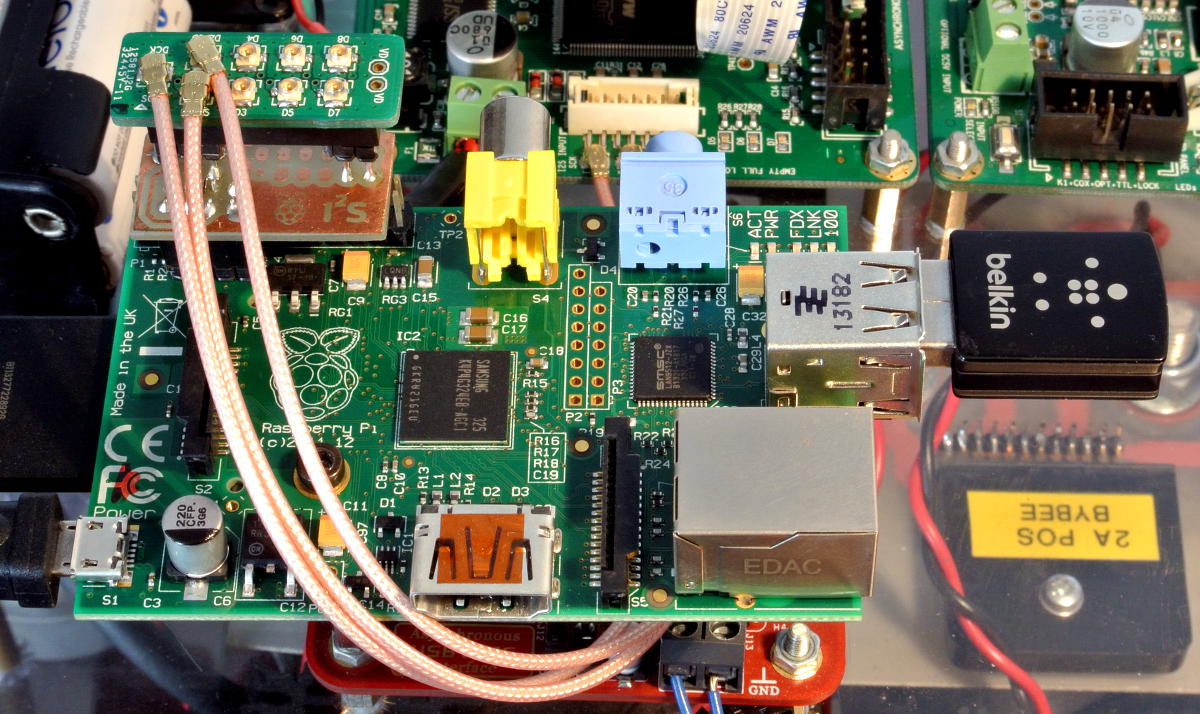
(Model from Pulsar clock)
- Home
- Source & Line
- Digital Line Level
- Asynchronous I2S FIFO project, an ultimate weapon to fight the jitter