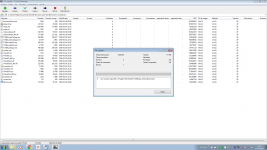New problem: I tried to play a dsd256 file on foobar and what happened was that the right channel popped a few times. After that only the left channel played music.
Switched to dsd64 files and the same happened: only sound from the left channel. All non dsd files are silent now (including windows system sounds). Cant get any sound from the waveio except dsd.
I did a revertfactory and now windows cant play sound on the device. My mac can't get any sound out of it either.
Help anyone?
Switched to dsd64 files and the same happened: only sound from the left channel. All non dsd files are silent now (including windows system sounds). Cant get any sound from the waveio except dsd.
I did a revertfactory and now windows cant play sound on the device. My mac can't get any sound out of it either.
Help anyone?
Hello guys! I noticed it has been some activity on this thread and I rely on the messages sent from DIYaudio but, somehow I only got the Nick's above post!
Anyway, @ chrislauret: Like Nick said, please be sure that your DAC works with your WaveIO. Clicks and pops are not a good thing, usually tells you that a particular chip has died or is not way off from there.
I can't do anything about your Buffalo DAC but if there's something wrong with WaveIO you can send it back here and I'll try to make it "like new". Just let me know!
@ Lobotom1: I'm a bit busy for the moment but your idea to insert some delays was alredy implemented in stock XMOS firmware still I thought I should remove it to "speed up" things. Now I'll reconsider it because a speedy change is not what all of us needs. I'll post the changes as soon as I'll have a new firmware ready (most probably noted as test 3 )
)
@ Nick: as usual thank you for your support on this thread!
To all of you interested: 3.34 is out from 24 February! Tested a couple of days in a row without any issues so far so drop me an email if you need it but please have a bit of patience with me!
On another hand, there's a bit of development lately: Native DSD suport on Linux for WaveIO cards.
The discussion is located here and if there's anyone interested to share knowledge or help in adding this feature faster please do so.
I'll keep you in touch with all things that are happening there.
Kind regards,
Lucian
Anyway, @ chrislauret: Like Nick said, please be sure that your DAC works with your WaveIO. Clicks and pops are not a good thing, usually tells you that a particular chip has died or is not way off from there.
I can't do anything about your Buffalo DAC but if there's something wrong with WaveIO you can send it back here and I'll try to make it "like new". Just let me know!
@ Lobotom1: I'm a bit busy for the moment but your idea to insert some delays was alredy implemented in stock XMOS firmware still I thought I should remove it to "speed up" things. Now I'll reconsider it because a speedy change is not what all of us needs. I'll post the changes as soon as I'll have a new firmware ready (most probably noted as test 3
@ Nick: as usual thank you for your support on this thread!
To all of you interested: 3.34 is out from 24 February! Tested a couple of days in a row without any issues so far so drop me an email if you need it but please have a bit of patience with me!
On another hand, there's a bit of development lately: Native DSD suport on Linux for WaveIO cards.
The discussion is located here and if there's anyone interested to share knowledge or help in adding this feature faster please do so.
I'll keep you in touch with all things that are happening there.
Kind regards,
Lucian
Last edited:
On another hand, there's a bit of development lately: Native DSD suport on Linux for WaveIO cards.
The discussion is located here and if there's anyone interested to share knowledge or help in adding this feature faster please do so.
I'll keep you in touch with all things that are happening there.
Kind regards,
Lucian
I'll join discussion on github ...
This sounds like you have lost a connection between the wavio and BIIISE...
Thanks for the tip Nick! It was indeed a short on the D2 line on the DAC (old I2S cable and the u.fl shield touched). That was why DSD had one channel working and PCM nothing.
Everything is working now. No pops or clicks. Also DSD up to 256 is playing like a charm!
Chris
Hello Felipe,
first thing you need to make sure that your Windows 7 does have at least SP1 installed! After that check if KB3035131 and KB3033929 are available in your computer. If not, search and install them! More infos are listed in this post!
Then you can move on:
1. Uninstall previous driver versions for your WaveIO (not mandatory but helps in certain cases).
2. Depending if you have "played" with KBs and/or Service Packs: maybe a restart would be required !?
3. Unpack the driver I sent you.
4. Run "Setup.exe"
5. At the end it will ask you to plug in your WaveIO card. You can do this now or later.
6. Copy the "dfucons.exe" file from the archive to the driver's installation directory! Default path is: C:\Program Files\WaveIO\USBAudio_Driver
If you're planning to upload a new .bin file on your WaveIO, "dfucons.exe" will help you reverting the firmware on your board to default state. If you don't have plans for firmware update just forget about dfucons.exe
That's it,
Lucian
P.S. Starting with 3.34, Thesycon changed few things related to how the MS certificate is seen by the Windows where you want drivers to be installed. Usually this should work flawlessly but, sadly, I have an exception reported today for which I don't have a solution yet due to time constraints. If you encounter such problems (and 3.29 is working on your PC) please let me know so I can forward it to Thesycon. Thank you!
Error pictured below:
first thing you need to make sure that your Windows 7 does have at least SP1 installed! After that check if KB3035131 and KB3033929 are available in your computer. If not, search and install them! More infos are listed in this post!
Then you can move on:
1. Uninstall previous driver versions for your WaveIO (not mandatory but helps in certain cases).
2. Depending if you have "played" with KBs and/or Service Packs: maybe a restart would be required !?
3. Unpack the driver I sent you.
4. Run "Setup.exe"
5. At the end it will ask you to plug in your WaveIO card. You can do this now or later.
6. Copy the "dfucons.exe" file from the archive to the driver's installation directory! Default path is: C:\Program Files\WaveIO\USBAudio_Driver
If you're planning to upload a new .bin file on your WaveIO, "dfucons.exe" will help you reverting the firmware on your board to default state. If you don't have plans for firmware update just forget about dfucons.exe
That's it,
Lucian
P.S. Starting with 3.34, Thesycon changed few things related to how the MS certificate is seen by the Windows where you want drivers to be installed. Usually this should work flawlessly but, sadly, I have an exception reported today for which I don't have a solution yet due to time constraints. If you encounter such problems (and 3.29 is working on your PC) please let me know so I can forward it to Thesycon. Thank you!
Error pictured below:
Attachments
Hello Felipe,
I just emailed Thesycon searching for a solution to issues I have with this pack of drivers (yours included). Hopefully, there will be a reply from them soon enough so until then, please use 3.29 driver release.
I'll get back here right after I'll have some news on this matter,
Lucian
I just emailed Thesycon searching for a solution to issues I have with this pack of drivers (yours included). Hopefully, there will be a reply from them soon enough so until then, please use 3.29 driver release.
I'll get back here right after I'll have some news on this matter,
Lucian
@ Felipe: I really want to give you the 3.29 but the main goal for you is to solve your issue and move on so you can take advantage of latest driver than stuck on 3.29!
So, recently, another WaveIO owner had issues win his W7 and 3.34. I just received an email from him reporting that after installing SP1 + those two KBs (KB3035131 and KB3033929) and a PC restart, he managed to successfully install v3.34.
Back to you, have you tried to manually unrar that archive on C drive and run it from there (setup.exe)?
Today there were a couple of email exchanges with Thesycon about this issue, maybe more than I wished, and last of their answer is listed below:
The hotfix she spoke about can be found here. I really hope it will solve your issue as you're the single one I know with problems with 3.34 drivers.
Kind regards,
L
P.S. Later on I'll PM you the link for 3.29, as per your request!
So, recently, another WaveIO owner had issues win his W7 and 3.34. I just received an email from him reporting that after installing SP1 + those two KBs (KB3035131 and KB3033929) and a PC restart, he managed to successfully install v3.34.
Back to you, have you tried to manually unrar that archive on C drive and run it from there (setup.exe)?
Today there were a couple of email exchanges with Thesycon about this issue, maybe more than I wished, and last of their answer is listed below:
Hello Lucian, The signature of your driver package is valid. We have only changed the signing from VENDOR_CERTIFICATE to VENDOR_CERTIFICATE_THUMBPRINT because some customers have problems with Chinese characters. There was also a problem if two certificates with the same name were installed on the PC used for signing. It has no effect to the signing itself, only the method the certificate is selected from the certificate has changed. If there is something wrong with it the signature on the packet must be invalid. But in your case the signature of the driver package is valid. Please check if the Microsoft update (hotfix) is installed on the Windows 7 machine with the problem. Kind regards Ute Eberhardt
The hotfix she spoke about can be found here. I really hope it will solve your issue as you're the single one I know with problems with 3.34 drivers.
Kind regards,
L
P.S. Later on I'll PM you the link for 3.29, as per your request!
- Home
- Source & Line
- Digital Line Level
- XMOS-based Asynchronous USB to I2S interface