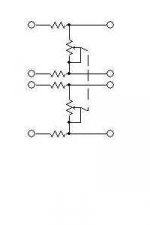Hi All,
I was wondering if anybody on this forum is using E-MU 1212M sound card as a source for Hi-Fi music reproduction. I appreciate if you guys share your experiense with this card and also discuss the optimal setup and tweaks.
I am using this card in my music server (fancy name for a 3 year Dell computer with WinXP). Here is the brief description of my setup:
Recording:
Exact Audio Copy (EAC) -> WMA losless codec -> Hard drive.
Playback:
Windows Meda Player 11 -> E-MU 1212M S/PDIF out -> outboard DIY DAC
My main goal here is to have a minimum signal processing from source file to digital output. In other words, to disable as many controls as possible both in sound card software and windows.
Any cool ideas are welcome.

I was wondering if anybody on this forum is using E-MU 1212M sound card as a source for Hi-Fi music reproduction. I appreciate if you guys share your experiense with this card and also discuss the optimal setup and tweaks.
I am using this card in my music server (fancy name for a 3 year Dell computer with WinXP). Here is the brief description of my setup:
Recording:
Exact Audio Copy (EAC) -> WMA losless codec -> Hard drive.
Playback:
Windows Meda Player 11 -> E-MU 1212M S/PDIF out -> outboard DIY DAC
My main goal here is to have a minimum signal processing from source file to digital output. In other words, to disable as many controls as possible both in sound card software and windows.
Any cool ideas are welcome.
Hi Irakli,
Nice to see another DC'er. Lots of people use soundcards here. If you're using the spdif out, you probably don't have too much to worry about. Some people replace the spdif output transformer with a better one. I haven't done it on my delta 1010lt card. I increased the capacitance on the PSU, but that might not do much for the digital side of things. I'd try and keep the spdif cable as short as possible.
Some people bypass the windows applications with foobar and asio4all, thinking that the windows system (kmixer) messes with the audio. I haven't done this either, and I'm not sure it makes a difference. check out http://homerecording.com/bbs/ for more people messing with things.
The 1212m is supposed to be a good card, although there are lots that test to about the same specs. I use an external DAC (peter daniels NOS), like you, and it makes a huge difference. Maybe most of the difference. So look at your external dac if you really want to upgrade.
Nice to see another DC'er. Lots of people use soundcards here. If you're using the spdif out, you probably don't have too much to worry about. Some people replace the spdif output transformer with a better one. I haven't done it on my delta 1010lt card. I increased the capacitance on the PSU, but that might not do much for the digital side of things. I'd try and keep the spdif cable as short as possible.
Some people bypass the windows applications with foobar and asio4all, thinking that the windows system (kmixer) messes with the audio. I haven't done this either, and I'm not sure it makes a difference. check out http://homerecording.com/bbs/ for more people messing with things.
The 1212m is supposed to be a good card, although there are lots that test to about the same specs. I use an external DAC (peter daniels NOS), like you, and it makes a huge difference. Maybe most of the difference. So look at your external dac if you really want to upgrade.
Hi,
I have an EMU1212M. If you installed EMU drivers and patchmix software, you already bypass windows sound system. EMU has its own ASIO drivers (recommended), better than ASIO4ALL.
The DAC in the daughter card is a CIRRUS CS4398 with balanced outputs (recommended). You will be surprised with the sound.
I never used Windows media player, I don't even know if it supports ASIO drivers.
I use Foobar, very fast and light, and works perfectly with EMU ASIO drivers.
The only defect is that mine is now broken
I have an EMU1212M. If you installed EMU drivers and patchmix software, you already bypass windows sound system. EMU has its own ASIO drivers (recommended), better than ASIO4ALL.
The DAC in the daughter card is a CIRRUS CS4398 with balanced outputs (recommended). You will be surprised with the sound.
I never used Windows media player, I don't even know if it supports ASIO drivers.
I use Foobar, very fast and light, and works perfectly with EMU ASIO drivers.
The only defect is that mine is now broken
Not so easy patchmix.
Think of it as an interface between Windows and the sound card. Windows can't see directly the card, it sees only the "strips" on patchmix.
So if you create a "Wave" strip, only then Windows "sees" a place were to send its ugly sounds. In reality Windows send commands to EMU, and EMU only has access to physical input and outputs.
You can create as many strip you want, ASIO, Wave, ADAT... each one will be a resource to be used by a consumer.
Each strip must be connected to a physical input or physical output or logical output (ASIO). In the right panel you see the resources avalaibles and the input/outputs avalaible: just create a link to connect, just as if it were a cable between two gears.
As measurement tool you need to configure inputs. Never used, but I think you have to create two strips for right and left mono channels, then connect them to I/O card inputs. The measurement software, then, would "see" the two inputs, just like ordinary sound card inputs.
Think of it as an interface between Windows and the sound card. Windows can't see directly the card, it sees only the "strips" on patchmix.
So if you create a "Wave" strip, only then Windows "sees" a place were to send its ugly sounds. In reality Windows send commands to EMU, and EMU only has access to physical input and outputs.
You can create as many strip you want, ASIO, Wave, ADAT... each one will be a resource to be used by a consumer.
Each strip must be connected to a physical input or physical output or logical output (ASIO). In the right panel you see the resources avalaibles and the input/outputs avalaible: just create a link to connect, just as if it were a cable between two gears.
As measurement tool you need to configure inputs. Never used, but I think you have to create two strips for right and left mono channels, then connect them to I/O card inputs. The measurement software, then, would "see" the two inputs, just like ordinary sound card inputs.
I forgot to mention I'm trying to use RMAA mainly, although I downloaded several audio analyzer packages, including TrueRTA, SpectraRTA, and Arta. Anyway, thanks for the help.
I have TrueRTA. Have not tried with 1212M yet, but going to in a week or so. I'll let you know how it works with this card.
Thanks a lot for interesting links guys. It will take some time to study them.
Couple comments:
You may lough, but I really like Windows Media Player 11. Nice interface and functionality. That was the main reason selecting WMA Losless.
So far my setup works very well and sounds great. The only problem is the following:
If all Windows volume controls are at max (both main out in control panel and volume control in Media player), the signal clips.
I played 0db sine wave track from test CD and indicators went red. Also I could hear nasty clipping distortion in the speakers. My estimate is that its about 2-3 db overload. I need to bring either main windows volume control or WMP volume around "80" setting and leave it there. After that everything sounds great.
Volume change means digital processing and its done by windows. It seems there is no way to turn it off. Should I worry about Windows doing the processing. I understand it is a simple multiplication, but you never know with Microsoft guys ( I remember when they had a bug in a calculator program )
)
BTW, I am attaching session file for PatchDSP I am using just in case if anybody is interested.
Couple comments:
You may lough, but I really like Windows Media Player 11. Nice interface and functionality. That was the main reason selecting WMA Losless.
So far my setup works very well and sounds great. The only problem is the following:
If all Windows volume controls are at max (both main out in control panel and volume control in Media player), the signal clips.
I played 0db sine wave track from test CD and indicators went red. Also I could hear nasty clipping distortion in the speakers. My estimate is that its about 2-3 db overload. I need to bring either main windows volume control or WMP volume around "80" setting and leave it there. After that everything sounds great.
Volume change means digital processing and its done by windows. It seems there is no way to turn it off. Should I worry about Windows doing the processing. I understand it is a simple multiplication, but you never know with Microsoft guys ( I remember when they had a bug in a calculator program
BTW, I am attaching session file for PatchDSP I am using just in case if anybody is interested.
Attachments
ezkcdude said:Thomas, or anyone else with a 1212M, I've been trying for a while now to configure mine as a measurement tool. I just can't seem to figure out Patchmix. Any advice/experience?
I got an E-MU1212m about a month ago and have been slowly putting together an instrumentation system with it. I was a total newbie when I started so it has been quite a learning experience. I have been using Audio Analyzer for a start and will try others when I get everything the way I want it.
With PatchMix it really helps if you have had a little experience with a pro audio mixing panel – then at least the terminology and operational concept is not totally foreign. It pays to spend an afternoon studying the manual, particularly chapter 4.
Here are a couple of things I found to get it working.
First, the sampling rate for the instrumentation program and the session in the PatchMix must be the same.
Set up an RMAA session in the PatchMix,.
Set up the PatchMix session first then start the instrumentation program.
With just that, I can send out signals and monitor input signals. I see that it takes a lot more processing power to send signals than receive them. Use your Task Manager to monitor the performance.
Good Luck!
Dave
I have a 1212m and have been using it for about a year as the heart of my listening system with a very quiet PC and a couple of Peter's LM4780 kits running in bridged config off the output.
I am now planning mods, FC and output opamps. There are lots of threads on Head-fi about modding the card.
I'll try take a few shots at some of the Qs earlier.
ezkcdude: The E-mu presents itself to Windows through the 'Wave' strips only. I don't remember if the digital outputs are accessible or not from within Windows.
Anywho, the software can send directly to the wave outputs presented in the selection screen. Software has to support at least WDM though, as there's no MME drivers available for the 1212 AFAIK.
Once that is done we have to create a mixer strip for the wave part. The default patchmix session has one (can be loaded from within the software), but if you've been setting up minimal audio sessions, you might just want to set up a new strip for it.
Then the outputs are available on the internal bus, and can be routed to a physical output or the main mix bus, or to an ASIO send. I've not used measurement software with this card, so I haven't the faintest idea what you would then want to do with the signal, but Patchmix allows you to basically send the signal anywhere you want.
Irakli: You might want to try another player. I do know that WMP processes files through its EQ and Trusurround modules whether you use them or not, though I don't know if the WMA lossless codec is available for other players.
The other thing you can check is that everything in Patchmix is set to 0dB. I don't use the Windows volume control at all, call me paranoid. I actually need to set Patchmix master level to -0.1dB to eliminate the clip indicator lights.
If you do not use anything within the software domain to control volume, you can route the ASIO (or WDM, I just prefer ASIO) directly to the physical output in Patchmix, then you skip the Windows mixer totally. Since you are talking about 80% volume, I think this is a correct assumption as at that volume my setup would blow my ears off.
I will get back home and have my E-mu setup running by about the 15th of next month. If you like I can create a session for you with the above if you like, but would suggest you try your hand at it.
I use Foobar2000 with ASIO output, and I am forced to control volume from within Patchmix as I need to have balanced output (difficult to make 4-way stepped attenuator, plus it's very convenient with remote KB and mouse). The datasheet for the CS4398 shows huge drop in fidelity at lower output levels, but I'll just have to live with it.
I already love the 1212m, I hope with the mods it improves as much as my Delta66 did. Even the SBLive! has reached a new place after the cap and opamp swap. Totally worth the investment in tools and parts.
I am now planning mods, FC and output opamps. There are lots of threads on Head-fi about modding the card.
I'll try take a few shots at some of the Qs earlier.
ezkcdude: The E-mu presents itself to Windows through the 'Wave' strips only. I don't remember if the digital outputs are accessible or not from within Windows.
Anywho, the software can send directly to the wave outputs presented in the selection screen. Software has to support at least WDM though, as there's no MME drivers available for the 1212 AFAIK.
Once that is done we have to create a mixer strip for the wave part. The default patchmix session has one (can be loaded from within the software), but if you've been setting up minimal audio sessions, you might just want to set up a new strip for it.
Then the outputs are available on the internal bus, and can be routed to a physical output or the main mix bus, or to an ASIO send. I've not used measurement software with this card, so I haven't the faintest idea what you would then want to do with the signal, but Patchmix allows you to basically send the signal anywhere you want.
Irakli: You might want to try another player. I do know that WMP processes files through its EQ and Trusurround modules whether you use them or not, though I don't know if the WMA lossless codec is available for other players.
The other thing you can check is that everything in Patchmix is set to 0dB. I don't use the Windows volume control at all, call me paranoid. I actually need to set Patchmix master level to -0.1dB to eliminate the clip indicator lights.
If you do not use anything within the software domain to control volume, you can route the ASIO (or WDM, I just prefer ASIO) directly to the physical output in Patchmix, then you skip the Windows mixer totally. Since you are talking about 80% volume, I think this is a correct assumption as at that volume my setup would blow my ears off.
I will get back home and have my E-mu setup running by about the 15th of next month. If you like I can create a session for you with the above if you like, but would suggest you try your hand at it.
I use Foobar2000 with ASIO output, and I am forced to control volume from within Patchmix as I need to have balanced output (difficult to make 4-way stepped attenuator, plus it's very convenient with remote KB and mouse). The datasheet for the CS4398 shows huge drop in fidelity at lower output levels, but I'll just have to live with it.
I already love the 1212m, I hope with the mods it improves as much as my Delta66 did. Even the SBLive! has reached a new place after the cap and opamp swap. Totally worth the investment in tools and parts.
I'm not sure if this belongs in a new thread or not, but it is definitely related. I have had a 1212m for about a year and a half now. I've used it mainly for composing with Sonar Home Studio and software synthesizers. Now that I'm getting back into speaker building I'd like to try to use it for measurement to replace my aging SbLive/Loudspeaker Lab2/Win98 measurement rig. I'd also like to try digital crossovers. There are a couple of questionmarks here.
For measurement: I've seen frequency response tests of the Soundblaster X-fi with what looks like brick wall filtering at 24 kHz at the Clarisonus blog PC soundcard eval despite the fact that that card will run at 192 kHz. Do the Emu cards do something similar? I've seen Emu/Creative claim flat response up to 20k but they don't really specify if the card actually goes higher when run at higher sampling rates. Anyone use the 1212m with SoundEasy specifically?
For digital crossovers: I'd like to play around with going active since I have enough amps. For $250 you can get the microdock breakout box for the 1212M directly from EMU. It's got 6 analog outs, enough for a 3-way but not a 4-way. I thought maybe I could cobble together a cheap diy stereo DAC and run it off of s/pdif. That would get me up to 8 channels total and if I used it for the subs only high quality implementation might be less critical. However maybe buying a used 1820m would be cheaper, give me 8 channels out, and be a simpler proposition. It looks like the 1820m is discontinued now though so I'd wonder about the continued support Emu would give them. Maybe going the non-EMU route with something like a M-Audio Delta 1010LT would be easier.....
Dan
For measurement: I've seen frequency response tests of the Soundblaster X-fi with what looks like brick wall filtering at 24 kHz at the Clarisonus blog PC soundcard eval despite the fact that that card will run at 192 kHz. Do the Emu cards do something similar? I've seen Emu/Creative claim flat response up to 20k but they don't really specify if the card actually goes higher when run at higher sampling rates. Anyone use the 1212m with SoundEasy specifically?
For digital crossovers: I'd like to play around with going active since I have enough amps. For $250 you can get the microdock breakout box for the 1212M directly from EMU. It's got 6 analog outs, enough for a 3-way but not a 4-way. I thought maybe I could cobble together a cheap diy stereo DAC and run it off of s/pdif. That would get me up to 8 channels total and if I used it for the subs only high quality implementation might be less critical. However maybe buying a used 1820m would be cheaper, give me 8 channels out, and be a simpler proposition. It looks like the 1820m is discontinued now though so I'd wonder about the continued support Emu would give them. Maybe going the non-EMU route with something like a M-Audio Delta 1010LT would be easier.....
Dan
Hi Sangram,
This is off topic and not for a discussion in this thread, but you dont really need 4-way stepped attenuator. The setup in attache schematics works perfect and saves you $80
I need to have balanced output (difficult to make 4-way stepped attenuator, plus it's very convenient with remote KB and mouse).
This is off topic and not for a discussion in this thread, but you dont really need 4-way stepped attenuator. The setup in attache schematics works perfect and saves you $80
Attachments
Dan_E10 said:However maybe buying a used 1820m would be cheaper, give me 8 channels out, and be a simpler proposition. It looks like the 1820m is discontinued now though so I'd wonder about the continued support Emu would give them.
e-mail me through the forum. I have an 1820M and may be interested in swapping 'down' to a 1212m.
Maybe going the non-EMU route with something like a M-Audio Delta 1010LT would be easier.....
Dan
I have a Delta 1010 (the 'real' one, not the LT), and IMHO the Emu is better in every respect. If you're used to the 1212M, I suspect a 1010lt would be a bit of a disappointment.
I would be very interested in trading for that 1820M, I have a 1212M and have been searching high and low for an Audiodock M to plug into it, but it seems nearly impossible. The 1010 PCI card is the same for both systems, but they have a Firewire port that new versios do no. It is these new versions that the new Microdock M plugs in to.
Alternatively my choice is to buy an 1820M system off ebay 2nd hand, and sell my 1212M, but that would be a lot of hassle. If you would like to swap I would be very interested. Couldn;t emaila s this was my fist post!
Regards,
Dan
xpanterafanx@hotmail.com
Alternatively my choice is to buy an 1820M system off ebay 2nd hand, and sell my 1212M, but that would be a lot of hassle. If you would like to swap I would be very interested. Couldn;t emaila s this was my fist post!
Regards,
Dan
xpanterafanx@hotmail.com
I did one more experiment to resolve the clipping issue with a PatchMix indicators.
I used WaveLab LE to play 0 db 1KHz sine wave file. WaveLab has its own master level indicator and volume control. Also it uses ASIO driver to communicate with the card.
When WaveLab fader is set at 0 db (no clipping at WaveLab meter and no apparent distortion in speakers), PatchMix indicators show clipping. When fader volume is increased by 0.1db, I can hear nasty distortion. I think this means that WaveLab meter is accurate and can be used as a reference.
If I reduce volume by 1.75db, the PatchMix indicators do not clip any more.
So, the bottom line is that PatchMix Meters are 1.75 db off.
I wonder is it done intentionally or something funny with my card.
I used WaveLab LE to play 0 db 1KHz sine wave file. WaveLab has its own master level indicator and volume control. Also it uses ASIO driver to communicate with the card.
When WaveLab fader is set at 0 db (no clipping at WaveLab meter and no apparent distortion in speakers), PatchMix indicators show clipping. When fader volume is increased by 0.1db, I can hear nasty distortion. I think this means that WaveLab meter is accurate and can be used as a reference.
If I reduce volume by 1.75db, the PatchMix indicators do not clip any more.
So, the bottom line is that PatchMix Meters are 1.75 db off.
I wonder is it done intentionally or something funny with my card.
OT
Yeah, but there are two channels And I do need a single control to match the channels precisely.
And I do need a single control to match the channels precisely.
/OT
Irakli said:The setup in attache schematics works perfect and saves you $80
Yeah, but there are two channels
/OT
- Status
- This old topic is closed. If you want to reopen this topic, contact a moderator using the "Report Post" button.
- Home
- Source & Line
- Digital Line Level
- E-MU 1212M Sound Card Thread