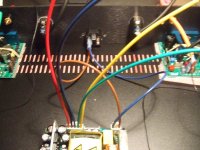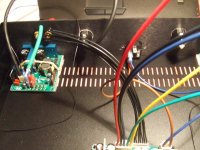Hi,
I need guide/help with connecting hypex amps to hypex power supply.
It's 2 ucd400hg modules plus 1 power supply smps400a400.
I added some photos (none of the cables are connected at the moment, they just lay down temporary) I will connect them when you confirm it's correct .
.
so let's start with questions :
1. power supply and mains -
there are 2 cables (N and L I presume) connected to mains, what about ground ? should I just drill whole in case and solder ground to it ?
2. connecting power supply (smps400a400) to ucd400hg module - there are 5 colored cables, and a bunch of black cables - where connect them ?
3. connecting ucd amp to XLR inputs and Monitor outputs - this part I got (not sure if correct, but hope so), and I need to know where to connect 1 loosy thin cable ?
oofff, there will be more question, when I got those right first,
thank you in advance
I need guide/help with connecting hypex amps to hypex power supply.
It's 2 ucd400hg modules plus 1 power supply smps400a400.
I added some photos (none of the cables are connected at the moment, they just lay down temporary) I will connect them when you confirm it's correct
so let's start with questions :
1. power supply and mains -
there are 2 cables (N and L I presume) connected to mains, what about ground ? should I just drill whole in case and solder ground to it ?
2. connecting power supply (smps400a400) to ucd400hg module - there are 5 colored cables, and a bunch of black cables - where connect them ?
3. connecting ucd amp to XLR inputs and Monitor outputs - this part I got (not sure if correct, but hope so), and I need to know where to connect 1 loosy thin cable ?
oofff, there will be more question, when I got those right first,
thank you in advance
Attachments
Last edited by a moderator:
1. You could omit earth connection since you have the 10mm plastic spacers, provided there's also 6mm of space at the top of the supply. That would count as double insulation. I guess it won't hurt to earth the case since you use XLR inputs. Just use a bolt to connect a wire from the bottom plate to the middle pin of the mains inlet. Refer to http://www.hypex.nl/docs/appnotes/earth_appnote.pdf for information on earthing.
2. red wire is positive supply voltage, black wire is ground, blue is negative supply voltage. Green wire is for DC error circuitry not present on your modules so you don't need it. Yellow wire is Amplifier enable, connect it to the black wire of the signal cable.
The 7-pole black cable is for auxiliary voltages and SMPS standby/Amplifier standby. You probably don't need these features so you can omit the cable.
3. For wiring your inputs, refer to http://www.hypex.nl/docs/wiring.pdf
2. red wire is positive supply voltage, black wire is ground, blue is negative supply voltage. Green wire is for DC error circuitry not present on your modules so you don't need it. Yellow wire is Amplifier enable, connect it to the black wire of the signal cable.
The 7-pole black cable is for auxiliary voltages and SMPS standby/Amplifier standby. You probably don't need these features so you can omit the cable.
3. For wiring your inputs, refer to http://www.hypex.nl/docs/wiring.pdf
Last edited:
- Status
- This old topic is closed. If you want to reopen this topic, contact a moderator using the "Report Post" button.