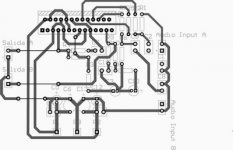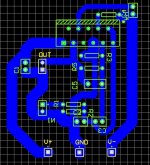The Overture Design chips aren't quite so user friendly in some of the pin assignments. You can get the peak current requirements from the Excel worksheet that National Semiconductor supplies. If you can't do double-sided boards consider running power jumpers with #18 wire -- it's just a short distance so R * I^2 losses aren't enough to worry about.
Do take a look at the XRay diagrams in the PDF.
Do take a look at the XRay diagrams in the PDF.
another trick with the Overture series is to snip the unused and unconnected leads from the chip to the board -- this might give you some more space to work with.
i very rarely make double-sided boards -- life is too short. all of my double sided boards are sent out to a prototype house (and come back in a couple days)
I make most of my boards with copper on top -- when I print the design I make an additional paper copy and use a red marker to place jumped locations -- as my PCB design program assigns Green to the top and Red to the bottom. Tou should be able to turn the top and bottom layers off in most PCB design programs.
i very rarely make double-sided boards -- life is too short. all of my double sided boards are sent out to a prototype house (and come back in a couple days)
I make most of my boards with copper on top -- when I print the design I make an additional paper copy and use a red marker to place jumped locations -- as my PCB design program assigns Green to the top and Red to the bottom. Tou should be able to turn the top and bottom layers off in most PCB design programs.
If you are going to make a singlesided pcb you must make the pads bigger. Make them a big as you can, if not they will come loose.samsagaz said:well im trying to use 150 mils for gnd and v+ and v- and looks that its too hard to do it
150-200 mil is OK for power, 20-40 is OK for signal traces.
- Status
- This old topic is closed. If you want to reopen this topic, contact a moderator using the "Report Post" button.
- Home
- Amplifiers
- Chip Amps
- how mils for me PCB?