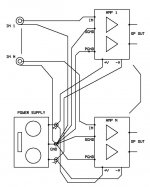Hi all,
After some big problems with ground loops with my big bridged gainclone amp, im redoing all the internal wiring.
Im now trying to work out the best way to re-wire it all.
The amp uses 8 amp PCBs (two LM3886s on each), each board with the 3 power supply pins, 2 signal in (signal, gnd) and the speaker out pins.
Do i connect the power earth to the chassis and signal/amp-power ground?
Do i ground the RCA connectors individually back to the amp boards, or connect all the ground points at the connectors and run them back to the supply caps ground?
Etc, etc.
Thanks for any help...
After some big problems with ground loops with my big bridged gainclone amp, im redoing all the internal wiring.
Im now trying to work out the best way to re-wire it all.
The amp uses 8 amp PCBs (two LM3886s on each), each board with the 3 power supply pins, 2 signal in (signal, gnd) and the speaker out pins.
Do i connect the power earth to the chassis and signal/amp-power ground?
Do i ground the RCA connectors individually back to the amp boards, or connect all the ground points at the connectors and run them back to the supply caps ground?
Etc, etc.
Thanks for any help...
Well im not sure now... 
Ive moved the trafo out of the 19" 2U rackmount box, and the problem is still there.
Its leaving me with only one more possibilty... supply ripple.
The weird thing is that this Amp never had a problem with noise until about 1 week ago.
Surely the 4 10,000uF caps smoothing the power after the bridge-rect cant degrade that quickly.
Hmmmmmm
Ive moved the trafo out of the 19" 2U rackmount box, and the problem is still there.
Its leaving me with only one more possibilty... supply ripple.
The weird thing is that this Amp never had a problem with noise until about 1 week ago.
Surely the 4 10,000uF caps smoothing the power after the bridge-rect cant degrade that quickly.
Hmmmmmm
If you hear the sound coming out of the speaker then your transformer is not vibrating mechanically.
Are you hearing a 50-60 hz hum (line frequency) or 100-120 hz sound (capacitor charging) or other higher frequency noise (maybe rf or other hash on you mains)? Do all of your channels have the problem or some subset?
If what you are saying is that you've done the star grounding and still have hum somewhere in you amp, I think it is more likely that you still have a gound loop problem rather than a transformer problem. Check to see if it is a problem with the source you have connected. Try feeding it with a baterry powered CD player or something else that does not connect to mains power or ground. If the hum goes away, then your problem is a loop between your amp and the mains connected input device.
If you still have a hum with a battery input device check to make sure your line level input is shielded and/or physically separated from mains voltage wires and away from diode bridges if possible. Make sure all you connections to power and grounds are solid.
Make sure your connection to power are as far away, physically from the diode bridges as possible. I.E. pick up your V+ and V- from the filter capacitor that is farthest from the bridge, not at the bridge. High current charging current between the bridge and capacitors can cause 100-120 hz noise.
Is your transformer a Toroid or a square El? If you have tried your transformer from a foot or more away and you have tried various physical orientations you can be pretty sure you are not getting hum coupled magnetically.
Are you hearing a 50-60 hz hum (line frequency) or 100-120 hz sound (capacitor charging) or other higher frequency noise (maybe rf or other hash on you mains)? Do all of your channels have the problem or some subset?
If what you are saying is that you've done the star grounding and still have hum somewhere in you amp, I think it is more likely that you still have a gound loop problem rather than a transformer problem. Check to see if it is a problem with the source you have connected. Try feeding it with a baterry powered CD player or something else that does not connect to mains power or ground. If the hum goes away, then your problem is a loop between your amp and the mains connected input device.
If you still have a hum with a battery input device check to make sure your line level input is shielded and/or physically separated from mains voltage wires and away from diode bridges if possible. Make sure all you connections to power and grounds are solid.
Make sure your connection to power are as far away, physically from the diode bridges as possible. I.E. pick up your V+ and V- from the filter capacitor that is farthest from the bridge, not at the bridge. High current charging current between the bridge and capacitors can cause 100-120 hz noise.
Is your transformer a Toroid or a square El? If you have tried your transformer from a foot or more away and you have tried various physical orientations you can be pretty sure you are not getting hum coupled magnetically.
My way
First: connect the gnd from the input-connectors to the signal ground.
Connect the amps PGND to the PSU GND, the same way you did with the SGND.
If this does not help, try another radical solution:
Remove the PSU from the ground and connect it directly to every amp-board's gnd, exactly between the bypass c's, every cable exactly the same length.
Make a THICK rail between all amp boards gnd. In the middle of this rail, you have now your new central gnd. Here you can connect the signal ground, the enclosure and eventually the speakers.
This is my prefered solution for multichannel amps.
Franz
First: connect the gnd from the input-connectors to the signal ground.
Connect the amps PGND to the PSU GND, the same way you did with the SGND.
If this does not help, try another radical solution:
Remove the PSU from the ground and connect it directly to every amp-board's gnd, exactly between the bypass c's, every cable exactly the same length.
Make a THICK rail between all amp boards gnd. In the middle of this rail, you have now your new central gnd. Here you can connect the signal ground, the enclosure and eventually the speakers.
This is my prefered solution for multichannel amps.
Franz
Are you hearing a 50-60 hz hum (line frequency) or 100-120 hz sound (capacitor charging) or other higher frequency noise (maybe rf or other hash on you mains)? Do all of your channels have the problem or some subset?
All channels have the hum.
Im not sure if its 50Hz or 100.
If what you are saying is that you've done the star grounding and still have hum somewhere in you amp, I think it is more likely that you still have a gound loop problem rather than a transformer problem. Check to see if it is a problem with the source you have connected. Try feeding it with a baterry powered CD player or something else that does not connect to mains power or ground. If the hum goes away, then your problem is a loop between your amp and the mains connected input device.
Its not a ground loop (well to external sources anyway).
I can ground the input to the channels and itll still hum.
Make sure your connection to power are as far away, physically from the diode bridges as possible. I.E. pick up your V+ and V- from the filter capacitor that is farthest from the bridge, not at the bridge. High current charging current between the bridge and capacitors can cause 100-120 hz noise.
I am doing this already.
Is your transformer a Toroid or a square El? If you have tried your transformer from a foot or more away and you have tried various physical orientations you can be pretty sure you are not getting hum coupled magnetically.
Torid.
And i have moved it away an dthe problem still continues.
ARGH... i need to buy myself a CRO.
Charging Currents
I had a problem with my latest amp. It was solved by adding some small value resistors in the lines going from the transformer to the first caps.
Used 0.2 ohm 5 watt resistors. These should limit the amount of surge current, but the theory is it damps resonance in the transformer.
Either way it removed a hash that increased as bias current increased. I tried grounding, power supply filtering, and shielding with minimal results first.
George
I had a problem with my latest amp. It was solved by adding some small value resistors in the lines going from the transformer to the first caps.
Used 0.2 ohm 5 watt resistors. These should limit the amount of surge current, but the theory is it damps resonance in the transformer.
Either way it removed a hash that increased as bias current increased. I tried grounding, power supply filtering, and shielding with minimal results first.
George
Re: My way
That's definitely always the best way to do it.

Franz G said:Make a THICK rail between all amp boards gnd. In the middle of this rail, you have now your new central gnd. Here you can connect the signal ground, the enclosure and eventually the speakers.
Franz
That's definitely always the best way to do it.

These things are quite sensitive to grounding scheme. I installed new bridges accepting spade lug connectors in my test amp last night (to allow a quick change to battery power later.) At first I returned the star grounds from each channel, one to each ground lug of the two bridges. The two bridge grounds are connected together with a 2 inch long piece of fairly heavy wire. Short enough, I thought, well maybe...
Huge turn on thump...... Big hummmmmm.......... Fortunately I had the two inch test drivers hooked up and not the main speakers.
Returning both star grounds from the chips to the same bridge ground fixed everything up.
I'm not presuming this is the problem occurring here in this thread, mind you. This is just a reminder to check yourself if you think you can "get away with it" when it comes to proper grounding - you can't.
Huge turn on thump...... Big hummmmmm.......... Fortunately I had the two inch test drivers hooked up and not the main speakers.
Returning both star grounds from the chips to the same bridge ground fixed everything up.
I'm not presuming this is the problem occurring here in this thread, mind you. This is just a reminder to check yourself if you think you can "get away with it" when it comes to proper grounding - you can't.
- Status
- This old topic is closed. If you want to reopen this topic, contact a moderator using the "Report Post" button.
- Home
- Amplifiers
- Chip Amps
- Grounding scheme