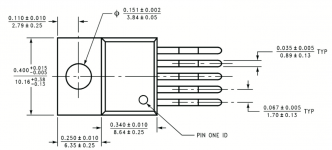Hi guys.
At work they were throwing out a pair of monitors mounted in a meeting room. One of them has a built in amplifier in the back, that powers the both of them. I powered them up, and they made a clicking sound every second or so, and the audio cut out.I figured, since I don't know what I am doing, but enjoy trying, I could take a stab at fixing them.
The AMP is based around two LM1875 chips. And the circuit board was darker around the solderjoints for the 1875's, looked alot like they had overheated. Guessing that they needed to be replaced I got some new 1875s on ebay, and started taking the stuff apart.
When I removed the heatsink, I noticed a thin seethrough film between the chip and the actual heatsink, also the screw going through the IC and into the heatsink had a washer thing with a sleve that went into the hole in the IC. Looked like it was insulated from the aluminium heatsink.
That plasticy looking see through film, what is it. And why is the IC insulated from the heatsink? Also, I have some thermal grease in my parts bin, made for Computer CPU, can I use this?
Thanks for any and all information.
At work they were throwing out a pair of monitors mounted in a meeting room. One of them has a built in amplifier in the back, that powers the both of them. I powered them up, and they made a clicking sound every second or so, and the audio cut out.I figured, since I don't know what I am doing, but enjoy trying, I could take a stab at fixing them.
The AMP is based around two LM1875 chips. And the circuit board was darker around the solderjoints for the 1875's, looked alot like they had overheated. Guessing that they needed to be replaced I got some new 1875s on ebay, and started taking the stuff apart.
When I removed the heatsink, I noticed a thin seethrough film between the chip and the actual heatsink, also the screw going through the IC and into the heatsink had a washer thing with a sleve that went into the hole in the IC. Looked like it was insulated from the aluminium heatsink.
That plasticy looking see through film, what is it. And why is the IC insulated from the heatsink? Also, I have some thermal grease in my parts bin, made for Computer CPU, can I use this?
Thanks for any and all information.
Attachments
First off, I recommend using electronic component distributors rather than eBay for your purchases. In North America, Digikey, Mouser, Newark, Jameco are some of them. In the EU, Farnell, RS Components, Mouser seem to be preferred. I think Digikey has a presence in the EU as well.
By buying the components through a distributor, you get what you pay for - the proper components from the manufacturer. On eBay, fakes (i.e. knock-offs that usually don't meet the manufacturer's specifications) are pretty common, sadly. A lot of times the eBay parts are actually more expensive than the parts from the distributors, so I really don't see the attraction of buying parts on eBay.
The see-thru deal is a mica washer. It's needed to isolate the IC from the heat sink electrically while providing a good thermal connection. You'll notice that it's covered in white goop (thermal compound). You need to clean up the goop (careful when you clean the mica washer as it's brittle) and replace it with new goop when you replace the IC. Your CPU goop will do fine. You can also get much less messy silicone washers (SilPad is a common trade name). Get one that'll fit a TO-220 package.
The shoulder washer is needed to prevent the IC from shorting to the heat sink through the mounting screw. If you reuse it, make sure its collar is intact so the screw cannot make contact with the IC tab.
The IC tab is at VEE (the negative supply voltage). You don't want voltage on the heat sink, so the IC has to be isolated from the heat sink. That's what the mica washer does. The goop fills in the little pores and gaps in the thermal interface between the IC, mica washer, and heat sink. The goop isn't very thermally conductive, but a lot more thermally conductive than air, so you get a better thermal connection with the goop than without.
Tom
By buying the components through a distributor, you get what you pay for - the proper components from the manufacturer. On eBay, fakes (i.e. knock-offs that usually don't meet the manufacturer's specifications) are pretty common, sadly. A lot of times the eBay parts are actually more expensive than the parts from the distributors, so I really don't see the attraction of buying parts on eBay.
The see-thru deal is a mica washer. It's needed to isolate the IC from the heat sink electrically while providing a good thermal connection. You'll notice that it's covered in white goop (thermal compound). You need to clean up the goop (careful when you clean the mica washer as it's brittle) and replace it with new goop when you replace the IC. Your CPU goop will do fine. You can also get much less messy silicone washers (SilPad is a common trade name). Get one that'll fit a TO-220 package.
The shoulder washer is needed to prevent the IC from shorting to the heat sink through the mounting screw. If you reuse it, make sure its collar is intact so the screw cannot make contact with the IC tab.
The IC tab is at VEE (the negative supply voltage). You don't want voltage on the heat sink, so the IC has to be isolated from the heat sink. That's what the mica washer does. The goop fills in the little pores and gaps in the thermal interface between the IC, mica washer, and heat sink. The goop isn't very thermally conductive, but a lot more thermally conductive than air, so you get a better thermal connection with the goop than without.
Tom
You've a cheap Chinese copy amp chip there (D1875) not an LM1875.
Nice catch there, Mr. Eagleeye.
Tom
The chip comes from Wuxi China Resources Semico. The datasheet might be available on their website, it doesn't seem to like my China-based IP and keeps giving me a 404 error in Chinese saying I'm a potential security threat.
?????????????????
?????????????????
Thanks alot guys, espesically tomchr, for that detailed reply.
Yeah, It has no legs That is the one that was faulty and removed from the board. I just found it easier to snip the legs off then desolder them individually.
That is the one that was faulty and removed from the board. I just found it easier to snip the legs off then desolder them individually.
Used ebay because I am used to buying things there, and it has free shipping. Could have used Farnell I guess, but I probably have to create an account. (I am in Norway, Europe)
Anyways, i attached a picture of the new amplifier. This one actually says LM1875T, Is this the propper one? Is the D1875 chineese knockoff that was previously installed, a copy of the LM1875, and electrically compatible meaning a straight swap?
William
Yeah, It has no legs
Used ebay because I am used to buying things there, and it has free shipping. Could have used Farnell I guess, but I probably have to create an account. (I am in Norway, Europe)
Anyways, i attached a picture of the new amplifier. This one actually says LM1875T, Is this the propper one? Is the D1875 chineese knockoff that was previously installed, a copy of the LM1875, and electrically compatible meaning a straight swap?
William
Attachments
Used ebay because I am used to buying things there, and it has free shipping. Could have used Farnell I guess, but I probably have to create an account. (I am in Norway, Europe)
Anyways, i attached a picture of the new amplifier. This one actually says LM1875T, Is this the propper one? Is the D1875 chineese knockoff that was previously installed, a copy of the LM1875, and electrically compatible meaning a straight swap?
William
I believe the one you bought is a fake. I have bought several LM1875 ICs from DigiKey and Mouser at different times and the authentic National Semi ones never have the semi circle scoops on the sides. The counterfeit ICs use a smaller die which means the output transistors are too small for the task. Although the fake part may seem to work well at first, they tend to output less power and can fail if driven hard.
Anyways, i attached a picture of the new amplifier. This one actually says LM1875T, Is this the propper one? Is the D1875 chineese knockoff that was previously installed, a copy of the LM1875, and electrically compatible meaning a straight swap?
LM1875T is the proper marking. The National logo doesn't look right, though. The real logo doesn't end in blobs. Also, as others have pointed out, the indents on the sides of the package are not National/TI style. The IC is also missing the Pin 1 indent.
I've attached the package drawing (grabbed from the data sheet).
You don't have to set up an account with anybody to buy parts. Just fork over your hard-earned cash.
If you're going through the trouble of replacing the ICs, you may as well get the real ones. If you buy a new LM1875T/NOPB (that's the full device number for the lead-free package) it'll have the TI logo as TI acquired National in 2012. You can actually buy them directly from TI - even at low quantity - if you wish.
Tom
Attachments
Last edited:
- Status
- This old topic is closed. If you want to reopen this topic, contact a moderator using the "Report Post" button.
- Home
- Amplifiers
- Chip Amps
- Repairing an LM1875 based amplifier