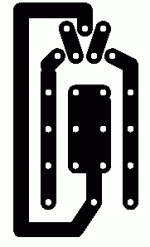Hi everyone and thanks for your help and suggestions in advance.
I've got quite a bit of P2P wiring experience, and I've worked with premade PCB's as well. Now it's time for me to learn to make my own Printed Circuit Boards from scratch. As always, money is SUPER tight here....
That said, any good kits and or guides out there? Online resources?
Are the Radio Shack "DIY Printed Circuit Board" kits any good, or are they overpriced and/or poor quality?
Are there other kits out there that I should consider?
Again, biggest bang for the buck and smallest cash outlay are the criteria - so long as I can make a circuit board successfully, that is.
Thanks again for any help or suggestions!
All the best,
Morse
I've got quite a bit of P2P wiring experience, and I've worked with premade PCB's as well. Now it's time for me to learn to make my own Printed Circuit Boards from scratch. As always, money is SUPER tight here....
That said, any good kits and or guides out there? Online resources?
Are the Radio Shack "DIY Printed Circuit Board" kits any good, or are they overpriced and/or poor quality?
Are there other kits out there that I should consider?
Again, biggest bang for the buck and smallest cash outlay are the criteria - so long as I can make a circuit board successfully, that is.
Thanks again for any help or suggestions!
All the best,
Morse
Can’t comment on any kits, but if money is tight the obvious way to go would be to use the “iron and paper” method.
If you’r not familiar with this, in short you print your pcb on photo paper on a laser printer, iron it on a blanc piece of pcb and etch it.
I make all my pcb’s this way, and with some practice and the right kind of paper you can make pcb with pretty thin traces and tight tolerance. You also save a lot on the pcb’s as you don’t have to use bords with photoresist.
If it sounds interesting, search around and you’ll find a lot more information on diy’ing pcb’s.
If you’r not familiar with this, in short you print your pcb on photo paper on a laser printer, iron it on a blanc piece of pcb and etch it.
I make all my pcb’s this way, and with some practice and the right kind of paper you can make pcb with pretty thin traces and tight tolerance. You also save a lot on the pcb’s as you don’t have to use bords with photoresist.
If it sounds interesting, search around and you’ll find a lot more information on diy’ing pcb’s.
Hi guys;
Thanks for the info so far....
Further questions:
1. Is a "positive" or "negative" method "better"? What are the advantages and disadvantages of each?
2. I've seen references to "ferric chloride" as being an etchant. Is this correct? Is it for the positive or negative method of PCB making?
3. What are the minimum starter supplies for this kind of thing? Where (aside from Radio Shack) can I buy supplies? Parts Express has boards and a tinning solution, but I didn't notice etchant in the last catalogue. Is it a "hazmat" and thus likely to become hard for DIY'ers to procure (stateside anyway - God knows the environmental laws are making it hard to get the best industrial materials here; makes me wish I was back in Asia full time...).
All the best and thanks again for any info....
Morse
Thanks for the info so far....
Further questions:
1. Is a "positive" or "negative" method "better"? What are the advantages and disadvantages of each?
2. I've seen references to "ferric chloride" as being an etchant. Is this correct? Is it for the positive or negative method of PCB making?
3. What are the minimum starter supplies for this kind of thing? Where (aside from Radio Shack) can I buy supplies? Parts Express has boards and a tinning solution, but I didn't notice etchant in the last catalogue. Is it a "hazmat" and thus likely to become hard for DIY'ers to procure (stateside anyway - God knows the environmental laws are making it hard to get the best industrial materials here; makes me wish I was back in Asia full time...).
All the best and thanks again for any info....
Morse
DONT use photo paper. it melts in the fuser and they don't make laser photo paper. what you need is a sheet of 10 point thickness glossy paper from kinkos. they sell it by the sheet from the back.
flip the image horizontally and vertically (you don't need to mirror it for some reason). i don't think you have to do this, but do it anyway since it works.
read this post for more info:
http://206.131.241.58/ubb/ultimatebb.php?ubb=get_topic&f=1&t=001561
thats how i do it.
read the whole thing since some things changed from the original plan.
and don't think about not putting it in the water. i've tried it and it just peels off the toner. i know it takes a while but you MUST do it.
then use an etchant, such as Ferric chloride from RS. Don't dump it down the drain though since it will mess up your septic permanantly or the sewer. save it for a toxic waste disposal day in your town.
-Mike
flip the image horizontally and vertically (you don't need to mirror it for some reason). i don't think you have to do this, but do it anyway since it works.
read this post for more info:
http://206.131.241.58/ubb/ultimatebb.php?ubb=get_topic&f=1&t=001561
thats how i do it.
read the whole thing since some things changed from the original plan.
and don't think about not putting it in the water. i've tried it and it just peels off the toner. i know it takes a while but you MUST do it.
then use an etchant, such as Ferric chloride from RS. Don't dump it down the drain though since it will mess up your septic permanantly or the sewer. save it for a toxic waste disposal day in your town.
-Mike
oh and just use the etchant and copper board from RS. you don't need any of that other stuff.
but you do need steel wool and rubbing alcohol to clean off the toner at the end.
positive and negative are nothing to worry about unless you are using photo transfer method (you're not).
what kind of kits are you looking for? pcb or chip amp?
-Mike
but you do need steel wool and rubbing alcohol to clean off the toner at the end.
positive and negative are nothing to worry about unless you are using photo transfer method (you're not).
what kind of kits are you looking for? pcb or chip amp?
-Mike
Hi Mike;
Thanks for the tips.
>>>...what kind of kits are you looking for? pcb or chip amp?...<<<
Mostly I'm looking to improve my own skills at scratchbuilding and DIY PCB's are next on the list. I'm starting to run into a brick wall where the only chips available to perform certain tasks are in SOIC format and my eyes aren't getting any better for P2P wiring 30 ga onto solder pads. Anyway, I'd love to scratchbuild my own CD source with a valve type audio output stage. DIY PCB's would definitely be a plus there. I've got plenty of valves, trafos, etc (don't have enough nixies on hand for a proper display though, rats!) so that's no sweat. But DIYing a PCB for that is a non-trivial task so I'd better start simple - maybe just the PS board for my next NIGC?
Thanks again and all the best,
Morse
Thanks for the tips.
>>>...what kind of kits are you looking for? pcb or chip amp?...<<<
Mostly I'm looking to improve my own skills at scratchbuilding and DIY PCB's are next on the list. I'm starting to run into a brick wall where the only chips available to perform certain tasks are in SOIC format and my eyes aren't getting any better for P2P wiring 30 ga onto solder pads. Anyway, I'd love to scratchbuild my own CD source with a valve type audio output stage. DIY PCB's would definitely be a plus there. I've got plenty of valves, trafos, etc (don't have enough nixies on hand for a proper display though, rats!) so that's no sweat. But DIYing a PCB for that is a non-trivial task so I'd better start simple - maybe just the PS board for my next NIGC?
Thanks again and all the best,
Morse
For a power supply, use this I atached. The three connections on the left are for the trafo ( V , 0 , V ), the next 4 are for a rectifier (+ , AC , AC , -). The next 4 are for cps but you will most likely only get 2 caps on each side (in mine I used 2 x 2200uf on each rail). The final 3 connections are for the output. Depending on how you placed the rectifier, it may be + , gnd , - or - , gnd , +.
-Mike
-Mike
Attachments
In the past, I have had great results with the radio shack stuff. You don't need the kit, but it does come with the essentials: a couple of small PCBs, etchant, and a tray to do the etching.
The simplest DIY PCB is made by applying something ("etch-resist") to the PCB to keep the etchant away from the copper you want to keep, then etching the board. It's really that simple. The etch-resist can be as simple as lines drawn on the board using a "Sharpie" permanent marker (seriously) or rub-on transfers like these ones at Radio shack. I like to use the rub-ons for the IC pads, holes, etc., and just use the sharpie to connect-the-dots. I think that it's obvious that you should finalise the design on paper first, and only then begin laying down the tracks on the PCB.
It is important to make sure that the PCB is really really clean to begin with, so that the etchant can efficiently etch the copper away. Otherwise, etching will take too long and this will result in some of the tracks getting etched, either through the etch-resist, or from underneath it. Clean the board with a new scouring pad and ajax/vim/whatever. It should be shiny with no trace of oxidisation when you are done.
If you want to get fancy and design your board on the computer instead of by hand, then of course you can try some of the print and iron-on methods. I have had success simply printing onto a transparency and then ironing onto the board (high heat but not high enough to melt the transparency!) and just peeling the transparency off. The toner seems to stick to the copper better than to the transparency. The toner is the etch-resist. This was a number of years ago; transparencies these days may have better adhesion to the toner, so they may not work well. You may want to try different brands.
The simplest DIY PCB is made by applying something ("etch-resist") to the PCB to keep the etchant away from the copper you want to keep, then etching the board. It's really that simple. The etch-resist can be as simple as lines drawn on the board using a "Sharpie" permanent marker (seriously) or rub-on transfers like these ones at Radio shack. I like to use the rub-ons for the IC pads, holes, etc., and just use the sharpie to connect-the-dots. I think that it's obvious that you should finalise the design on paper first, and only then begin laying down the tracks on the PCB.
It is important to make sure that the PCB is really really clean to begin with, so that the etchant can efficiently etch the copper away. Otherwise, etching will take too long and this will result in some of the tracks getting etched, either through the etch-resist, or from underneath it. Clean the board with a new scouring pad and ajax/vim/whatever. It should be shiny with no trace of oxidisation when you are done.
If you want to get fancy and design your board on the computer instead of by hand, then of course you can try some of the print and iron-on methods. I have had success simply printing onto a transparency and then ironing onto the board (high heat but not high enough to melt the transparency!) and just peeling the transparency off. The toner seems to stick to the copper better than to the transparency. The toner is the etch-resist. This was a number of years ago; transparencies these days may have better adhesion to the toner, so they may not work well. You may want to try different brands.
soundNERD said:DONT use photo paper. it melts in the fuser and they don't make laser photo paper.
I have made several dozens of pcb's using photo paper and have never experienced any difficulties with melting. Then agian i guess it depends on the paper.
I have used HP glossy photo paper with some success, it left a thin film over the hole board, that had to be rubbed away with a finger. Same thing with Epson and some other brands I can’t recall.
The best result I have had is using a noname brand available at www.biltema.no (Perhaps not to useful if you don’t live in Norway or Sweden). With this paper I have had absolutely perfect result every time, it’s almost like it was made for the purpose. Now I use this paper exclusively
It looks like this: http://www.biltema.no/Archive/Product_images/23/Large/23-771_l.jpg
For etching I usually use natriumperoxidisulfat, (I’m sure someone will arrest me for typing that wrong..) not because it’s that good, but its fairly harmless and easily available.
A last tip: to prevent smudging of the tracks use masking tape to fasten the paper to the pcd while ironing.
For etching I usually use natriumperoxidisulfat, (I’m sure someone will arrest me for typing that wrong..) not because it’s that good, but its fairly harmless and easily available.
 Sodium persulfate in English, also potassium and ammonium persulfates work. They're slower than FeCl3, and they are NOT harmless. These are relatively powerful oxidants, are corrosive, and MUST be handled and disposed of with GREAT CARE.
Sodium persulfate in English, also potassium and ammonium persulfates work. They're slower than FeCl3, and they are NOT harmless. These are relatively powerful oxidants, are corrosive, and MUST be handled and disposed of with GREAT CARE.
Obviously nothing that will etch copper is going to be absolutely harmless, however I believe this stuff is a lot less damaging to people and the environment than ferric chloride. No matter what acids you are working with you should take the appropriate precautions. That said, stupid mistakes tend to happen and I have on one occasion spilt this stuff on my hands without any injuries (other then it was fairly hot). It did leave a red/brownish stain on my clothes though.
If you only have an inklet printer, there is 1 simple answer. no matter what you try, no matter how much you swear at it, it isn't going to work. Ink just doesn't stick to copper,
Go to a Kinkos or any copy shop with the pcb and have them copy it onto a thick, glossy paper.
Then Iron it on and etch.
just wondering, what can FC do to you? Thats what I use.
-Mike
Go to a Kinkos or any copy shop with the pcb and have them copy it onto a thick, glossy paper.
Then Iron it on and etch.
just wondering, what can FC do to you? Thats what I use.
-Mike
- Status
- This old topic is closed. If you want to reopen this topic, contact a moderator using the "Report Post" button.
- Home
- Amplifiers
- Chip Amps
- Looking for a good DIY PCB kit - RS ones any good? Others?