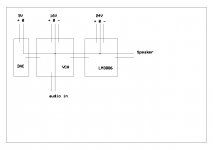Um, Andrew... All he did was to provide a more legible schematic (as you requested). He did not make any changes. That's explained in the one sentence preceding the .jpg schematic.
OldJack: If my math is correct, you should have a -334 mV to 0 mV range on the control voltage for a DAC output of 0-5 V. That should give you an attenuation of 60 dB to 0 dB depending on the DAC code.
I'm seeing plenty of opportunities for improvement (see my thread on Bypassing the LM3886 for example). As stated previously, the grounding scheme needs some work to make the parts provide the performance published in the data sheet, but I don't see anything glaringly wrong with the circuit. It should at least function -- if it's indeed connected as shown in the schematic. The only red flag is the 2.2 uF cap on the DAC output. The DAC output buffer may not like that so much. I'd turn that into an RC.
I suggest verifying that you get the expected range on the control voltage to the THAT chip. If that is the good, then start investigating where in the signal chain you loose signal. It would not surprise me if you have to do a complete rip&reroute of the ground net, though.
~Tom
OldJack: If my math is correct, you should have a -334 mV to 0 mV range on the control voltage for a DAC output of 0-5 V. That should give you an attenuation of 60 dB to 0 dB depending on the DAC code.
I'm seeing plenty of opportunities for improvement (see my thread on Bypassing the LM3886 for example). As stated previously, the grounding scheme needs some work to make the parts provide the performance published in the data sheet, but I don't see anything glaringly wrong with the circuit. It should at least function -- if it's indeed connected as shown in the schematic. The only red flag is the 2.2 uF cap on the DAC output. The DAC output buffer may not like that so much. I'd turn that into an RC.
I suggest verifying that you get the expected range on the control voltage to the THAT chip. If that is the good, then start investigating where in the signal chain you loose signal. It would not surprise me if you have to do a complete rip&reroute of the ground net, though.
~Tom
Tom, I have checked the control voltage to the THAT vca, gives -0 to -352mv.
Control voltage is supplied from a 4525pic at 8bit via a r/2r 1% discrete so I use 16 output ports for the two channels with another 6 for the lcd display and 4 for the ADC. With the crystal and a couple of additions I have 4 spare I/O ports.
I use two pots to provide the analogue signals to the pic and convert to digital outputs with attenuation display on the lcd for each channel. All of this part works fine, have written some anti chatter code to stop jumping between the 8bit output if the pot is between two values.
I am now changing all the earthing but still do not understand the two wire system as mentioned by Andrew. I could do with a bit more help on this part.
As I mentioned before when I built a separate VCA on a breadboard and used a simple 0-5v analogue signal from a pot into the VCA circuit I achieved excellent results, but it was easier to change the earth system.
Control voltage is supplied from a 4525pic at 8bit via a r/2r 1% discrete so I use 16 output ports for the two channels with another 6 for the lcd display and 4 for the ADC. With the crystal and a couple of additions I have 4 spare I/O ports.
I use two pots to provide the analogue signals to the pic and convert to digital outputs with attenuation display on the lcd for each channel. All of this part works fine, have written some anti chatter code to stop jumping between the 8bit output if the pot is between two values.
I am now changing all the earthing but still do not understand the two wire system as mentioned by Andrew. I could do with a bit more help on this part.
As I mentioned before when I built a separate VCA on a breadboard and used a simple 0-5v analogue signal from a pot into the VCA circuit I achieved excellent results, but it was easier to change the earth system.
Here are some examples of two wire connections.
a.) TV aerial, core and screen
b.) Interconnect between audio components, core and screen
c.) Power from Plug top, two core + earth (if fitted)
d.) Speaker cable, red and black (sometimes)
All electricity flows in circuits. That is a given and CANNOT be altered.
Every input and every output from electronic systems is a circuit connection. It must have two wires to complete the circuit to allow electricity to flow.
For least interference the two wires must be close coupled.
This applies to outputs just as much as inputs. Look again at the examples above: both wires of the two wire connection are close coupled.
a.) TV aerial, core and screen
b.) Interconnect between audio components, core and screen
c.) Power from Plug top, two core + earth (if fitted)
d.) Speaker cable, red and black (sometimes)
All electricity flows in circuits. That is a given and CANNOT be altered.
Every input and every output from electronic systems is a circuit connection. It must have two wires to complete the circuit to allow electricity to flow.
For least interference the two wires must be close coupled.
This applies to outputs just as much as inputs. Look again at the examples above: both wires of the two wire connection are close coupled.
The current flows from the source through the load and back to the source. The forward path is usually straight-forward (no pun intended). The return path is often ill-defined.
The forward path from the THAT2181 to the LM3886 is from the THAT pin 8 through the NE5532 and R2 on the LM3886 board. The return path is from the bottom of R1 back to the IN+ pin on the NE5532 and the GND pin of the THAT chip. Any error signal imposed on this connection will be amplified by the LM3886, hence, only signal current must flow here. The best way to guarantee this is to run this "ground" connection as a separate trace and wire between boards. It should, ideally, be tightly coupled with the forward trace as this minimizes parasitic inductance, hence, reduces inductive coupling and EMI. It should connect to the audio ground reference at one point and one point only.
So where is this audio ground reference? Theoretically, the best reference point is the (-) pin of the speaker connector. After all, it's the differential voltage across the speaker that matters. I intend to verify this with measurements one of these days... The local ground at the LM3886 where the bypass caps come together works well as well, but I think connecting the signal ground at the output ground will offer better performance.
~Tom
The forward path from the THAT2181 to the LM3886 is from the THAT pin 8 through the NE5532 and R2 on the LM3886 board. The return path is from the bottom of R1 back to the IN+ pin on the NE5532 and the GND pin of the THAT chip. Any error signal imposed on this connection will be amplified by the LM3886, hence, only signal current must flow here. The best way to guarantee this is to run this "ground" connection as a separate trace and wire between boards. It should, ideally, be tightly coupled with the forward trace as this minimizes parasitic inductance, hence, reduces inductive coupling and EMI. It should connect to the audio ground reference at one point and one point only.
So where is this audio ground reference? Theoretically, the best reference point is the (-) pin of the speaker connector. After all, it's the differential voltage across the speaker that matters. I intend to verify this with measurements one of these days... The local ground at the LM3886 where the bypass caps come together works well as well, but I think connecting the signal ground at the output ground will offer better performance.
~Tom
I have suggested this more than a couple of times...........................
So where is this audio ground reference? Theoretically, the best reference point is the (-) pin of the speaker connector. ................
No one came back to confirm or disagree.
But I do have a proviso.
The Main Audio Ground should (not must) be at the centroid of all the Audio Circuits that need to make a reference connection.
This "centroid" thing is simply a way of reducing wire lengths.
As I understand it, there should be at least three groups.
1
DAC, VCA and Small signal ground are in the low current group (signal star ground).
2
Speaker Return, Center tap, and power supply 0v are in the high current group (power star ground).
3
Earth cables directly to chassis (chassis ground, literally). Ground loop breaker circuit connects between earth and power supply 0v. The earth cable and the ground loop breaker are the only things bolted to chassis.
Perhaps the DAC grounds onto the VCA and the VCA grounds onto the power amp. Then the high current ground cable connects at only the power amp. If the DAC and/or VCA happen to be split rail then perhaps they can use rail splitters. I would suggest to attempt avoiding plugging the low current small signal devices into the mains transformer 0v since the high current center tap cable is not guaranteed totally clean. So, imagine that the DAC and VCA are not in the same box as the power amp, and build accordingly. For those little guys, you can only ground them once, that is the audio small signal cable, and don't bolt the audio small signal cable to the chassis.
Disclaimer: I may have guessed a bit on some or all of the above.
1
DAC, VCA and Small signal ground are in the low current group (signal star ground).
2
Speaker Return, Center tap, and power supply 0v are in the high current group (power star ground).
3
Earth cables directly to chassis (chassis ground, literally). Ground loop breaker circuit connects between earth and power supply 0v. The earth cable and the ground loop breaker are the only things bolted to chassis.
Perhaps the DAC grounds onto the VCA and the VCA grounds onto the power amp. Then the high current ground cable connects at only the power amp. If the DAC and/or VCA happen to be split rail then perhaps they can use rail splitters. I would suggest to attempt avoiding plugging the low current small signal devices into the mains transformer 0v since the high current center tap cable is not guaranteed totally clean. So, imagine that the DAC and VCA are not in the same box as the power amp, and build accordingly. For those little guys, you can only ground them once, that is the audio small signal cable, and don't bolt the audio small signal cable to the chassis.
Disclaimer: I may have guessed a bit on some or all of the above.
Earth cables directly to chassis (chassis ground, literally). Ground loop breaker circuit connects between earth and power supply 0v. The earth cable and the ground loop breaker are the only things bolted to chassis.
The ground breakers are band-aids. It's better to avoid the ground loops in the first place. The best way to do that is to use differential signaling. That's a project for another day... In this circuit, the best we can do is pseudo-diffential. Minimize the loop area by keeping forward currents and return currents closely coupled. Connecting the signal ground to the chassis maximizes the loop area, hence, the loop inductance. This maximizes EMI and interference. This is exactly what you do NOT want.
Perhaps the DAC grounds onto the VCA and the VCA grounds onto the power amp.
The only function of the DAC in this circuit is to provide a control voltage for the VCA to control the gain. The control voltage is differential (sweet!). Hence, the DAC should be on digital ground, the op-amp control circuit should refer to digital ground as well. EC- should connect to digital ground and EC+ should connect to the signal conditioning circuit. That's what I drew up a few pages back.
~Tom
I have suggested this more than a couple of times.
No one came back to confirm or disagree.
You'll have more luck getting people to follow your suggestions if you provide your reasoning. If people understand why they should do something and they agree with the explanation, they buy into the idea and implement the change.
I don't think anybody is expecting that you provide a scientific proof for your suggestions. That would be rather unreasonable. However, a blurb about why you made the suggestions and why it will help seems reasonable. Just saying...
You could, of course, also verify your claims and provide data. All that's required is an external sound card of half-decent quality. Backing up your theories with data is usually a good way to get buy-in.
~Tom
Mark, the 5 psu's are connected to the centre tapping of the transformer
Maybe a schematic of the PSU's. Is it a transformer with multi voltages or are you using voltage regulators like in the my_Ref amps?
I would have used three transformers each with separate 0V.
Maybe a schematic of the PSU's. Is it a transformer with multi voltages or are you using voltage regulators like in the my_Ref amps?
I would have used three transformers each with separate 0V.
Mark, I am using a temporary power supply at this stage; it uses one transformer with two secondaries. From this I have four rectifier sets followed by four regulated power supplies, two of them using opamp circuits. I take an additional supply from one of them to another circuit to provide 5v to the 4525pic.
The intended power supply would have four transformers, three for the three pairs of amps and one to supply regulated psu's for the frequency filter, vca and 4525pic.
I started down this road......................You could, of course, also verify your claims and provide data. All that's required is an external sound card of half-decent quality. Backing up your theories with data is usually a good way to get buy-in...................
I bought two sound cards.
I downloaded the set up files from this Forum.
The sound card refused to work.
I uninstalled and reinstalled. It refused to work
I removed the card. I uninstalled. I restarted with no card.
I fitted the other card. I installed the card. Still no sound.
The "files" appear to have changed something I cannot uninstall and those instructions appear to have turned off both sound cards.
A USB sound output gadget gets sound.
That's all I have had for the last year and more.
I don't have a scientific explanation for any of that.
Do you believe me?
Last edited:
I believe you. Sounds like Windows... In that case a clean reinstall is usually the best option. If that doesn't work then you return the card to the vendor.
Still, you can choose to be part of the problem or to be part of the solution. It sounds like you know what you need to do, you just won't go there because of one bad experience. That's unfortunate...
I've had no trouble with my Foculrite Saffire Pro 24 on Windoze or Mac. I'd recommended it. Just beware that it uses Firewire rather than USB. Some Firewire drivers for Windoze are not very stable. I'd opt for an external USB sound card.
~Tom
Still, you can choose to be part of the problem or to be part of the solution. It sounds like you know what you need to do, you just won't go there because of one bad experience. That's unfortunate...
I've had no trouble with my Foculrite Saffire Pro 24 on Windoze or Mac. I'd recommended it. Just beware that it uses Firewire rather than USB. Some Firewire drivers for Windoze are not very stable. I'd opt for an external USB sound card.
~Tom
- Status
- This old topic is closed. If you want to reopen this topic, contact a moderator using the "Report Post" button.
- Home
- Amplifiers
- Chip Amps
- VCA and LM3886 Mismatch