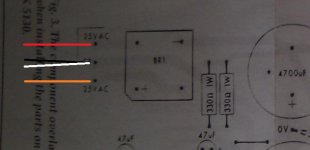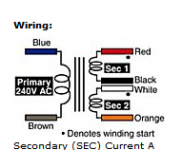Nope! you just need one secondary for this amp, but you will need the center tap.
You might want to be careful while directing a newbie - he obviously hasn't done this before
Pixo,
if those secondary wires are wrongly labeled then expect the transformer to burn out.
Is no one interested in safely advising this beginner?
I can be patient with a beginner.
It's the incompetence of the Members that bothers me. No one seems to have warned of the dangers !!!!!!!
if those secondary wires are wrongly labeled then expect the transformer to burn out.
Is no one interested in safely advising this beginner?
I can be patient with a beginner.
It's the incompetence of the Members that bothers me. No one seems to have warned of the dangers !!!!!!!
Pixo,
if those secondary wires are wrongly labeled then expect the transformer to burn out.
Is no one interested in safely advising this beginner?
i checked the link he posted:
Altronics - Your One Stop Audio Visual & Electronics Supplier
I'm aware of the dangers and have hooked up the transformer as shown in the pic posted by pixo. So far so good...
Make sure you connect the ground!
Al600, don't just connect things up without being sure about what you are doing! Andrew is right you are dealing with 240V mains which is potentially lethal. (ok so I'm too late, but still check the phase of the secondaries is correct).
Before you connect any of the windings together check that they are colour coded correctly.
Check red and black with the multimeter it should read low ohms.
check white and orange again it should be low ohms.
If you get that then you can go ahead and connect as pixo has posted. There is one additional check you should make after doing this. Check that when operating the voltage from red to orange is 50V AC. If it reads 0V then the secondaries are wired out of phase, and you will need to swap one of the two windings. eg swap the position of red and black (but only if you measure 0V).
I'm surprised Andrew didn't mention the bulb tester. You can search for Bulb tester here on diyaudio. Basically it is just a 240V light bulb in series with the mains, but it should be built into a safe enclosure. If the Amp draws too much current (because of a fault condition) the bulb will light up but save it from being fried.
I would have thought that a mains kit from Altronics would have had very explicit instructions on how the wiring should be carried out. I would suggest re-reading the instructions very thoughroughly and ensuring you understand them properly.
edit: Andrews concern about the secondaries being mislabled was well founded. The first amp kit I made in 1987 had the colour codes on the secondaries mixed up. When the transformer was connected according to the instructions the secondaries were shorted. I'd never heard of a bulb tester, and the transformer crackled. I got it replaced under warranty, but it was not as good a unit as the original. I ALLWAYS check now!!
Tony.
Before you connect any of the windings together check that they are colour coded correctly.
Check red and black with the multimeter it should read low ohms.
check white and orange again it should be low ohms.
If you get that then you can go ahead and connect as pixo has posted. There is one additional check you should make after doing this. Check that when operating the voltage from red to orange is 50V AC. If it reads 0V then the secondaries are wired out of phase, and you will need to swap one of the two windings. eg swap the position of red and black (but only if you measure 0V).
I'm surprised Andrew didn't mention the bulb tester. You can search for Bulb tester here on diyaudio. Basically it is just a 240V light bulb in series with the mains, but it should be built into a safe enclosure. If the Amp draws too much current (because of a fault condition) the bulb will light up but save it from being fried.
I would have thought that a mains kit from Altronics would have had very explicit instructions on how the wiring should be carried out. I would suggest re-reading the instructions very thoughroughly and ensuring you understand them properly.
edit: Andrews concern about the secondaries being mislabled was well founded. The first amp kit I made in 1987 had the colour codes on the secondaries mixed up. When the transformer was connected according to the instructions the secondaries were shorted. I'd never heard of a bulb tester, and the transformer crackled. I got it replaced under warranty, but it was not as good a unit as the original. I ALLWAYS check now!!
Tony.
Attachments
Last edited:
I have a fair idea of how to wire things in general, it's just that the manual was not at all explicit in how the transformer was supposed to be wired. I very much appreciate all the help you have given me. The rails that I posted about earlier are now running at almost exactly 36V which is a heap better than before. I double checked that the secondary coils were in the right order before applying voltage. Safety is my main priority (although it may not come across as such in my posts). Once again your posts have been awesome and I'll endeavour to learn more and contribute to this community as best I can.
The amp's been making music for 5 minutes without fail now. It turns out that the amp did indeed need the 2 secondarys to be serially connected. I very much appreciate everything you guys have done for me. Thank you for all you posts.
post a picture of how you've got your amp wired up now, including the transformer
As you can see I've got Red and Orange running to the outer terminals of the PS.
I've connected the 2 centre wires of the transformer output together and run a third wire to the centre pin of the PS (the 2 transformer wires won't both fit in the pin hence the 3rd wire). All is running well. Voltages are as normal. I'm still alive.
I've connected the 2 centre wires of the transformer output together and run a third wire to the centre pin of the PS (the 2 transformer wires won't both fit in the pin hence the 3rd wire). All is running well. Voltages are as normal. I'm still alive.
Attachments
The amp's been making music for 5 minutes without fail now. It turns out that the amp did indeed need the 2 secondarys to be serially connected. I very much appreciate everything you guys have done for me. Thank you for all you posts.
I am glad it is working now!
- Status
- This old topic is closed. If you want to reopen this topic, contact a moderator using the "Report Post" button.
- Home
- Amplifiers
- Chip Amps
- 50W Stereo Kit amp runs for 1 min, clips then turns off.