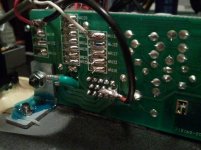I'm sorry to disturb but I need help both of you, beside the big blue capacitors are located resistors R21 and R22 would be possible to tell me the colors or values that have such resistance to your pcb? I ask because my Z5500 are charred
sorry for my bad English
R21 = R22 = 36 Ohm, +/-5%
If these resistors are burned also need to replace the stabilizer 79M18A (U9) and 78M18A (U8).
Also, check for damage does not have diodes D15 and D16.
If your set still does not start check the Graetz bridge (D18).
Good luck
R21 = R22 = 36 Ohm, +/-5%
If these resistors are burned also need to replace the stabilizer 79M18A (U9) and 78M18A (U8).
Also, check for damage does not have diodes D15 and D16.
If your set still does not start check the Graetz bridge (D18).
Good luck
Thank you, thank you very much, as I tell them to come in a few days when I have time
Hi everyone. I recently acquired a Z-5500 speaker set without a controller. I ordered a couple bypass cables from eBay (in case I get another Z-5500 set without a controller for cheap). I hooked it up to my computer and discovered that the front-left channel was around 21db lower than the rest (which is a huge amount!). Using the second bypass cable doesn't make a difference.
I can compensate it with my computer by cranking that channel up and the remaining channels down and it works; however, I was wondering if anyone knows why this is happening?
Is it "turned down" or could it be an electronic issue like a fried capacitor or worse (like an IC?) Thanks in advance to whatever help anyone can provide.
I can compensate it with my computer by cranking that channel up and the remaining channels down and it works; however, I was wondering if anyone knows why this is happening?
Is it "turned down" or could it be an electronic issue like a fried capacitor or worse (like an IC?) Thanks in advance to whatever help anyone can provide.
So I opened my Logitech Z5500 sub, i noticed that there was black on the insulation of the box...but i couldnt find any burnt chips or deformed capacitors anywhere?
Everytime I put a fuse in, it blows within 1-2 seconds (not even enough time to turn the control pod on, the red light around the power button came on for a second tho...u know when the control pod is powered off it is red)
Well I cant figure it out at all...Keeps blowing fuses, and It seems like it is impossible..
SO...I am going to attempt to use my Logitech Z680 Sub, with my Z5500 Control pod... Im guessing I could do this by modifying the pin order?
Has anyone done this? Did it work?
If so please let me know, it would help me out so much!!!
If worst case scenario comes and i am unable to use my z5500 control pod, would there be any way to hook up a regular wire like everyone is doing to bypass their z5500 control pods??
I found the pinout chart for the z5500 on this site, i will search for z680...
PLEASE IF ANYONE HAS DONE THIS, Successfully, or not, please let me know!!!
Everytime I put a fuse in, it blows within 1-2 seconds (not even enough time to turn the control pod on, the red light around the power button came on for a second tho...u know when the control pod is powered off it is red)
Well I cant figure it out at all...Keeps blowing fuses, and It seems like it is impossible..
SO...I am going to attempt to use my Logitech Z680 Sub, with my Z5500 Control pod... Im guessing I could do this by modifying the pin order?
Has anyone done this? Did it work?
If so please let me know, it would help me out so much!!!
If worst case scenario comes and i am unable to use my z5500 control pod, would there be any way to hook up a regular wire like everyone is doing to bypass their z5500 control pods??
I found the pinout chart for the z5500 on this site, i will search for z680...
PLEASE IF ANYONE HAS DONE THIS, Successfully, or not, please let me know!!!
So I opened my Logitech Z5500 sub, i noticed that there was black on the insulation of the box...but i couldnt find any burnt chips or deformed capacitors anywhere?
Everytime I put a fuse in, it blows within 1-2 seconds (not even enough time to turn the control pod on, the red light around the power button came on for a second tho...u know when the control pod is powered off it is red)
Well I cant figure it out at all...Keeps blowing fuses, and It seems like it is impossible..
SO...I am going to attempt to use my Logitech Z680 Sub, with my Z5500 Control pod... Im guessing I could do this by modifying the pin order?
Has anyone done this? Did it work?
If so please let me know, it would help me out so much!!!
If worst case scenario comes and i am unable to use my z5500 control pod, would there be any way to hook up a regular wire like everyone is doing to bypass their z5500 control pods??
I found the pinout chart for the z5500 on this site, i will search for z680...
PLEASE IF ANYONE HAS DONE THIS, Successfully, or not, please let me know!!!
Insert the larger fuse and let tranzysotr burst, which is defective. Of course you have to control the the course of events and there is a risk that damage to something else.
If you prefer a safer method to measure in hand and go to work ...
for zombieryder
I saw that you have replaced the cs494003-cqz dsp. What was your problem exactly ?
Because mine, after more than five years of use, in a random manner but after some time (maybe 1 hour) the control pod suddenly turn to black rectangles on the 2x20 characters display the back light is on and the power light is blue, and no sound anymore (with a "pop" when it occurs), like if the control pod is switching the power amp to standby. After about 5 to 10 seconds, the control pod goes to power off (red light) but the lcd always diplays the black rectangles (without backlight). I have to manually switch power off with the mechanical switch on the sub, wait 10 seconds, and switch power back on and the problem disapears.
It seems like a cpu crash, so I'm thinking to the cs494003-cqz because it's the more current drawing chip and it is running hot...
What do you think ?
I saw that you have replaced the cs494003-cqz dsp. What was your problem exactly ?
Because mine, after more than five years of use, in a random manner but after some time (maybe 1 hour) the control pod suddenly turn to black rectangles on the 2x20 characters display the back light is on and the power light is blue, and no sound anymore (with a "pop" when it occurs), like if the control pod is switching the power amp to standby. After about 5 to 10 seconds, the control pod goes to power off (red light) but the lcd always diplays the black rectangles (without backlight). I have to manually switch power off with the mechanical switch on the sub, wait 10 seconds, and switch power back on and the problem disapears.
It seems like a cpu crash, so I'm thinking to the cs494003-cqz because it's the more current drawing chip and it is running hot...
What do you think ?
for zombieryder
I saw that you have replaced the cs494003-cqz dsp. What was your problem exactly ?
Because mine, after more than five years of use, in a random manner but after some time (maybe 1 hour) the control pod suddenly turn to black rectangles on the 2x20 characters display the back light is on and the power light is blue, and no sound anymore (with a "pop" when it occurs), like if the control pod is switching the power amp to standby. After about 5 to 10 seconds, the control pod goes to power off (red light) but the lcd always diplays the black rectangles (without backlight). I have to manually switch power off with the mechanical switch on the sub, wait 10 seconds, and switch power back on and the problem disapears.
It seems like a cpu crash, so I'm thinking to the cs494003-cqz because it's the more current drawing chip and it is running hot...
What do you think ?
i did not replace, i reflowed it with heatgun. It is possible u might have the same problem as i did cuz the pod wud go nuts randomly and wud lose sound with pop and give weird display.
R21 = R22 = 36 Ohm, +/-5%
If these resistors are burned also need to replace the stabilizer 79M18A (U9) and 78M18A (U8).
Also, check for damage does not have diodes D15 and D16.
If your set still does not start check the Graetz bridge (D18).
Good luck
Thank you, thank you very much, as I tell them to come in a few days when I have time
Hey guys, good with great joy that I come to comment and repaired my Z5500, in my case I only had to replace the resistors R21 and R22 not got the 36ohm and 39ohm I put some of I have something more than a week testing and all OK , thank you very much guys really are my heroes
sorry for my bad English
scooby117: thank thank thank thank
i did not replace, i reflowed it with heatgun. It is possible u might have the same problem as i did cuz the pod wud go nuts randomly and wud lose sound with pop and give weird display.
OK, I will try this as soon as possible. Thx again.
Greetings people, I am one of they guys that are having the "Dead Pod" issue, PID: R528. I took the unit to an Audio repair shop and they could not fixed it and reffered me to Logitech. Unit is out of warantee so renders it useless.
I was wondering if this is not maybe the reason why the pod would be dead?
Z5500 power-on problem! - Logitech Forums
I was wondering if this is not maybe the reason why the pod would be dead?
Z5500 power-on problem! - Logitech Forums
Got it done. Soldered piece of wire across 6,7,8. Soldered end to 13 which is on the other side of board. Got a mono headphone jack and soldered one wire to pin 2 and the other to pin 13. Works fine. Only the sub works. I hooked it to my samsung mesmerize phone which is outputting full range audio. I'm going to change the headphone jack and put in a rca plug so i can hook it up to a kenwood home theater receiver. The receiver should sound way better since i can change the crossover settings and adjust the bass levels.
I wasnt gonna buy the sub, but i seen it had the built in amp and couldnt pass it up. I got it at goodwill for $12.81.
I wasnt gonna buy the sub, but i seen it had the built in amp and couldnt pass it up. I got it at goodwill for $12.81.
Attachments
Got it done. Soldered piece of wire across 6,7,8. Soldered end to 13 which is on the other side of board. Got a mono headphone jack and soldered one wire to pin 2 and the other to pin 13. Works fine. Only the sub works. I hooked it to my samsung mesmerize phone which is outputting full range audio. I'm going to change the headphone jack and put in a rca plug so i can hook it up to a kenwood home theater receiver. The receiver should sound way better since i can change the crossover settings and adjust the bass levels.
I wasnt gonna buy the sub, but i seen it had the built in amp and couldnt pass it up. I got it at goodwill for $12.81.
Hi, cool and easy mod for sub. please share your opinion how it sounds with your receiver. Were you able to control the sub volume? also wat are specs of your receiver, im planning to hook my z5500 speakers set to a receiver.
My receiver is a sony str-dh800. Its hdmi and 7.1. I can control subwoofer level through the receiver but it doesn't seem loud enough. If i crank up the volume it sounds good but everything else is also louder. My main fronts are cerwin vega re series 20, center sony ss-550ch, surround sides sony ss-mb150h, surround rears sony ss-x210. I had a yamaha yst-sw150 for the sub but i put the logitech in its place. I finally bypassed the logitech amp altogether and clipped the wire to the sub inside and ran it out the port. I hooked it to a old kenwood plate amp i salvaged from an old sub my uncle gave me. I think its 100 watts or something. It has the crossover and level controls on it. It sounds good now. It does the lows really good. Its in the corner of the living room behind the tv which is a mitsubishi 60-735 dlp. I may try playing around with the logitechs amp some more eventually. With all that said, just doing the mod across those pins and adding a rca cable it sounded pretty good. I had the subwoofer setting on the receiver set to max and it just needed more signal going to it to get the bass i wanted.
Thanks to everyone ,my z5500 is on the road again.Suround channels dont works,never mind.Pod is out if function ( big pot is overheatin , maybe is only problem '??? ).I have done bypass,after a few months the sound was very silent,and after big booom in the movie transformers 3,mean sub noise,end next day, wow,the power is like it should be-----great.During last month i was able to enjoy ,and tortured my ears and hood,still sound is perfect and mean powerfull.My z5500 is spring clips vers.Using hd audio on board .Really I think the big sound shock kick my z to work full steam.Again thanks to all AHOY
Hi all I have z-5500 spring-clip version. I dont know the pid of the device but the M/N number on the device is: s-0115B . I dont know the pid cuz i got the subwoofer for free without any other spekers,control pod or such. I just want to use the subwoofer with AMP nothing else. I have some skills with soldering.
Hi all I have z-5500 spring-clip version. I dont know the pid of the device but the M/N number on the device is: s-0115B . I dont know the pid cuz i got the subwoofer for free without any other spekers,control pod or such. I just want to use the subwoofer with AMP nothing else. I have some skills with soldering.
Also i got my hand on the PID number: R028
so my logitech setup got hit by lightning. Any time i turn it on it immediately blows a fuse (yes the slowblow ones). After doing some research I think it might be the toroidal transformer. Does this sound logical? How can I go about testing this? Any other ideas would be appreciated.
Thanks
Jesse
Thanks
Jesse
- Home
- Amplifiers
- Chip Amps
- Hacking the Logitech Z5500