I bought this amp for repair, fairly cheap. I opened it up and notice it was repaired at one point (a few fets where replaced, 2 in the power supply and a few on the outputs). I looked around at the board to see if i find any visual damage, which i didn't. I did notice that two of the audio boards (vertically mounted, not sure if their referred as pre amp boards....but their the ones with the three leds) where replaced because they don't match....they're from another amp/revision.
So i powered it up with no loads or signal.....and nothing (no green our faulty leds, no rail voltage) i do have the 13.5vdc on the primary windings of the transformers.
So i took it apart and checked the fets (which they seem good...no shorts). But then i saw that rectifier D801 (sf1604ga) & D800 (sf1604g) had the center leg/pin broken. Looks like high voltage or current broke it but not sure.
I can replace all the rectifiers with mur1620ct/r but before i do that should i be testing any other things?
Should i replace all the output and power supply fets? I all because in the power supply only two where replaced, same goes for the outputs (they don't match).
Thanks in advanced.
So i powered it up with no loads or signal.....and nothing (no green our faulty leds, no rail voltage) i do have the 13.5vdc on the primary windings of the transformers.
So i took it apart and checked the fets (which they seem good...no shorts). But then i saw that rectifier D801 (sf1604ga) & D800 (sf1604g) had the center leg/pin broken. Looks like high voltage or current broke it but not sure.
I can replace all the rectifiers with mur1620ct/r but before i do that should i be testing any other things?
Should i replace all the output and power supply fets? I all because in the power supply only two where replaced, same goes for the outputs (they don't match).
Thanks in advanced.
Last edited:
Here are pics of the fets, and a list if the fets on the amp. I don't have schematics so not sure if they are the correct components.
I'm hoping the rectifiers are in the correct location. Some one please verify this please.





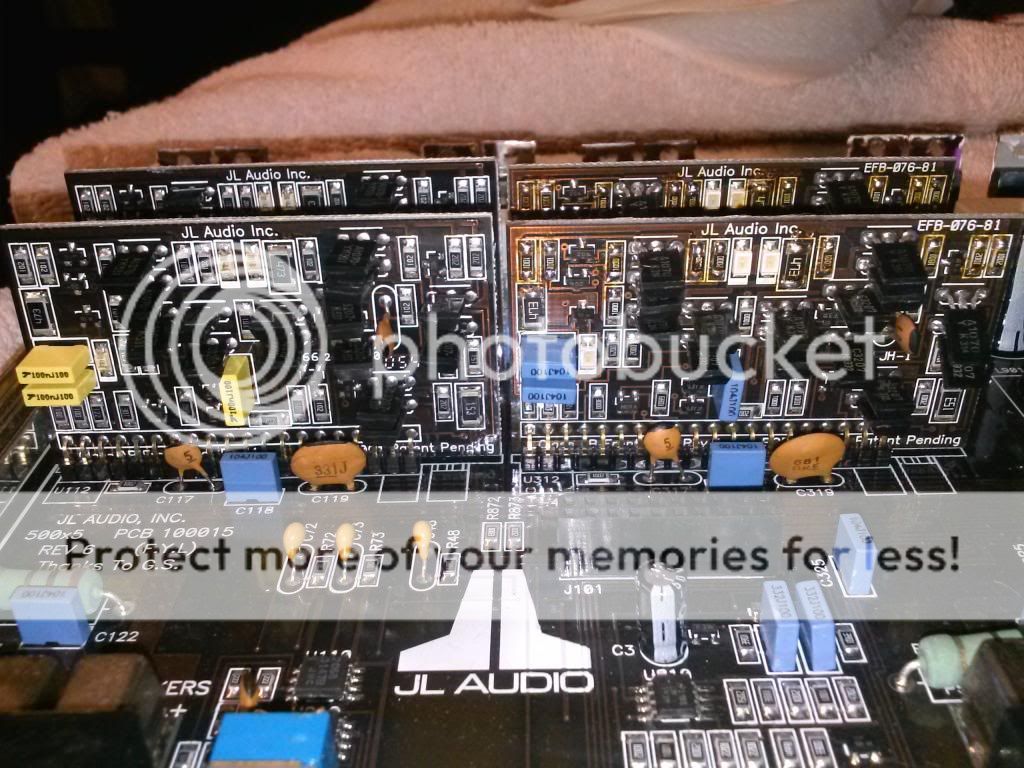

And here is the list of fets and rectifiers on the board.
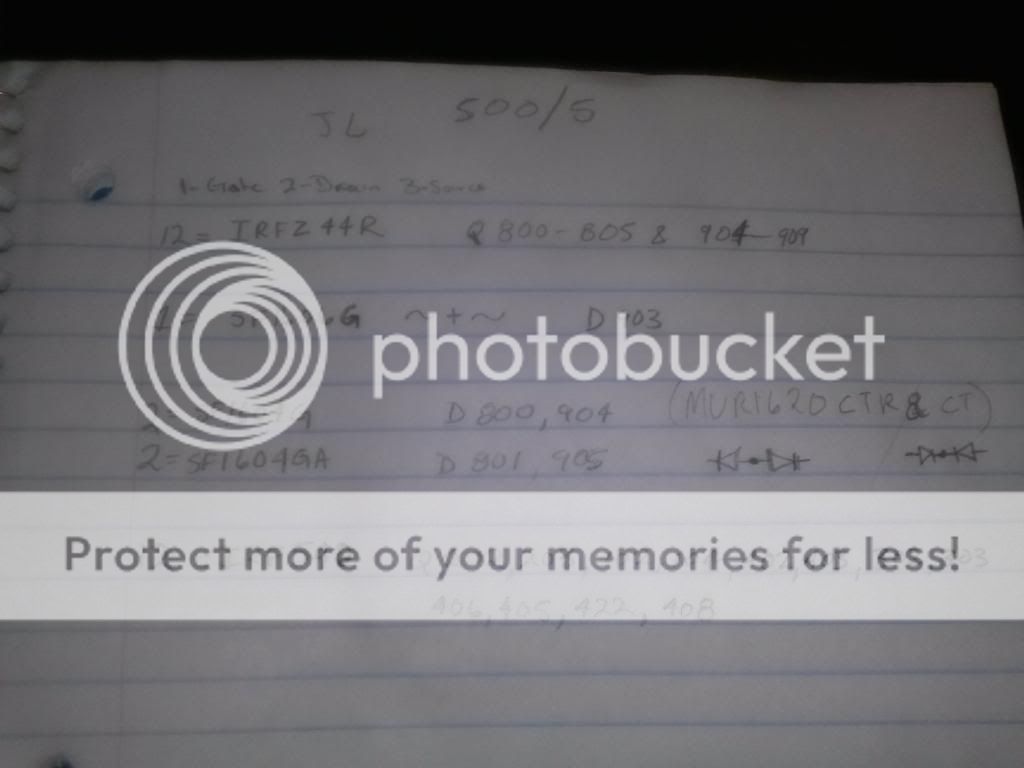
I'm hoping the rectifiers are in the correct location. Some one please verify this please.





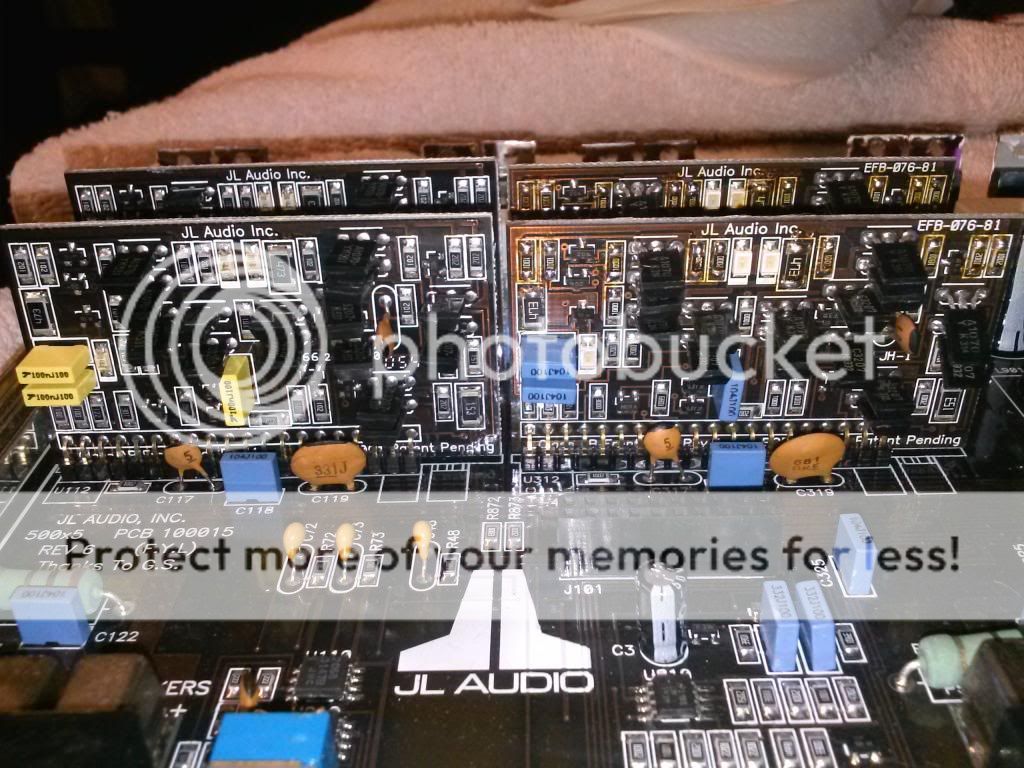

And here is the list of fets and rectifiers on the board.
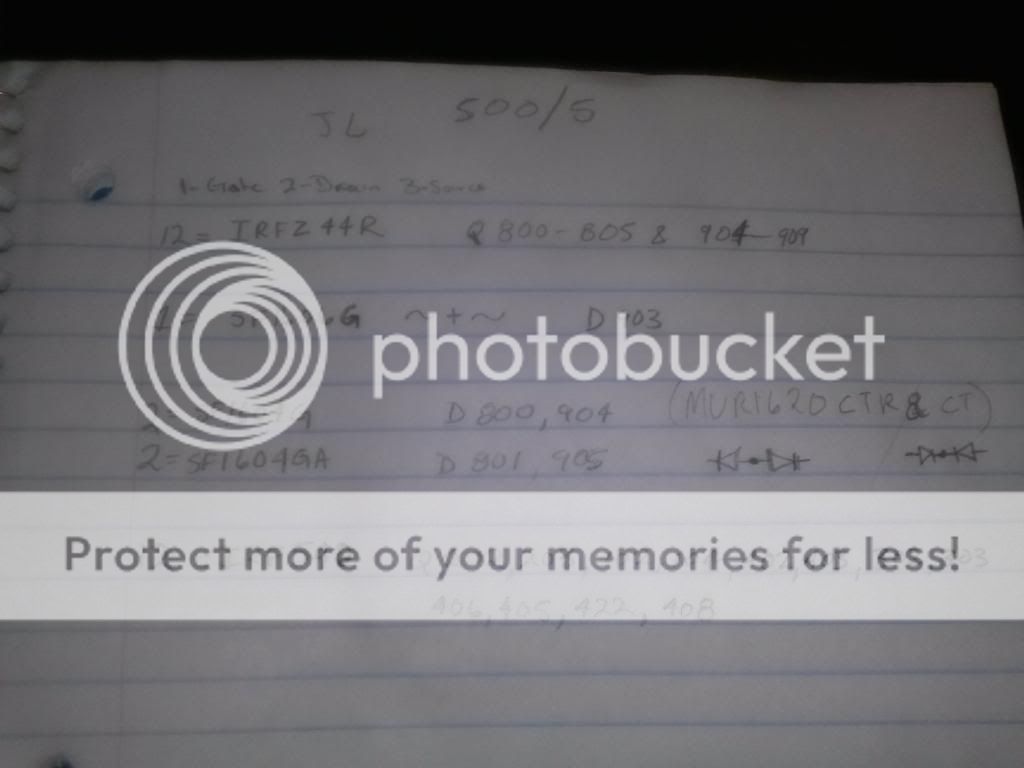
Okay i put it back together, powered it up and at first sounded horrible (i was testing the sub channel only). The subsonic filter was on, but when i switched it off it played fine and sounded good, had good wave forms on the scope.
Now, what could caused the subsonic filter to act up? I cleaned all the switches and pots with deoxIT . It's not a big deal if the source has subsonic filter, but i would like to fix it rather than leaving it like that and not being able to use it. Ask other channels are producing clean wave forms.
Any help is appreciated.
I'm going to order the recruiters i mentioned in post one, right Noe i just added solder to the broken legs and i don't trust it at all.
Now, what could caused the subsonic filter to act up? I cleaned all the switches and pots with deoxIT . It's not a big deal if the source has subsonic filter, but i would like to fix it rather than leaving it like that and not being able to use it. Ask other channels are producing clean wave forms.
Any help is appreciated.
I'm going to order the recruiters i mentioned in post one, right Noe i just added solder to the broken legs and i don't trust it at all.
Perry does the ambience switch share an OP amp with the subsonic filter? Because i notice that the rear channels act up (sound bad/horrible and low powered) when i have the ambience switched on, but sound good when the switch is off.
Thought i mentioned that maybe they share a OP amp at some point.
Am guessing am going to have to buy those cables you mentioned in your tutorial for testing u510?
Thought i mentioned that maybe they share a OP amp at some point.
Am guessing am going to have to buy those cables you mentioned in your tutorial for testing u510?
Ok i checked the input and its okay. The output (pin 7) was not clean and was very low. Then i messed around with the blue film caps by the OP amp and probably found my problem.
The cap circled below seems to be making poor connection (either inside the cap or on the board). Because with subsonic filter on, the subs output is real low.....then i slightly pushed that capacitor andthen i had normal output. Of course it would mess up as soon as i would let go.

So am going to just go ahead and replace it (might be a loose solder joint). I hope this solves my problem. Let me know your thoughts Perry, thanks.
Do you happen to have schematics for this board Perry?
The cap circled below seems to be making poor connection (either inside the cap or on the board). Because with subsonic filter on, the subs output is real low.....then i slightly pushed that capacitor andthen i had normal output. Of course it would mess up as soon as i would let go.

So am going to just go ahead and replace it (might be a loose solder joint). I hope this solves my problem. Let me know your thoughts Perry, thanks.
Do you happen to have schematics for this board Perry?
Please don't post in a repair thread that was started by someone else unless you are trying to help them.
Click on the red triangle in the lower left corner of your post and ask a moderator to move your post (and any replies to it) to a new thread (my post should be deleted).
After it's moved, I'll try to help you.
Click on the red triangle in the lower left corner of your post and ask a moderator to move your post (and any replies to it) to a new thread (my post should be deleted).
After it's moved, I'll try to help you.
- Status
- This old topic is closed. If you want to reopen this topic, contact a moderator using the "Report Post" button.
- Home
- General Interest
- Car Audio
- Jl Audio 500/5 won't turn on at all.
