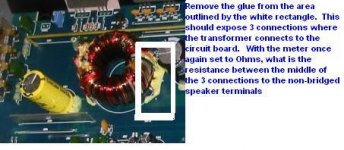Disconnect every speaker wire from the amplifier. Dixconnect the RCA cable also. With an ohm meter set to the Ohm selection, what is the resistance from the 2 non bridge speaker wires to first the shield of the RCA jacks? And then from non bridge speaker terminals to actual ground of the amp.
Also can you remove the bottom cover of the amp so we can check one other thing?
Also can you remove the bottom cover of the amp so we can check one other thing?
Let's step back a bit.
Just so we are all on the same page.
"The amp doesn't fade left and right."
You mean stereo "Balance" don't you? "Fade" is a term used for controlling the difference in sound level between your front set of speakers and your back set of speakers. "Balance" is a term used for controlling the difference in sound level between your Left and Right side speakers.
"Just tried it on the rear speaker preouts... doesn't work either."
Are you refering to the head unit outputs as there are no "rear speaker preouts" on your power amplifier? The power amplifier, per your link, only has INPUT (A) and (B) and OUTPUT (A) and (B).
You must ISOLATE the problem to EITHER your head unit (and wiring) or your Elemental Designs power amplifier (and wiring).
Disconnect EVERYTHING from your power amplifier except for the battery input , remote turn-on input, and A+ and A- speaker OUTPUTS.
Connect an audio source to the INPUT (A) RCA jack (your IPOD is fine). Do you hear sound coming out of ONLY your (A) speaker?
Great!
Now move the leads connected to your (A) speaker to the B+ and B- speaker OUTPUTS. Do you hear sound coming out of your (A) speaker still? If YES, then your power amplifier is BAD. If NO, Great!
Now remove the audio source from the INPUT (A) RCA jack and connect it to the INPUT (B) RCA jack. Do you hear sound coming out of ONLY your (A) speaker? If YES, then your power amplifier is working fine.
Please perform these steps and let us know.
Thanks
IGreat!
Just so we are all on the same page.
"The amp doesn't fade left and right."
You mean stereo "Balance" don't you? "Fade" is a term used for controlling the difference in sound level between your front set of speakers and your back set of speakers. "Balance" is a term used for controlling the difference in sound level between your Left and Right side speakers.
"Just tried it on the rear speaker preouts... doesn't work either."
Are you refering to the head unit outputs as there are no "rear speaker preouts" on your power amplifier? The power amplifier, per your link, only has INPUT (A) and (B) and OUTPUT (A) and (B).
You must ISOLATE the problem to EITHER your head unit (and wiring) or your Elemental Designs power amplifier (and wiring).
Disconnect EVERYTHING from your power amplifier except for the battery input , remote turn-on input, and A+ and A- speaker OUTPUTS.
Connect an audio source to the INPUT (A) RCA jack (your IPOD is fine). Do you hear sound coming out of ONLY your (A) speaker?
Great!
Now move the leads connected to your (A) speaker to the B+ and B- speaker OUTPUTS. Do you hear sound coming out of your (A) speaker still? If YES, then your power amplifier is BAD. If NO, Great!
Now remove the audio source from the INPUT (A) RCA jack and connect it to the INPUT (B) RCA jack. Do you hear sound coming out of ONLY your (A) speaker? If YES, then your power amplifier is working fine.
Please perform these steps and let us know.
Thanks
IGreat!
"The amp doesn't fade left and right." You mean stereo "Balance" don't you? "Fade" is a term used for controlling the difference in sound level between your front set of speakers and your back set of speakers. "Balance" is a term used for controlling the difference in sound level between your Left and Right side speakers.
Yeah, I meant balance.
"Just tried it on the rear speaker preouts... doesn't work either." Are you refering to the head unit outputs as there are no "rear speaker preouts" on your power amplifier? The power amplifier, per your link, only has INPUT (A) and (B) and OUTPUT (A) and (B). You must ISOLATE the problem to EITHER your head unit (and wiring) or your Elemental Designs power amplifier (and wiring).
The headunit is an AVIC-D3. The subwoofer pre-out can be changed to a rear speaker pre-out from the menus. What I did was set it to be a rear speaker pre-out and then connected it to the amp. Yes, the amp only has A & B input and A & B output.
Connect an audio source to the INPUT (A) RCA jack (your IPOD is fine). Do you hear sound coming out of ONLY your (A) speaker? Great!
I don't have the minijack to RCA with me right now as I'm away from home. I just used the headunit as an audio source. I'm 99.9% sure that the wiring is correct. Yeah, I hear sound coming from only from speaker A as expected.
Now move the leads connected to your (A) speaker to the B+ and B- speaker OUTPUTS. Do you hear sound coming out of your (A) speaker still? If YES, then your power amplifier is BAD. If NO, Great!
Yes, I hear sound coming out of the amplifier still. The volume is VERY VERY though.
Disconnect every speaker wire from the amplifier. Dixconnect the RCA cable also. With an ohm meter set to the Ohm selection, what is the resistance from the 2 non bridge speaker wires to first the shield of the RCA jacks? And then from non bridge speaker terminals to actual ground of the amp. Also can you remove the bottom cover of the amp so we can check one other thing?
I don't have access to my multimeter right now, but I'll try it later on.
- Status
- This old topic is closed. If you want to reopen this topic, contact a moderator using the "Report Post" button.