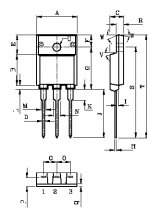ok got one here if you need any close ups or anything removed let me know thanks
An externally hosted image should be here but it was not working when we last tested it.
That looks familiar. The largest transistors clamped to the sink, the pair on each side (top/bottom in photo), are the outputs. First thing you can do is see if any two of the three legs are shorted together for each one. If not do the same for the smaller ones near the transformer, upper right on the sink in the photo.
KTD998 is the part number. You should also replace the KTB778 next to the shorted one.
If you can't find them in the UK, B&D has them.
http://www.bdent.com/search/search.jsp?contains=ktd998&category=ALL&submit.search=Search!
If you can't find them in the UK, B&D has them.
http://www.bdent.com/search/search.jsp?contains=ktd998&category=ALL&submit.search=Search!
hi i also tried getting one from my local electronic shop as i phoned him but dont think the guy had much of a clue he says i can use one similar spec
www.maplin.co.uk
www.maplin.co.uk
Littlediode.com shows a 2SD998, IIRC they are in UK, if that is the same. I bought some STK and other stuff from them a while back that seemed ok.
Don't say what brand it is: http://www.littlediode.com/components/2SD998_Transistor.html
Don't say what brand it is: http://www.littlediode.com/components/2SD998_Transistor.html
Since you had one fail shorted from 1-2, you need to check the driver transistors. They will likely have their first leg directly connected to the first leg of the output transistors (the large ones clamped to the heatsink).
You'll have to remove them from the board to check them. If you're not sure how to check them, use the form on the following page.
http://www.bcae1.com/repairbasicsforbcae1/images/transistortestpage02.html
Post the screen caps of the readings you get for each of the 4 driver transistors.
There likely a resistor connected between the first leg of each of the outputs in each pair. You need to make sure it's not out of tolerance. With the outputs out of the board, measure the resistance between the solder pads for leg one of each output in each pair. It should be between 100 and 330 ohm. Do this for the top pair and the bottom pair of outputs. Is the resistance the same top and bottom?
You'll have to remove them from the board to check them. If you're not sure how to check them, use the form on the following page.
http://www.bcae1.com/repairbasicsforbcae1/images/transistortestpage02.html
Post the screen caps of the readings you get for each of the 4 driver transistors.
There likely a resistor connected between the first leg of each of the outputs in each pair. You need to make sure it's not out of tolerance. With the outputs out of the board, measure the resistance between the solder pads for leg one of each output in each pair. It should be between 100 and 330 ohm. Do this for the top pair and the bottom pair of outputs. Is the resistance the same top and bottom?
- Status
- This old topic is closed. If you want to reopen this topic, contact a moderator using the "Report Post" button.
- Home
- General Interest
- Car Audio
- amp protection mode ?