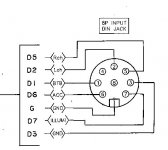I've got an old Pioneer GM-3000 amp, it looks like it's built in the 80's. It's a 2/3/4 channel amp, it has a weird style din plug on it (it's actually got 2 of these din plugs). I'm wondering if anyone knows the connections on it or if there are any wiring diagrams?
I can add pictures if need be.
Cheers, Tom.
I can add pictures if need be.
Cheers, Tom.
I've seen this before but I can't really work out what pin each of my wires goes to.
I have the obvious R and L channel, I then have a blue wire, a yellow wire and a black wire. The blue wire is thicker than the black and yellow. I can't work out exactly where the wires connect on the plug.
I have 2 of these 8-pin dins on my amp.
I have the obvious R and L channel, I then have a blue wire, a yellow wire and a black wire. The blue wire is thicker than the black and yellow. I can't work out exactly where the wires connect on the plug.
I have 2 of these 8-pin dins on my amp.
Perry Babin said:Pin 3 is the shield ground for the signal input. The left and right signal pins are labeled. The black wire isn't needed.
Does your amp have the 4 pin harness that plugs into the amp?
Is the suffix for the model number (on the bottom label) EW?
I do have the 4 pin harness that plugs into it. That only has 2 wire in the plug though, yellow and red. It does say EW on the bottom of it. What are the wires for on this plug?
Looking at the manual for the GM-2000...
It appears that the EW version requires that you use the remote turn-on in the DIN plug. The connection for the acc (ignition - red wire) can be made in the 4 pin plug or in the DIN plug.
The yellow wire in the 4 pin plug is for illumination. You won't use it.
It appears that the EW version requires that you use the remote turn-on in the DIN plug. The connection for the acc (ignition - red wire) can be made in the 4 pin plug or in the DIN plug.
The yellow wire in the 4 pin plug is for illumination. You won't use it.
It's unlikely that they would use blue for a shield ground. The shield ground would be the braided outer part of the RCA cables going into the DIN plug.
In the DIN plug, you would have 4 connections (pins 1, 2, 3 and 5).
You wouldn't jump the grounds together. The ground tab doesn't need to be grounded. The shield ground will be grounded by the RCA cables from the head unit.
The red acc wire could probably be safely powered by the remote lead from the head unit but I'd insert a 1/2A fuse to protect the head unit. The red acc lead powers quite a few circuits in the amp and I'm not sure how much current it will draw.
In the DIN plug, you would have 4 connections (pins 1, 2, 3 and 5).
You wouldn't jump the grounds together. The ground tab doesn't need to be grounded. The shield ground will be grounded by the RCA cables from the head unit.
The red acc wire could probably be safely powered by the remote lead from the head unit but I'd insert a 1/2A fuse to protect the head unit. The red acc lead powers quite a few circuits in the amp and I'm not sure how much current it will draw.
Hello guys, I've just joined the forum having found this topic via Google.
I have three vintage Pioneer amps, GM series: 1200, 2000A and 3000. the first two came with no looms or DIN cables so I've not been able to use them. the 3000 does have loom and cables and with the great info in this topic I now know whats what with its wiring needs.
Is it possible to buy suitable DIN cables for these amps does anyone know?
I have three vintage Pioneer amps, GM series: 1200, 2000A and 3000. the first two came with no looms or DIN cables so I've not been able to use them. the 3000 does have loom and cables and with the great info in this topic I now know whats what with its wiring needs.
Is it possible to buy suitable DIN cables for these amps does anyone know?
Hi Perry,
thanks for posting.
I've purchased PDF downloads of owners manuals for my amps from a website called Manuals in PDF. So now i know which pins to connect to, in the amp's loom connector.
As I don't have the original plug and loom to slip over the pins I need to find a suitable crimp connector that will do the job.
I once saw some suitable ones on ebay, I'll try to find them again.
I'm really looking fwd to trying to power up these amps. I bet some have seen no use for donkeys years.
thanks for posting.
I've purchased PDF downloads of owners manuals for my amps from a website called Manuals in PDF. So now i know which pins to connect to, in the amp's loom connector.
As I don't have the original plug and loom to slip over the pins I need to find a suitable crimp connector that will do the job.
I once saw some suitable ones on ebay, I'll try to find them again.
I'm really looking fwd to trying to power up these amps. I bet some have seen no use for donkeys years.
Perry Babin said:The 4 pin connector on these amps almost always has broken solder connection. Check them if the amps don't power up.
What a bummer. I just tried to power up the GM1200 and the GM3000 but neither will power up. I hooked up all the pin connectors per the Pioneer manuals but no joy. How do you check for the broken solder problem you mentioned?
regards,
Philip
Updated post:
Hi Perry. A miracle has just happened. I've got the GM3000 working from one of its twin DIN cables. The DIN cables may have been modified from original spec. The DIN cables end in RCA females and have been fitted with additional wires labelled for Gnd, Remote and Illumination. This means I can connect a modern head unit with RCA outputs to this amp. Did Pioneer sell RCA to DIN convertor cables like this?
When I first tried to power up, nothing happened. Afterwards, I was removing the DIN cable carefully when the additional wire for remote simply fell out of the DIN plug. When I tried the other DIN cable the amp powered up.
How do re-attach the detached cable into the back of the DIN plug?
Hi Perry. A miracle has just happened. I've got the GM3000 working from one of its twin DIN cables. The DIN cables may have been modified from original spec. The DIN cables end in RCA females and have been fitted with additional wires labelled for Gnd, Remote and Illumination. This means I can connect a modern head unit with RCA outputs to this amp. Did Pioneer sell RCA to DIN convertor cables like this?
When I first tried to power up, nothing happened. Afterwards, I was removing the DIN cable carefully when the additional wire for remote simply fell out of the DIN plug. When I tried the other DIN cable the amp powered up.
How do re-attach the detached cable into the back of the DIN plug?
- Status
- This old topic is closed. If you want to reopen this topic, contact a moderator using the "Report Post" button.
- Home
- General Interest
- Car Audio
- Pioneer GM-3000 Wiring