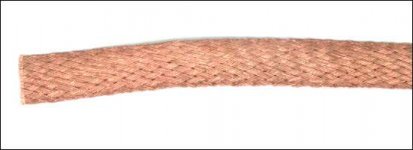I have a ? on trying to repair a kenwood amp. I accidentally touched the ground and power w/ my screw driver and didn't unhook the fuse from the battery.
Anyways, I read through the diy amp repair thing but one thing I did not see was for this. I noticed their is a paper thin piece of copper that is going off of the power terminal (i think) and it connects to part of the amp (this is on the opposite side of my amp, not on the circuit board side but on the "plan" side). Anyways this piece is kind of burnt and broken in half. So i am guessing this is what i shorted out. So can i replace this? How do I do that and where would I get it. Also would this be the cause to my problem.
Anyways, I read through the diy amp repair thing but one thing I did not see was for this. I noticed their is a paper thin piece of copper that is going off of the power terminal (i think) and it connects to part of the amp (this is on the opposite side of my amp, not on the circuit board side but on the "plan" side). Anyways this piece is kind of burnt and broken in half. So i am guessing this is what i shorted out. So can i replace this? How do I do that and where would I get it. Also would this be the cause to my problem.
The trace can easily be repaired. When you power up the amp after repairing the trace, do so with a 10 amp fuse in series with the B+ line. If there are other problems, the fuse should blow and help prevent further damage.
You'll need to solder a piece of wire across the burned trace. The wire needs to have at least as much copper as the original trace. If possible solder the wire to the trace and to two endpoints/pads on the trace (preferably where another component is soldered into the board. If possible, solder the wire to the copper trace between the endpoints. Below I used desoldering braid but any copper wire will work.
You'll need to solder a piece of wire across the burned trace. The wire needs to have at least as much copper as the original trace. If possible solder the wire to the trace and to two endpoints/pads on the trace (preferably where another component is soldered into the board. If possible, solder the wire to the copper trace between the endpoints. Below I used desoldering braid but any copper wire will work.
An externally hosted image should be here but it was not working when we last tested it.
An externally hosted image should be here but it was not working when we last tested it.
You can use copper wire instead of braid. You can get desoldering braid at radio shack. If you buy it from RS, buy flux also. The braid is usually oxidized and won't accept the solder very well. Attached is a photo of the desoldering braid before soldering.
RS part numbers:
64-2090 Braid
64-022 Flux
I've never used their flux but it should work well enough for this. Before applying solder to the braid, coat it with the flux.
If you can see the braid in the package and it's bright copper (not brown), it may work well enough with the flux in the core of the solder (assuming your solder has a rosin flux core).
RS part numbers:
64-2090 Braid
64-022 Flux
I've never used their flux but it should work well enough for this. Before applying solder to the braid, coat it with the flux.
If you can see the braid in the package and it's bright copper (not brown), it may work well enough with the flux in the core of the solder (assuming your solder has a rosin flux core).
Attachments
I've seen this a lot on Kenwood and Pioneer amps. The heatsink is grounded directly to the ground terminal. When you shorted the 12v terminal to the heatsink, it burned the connection to the ground terminal of the amp. When you restore the connection, the amp should power up normally.
Remember to power up the amp via a 10 amp fuse. If it powers up and plays at low volume, you can reinstall the proper fuse.
Remember to power up the amp via a 10 amp fuse. If it powers up and plays at low volume, you can reinstall the proper fuse.
it is still powerd up. The main power light stay's on. The amp shows power, it was just not putting out any "power" to the speaker. It was when i tested it originally w/ the 10 amp. And again w/ the 20 amps it was hitting like it is supposed too. Then I adjusted the gain or what ever and the light flashed, came back on, then it stopped producing sound. So i cut it off and turned it off and tried again and nothing.
Some of the Kenwood amps have a significant number of intermittent connections. It's possible that this is the problem with your amp.
Before you do anything to the amp, you should confirm that you have B+ and remote at the amp. You need to confirm that you have a good signal coming into the amp. You need to confirm that the speakers are OK and that there are no speaker wires shorted to ground or to each other.
If all of that is OK, you will have to do more troubleshooting on the amp. You'll need to move all controls to see if any are intermittent. If none seem to be intermittent, you could pull the bottom cover and try pushing on various points on the board to see if any make the audio play through. Use a non-conductive probe to do this. There's not much else you can do without pulling the board back out of the sink.
Before you do anything to the amp, you should confirm that you have B+ and remote at the amp. You need to confirm that you have a good signal coming into the amp. You need to confirm that the speakers are OK and that there are no speaker wires shorted to ground or to each other.
If all of that is OK, you will have to do more troubleshooting on the amp. You'll need to move all controls to see if any are intermittent. If none seem to be intermittent, you could pull the bottom cover and try pushing on various points on the board to see if any make the audio play through. Use a non-conductive probe to do this. There's not much else you can do without pulling the board back out of the sink.
- Status
- This old topic is closed. If you want to reopen this topic, contact a moderator using the "Report Post" button.
- Home
- General Interest
- Car Audio
- Kenwood amp repair help