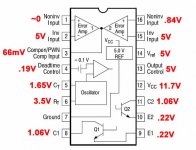Hi,
New here and just getting back into car audio. Searched but couldn't find the info I'm looking for.
I have a used PPI 2360 that I've hooked up but it's not working. With 12V power and ground applied, it behaves like this:
remote off leds off draws ~30mA
remote 12V red led draws ~60mA
after about 3 seconds
remote 12V leds off draws ~60mA
I have tried open circuit and with speaker loads and get same results. Assuming the amp thinks it's in short circuit or something, would you expect the leds to stay red constantly or go out after ~3 secs?
Is this worth troubleshooting and trying to fix?
Greatly appreciate any info.
Jay
New here and just getting back into car audio. Searched but couldn't find the info I'm looking for.
I have a used PPI 2360 that I've hooked up but it's not working. With 12V power and ground applied, it behaves like this:
remote off leds off draws ~30mA
remote 12V red led draws ~60mA
after about 3 seconds
remote 12V leds off draws ~60mA
I have tried open circuit and with speaker loads and get same results. Assuming the amp thinks it's in short circuit or something, would you expect the leds to stay red constantly or go out after ~3 secs?
Is this worth troubleshooting and trying to fix?
Greatly appreciate any info.
Jay
Post a list of the voltage on the KA7500 IC. If you don't know how the pins are numbered, look up the datasheet for a TL594. They are essentially the same IC.
Set your meter to DC volts. Connect the black meter lead to the ground terminal of the amp when measuring voltage on the IC.
It could have shorted output transistors that are causing it to go into protect but it's strange that it's drawing current with no remote volage applied.
Set your meter to DC volts. Connect the black meter lead to the ground terminal of the amp when measuring voltage on the IC.
It could have shorted output transistors that are causing it to go into protect but it's strange that it's drawing current with no remote volage applied.
I was mistaken......with 12.5V applied I get ~300uA (and dropping) idle current. With the remote tied to power supply the idle current goes up to ~28mA.
Here are the measurements I get on the IC with the remote voltage applied. Pin 16 looks to be odd I think.
What do you think?
Jay
Here are the measurements I get on the IC with the remote voltage applied. Pin 16 looks to be odd I think.
What do you think?
Jay
Attachments
The voltages on the IC are generally OK except 8 and 11. They should have more than 1 volt. Some of the earlier amps used the voltage supply to the driver IC as part of the regulation (and possibly part of the protection circuit). You need to follow the circuit back from pins 8 and 11 to determine if there is a defective component or if the voltage is being shut down as part of the protection circuit.
Did you check the output transistors to see if any were shorted?
Did you check the output transistors to see if any were shorted?
You'll need to pull the clips from the transistors if you can't get to the legs.
To pull the clips, you can make a tool from an old flat-head screwdriver or you can use a cotter key remover. Insert either into the slot and pry so that the back of the clip is pried up and out of the slot.
If you can get to the tab of the transistor and to the emitter resistor, you can use those two points to check for shorts between legs 2 and 3. These two legs are the ones that most commonly short together when the output transistors fail.
To pull the clips, you can make a tool from an old flat-head screwdriver or you can use a cotter key remover. Insert either into the slot and pry so that the back of the clip is pried up and out of the slot.
If you can get to the tab of the transistor and to the emitter resistor, you can use those two points to check for shorts between legs 2 and 3. These two legs are the ones that most commonly short together when the output transistors fail.
Thanks again for your help.
I see eight TO-3 packages (four Sanken C3284s and four A1303s). I assume these are all the output devices. There are about a dozen TO-220s on the aluminum rails. Do those need to be checked as well?
Checking the E-B-C traces for the 3284s and 1303s I see ~38k to 55k ohms (give or take) across each pair of nodes. I don't measure anything close to a short.
I see eight TO-3 packages (four Sanken C3284s and four A1303s). I assume these are all the output devices. There are about a dozen TO-220s on the aluminum rails. Do those need to be checked as well?
Checking the E-B-C traces for the 3284s and 1303s I see ~38k to 55k ohms (give or take) across each pair of nodes. I don't measure anything close to a short.
It doesn't look like any of the outputs are defective.
You may have a defect in the protection circuit and no real fault that would triger the protection circuit (shorted outputs, DC offset, thermal protection).
Did you follow the circuit back to see what was connected to pins 8 and 11?
You may have a defect in the protection circuit and no real fault that would triger the protection circuit (shorted outputs, DC offset, thermal protection).
Did you follow the circuit back to see what was connected to pins 8 and 11?
You'll have to remove the clips and a few screws. There may be one through the board to the sink. You'll also have to remove the screws on the end plate on the RCA end of the amp.
If the transistors stick to the sink, push down gently on the board in front of the transistors and they should pop loose. Whatever you do, don't pry them loose from the sink. It will damage the transistors, insulators and the heatsink.
If the transistors stick to the sink, push down gently on the board in front of the transistors and they should pop loose. Whatever you do, don't pry them loose from the sink. It will damage the transistors, insulators and the heatsink.
- Status
- This old topic is closed. If you want to reopen this topic, contact a moderator using the "Report Post" button.
- Home
- General Interest
- Car Audio
- Help....PPI 2360 won't come out of protect mode ???