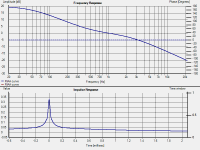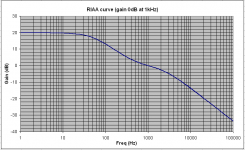Yes, REW is constantly being updated and improved. Poor HOLM is now abandon-ware.It looks like HOLMImpulse may do much of this too, I haven't tried it. I like REW because it's kept up to date with respect to OS updates, and it's cross-platform, so I run it on my Windows10 pc and my MacBook Pro. Works exactly the same on both.
I tried to use Audacity for measurement. Hated it. Major PITA.
I thought we were talking about simply recording one file that needs only relative accuracy (IIRC George posted it back in the beginning). In fact someone somewhere has probably done it with EXCEL.
There is more than one way to de-fur a feline. Yes you can do it with Audacity, but it's not the best tool. I do a LOT of audio testing, and rejected Audacity almost instantly in favor of several other apps. Finally landed on REW. It's just a matter of selecting the best (free) tool.
Involving Excel? Seriously? Who has the time or patience for that? 'Course I'm avoiding Microsoft wherever possible, so....
Involving Excel? Seriously? Who has the time or patience for that? 'Course I'm avoiding Microsoft wherever possible, so....
Last edited:
I admit that except of a very few tools (spoon, fork, knife), everything else I use is kind of alien technology to me.
George
Hi George,
I must say that you have developed an admirable way to use alien technology, always presenting us with interesting info's.
You are playing with minidsp's, double biquad's, RMAA, REW, Audacity etc, etc. and all with good results, meaning that you go to the bottom to get what you want.
Not that many people on this forum can tell the same.
I think you really are a bit too modest and that "kind of alien" means more "kind of" and just a little bit of "alien".
Chapeau.
Hans
It's just a matter of selecting the best (free) tool.
Involving Excel? Seriously? Who has the time or patience for that? 'Course I'm avoiding Microsoft wherever possible, so....
Just saying. Personally I use Python for researchy type stuff, if only because I find all tools that use only power of 2 FFT's to be a PITA eventually. REW is fine but I have no interest in room EQ or speaker measurements and if I see a paper with some novel spin on signal processing 99.9% of the time I can just type it in.
REW and MS EXCEL. Links at post #29
George
Somebody didn't understand REW's "house curve" capabilities. The export to Excel step was unnecessary.
Just saying. Personally I use Python for researchy type stuff, if only because I find all tools that use only power of 2 FFT's to be a PITA eventually. REW is fine but I have no interest in room EQ or speaker measurements and if I see a paper with some novel spin on signal processing 99.9% of the time I can just type it in.
Must say, "Good for you!" on the Python thing. Most of us don't have that capability. And congrats in advance to the MatLab guys...that's cool, and every time I've tried it my brain hurts.
I sure wish I could get across that the "room EQ" part of REW is only why it was developed, and has very little to do with other uses and capabilities. Sure it's great for that, but as I've said before, I hardly use it for room EQ. For example, I really like the THD+N feature, which is pretty much inapplicable to room EQ. Normalized response measurements are very important to me in calibration of analog electronic systems.
I sure wish I could get across that the "room EQ" part of REW is only why it was developed, and has very little to do with other uses and capabilities.
Even in this case (not saying this is true of the OP here) when REW was introduced as a solution for this problem "just enter the RIAA coefficients" would be a show stopper for some of the folks here. That's why I computed all those stimulus files that George mentioned that you could simply run in a package that most people would have lying around somewhere anyway.
Hi George,
Hans thank you for your kind words. I’ll pass them to my young daughter who says that me and technology are two incompatible worlds (I have no desire to make use of smart phone capabilities, that's why )
Somebody didn't understand REW's "house curve" capabilities. The export to Excel step was unnecessary.
You are right on that jaddie.
I am the old dog hesitant to learn new tricks when the old ones do the work.
The guy who feels equally comfortable either with the old or the modern tricks here, is Scott.
George
The guy who feels equally comfortable either with the old or the modern tricks here, is Scott.
George
Thank you George you are my number 1 test bed and you have pointed out to me plenty of unexpected shortcomings in some of the stuff out there.
Ok...no problem. It's entered as a .txt file, in the format:Even in this case (not saying this is true of the OP here) when REW was introduced as a solution for this problem "just enter the RIAA coefficients" would be a show stopper for some of the folks here. That's why I computed all those stimulus files that George mentioned that you could simply run in a package that most people would have lying around somewhere anyway.
freq <space>gain.
Here's the entire curve. If you can copy this text and save it as a plain text file, you're done:
20 19.36
22 19.24
25 19.04
28 18.83
31.5 18.57
35 18.29
40 17.88
44 17.54
50 17.03
55 16.61
63 15.94
70 15.37
80 14.59
89 13.93
100 13.18
110 12.54
125 11.65
140 10.85
160 9.9
190 8.67
200 8.31
240 7.04
250 6.77
315 5.27
340 4.8
380 4.16
400 3.87
430 3.49
480 2.93
500 2.74
540 2.38
610 1.86
630 1.73
680 1.43
760 1.02
800 0.84
850 0.63
950 0.26
1000 0.09
1100 -0.23
1200 -0.52
1250 -0.65
1300 -0.79
1500 -1.31
1600 -1.55
1700 -1.8
1900 -2.27
2000 -2.5
2100 -2.73
2400 -3.39
2500 -3.61
2700 -4.04
3000 -4.65
3150 -4.95
3400 -5.43
3800 -6.17
4000 -6.52
4300 -7.02
4800 -7.82
5000 -8.12
5400 -8.7
6100 -9.64
6300 -9.89
6800 -10.5
7600 -11.39
8000 -11.81
8500 -12.3
9500 -13.22
10000 -13.65
11000 -14.44
12000 -15.17
12500 -15.52
13000 -15.85
15000 -17.07
16000 -17.62
17000 -18.14
19000 -19.09
20000 -19.53
21000 -19.95
Now it's only a matter of pointing REW to the file in the "house curve" section.
You are right on that jaddie.
I am the old dog hesitant to learn new tricks when the old ones do the work.
The guy who feels equally comfortable either with the old or the modern tricks here, is Scott.
George
George, I do get it. I'm no spring chicken. The first device I used for audio performance analysis was an HP -330B, and it wasn't that old a device then! I have an HP-204C on my bench, and a TM-500 frame full of old Tek modules. I still use an analog 'scope. I loved my Tek AA501, but that's long gone. As is it's predecessor, the HP-334A, and all that Heathkit junk. As old as I am, I love good tools, and don't feel bad at all about moving on from the old ones. I know it takes learning, but knowlege is just another tool, so learning new tools and software is something I'm up for. If they make my work faster and easier, not to mention more accurate, good on that! Put an HP-330B in front of me now, and I'll just twist a few dials and smile with fond remembrance, then boot up the computer.
Here's the entire curve. If you can copy this text and save it as a plain text file, you're done:
Thank you jaddie.
Now, please allow me for the case there are any spreadsheet retro users, this is a formula for the RIAA curve (gain 0dB at 1kHz)
Frequency is in cell A1
=10*LOG10((441.18*(((0.001*A1)^2)+0.2505))/((100*((0.001*A1)^2)+0.2505)*(((0.001*A1)^2)+4.503)))
It produces identical results with the longer formula posted by Marcel in post #38
George
Attachments
Ok...no problem. It's entered as a .txt file, in the format:
freq <space>gain.
Here's the entire curve. If you can copy this text and save it as a plain text file, you're done:
20 19.36
22 19.24
25 19.04
28 18.83
31.5 18.57
35 18.29
40 17.88
44 17.54
50 17.03
55 16.61
63 15.94
70 15.37
80 14.59
89 13.93
100 13.18
110 12.54
125 11.65
140 10.85
160 9.9
190 8.67
200 8.31
240 7.04
250 6.77
315 5.27
340 4.8
380 4.16
400 3.87
430 3.49
480 2.93
500 2.74
540 2.38
610 1.86
630 1.73
680 1.43
760 1.02
800 0.84
850 0.63
950 0.26
1000 0.09
1100 -0.23
1200 -0.52
1250 -0.65
1300 -0.79
1500 -1.31
1600 -1.55
1700 -1.8
1900 -2.27
2000 -2.5
2100 -2.73
2400 -3.39
2500 -3.61
2700 -4.04
3000 -4.65
3150 -4.95
3400 -5.43
3800 -6.17
4000 -6.52
4300 -7.02
4800 -7.82
5000 -8.12
5400 -8.7
6100 -9.64
6300 -9.89
6800 -10.5
7600 -11.39
8000 -11.81
8500 -12.3
9500 -13.22
10000 -13.65
11000 -14.44
12000 -15.17
12500 -15.52
13000 -15.85
15000 -17.07
16000 -17.62
17000 -18.14
19000 -19.09
20000 -19.53
21000 -19.95
Now it's only a matter of pointing REW to the file in the "house curve" section.
Made an error on this post, the above should be saved as a .txt file, but then renamed as a .cal file and entered in Settings as a calibration file, rather than a house curve. Sorry.
If you have sound card issues and want to calibrate those out too, you have to run the calibration routine, save the cal file, then combine the riaa and cal data. There's where a spreadsheet might be useful. However, any good soundcard will be good enough not to have to calibrate out.
Great to hear that you received suggestions that helped you to get the solution you were looking for.I managed to get the job done running RightMark Audio Analyzer under WINE, so big thanks to whoever it was that brought that software to my attention.
Alow me to ask you what exactly was it that you did:
1) play RMAA, analyse the spectrum and corrected it with the IRiaa curve manualy
2) place an IRiaa RC network between your soundcard and the Riaa preamp, or
3) managed to let RMAA generate a anti Riaa test signal, if so how, or
4) play an Iriaa corrected .wav file through your preamp, recorded the output as a .wav file and analysed the spectrum with RMAA
Hans
Hi George,Thank you jaddie.
Now, please allow me for the case there are any spreadsheet retro users, this is a formula for the RIAA curve (gain 0dB at 1kHz)
Frequency is in cell A1
=10*LOG10((441.18*(((0.001*A1)^2)+0.2505))/((100*((0.001*A1)^2)+0.2505)*(((0.001*A1)^2)+4.503)))
It produces identical results with the longer formula posted by Marcel in post #38
George
Allow me, but there slipped an error in your formula because of two failing zeros (in red).
I also combined 444.18/100 into 4.412.
=10*LOG10(4.412*((0.001*A1)^2+0.2505)/((0.001*A1)^2+0.002505)*((0.001*A1)^2+4.503))
Hans
- Status
- This old topic is closed. If you want to reopen this topic, contact a moderator using the "Report Post" button.
- Home
- Source & Line
- Analogue Source
- Measuring phono stage RIAA accuracy with a computer