Hi Shredhead,
So, where's the pain using a VTVM? Looks pretty darned efficient to me. I've done it that way for years in earlier times.
I'm right now using an HP 428B tube DC current meter. HP made them 'till the mid 80's I think. They work great, and I use them because the current probes for my scope are scary expensive. They are also good to about 200 Hz AC using the output jack. Cool stuff. Tube stuff, and still relevant today.
Because a swept sine is distorted if you care to capture it with your DSO. But, is it distorted the right way? You haven't got a clue without checking. You'd need to capture the wave form and run math on that function to tell.
-Chris
We know. I was addressing your general comment. You also didn't mention the input divider when you suggested this. As Craig pointed out (correctly), he could have wiped out his sound card with the preamp.The OP doesn't have a meter that is accurate to 300k, I gave him an option that might not cost him any money.
With a preamp, you only need to have a few data points. All you care about are the -3dB down points. You hook up the meter mid band and sweep down 'till the meter indicates -3dB from your reference, record the frequency, do the same up high and record the frequency. You have now defined the bandwidth of your preamp. Should you see any other peaks or dips as you sweep, you could record them too. If you are so low that the meter "dances", you are also in a territory where the sound card probably isn't accurate either. Your measurement time will be extended in that region and all you can do is record the peak AC voltage and correct to read in RMS. But you are assuming the software writer did it that way too. But if you are down in that range, the preamp isn't rolling off the bass where most rooms cut off. So it's all good.I have to say I disagree with this. If you took as many data points as the software does with a VTVM it certainly wouldn't be fast and good luck getting an accurate reading below 20Hz down to 2Hz with the needle dancing all over the place.
So, where's the pain using a VTVM? Looks pretty darned efficient to me. I've done it that way for years in earlier times.
Exactly, and they aren't using sound cards either. They use signal analyzers, Spectrum analyzers and purpose built gear like the AP line. I use HP stuff, and do use spectrum and signal analyzers unless I need something simple and I have a ready meter.Look, I've got respect for the old school but none of the major companies in the industry today are using a tube volt meter to measure the performance of their amps and preamps for the spec sheet and for good reason.
I'm right now using an HP 428B tube DC current meter. HP made them 'till the mid 80's I think. They work great, and I use them because the current probes for my scope are scary expensive. They are also good to about 200 Hz AC using the output jack. Cool stuff. Tube stuff, and still relevant today.
Because a swept sine is distorted if you care to capture it with your DSO. But, is it distorted the right way? You haven't got a clue without checking. You'd need to capture the wave form and run math on that function to tell.
-Chris
Hi bodonnell,
It's the AC converters in your meter. the DVM chip measures steady state DC, not AC. The rectifier - filter combination in cheap meters do not have very good high frequency response. What you do need for that is a true rms reading meter, and the good rms converter chips have good accuracy to 100 KHz or better.
There are many reasons why the good hand held meters are expensive, and why the good bench meters are even more so. Go buy a used Fluke or HP meter and use that. If there is an old VTVM around, it will work just fine too.
Cheap meters just lie to you. Unless you have a good one to check them against before use, you are wasting your time. After many years, I now own nothing but good meters. The cheap ones simply are not worth owning unless you simply want very coarse answers and nothing to do with AC signals.
-Chris
It's the AC converters in your meter. the DVM chip measures steady state DC, not AC. The rectifier - filter combination in cheap meters do not have very good high frequency response. What you do need for that is a true rms reading meter, and the good rms converter chips have good accuracy to 100 KHz or better.
There are many reasons why the good hand held meters are expensive, and why the good bench meters are even more so. Go buy a used Fluke or HP meter and use that. If there is an old VTVM around, it will work just fine too.
Cheap meters just lie to you. Unless you have a good one to check them against before use, you are wasting your time. After many years, I now own nothing but good meters. The cheap ones simply are not worth owning unless you simply want very coarse answers and nothing to do with AC signals.
-Chris
You also didn't mention the input divider when you suggested this. As Craig pointed out (correctly), he could have wiped out his sound card with the preamp.
Input divider was for testing of an amplifier's response. Like I said, look at the input meter in the software and there is NO WAY that he would've damaged anything with a preamp. Did you happen to save what you did to compensate the divider you were talking about?
With a preamp, you only need to have a few data points. All you care about are the -3dB down points.
Maybe that's all you care about but using REW and a full range sweep, I can view THD numbers at different frequencies, see phase response on the whole band, easily measure what EQ controls do at different positions and if there is a fault in the preamp, you can see exactly how it affects the response which is great for diagnosing problems. Like I said if he did a calibration file within the software to take his interface out of the equation, he can accurately measure response to 2Hz.
Exactly, and they aren't using sound cards either. They use signal analyzers, Spectrum analyzers and purpose built gear like the AP line.
Exactly, modern tools which give much more information about the DUT. Obviously an interface/software test can only go so far but bang for buck, it takes the cake.
Because a swept sine is distorted if you care to capture it with your DSO. But, is it distorted the right way? You haven't got a clue without checking. You'd need to capture the wave form and run math on that function to tell.
I've done the sustained -3dB down tones in my scope with a similar load as the input and they verify the graphs taken from the sweeps. I'd love to hang out with you and check out your tools and methodology, I'm sure that I'd appreciate it and learn from the experience. Try not to be too hard on the PC solution though, with a high quality card or interface I think you'd be surprised at how accurate the results of the testing are, how much data you can get and how easy it is.
While I was waiting for my preamp to come back I tested my amp, this time with a dummy load (I did not use a dummy load for the preamp), I got a super flat response for the bass, but I got the same drop off on the high end. So apparently my meters aren't working for the high end. But I don't understand why, here is what I did:
Is there a better inexpensive tool I could use to measure this? I have a super old distortion analyzer. Would using that as a volt meter be better on the output side of the amp? Is there any thing wrong with using the multimeter on the input side to set the 1.5 volts.
1st I would make sure that your dummy load is non-inductive just to rule out it affecting the test. I've seen amps roll off the top end before but can you post a graph of the response that you got so we can know what you ended up with?
What meter do you have? What does the manual say it's limits are? I use a voltage divider and PC soundcard like I've already said but I also use dummy loads and a scope to see how the amp behaves at different frequencies at it's maximum power output. I'd recommend getting a scope but if you don't have a good RMS meter you should probably get one of those first.
Chris you should talk to SY about what you can do with a good sound card in a PC. I think you might be surprised. I have all sorts of good audio test equipment and most of the time I either do linear sweeps or FFTs using one of my M-Audio sound cards, which with some care will outperform my Amber 5500 with performance pack and is much more informative. (This one is a 24192 with differential I/O and a modified Millet sound card interface) It is not much worse than the AP system one I used for a long time, although bettered by a 2722 I used more recently.
It's pretty hard to design a phono stage and verify it's conformance with RIAA using a good meter. My best meter is -3dB around 2MHz, but I use it mostly for very precise 2 and 4 wire resistance measurements.
I used REW and Holm Impulse to characterize the acoustical performance of my system using an M-Audio card in another box. I seriously doubt any analyzer I could afford would match this level of performance.
It's pretty hard to design a phono stage and verify it's conformance with RIAA using a good meter. My best meter is -3dB around 2MHz, but I use it mostly for very precise 2 and 4 wire resistance measurements.
I used REW and Holm Impulse to characterize the acoustical performance of my system using an M-Audio card in another box. I seriously doubt any analyzer I could afford would match this level of performance.
Hi Kevin, shredhead,
Let's not get off-topic here. My comments are as applied to the OP's problem and questions. Nothing more. It's overkill to use a sound card setup to define the simple -3dB down points of a preamp. That's been my entire argument, nothing more or less. A sound card wouldn't add anything to what the OP wanted to know, ie what is the LF cutoff point of his preamp. If you have a bench and had to do this quickly, what would you use? I don't know about you, but I'd use a meter and a variable oscillator. Get midband level and then run the sine down until you reach -3dB from there. Answered in a very short time. Now, IFF I wanted to fully characterize a piece of equipment, I'm going to probably use my signal analyzer, or if I wanted to determine group delay (why?), I'd use my HP 4195A. Yes, I have a sound card setup too. It works fine when Windows hasn't been broken with an update.
shredhead, I just put a fixed capacitor across the first dropping resistor, the smallest one I could EQ flat. Then played with capacitors across the input of the sound card. I replaced those with polystyrene capacitors that I hand selected with an HP 4263A LCR meter. Turned out great. Because it was an on-the-fly solution, I ended up with two moduals for two different attenuation levels. The capacitance was higher than you can get in a variable style capacitor.
Once my lab is reconstructed, I'll replace the sound card thing. I have a pair of really nice sound cards, well they were when I bought them. One is a Creative HiFi extreme music (not the cheap one that has a name that is close) and the other is an EMU 1212m. Both a bit long in the tooth, but I bought them with that use in mind.
Let's not get off-topic here. My comments are as applied to the OP's problem and questions. Nothing more. It's overkill to use a sound card setup to define the simple -3dB down points of a preamp. That's been my entire argument, nothing more or less. A sound card wouldn't add anything to what the OP wanted to know, ie what is the LF cutoff point of his preamp. If you have a bench and had to do this quickly, what would you use? I don't know about you, but I'd use a meter and a variable oscillator. Get midband level and then run the sine down until you reach -3dB from there. Answered in a very short time. Now, IFF I wanted to fully characterize a piece of equipment, I'm going to probably use my signal analyzer, or if I wanted to determine group delay (why?), I'd use my HP 4195A. Yes, I have a sound card setup too. It works fine when Windows hasn't been broken with an update.
shredhead, I just put a fixed capacitor across the first dropping resistor, the smallest one I could EQ flat. Then played with capacitors across the input of the sound card. I replaced those with polystyrene capacitors that I hand selected with an HP 4263A LCR meter. Turned out great. Because it was an on-the-fly solution, I ended up with two moduals for two different attenuation levels. The capacitance was higher than you can get in a variable style capacitor.
Once my lab is reconstructed, I'll replace the sound card thing. I have a pair of really nice sound cards, well they were when I bought them. One is a Creative HiFi extreme music (not the cheap one that has a name that is close) and the other is an EMU 1212m. Both a bit long in the tooth, but I bought them with that use in mind.
In my case, I'd have to set the computer interface between the card and the big bad world up. It's easier for me to just find the -3dB down points in this case with a meter and generator. This procedure doesn't require reams of information in this case. Maybe if my sound card was set up for this with a front end, I might do it that way, but right now this isn't the case.
My only issue with using a spec-an to do this is that they take time to boot and warm up. The meter and generators are normally on when I'm at the bench.
-Chris
My only issue with using a spec-an to do this is that they take time to boot and warm up. The meter and generators are normally on when I'm at the bench.
-Chris
A 1953 VTVM can measure flat at least up to a MHz with its standard Vpp probe (included in purchase) , or 100MHz if it has an RF probe ... try that with a Multimeter ... Dude ....Really, a VTVM and graph paper is what you recommend using? Should I sell my car and buy a horse too?
Please speak properly or you´ll trample on your own words.So I understand that these meters might not work well for measuring frequencies, but is this the same for voltage? I would love to understand why the high frequencies dropped the voltage measurements.
You are not using your multimeter to measure *frequency* at all, but to measure *voltage at a given frequency* , not the same.
And meters are mainly intended to read mains frequencies (why? ... dunno, but that´s what it seems) so they will measure 60 to 120H very well, and most reach flat up to 400Hz , because that´s a frequency often used in airplans.
Above that, it´s up yo them to define the cutoff point.
Yours reaches 4KHz?
Cool ... still not enough.
Then how does a VTVM measure up to 1 or 100mHz?
Easy: they convert it into DC
Clever, huh?
Yes, build your own (simple and inexpensive ) probe and measure even better than any multimeter.Is there a better inexpensive tool I could use to measure this? I have a super old distortion analyzer. Would using that as a volt meter be better on the output side of the amp? Is there any thing wrong with using the multimeter on the input side to set the 1.5 volts.
Or than any software + soundcard combination
Peak to peak probe:
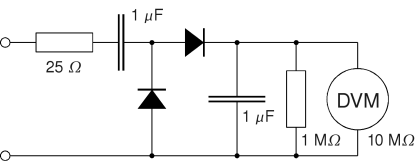
Just one detail: you lose some voltage on the diodes themselves , so you´ll need to adjust the measurement.
Different cases:
* 1953 technology: diodes are Germanium (OA85, 1N34, etc.) , at the very low currents involved (they are driving a 15M load), measurement is practically exact
* Silicon diodes (1N914 , 1N4148 , even humble 1N4002) Substract 0.65V for each junction, so 2V RMS which should give you 5.6V DC will actually show about 4.3V DC
Peak/RF probe, corrected to show RMS value
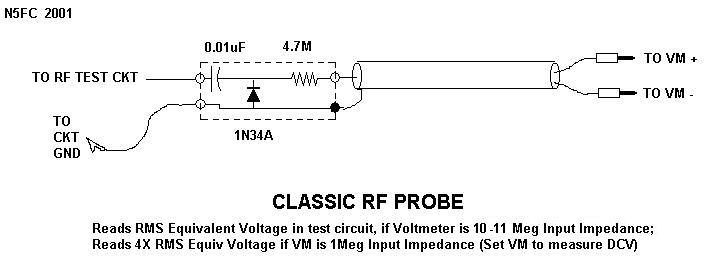
But with any of these, if you set gaint to get, say, 1V at 1 kHz, IF TE AMP IS FLAT you´ll still get 1V at 20kHz and if less, it´s not flat.
and that´s the point behind measuring, isn´t it?
Here, if you are going to be doing audio measurements, might as well get a
good source for doing the stuff.
There might be something in here that might help.
The Cookbook every DIYAudio guy or gal should have:
http://bama.edebris.com/download/te..._Audio_Tests_Using_5l4n_Spectrum_Analyzer.pdf
Good luck and let us know how it goes
Cheers,
Sync
good source for doing the stuff.
There might be something in here that might help.
The Cookbook every DIYAudio guy or gal should have:
http://bama.edebris.com/download/te..._Audio_Tests_Using_5l4n_Spectrum_Analyzer.pdf
Good luck and let us know how it goes
Cheers,
Sync
- Status
- This old topic is closed. If you want to reopen this topic, contact a moderator using the "Report Post" button.
- Home
- Source & Line
- Analog Line Level
- Horrible Freq Resp from my MX110
