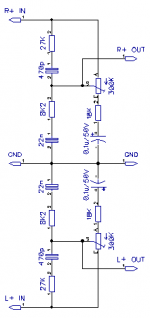I like the black and silver - the dials "match" the black screen if you see what I mean. And the less-is-more idea for buttons works for me too. The only oddity is the red mute but I'm really nitpicking. I wonder how it would look with clear buttons with a backlight for the mute.
If I had made something that looked that good I'd be very happy. I hope it went well at the festival !
If I had made something that looked that good I'd be very happy. I hope it went well at the festival !
I like the black and silver - the dials "match" the black screen if you see what I mean. And the less-is-more idea for buttons works for me too. The only oddity is the red mute but I'm really nitpicking. I wonder how it would look with clear buttons with a backlight for the mute.
I picked those square buttons since they have been around (as a semi standard) since at least the 70's when I first built a morse code mem-keyer using them
as for the layout, here's my thinking. we want some easy obvious power button and that should be on one end. the cluster of the up/down and menu lets you get into the menu and page thru the screens, a screen at a time. much faster than scrolling and having a long list with conceptual scrollbars. when not in menu mode, the arrows are 'fast moving' (large steps per arrow press) volume keys. in the GUI, you can setup your 'big step' to be whatever multiple of native steps; and so with the PGA engine, its half db as native steps and I often will settle on 3.5db as my bigjumps. you set the bigjump size in the menu gui and when you press the arrows, each press moves that much up or with with reasonable repeat rate and nearly no delay for action.
to the right of that is the mute and I wanted people to be able to 'aim' for the mute button and hit it in 'emergencies'
also, the button cluster on the left is implemented like this, with a single board screwed to the front panel:
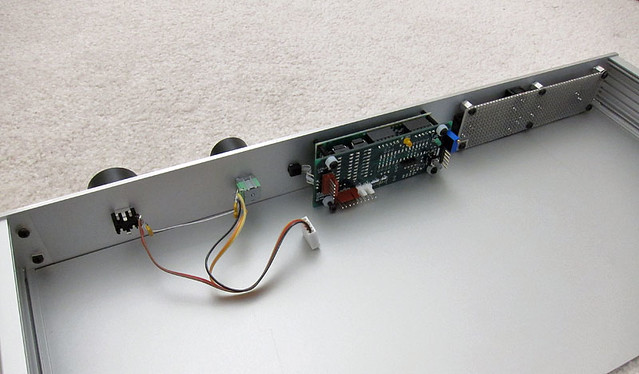
I think that will reduce manuf/build cost as the buttons are all on one side and can be put on a board along with their port expanders and other offboard connectors (one for the 2 rotaries, on the other side). I was tempted to move a button or 2 over to the pot side but that makes it less manufacturable, or at least makes it harder/more pricey than I wanted.
keeping the knobs on the right favors the right-handers but that's most of us, in reality. and there's enough room around the knobs to be 'fat fisted' and still be able to use this with ease.
the remote has more features than the front panel but the most used things are direct on the front and the rest are in menus since they're less frequently used.
not sure all my reasoning is sound (lol) but I did have a reason for each decision.
I hope it went well at the festival !
overall, it did. I wish I had 2 of them on demo; one that I can talk thru and demo on, then let that guy move over and play with one on his own. I worked a lot of the feel of the volume engine and being responsive is something that you feel and not really get from just a guy talking about it. I'll have 2 with me next time there's an audio show or event.
Hi lw,
When do you think this little gem will be available at the AMB store so that another high quality AMB product might find its way into my letterbox?
It does have input selection but I wonder whether it allows, or will allow, selection of input from the output of the gamma 1 DAC (housed in the same case, of course) in addition to normal RCA inputs? While others house the DAC separately, I can't see the point of it being outside of the pre-amp case.
Frank
ps. Red Hot Chilli Peppers playing, Stadium Arcadium. Great album, great band!
When do you think this little gem will be available at the AMB store so that another high quality AMB product might find its way into my letterbox?
It does have input selection but I wonder whether it allows, or will allow, selection of input from the output of the gamma 1 DAC (housed in the same case, of course) in addition to normal RCA inputs? While others house the DAC separately, I can't see the point of it being outside of the pre-amp case.
Frank
ps. Red Hot Chilli Peppers playing, Stadium Arcadium. Great album, great band!
Last edited:
Hi lw,
When do you think this little gem will be available at the AMB store so that another high quality AMB product might find its way into my letterbox?
this is actually the first one on my own. AMB helped a lot but it won't be on his store. I've been working with jeff at glassjar for this project and it has a good chance of appearing on his store, once we have a first run of boards ready.
It does have input selection but I wonder whether it allows, or will allow, selection of input from the output of the gamma 1 DAC (housed in the same case, of course) in addition to normal RCA inputs? While others house the DAC separately, I can't see the point of it being outside of the pre-amp case.
in fact, it can remote-control THE gamma1 or gamma2 (or many other dacs). the spdif switch is integrate-able into dacs either inside the box or outside. outside makes more sense to me as it detaches the switch function from the dac function. gives you more freedom overall and you can swap dacs and not have the switch 'bound' to it. in some fields, this is called 'velcro integration' (you glue one piece of gear on top of another, so to speak) but in this case, I think loose-coupling (not in the same box) is the better overall move.
but if the dac has native switching and you just want to make use of the, the 8416 (for example) can be input-selector controlled by a 2 or 3 bit binary address you place on 2 or 3 pins. the spdif switch does that but you can use the address lines from the switch and have them directly control the spdif receiver 8416 chip. if you have the inputs on the spdif rx chip connected, you can go this route. I did both, I built the spdif 'pod' switch and also embedded the port expander and led display into an existing gamma2 dac. I'll take a pic of it when I get a chance. it takes the same firewire connection and works the same way. but I did it just for fun; in reality, I still favor the external switch approach.
It does have input selection but I wonder whether it allows, or will allow, selection of input from the output of the gamma 1 DAC (housed in the same case, of course) in addition to normal RCA inputs?
I have not finalized the config GUI part for the virtual ports yet but in a nutshell, you can define up to 8 buttons on your remote that select 'end points' and those end points could be on analog rca jacks or via toslink cables that go thru a switch and into a dac, then out the dac and into a set of rca jacks. the whole idea is to 'tap into' outboard boxes and give control over the process. if an input 'endpoint' (device) is defined, thru the config, to be over an spdif switch and into an rca port on the back chassis, these port numbers and switch numbers (along the real physical path) are entered and stored or associated with that IR button. when you call up that device by that button, it really just plays back the phys rca and phys toslink port # that you defined and sets all the right relays or chips to get that path 'clicked in' for you. it also does whatever muting is needed to try to make the switch gentle and inaudible as it can be (some dacs chirp as they lose sync and regain it; so muting is often helpful to be graceful in this process).
I need to make some diagrams to help explain this (its on my todo list) but hope that at least gives some general idea as to how this switching is supposed to work.
there are already many good dacs (stereo and 'movie' style) and many good crossovers. my box would leverage them and have send/receives to/from them and control them, but not really replace their functions.
ps: there are also some good hdmi switches on the market. and I have found some ways to 'tap into' already done and working hdmi switches and link in video switching (input port selection) to this whole scheme. also via the velcro approach  but it still works and I might try to integrate that in some way, too, for those that want hdmi switching as an option.
but it still works and I might try to integrate that in some way, too, for those that want hdmi switching as an option.
Thanks for the explanation lw,
All you are doing is wetting my appetite. I have a PGA2310 volume control at the moment but there are always better implementations and yours looks a cracker.
I have another question, if I may; have you thought of incorporating any tone or loudness controls? Due to the nature of human hearing, low volume music 'loses' bass and treble which it 'regains' as the volume is increased (sorry for ponderous explanation). My thought is for a volume sensitive loudness control, that is, where loudness (adjustable by the user) boost would be reduced as the volume increased, at a point also settable by the user.
As much as I love loud music, I am married so there are limits imposed.
Frank
All you are doing is wetting my appetite. I have a PGA2310 volume control at the moment but there are always better implementations and yours looks a cracker.
I have another question, if I may; have you thought of incorporating any tone or loudness controls? Due to the nature of human hearing, low volume music 'loses' bass and treble which it 'regains' as the volume is increased (sorry for ponderous explanation). My thought is for a volume sensitive loudness control, that is, where loudness (adjustable by the user) boost would be reduced as the volume increased, at a point also settable by the user.
As much as I love loud music, I am married so there are limits imposed.
Frank
I have another question, if I may; have you thought of incorporating any tone or loudness controls? Due to the nature of human hearing, low volume music 'loses' bass and treble which it 'regains' as the volume is increased (sorry for ponderous explanation). My thought is for a volume sensitive loudness control, that is, where loudness (adjustable by the user) boost would be reduced as the volume increased, at a point also settable by the user.
I'm more in favor of controlling other gear that is already doing a good job. if there are eq's that can be adjusted remotely, that could be something that could be integrated with my system. I do agree curves and things could be done where there is a cpu.
one thing I've been wanting to do is have some custom curves for mains/subwoofer use. I might 'calibrate' it at a few points and then have some smooth curve do an offset on the sub volume based on the current level of the mains. maybe at lower levels of mains, you don't lower the subs as much. things like that.
with the computer connection (usb to some pc) you could even have smart replay gain that changes things in your system on a per song basis. there could be meta-data in the song files that says to adjust the eq or main/sub split.
I think this is an interesting area to play in
but I'm not sure I want to have local dsp or local tone controls. I have a nice behringer digital eq and I'd like to see some remote-remote control of it. perhaps the arduino system can help proxy somehow.
I spoke with Jan at burning amp and we are both interested in trying to get comms going between a small embedded cpu system and the behringer 'digital twins'. it would be great to use the DEQ as a remote eq and have the arduino/lcd/ir be a front-end to it.
I remember the yamaha loudness control! one store was advising to set the 'loudness' to flat, turn the volume up as loud as you can stand it with the main control and then attenuate down with the tiny 'loudness' knob instead of using the larger volume knob. not sure what yamaha recommended but I do remember them telling us (the customers) to use the tiny knob once the big knob was set.
since its just numbers in a mapping function, if there is code space, sure, why not
I do find myself adjusting the vol level of the sub and the idea of pure linear 1:1 tracking never quite made sense given how wide some music and movies vary in their use of lower frequencies and levels.
since its just numbers in a mapping function, if there is code space, sure, why not
I do find myself adjusting the vol level of the sub and the idea of pure linear 1:1 tracking never quite made sense given how wide some music and movies vary in their use of lower frequencies and levels.
Since you are outputting a volume signal to increment/decrement a PGA, could that same signal be used to decrement/increment another PGA to provide the tone control?a silly thought, maybe: wonder if any of the digital pots would work out there?
Since you are outputting a volume signal to increment/decrement a PGA, could that same signal be used to decrement/increment another PGA to provide the tone control?
pga is not a digital pot, alone; it includes a buffer opamp stage attached to it. so that would not be directly useful in tone control. but audio quality true digital pots might. I have several still in static bags that I ordered for trial but have not connected yet.
there *are* dedicated tone control circuits of various grades out there. I think the modern chips all do dsp though, so they are not pure analog.
one thing I would like to do, eventually, is to mix down 5.1 to 2.0 via a series of analog summing stages with vol controls where needed in order to do the proper mix. I prefer to watch movies the old way (2 spkrs and a sub) but I'd like to be able to take a 5.1 analog decoded out and mix that down my way to 2.0. this is something I may play with in a future project.
if there is a computer back-end and if you use it for music playback, its conceivable that a remote control could push requests *up* to the host at user control, and those would change filters on the pc. perhaps some media players have remote APIs for setting their EQ. as long as their effect was nearly realtime, it could be a neat thing to do.
for now, I think I'll see what its like to try just a simple linear mapping given 2 user set-points on my mains and subs. I'll see if I can proto this and if it works out, I'll report back.
for now, I think I'll see what its like to try just a simple linear mapping given 2 user set-points on my mains and subs. I'll see if I can proto this and if it works out, I'll report back.
why are there resistors before the L/R outputs of the ebay PGA kits?
Hello,
Standard procedure for opamp outputs is to place a small series resistor such as 100ohm. The Opamp outputs are usually very low impedance, adding a small series rsistance aids in stablity when using long cable lengths which increases the load capacitance.
Regards
Rick
Hello,
Standard procedure for opamp outputs is to place a small series resistor such as 100ohm. The Opamp outputs are usually very low impedance, adding a small series rsistance aids in stablity when using long cable lengths which increases the load capacitance.
Regards
Rick
- Status
- This old topic is closed. If you want to reopen this topic, contact a moderator using the "Report Post" button.
- Home
- Source & Line
- Analog Line Level
- volume remote control module with PGA 2311