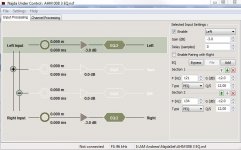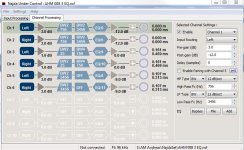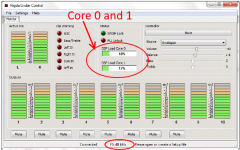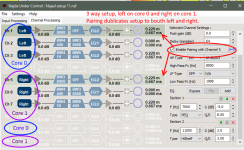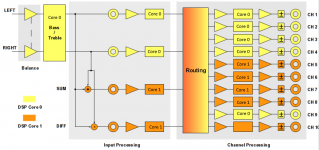Hi Joao, I think your message was for me rather than Fluid. So set the global output to 6volts (assuming that is possible on the SE outputs - I may email that question to Nick), then use pre-gain/post-gain in the channel processing tab. Actually that is the way I have it now, using the pre-gain settings below, but then I got concerned when I saw the ALC0180 only outputs 1.43vrms max unlike the other boards at 6vrms max.
Pregain settings in channel processing, with global output level at 6vrms.
AMS1000 -6.9db
ALC0180 -1.9db
AMS0100 0db
All your calculations are ok but have you in mind what happen when you measure in your speaker system?
I have set all levels when measuring in my system with ARTA (pink noise), setting the Input on -3dB and a high pass filter, see images. Low / Bass is the reference - see 0dB after EQ-processing - and Mid / High are adjust to this reference. There is no overdrive of my amplifiers and I use the Anaview ALC 0180 for Bass (99dB sensitivity) and tube amps with low gain stage for Mid / High.
Attachments
Thanks for sharing, it is good to see some examples of how people set their gain structure. The Najda manual does not give any examples a beginner like me could follow. I've been a beginner at this stuff for quite a long time now
OK, Najda will only give me 3V over my pseudo balanced cables, so I will give up on the 6v setting of course.
So the second way of approaching this;
1.5v-3v global output voltage
AMS1000 needs only 1.46v/1.55v to clip at 300W@4ohms/170W@8ohms
ALC0180 needs 1.43v/2.86v to clip at 90W@4ohms/180W@8ohms, the 2.86V being closer to the impedance my 8'' driver presents.
AMS0100 needs only 1.319v/1.25v to clip at 50W@4ohms/60W@3ohms (4ohm tweeters in parallel)
I am limited by the voltage gain of the AMS0100, but the ALC0180 needs double the voltage in my arrangement, which I am unsure of how to compensate for.
To be honest, if I keep the ALC0180 I will have five channels per side, rather than four, which means the dual 13'' woofers will not be in parallel anymore, doubling the impedance from 5-15ohms, to 10 to 30ohms, a waste of the AMS1000 low output potential. Also, it is getting tight in the two Takachi cases I have already bought from Japan
Without the ALC0180 I can set the global output to 1.5V, keep input voltage to -8.0v as it is now to avoid input clipping, and then...
...set pre-gain on the AMS1000 to +8db? post gain set to ?
...set pre-gain on the AMS0100 to? post gain set to?
OK, Najda will only give me 3V over my pseudo balanced cables, so I will give up on the 6v setting of course.
So the second way of approaching this;
1.5v-3v global output voltage
AMS1000 needs only 1.46v/1.55v to clip at 300W@4ohms/170W@8ohms
ALC0180 needs 1.43v/2.86v to clip at 90W@4ohms/180W@8ohms, the 2.86V being closer to the impedance my 8'' driver presents.
AMS0100 needs only 1.319v/1.25v to clip at 50W@4ohms/60W@3ohms (4ohm tweeters in parallel)
I am limited by the voltage gain of the AMS0100, but the ALC0180 needs double the voltage in my arrangement, which I am unsure of how to compensate for.
To be honest, if I keep the ALC0180 I will have five channels per side, rather than four, which means the dual 13'' woofers will not be in parallel anymore, doubling the impedance from 5-15ohms, to 10 to 30ohms, a waste of the AMS1000 low output potential. Also, it is getting tight in the two Takachi cases I have already bought from Japan
Without the ALC0180 I can set the global output to 1.5V, keep input voltage to -8.0v as it is now to avoid input clipping, and then...
...set pre-gain on the AMS1000 to +8db? post gain set to ?
...set pre-gain on the AMS0100 to? post gain set to?
Don't worry I had to make the same learning process and my luck was to meet a person who has 20 years of experience and found out that a DSP like Najda helps a lot and is comfortable... he instructed me in speaker measurements and how to use a DSP x-over in a proper way. Glad that you get some help in structuring gain. If it helps you I'm still learning and that's ok because it makes your understanding better.
"I am limited by the voltage gain of the AMS0100, but the ALC0180 needs double the voltage in my arrangement, which I am unsure of how to compensate for."
Use the ALC as reference, you can adjust it in the output tab of the filters...
"if I keep the ALC0180 I will have five channels per side, rather than four, which means the dual 13'' woofers will not be in parallel anymor"
Why not use an amplifier for each woofer? You can make some special adjustments when measure in the speakers. For example different x-over frequency for each woofer...
"Without the ALC0180 I can set the global output to 1.5V"
Leave the global output for all channels and adjust the gain difference in the output settings of the filter.
In my example with FS: 96KHz the DSP-cores operate at around 48%. For the beginning I'd like to recommend beginning with FS: 48KHz. If it works fine then you can experiment with higher FS. Next golden tip, you should better look on the input sensitivity from the analogue input because many analogue outputs of digital sources deliver more than 2V.
"I am limited by the voltage gain of the AMS0100, but the ALC0180 needs double the voltage in my arrangement, which I am unsure of how to compensate for."
Use the ALC as reference, you can adjust it in the output tab of the filters...
"if I keep the ALC0180 I will have five channels per side, rather than four, which means the dual 13'' woofers will not be in parallel anymor"
Why not use an amplifier for each woofer? You can make some special adjustments when measure in the speakers. For example different x-over frequency for each woofer...
"Without the ALC0180 I can set the global output to 1.5V"
Leave the global output for all channels and adjust the gain difference in the output settings of the filter.
In my example with FS: 96KHz the DSP-cores operate at around 48%. For the beginning I'd like to recommend beginning with FS: 48KHz. If it works fine then you can experiment with higher FS. Next golden tip, you should better look on the input sensitivity from the analogue input because many analogue outputs of digital sources deliver more than 2V.
Yes, I do not use the analogue input and when I did I had to use some step down input transformers. The add on board fixes that I believe with its’ stereo input, but I do not have that board. Hence I cannot run the 13” woofers with different crossovers since I have only 8 channels from Najda.
I only do measurements for room eq using REW, the filters all set by the Nao Note II designer whose plans I purchased (13” woofers being a minor diversion). 96khz has being just under the limit when I balance the loads, which I see you did not do on yours, but you do not need the headroom it seems.
So when you say “leave the global output” that means go ahead as planned with 1.5v?
I only do measurements for room eq using REW, the filters all set by the Nao Note II designer whose plans I purchased (13” woofers being a minor diversion). 96khz has being just under the limit when I balance the loads, which I see you did not do on yours, but you do not need the headroom it seems.
So when you say “leave the global output” that means go ahead as planned with 1.5v?
Yes you can use the 1.5V. REW is ok for measurements as well and I use it sometimes for quick measurements as well...
When you trust the Nao Note settings then it's ok but I recommend to measure each driver (Bass both together) first to see what's going on. Measure them in 1m distance and under 0° & 30° angle of radiation. Then you have a first result and if the x-over frequency is correct or if you should re-adjust them.
Next measurements are from your listening position - direct to the speaker (first left & then right) - for each driver. Now you can use the driver with the lowest SPL as reference and add the other drivers. Adjust the gain structure. Now you have a first result and can work with the EQ in the output tabs to become a smooth frequency curve. Listen and make your re-adjustments.
Take your time for all this adjustments, listen for some time to settle down and have fun.
When you trust the Nao Note settings then it's ok but I recommend to measure each driver (Bass both together) first to see what's going on. Measure them in 1m distance and under 0° & 30° angle of radiation. Then you have a first result and if the x-over frequency is correct or if you should re-adjust them.
Next measurements are from your listening position - direct to the speaker (first left & then right) - for each driver. Now you can use the driver with the lowest SPL as reference and add the other drivers. Adjust the gain structure. Now you have a first result and can work with the EQ in the output tabs to become a smooth frequency curve. Listen and make your re-adjustments.
Take your time for all this adjustments, listen for some time to settle down and have fun.
So my starting point is, with two amps for simplicity, 6.9db voltage gain difference...
...set the global output to 1.5V, keep input voltage to -8.0v as it is now to avoid input clipping, and then...
set pre-gain on the AMS1000 to +1.1db, post gain set to 0db.
set pre-gain on the AMS0100 to +8db, post gain set to -1.1db
...set the global output to 1.5V, keep input voltage to -8.0v as it is now to avoid input clipping, and then...
set pre-gain on the AMS1000 to +1.1db, post gain set to 0db.
set pre-gain on the AMS0100 to +8db, post gain set to -1.1db
That isn't the best way to use Najda in this situation."Without the ALC0180 I can set the global output to 1.5V"
Leave the global output for all channels and adjust the gain difference in the output settings of the filter.
The analogue section at the end is the best place to account for the different voltage sensitivities of amplifiers that way you can keep the digital signal at a higher level and avoid the potential of losing resolution.
As it only changes in 1dB steps to get an exact match using the digital settings will still be necessary for .dB settings.
So my starting point is, with two amps for simplicity, 6.9db voltage gain difference...
...set the global output to 1.5V, keep input voltage to -8.0v as it is now to avoid input clipping, and then...
set pre-gain on the AMS1000 to +1.1db, post gain set to 0db.
set pre-gain on the AMS0100 to +8db, post gain set to -1.1db
I would set the AMS1000 to be -7dB lower than the AMS0100 in the analogue section and use -0.1dB pregain on the ams0100 digital section to get them working at the same level.
It doesn't make sense to use pre and post gain together, generally changing pregain to negative amounts is the best way to make changes for individual channels or adding it in the input section to account for the overall EQ boost used for the speakers.
The power you need in the amplifiers depends on the drivers they are powering and their sensitivities. The 50w modules should be fine for the tweeters and upper mid drivers but the lower mid might need more. What does the designer of the speakers specify the power requirements as for the different drivers?
The designer says a minimum of 50 to 75 watts in to 8 ohms. I am thinking the AMS0100 should be ok in this four way, and the 1000 will be plenty of course.
Once I set the AMS0100 at 1.5v, then AMS1000 at -7db in the analogue output, I then set the AMS0100 at -0.1db in the pre-gain. Leave the input at -8db as I mentioned earlier. Then I’m done!
Once I set the AMS0100 at 1.5v, then AMS1000 at -7db in the analogue output, I then set the AMS0100 at -0.1db in the pre-gain. Leave the input at -8db as I mentioned earlier. Then I’m done!
The AMS0100 are only 25w into 8 ohms at 1% distortion, which is quite a bit less, but maybe enough if you don't like it really loud. The modules can be bridged to get 100w into 8 ohms but then you would need twice as manyThe designer says a minimum of 50 to 75 watts in to 8 ohms. I am thinking the AMS0100 should be ok in this four way, and the 1000 will be plenty of course.
-7dB relative to the level at 1.5V. That's how I would set it up based on the specs.Once I set the AMS0100 at 1.5v, then AMS1000 at -7db in the analogue output, I then set the AMS0100 at -0.1db in the pre-gain. Leave the input at -8db as I mentioned earlier. Then I’m done!
With 0dB being 1V. +3dB will give you 1.41V and +4dB will give you 1.58V so set the AMS0100 at +3 or +4dB and the AMS1000 at -4 or -3dB in the analogue stage.
Core load
There are many things to consider when setting up Najda. I hope this will help to understand the Core load.
The Core load can be seen at the Monitor screen when Najda is on line.
Core 0 and 1 can be loaded to prosess different parts of the setup. See my 3 way setup .
There is a risk that you overload Core 0 if you don't rout them as I have done.
Pairing helps you so that you can alter your EQ etc. on right and left channels at the same time.
There are many things to consider when setting up Najda. I hope this will help to understand the Core load.
The Core load can be seen at the Monitor screen when Najda is on line.
Core 0 and 1 can be loaded to prosess different parts of the setup. See my 3 way setup .
There is a risk that you overload Core 0 if you don't rout them as I have done.
Pairing helps you so that you can alter your EQ etc. on right and left channels at the same time.
Attachments
Thanks for explaining Fluid.
Yes, I worry the 3" tweeter may be underpowered but not the paralleled domes above which add very little. Seems such a waste to move the AMS modules up to those tiny domes. Got me thinking now about bridging the AMS with the 3", ALC on the domes.
Thanks again.
Yes, I worry the 3" tweeter may be underpowered but not the paralleled domes above which add very little. Seems such a waste to move the AMS modules up to those tiny domes. Got me thinking now about bridging the AMS with the 3", ALC on the domes.
Thanks again.
No problem 
Try a few combinations of the amps and drivers and see if you prefer one over the other easy enough to do with an active setup just adjust the analogue stage and pregain to match the sensitivity. At low volume you should be able to use any of the amps to see which you prefer where.
Try a few combinations of the amps and drivers and see if you prefer one over the other easy enough to do with an active setup just adjust the analogue stage and pregain to match the sensitivity. At low volume you should be able to use any of the amps to see which you prefer where.
Core load and gai struckture
Core load is about how heavely you loud your prosessor.
Gain structure is about how to not send or prosess a to strong signal so that it clip and therefore produce distorsion. When you EQ say 1000Hz +6db you have to lover the whole signal leve coming in to the EQ by -6db. If you don’t lover the signal you end up with distorsion when the 1000Hz signal is played.
Now you need to count your gain level by taking into acount each of your filters Hz. Seek for where you have most gain. Then lover all signal level to compensate. Then ad gain with the output stage.
(Sorry typos iPad)
Hi, good tip on core load. I did see that in the manual. I have actually had the Najda since it first came out years ago, I just never understood the gain structure stuff.
Mine is still in an improvised cd player case. Gotta case this thing properly soon!
Core load is about how heavely you loud your prosessor.
Gain structure is about how to not send or prosess a to strong signal so that it clip and therefore produce distorsion. When you EQ say 1000Hz +6db you have to lover the whole signal leve coming in to the EQ by -6db. If you don’t lover the signal you end up with distorsion when the 1000Hz signal is played.
Now you need to count your gain level by taking into acount each of your filters Hz. Seek for where you have most gain. Then lover all signal level to compensate. Then ad gain with the output stage.
(Sorry typos iPad)
Hi all and sorry for my bad English !
Since one week, I have a big bug with my najda : unfortunately my PC blocked and I had to do a restart after a Ctrl-alt supp and going out of NUC promptly.
When I restarted, I badly observed that there was no more filter on my najdas analog out and 8 of the 10 analog outs were making a mid level out (like pinknoise) without any input level ! Adding this, the name of the inputs on the screen were changed (optical to ptucd - CD cpoax to D C gb& - Analog to Av ohhufj)
I emailed to Nicolas but no response ! can I debug or initialize my card
So, anyone can help me ?
Since one week, I have a big bug with my najda : unfortunately my PC blocked and I had to do a restart after a Ctrl-alt supp and going out of NUC promptly.
When I restarted, I badly observed that there was no more filter on my najdas analog out and 8 of the 10 analog outs were making a mid level out (like pinknoise) without any input level ! Adding this, the name of the inputs on the screen were changed (optical to ptucd - CD cpoax to D C gb& - Analog to Av ohhufj)
I emailed to Nicolas but no response ! can I debug or initialize my card
So, anyone can help me ?
Hi all
i am trying to import biquads from REW to Najda. I have used a generic eq in REW and have checked 96kHz as sampling frequency.
This is my exported file:
If i try to import i get an Error: invalid File ;(
Greetings
Christian
i am trying to import biquads from REW to Najda. I have used a generic eq in REW and have checked 96kHz as sampling frequency.
This is my exported file:
Code:
biquad1,
b0=1.0,
b1=0.0,
b2=0.0,
a1=0.0,
a2=0.0,
biquad2,
b0=0.9990533854262882,
b1=-1.9965312502634536,
b2=0.9975250114537477,
a1=1.9965312502634536,
a2=-0.9965783968800359If i try to import i get an Error: invalid File ;(
Greetings
Christian
- Home
- Source & Line
- Digital Line Level
- DSP Xover project (part 2)