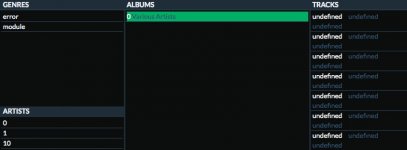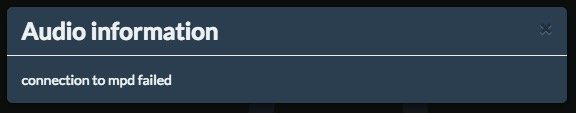A cautionary tale (with a question to Tim at the end):
My interest has been piqued by the ongoing mentions of UPnP. It's not technology I need in my current situation but I can't resist the appeal of a shiny new toy!
Turned out to be dead easy to bring up a UPnP AV MediaServer and configure Moode to be a UPnP Renderer.
I started exploring randomly selected Linux and Android UPnP Control Points. To be kind to my partner, I was listening through headphones using a USB DAC/amp.
Yeow! I almost blew out my eardrums.My first attempt to select and play a track using a Control Point started my Moode at 100 percent volume---vastly exceeding the warning limit I'd set on volume on my Moode. My left ear is still feeling the after-affect 12 hours later.
Tim - It's unclear to me what the "ALSA volume (%)" entry in System Config does. The name is suggestive but while a value can be set on this page the information popup says it's the "current ALSA setting" as if it can depend on other things. Would setting a limiting level here be a reliable way to prevent a repeat of what happened to me?
Regards,
Kent
PS - still don't know how I managed to tell the CP to play at full volume. Default setting? Rookie mistake? Either way, it should be possible to avoid the consequence.
Hi Kent,
Below is some information on volume:
1) The Volume warning limit setting on the Customize screen only applies to MPD (Moode knob). Its designed specifically to prevent an errant touch or mouse click near the knob to accidentally cause 100% volume.
2) The value in ALSA volume % on System config represents the current ALSA setting providing the audio device has a hardware volume controller. ALSA volume can be set by MPD or by the Audio renders.
3) The audio renderers including Airplay, UPnP and soon to come, Squeezelite, are separate audio applications that each manage volume in their own way separately from MPD.
For example Airplay and Squeezelite each get their initial and ongoing volume settings from the sending application as part of their "control protocol". I assume that UPnP renderer operates in the same way. AFAIK, these individual applications would need to implement and expose a volume limit param in order for other applications to make use of it.
-Tim
A cautionary tale (with a question to Tim at the end):
My interest has been piqued by the ongoing mentions of UPnP. It's not technology I need in my current situation but I can't resist the appeal of a shiny new toy!
Turned out to be dead easy to bring up a UPnP AV MediaServer and configure Moode to be a UPnP Renderer.
I started exploring randomly selected Linux and Android UPnP Control Points. To be kind to my partner, I was listening through headphones using a USB DAC/amp.
Yeow! I almost blew out my eardrums.My first attempt to select and play a track using a Control Point started my Moode at 100 percent volume---vastly exceeding the warning limit I'd set on volume on my Moode. My left ear is still feeling the after-affect 12 hours later.
Tim - It's unclear to me what the "ALSA volume (%)" entry in System Config does. The name is suggestive but while a value can be set on this page the information popup says it's the "current ALSA setting" as if it can depend on other things. Would setting a limiting level here be a reliable way to prevent a repeat of what happened to me?
Regards,
Kent
PS - still don't know how I managed to tell the CP to play at full volume. Default setting? Rookie mistake? Either way, it should be possible to avoid the consequence.
I use Bubbleupnp on my phone. Volume initially matches that of the web interface.
Incidentally, playlist items exist as different things if you add them via the moode web interface or a upnp CP. My NAS runs SAMBA and miniDLNA. Some of my playlist items (in a single playlist!) contain NAS path entries with an identifiable name on the end. Others contain items described as "radio station" or streaming source. The item names are arbitrarily assigned. Only way to find out what it is is to play it.
J.
Hi,
Two new commercial-free, listener supported stations will be included in Moode 3.0, plus the stream link for station WFMU 91.1 FM, the longest running freeform (unstructured format) radio station in the US, updated to 256k
-Tim
Two new commercial-free, listener supported stations will be included in Moode 3.0, plus the stream link for station WFMU 91.1 FM, the longest running freeform (unstructured format) radio station in the US, updated to 256k
-Tim
Attachments
Hi Tim, I have trouble using moode periodically--it just drops from the network, requiring a hard restart. Even though I've tried to fix the issue, I think it comes down to my using an Edimax USB wifi device. It used to work fine, but apparently no longer works with the latest versions of Raspian. Do you have any recommendations for a replacement?
Hi Tim, I have trouble using moode periodically--it just drops from the network, requiring a hard restart. Even though I've tried to fix the issue, I think it comes down to my using an Edimax USB wifi device. It used to work fine, but apparently no longer works with the latest versions of Raspian. Do you have any recommendations for a replacement?
Hi,
Very odd. I'm using Edimax adapters and no issues. AFAIK they are fully supported under Raspbian.
moodeOS is based on 2016-03-18 Raspbian Jessie Lite release.
-Tim
Hi,
Very odd. I'm using Edimax adapters and no issues. AFAIK they are fully supported under Raspbian.
moodeOS is based on 2016-03-18 Raspbian Jessie Lite release.
-Tim
Tim: I think we had a discussion in July about this. I've just flashed my SD card and started with Moode 2.7 that's available for download on your website. Currently, when I type in the SSID of my wireless network, I get an error message that says "please match the requested format." All I can tell is that the SSID needs to be between 3 and 32 characters, and my SSID ("CenturyLink3016") meets this criteria.
Tim: I think we had a discussion in July about this. I've just flashed my SD card and started with Moode 2.7 that's available for download on your website. Currently, when I type in the SSID of my wireless network, I get an error message that says "please match the requested format." All I can tell is that the SSID needs to be between 3 and 32 characters, and my SSID ("CenturyLink3016") meets this criteria.
Hi,
Bug in the pattern= statements in /var/www/templates/net-config.html that surfaces in certain Browsers.
If u edit the file and remove the statements, problem will be resolved
Fixed in 3.0.
-Tim
Tim, I've just updated Moode via the updater. After restart it doesn't recognize my Pimoroni pHat dac. Also, can't connect to mpd (perhaps, the same reason) and the browse doesn't show anything. I think, I'll try clean install tomorrow to see if it helps....
Marek
Wysłane z iPhone za pomocą Tapatalk
Marek
Wysłane z iPhone za pomocą Tapatalk
YES! It works! GREAT!Well the Mamboberry LS is in the Moode list, it uses ES9023, and it works without modification with Kali.
John
I remove 50MHz clock from ess9023 board and take MCLK from KALI via u.fl cable. AND IT WORKS GREAT! Thank you very much. I realy love Moode 2.7!
Ok, I've reinstalled moode (just downloaded new image from the website) and...
it got even stranger.
All on the same config as I've always used: PIZero with Pimoroni pHat DAC.
Now, player goes into AP mode, so I'm getting to the network settings, changing to the "static", entering all the details and getting error message to enter the SSID in correct format. What? My SSID was always like that: Pleiades2 and that's how I enter it.
Is there bug that prevents me from entering the SSID?
Next what I tried was to login via SSH and edit the /etc/network/interfaces as below (that was always working config till today):
auto lo
iface lo inet loopback
allow-hotplug eth0
iface eth0 inet dhcp
allow-hotplug wlan0
iface wlan0 inet static
wireless-power off
wpa-ssid "Pleiades2"
wpa-psk "password"
address 192.168.1.117
netmask 255.255.255.0
gateway 192.168.1.1
dns-nameservers 8.8.8.8 8.8.4.4
After reboot - I'm back to the AP mode.
I'm confused a bit
Looks like I have to find and install "old" moode (last updates from 18 or 19th of October were still working fine).
Marek
it got even stranger.
All on the same config as I've always used: PIZero with Pimoroni pHat DAC.
Now, player goes into AP mode, so I'm getting to the network settings, changing to the "static", entering all the details and getting error message to enter the SSID in correct format. What? My SSID was always like that: Pleiades2 and that's how I enter it.
Is there bug that prevents me from entering the SSID?
Next what I tried was to login via SSH and edit the /etc/network/interfaces as below (that was always working config till today):
auto lo
iface lo inet loopback
allow-hotplug eth0
iface eth0 inet dhcp
allow-hotplug wlan0
iface wlan0 inet static
wireless-power off
wpa-ssid "Pleiades2"
wpa-psk "password"
address 192.168.1.117
netmask 255.255.255.0
gateway 192.168.1.1
dns-nameservers 8.8.8.8 8.8.4.4
After reboot - I'm back to the AP mode.
I'm confused a bit
Looks like I have to find and install "old" moode (last updates from 18 or 19th of October were still working fine).
Marek
Ok, I've reinstalled moode (just downloaded new image from the website) and...
it got even stranger.
All on the same config as I've always used: PIZero with Pimoroni pHat DAC.
Now, player goes into AP mode, so I'm getting to the network settings, changing to the "static", entering all the details and getting error message to enter the SSID in correct format. What? My SSID was always like that: Pleiades2 and that's how I enter it.
Is there bug that prevents me from entering the SSID?
Next what I tried was to login via SSH and edit the /etc/network/interfaces as below (that was always working config till today):
auto lo
iface lo inet loopback
allow-hotplug eth0
iface eth0 inet dhcp
allow-hotplug wlan0
iface wlan0 inet static
wireless-power off
wpa-ssid "Pleiades2"
wpa-psk "password"
address 192.168.1.117
netmask 255.255.255.0
gateway 192.168.1.1
dns-nameservers 8.8.8.8 8.8.4.4
After reboot - I'm back to the AP mode.
I'm confused a bit
Looks like I have to find and install "old" moode (last updates from 18 or 19th of October were still working fine).
Marek
Hi,
Bug in pattern= statements in /var/www/templates/net-config.html file that surfaces on certain Browsers.
Just edit the file, remove the pattern= statements and re-APPLY Network config screen.
Bug is fixed in Moode 3.0
-Tim
Cave...? Taylors Mistake.....
Hope you have a fine and marvellous Labour Weekend....! (just don't travel North aye......) [With all the strife on SH1 we Wellingumbootites are better relaxing at home.....and the weather's GREAT...best kept secret of Hive-Central
]
Cheers,
Bob.
LOL... I'm quite a bit north of Welly, Bob. Spending the next 3-4 months on the equator, fighting off the tender advances of the zika mosquito, flesh necrotising spiders, poisonous centipedes and 4 metre long pythons (lost a cat to one last year!)
The weather's great, but there's no beer, so it sort of evens out.
Keeping myself busy building various Moode devices - six different types of speaker, four different amps, custom cabinets to suit
Hi,
Due to the significance of the new features and updates coming in the next release, especially for high-end audio, Moode is getting a bump to 3.0
-Tim
I think it should be set to 11 (with apologies to Spinal Tap)
Ok, one step forward 
I'm connected, but now, "mpd-config: connection to mpd failed" and the "Browse" tab is totally empty (library also shows some strange entries like undefined tracks etc).
This was clean install. This happened for the first time yesterday, when I installed the fresh updates. Is my card corrupt or indeed, something got wrong with the update?
Trying the third thing: clonning the sd card from my other player (also pizero), that was not updated last night (had update from 10/19).
I'm connected, but now, "mpd-config: connection to mpd failed" and the "Browse" tab is totally empty (library also shows some strange entries like undefined tracks etc).
This was clean install. This happened for the first time yesterday, when I installed the fresh updates. Is my card corrupt or indeed, something got wrong with the update?
Trying the third thing: clonning the sd card from my other player (also pizero), that was not updated last night (had update from 10/19).
Attachments
Hi Tim, I have trouble using moode periodically--it just drops from the network, requiring a hard restart. Even though I've tried to fix the issue, I think it comes down to my using an Edimax USB wifi device. It used to work fine, but apparently no longer works with the latest versions of Raspian. Do you have any recommendations for a replacement?
Edimax make a ton of different adapters using half a dozen different chipsets. Which model of adapter do you have?
A cautionary tale (with a question to Tim at the end):
My interest has been piqued by the ongoing mentions of UPnP. It's not technology I need in my current situation but I can't resist the appeal of a shiny new toy!
Turned out to be dead easy to bring up a UPnP AV MediaServer and configure Moode to be a UPnP Renderer.
I started exploring randomly selected Linux and Android UPnP Control Points. To be kind to my partner, I was listening through headphones using a USB DAC/amp.
Yeow! I almost blew out my eardrums.My first attempt to select and play a track using a Control Point started my Moode at 100 percent volume---vastly exceeding the warning limit I'd set on volume on my Moode. My left ear is still feeling the after-affect 12 hours later.
Tim - It's unclear to me what the "ALSA volume (%)" entry in System Config does. The name is suggestive but while a value can be set on this page the information popup says it's the "current ALSA setting" as if it can depend on other things. Would setting a limiting level here be a reliable way to prevent a repeat of what happened to me?
Regards,
Kent
PS - still don't know how I managed to tell the CP to play at full volume. Default setting? Rookie mistake? Either way, it should be possible to avoid the consequence.
You can force a limit on volume using the technique here : http://www.diyaudio.com/forums/pc-based/271811-moode-audio-player-raspberry-pi-486.html#post4859856
Ok, I've reinstalled moode (just downloaded new image from the website) and...
it got even stranger.
All on the same config as I've always used: PIZero with Pimoroni pHat DAC.
Now, player goes into AP mode, so I'm getting to the network settings, changing to the "static", entering all the details and getting error message to enter the SSID in correct format. What? My SSID was always like that: Pleiades2 and that's how I enter it.
Is there bug that prevents me from entering the SSID?
Next what I tried was to login via SSH and edit the /etc/network/interfaces as below (that was always working config till today):
auto lo
iface lo inet loopback
allow-hotplug eth0
iface eth0 inet dhcp
allow-hotplug wlan0
iface wlan0 inet static
wireless-power off
wpa-ssid "Pleiades2"
wpa-psk "password"
address 192.168.1.117
netmask 255.255.255.0
gateway 192.168.1.1
dns-nameservers 8.8.8.8 8.8.4.4
After reboot - I'm back to the AP mode.
I'm confused a bit
Looks like I have to find and install "old" moode (last updates from 18 or 19th of October were still working fine).
Marek
There's an edited copy of the requisite file here: http://www.diyaudio.com/forums/pc-based/271811-moode-audio-player-raspberry-pi-486.html#post4859898
Tim: I think we had a discussion in July about this. I've just flashed my SD card and started with Moode 2.7 that's available for download on your website. Currently, when I type in the SSID of my wireless network, I get an error message that says "please match the requested format." All I can tell is that the SSID needs to be between 3 and 32 characters, and my SSID ("CenturyLink3016") meets this criteria.
There's a copy of the file with the pattern errors edited out here: http://www.diyaudio.com/forums/pc-based/271811-moode-audio-player-raspberry-pi-486.html#post4859898
Ok, one step forward
I'm connected, but now, "mpd-config: connection to mpd failed" and the "Browse" tab is totally empty (library also shows some strange entries like undefined tracks etc).
This was clean install. This happened for the first time yesterday, when I installed the fresh updates. Is my card corrupt or indeed, something got wrong with the update?
Trying the third thing: clonning the sd card from my other player (also pizero), that was not updated last night (had update from 10/19).
I was getting that problem, I changed to using SanDisk class 10 SD cards and haven't had the problem since.
YMMV
- Home
- Source & Line
- PC Based
- Moode Audio Player for Raspberry Pi